
Learn programming with our feline friends!
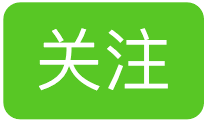

To learn programming, just follow us;
We have a wealth of programming tutorials waiting for you!
Understanding the Micro:bit Matrix
The Micro:bit comes with a 5*5 LED matrix; although it’s a bit limited, it can still be fun to design some mini-games with it as a learning board.
The official platform makecode for Micro:bit has game command modules, making the design of mini-games much simpler.
If you’ve played Scratch and designed mini-games, you might want to try designing games on makecode.
First, let’s get familiar with the relevant command modules. Due to some errors in the Chinese interface, it’s recommended to use the English interface;
For your convenience, Teacher Lü has helped translate these command modules, as shown in the image below.

After getting a general understanding of the commands above, let’s learn through examples.
Control Character with Buttons
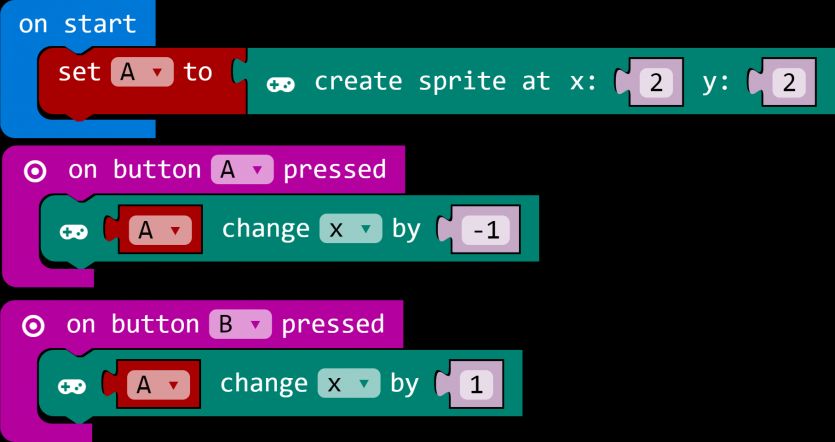
The first line: Created character A and set its initial position to (x=2, y=2);
Note: Here, A is established through a variable, and the range for X and Y is (0-4).
The second and third lines: When button A is pressed, the character moves to the right, and when button B is pressed, the character moves to the left.
Character Falls Randomly
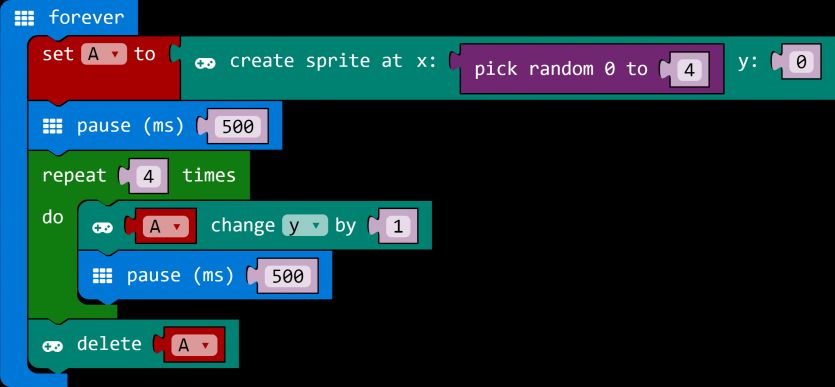
The first line: Set the starting position of the character
Since it needs to fall from the top, the value of y is 0, while X is set to a random number, allowing the character to appear randomly in one of the five positions in the first row (0-4).
The third line: Loops 4 times, increasing y by 1 each time, thus simulating a falling process.
A delay of 500 milliseconds is added to control the falling speed. If we change this 500 to a random number, wouldn’t it create an effect of varying speeds!
The last line deletes this character; without this line, the point would leave a layer at the bottom of the screen.
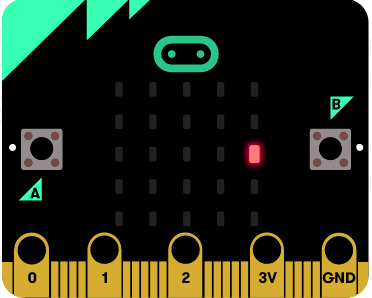
This tutorial ends here; welcome all enthusiasts to learn and communicate together;
Learn programming in a fun and engaging way;
Copy this information ¥aHx50tymdOL¥ and open on Taobao.