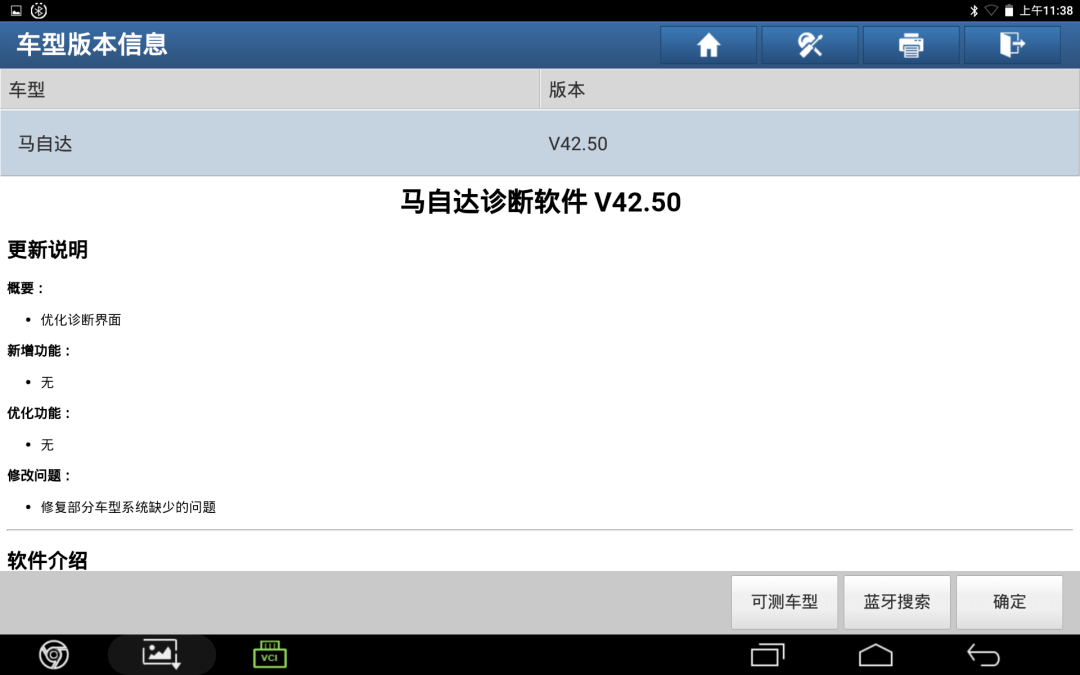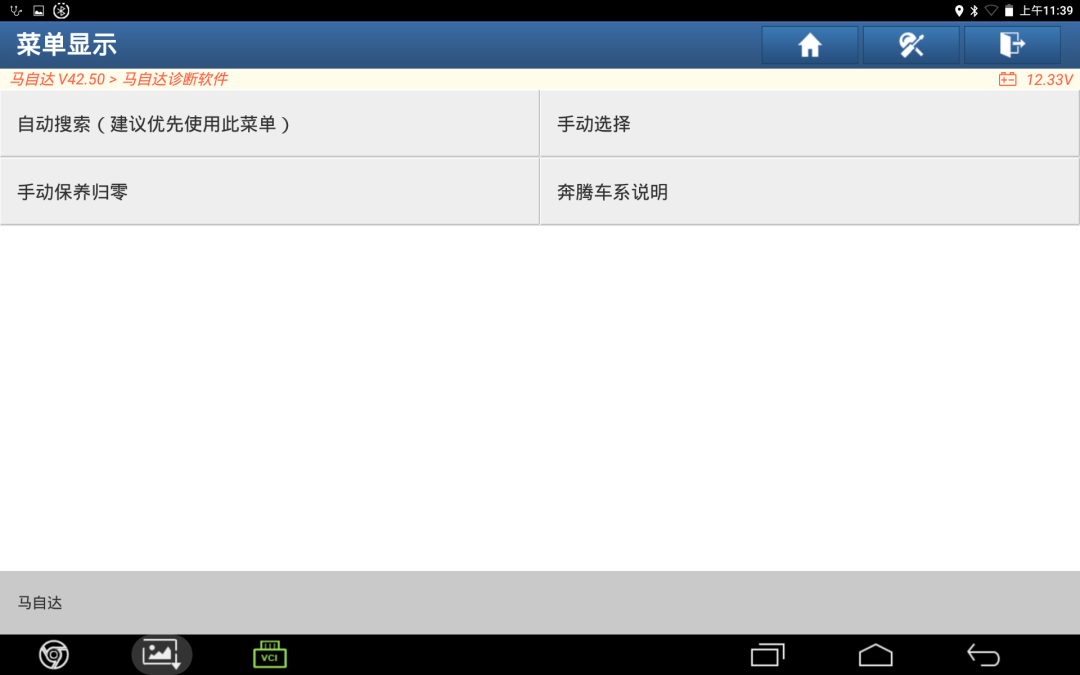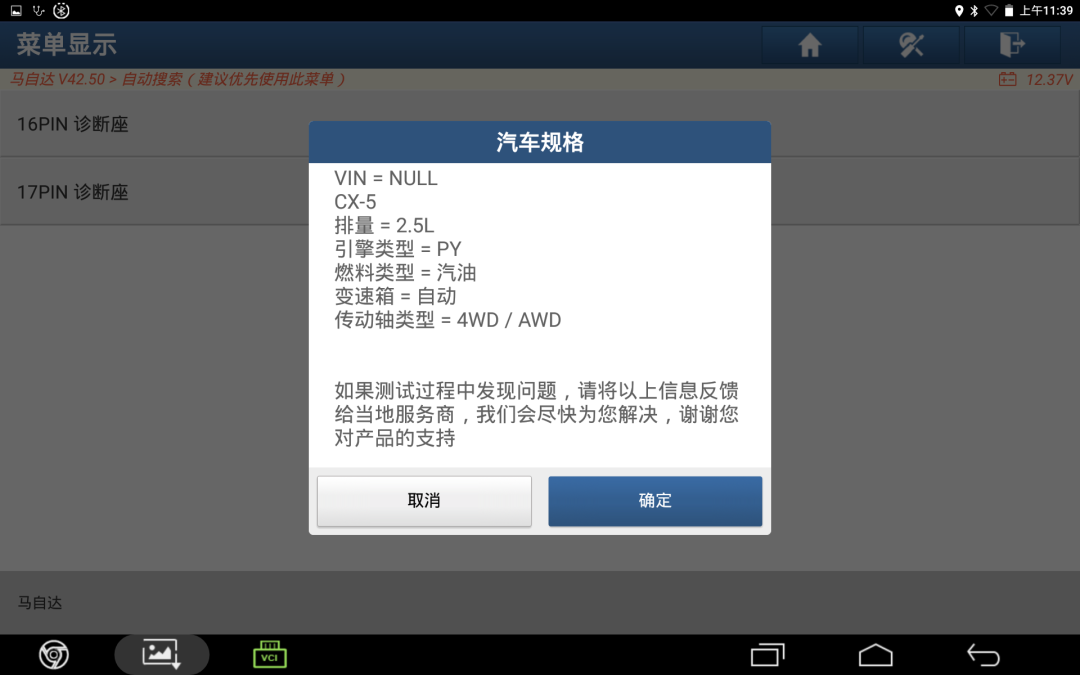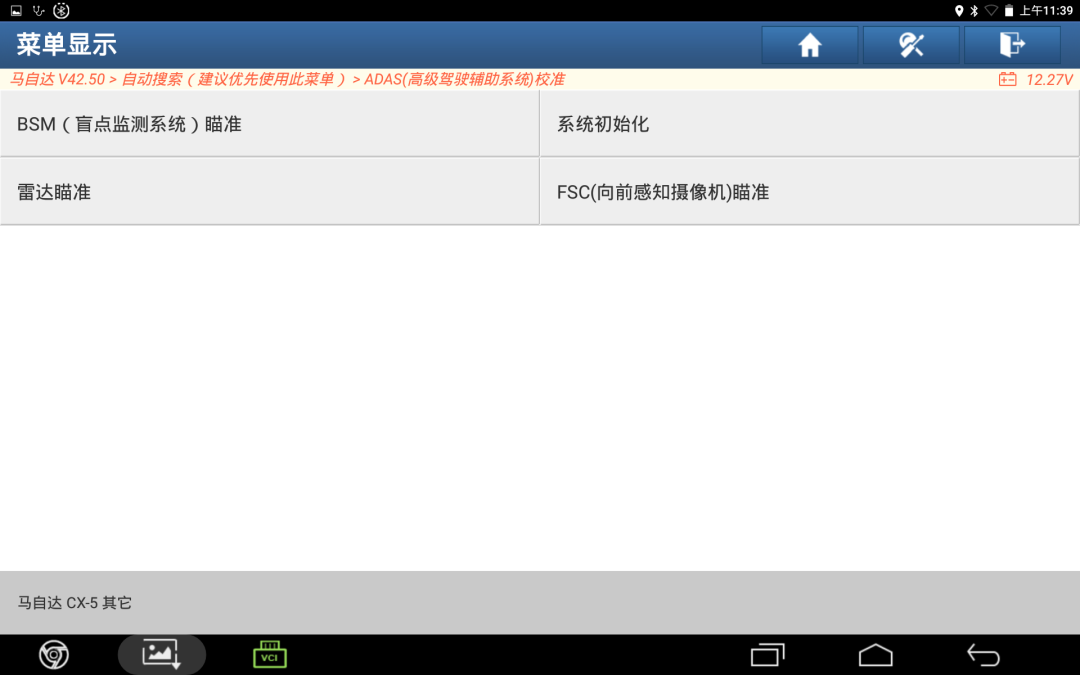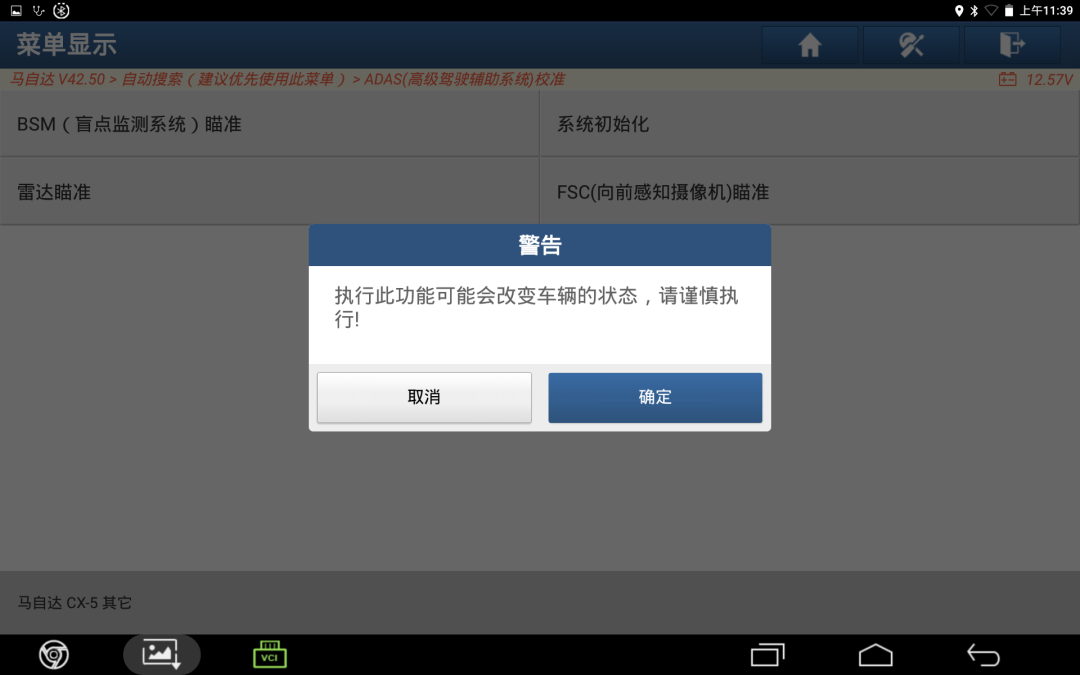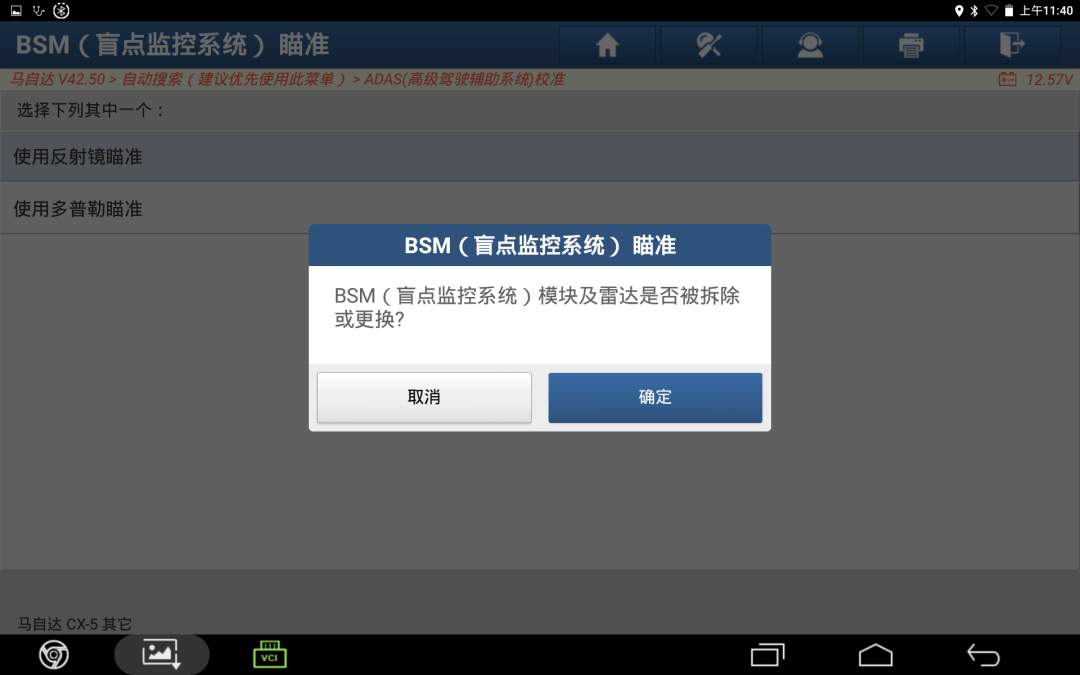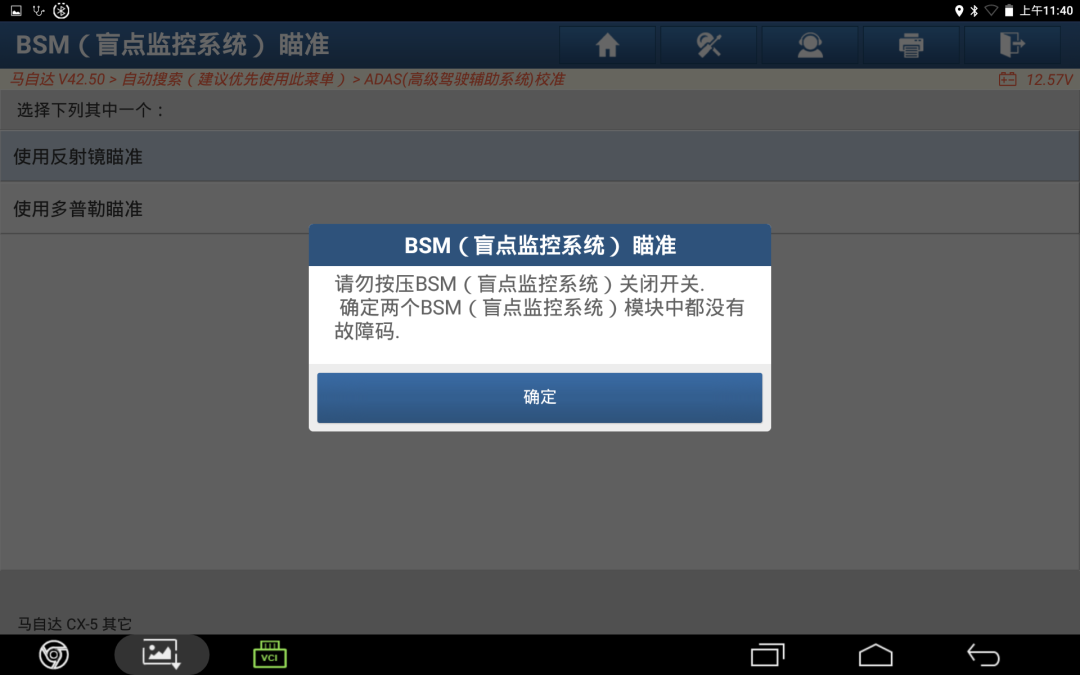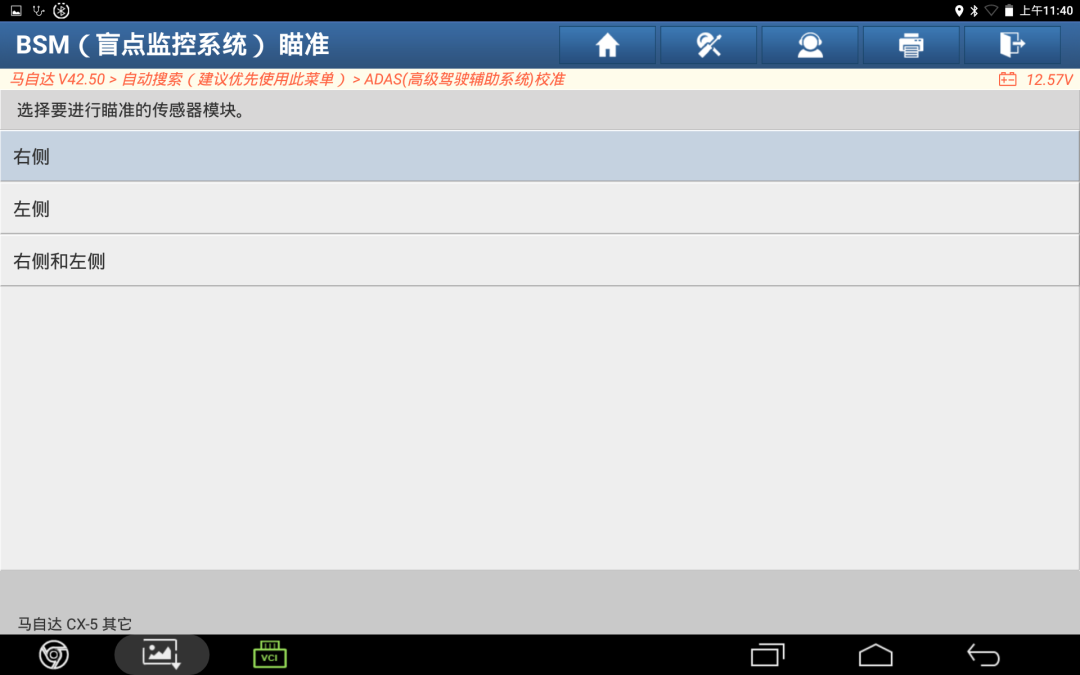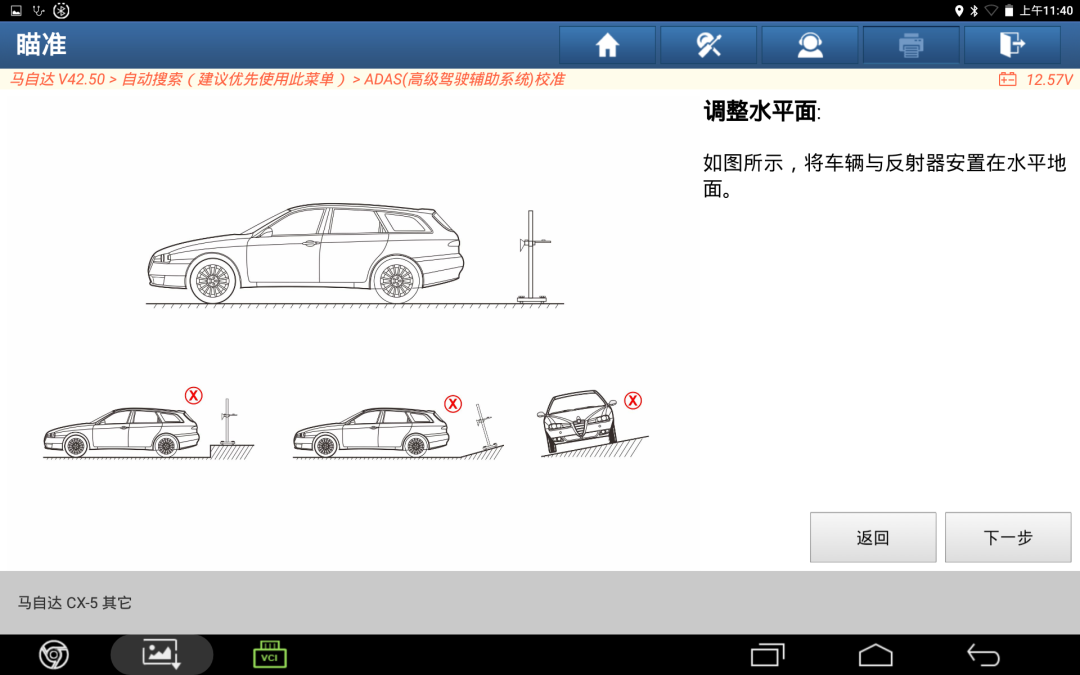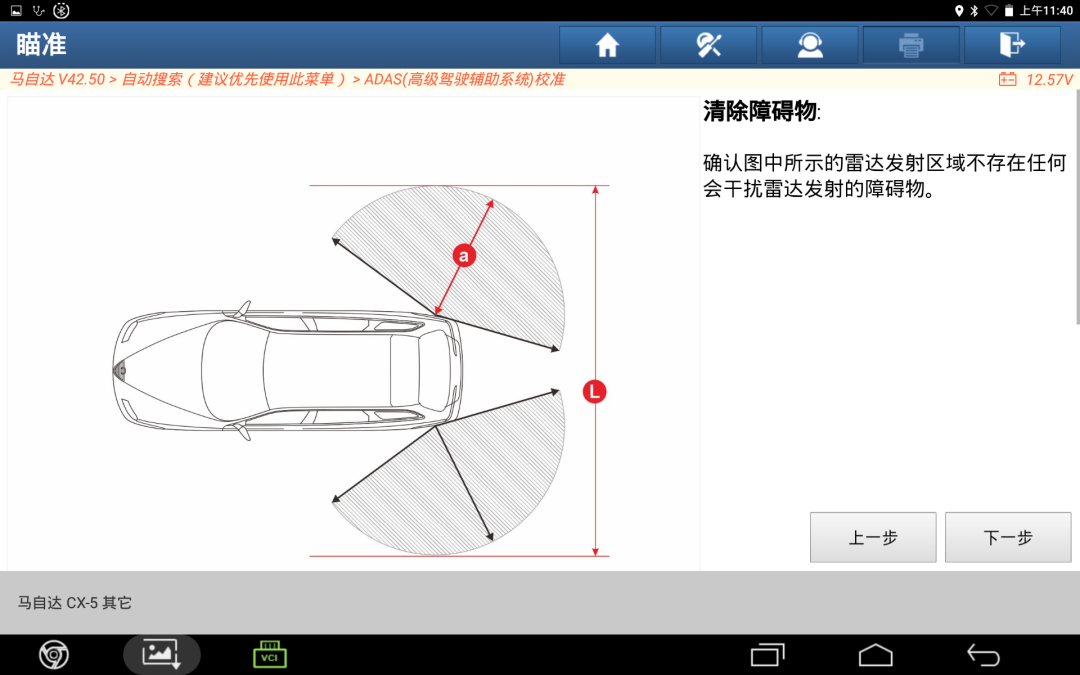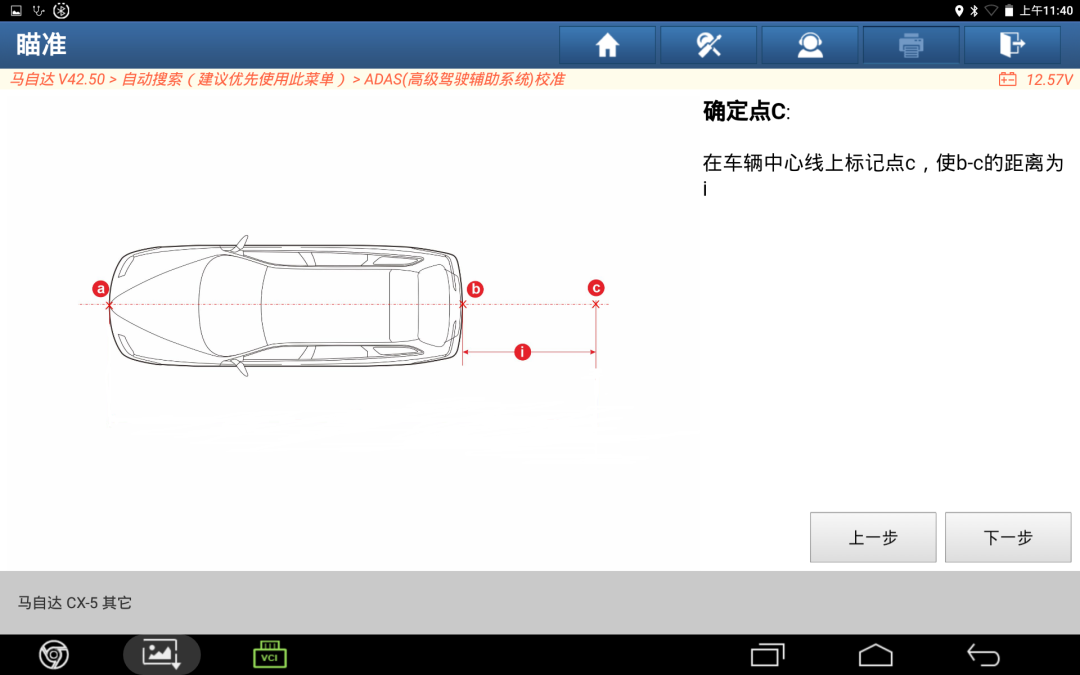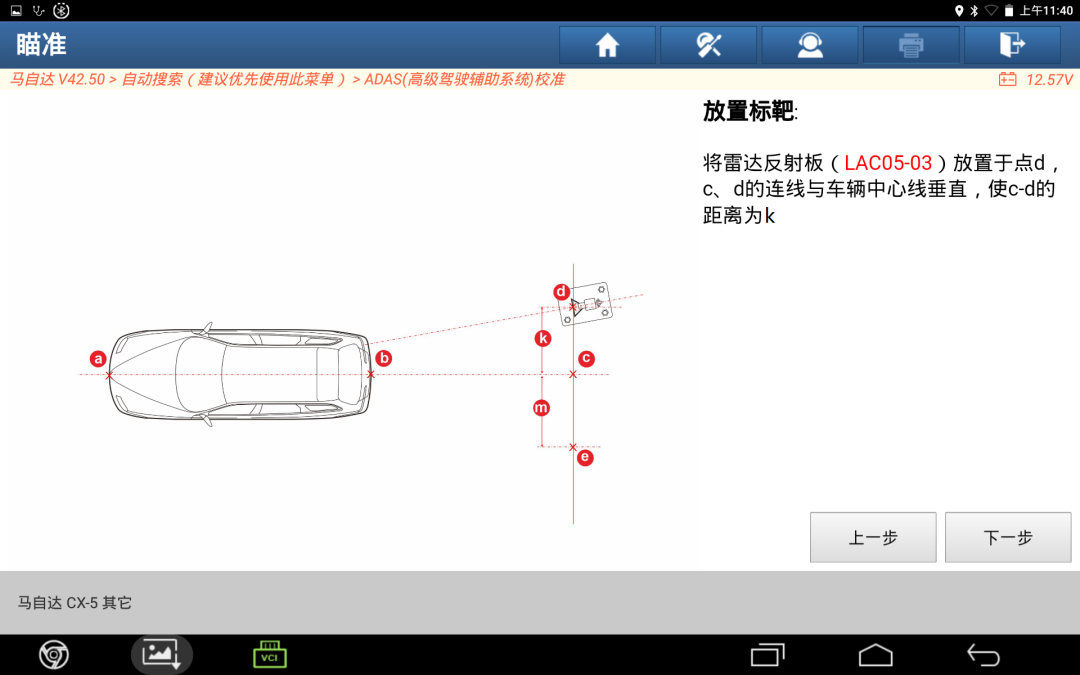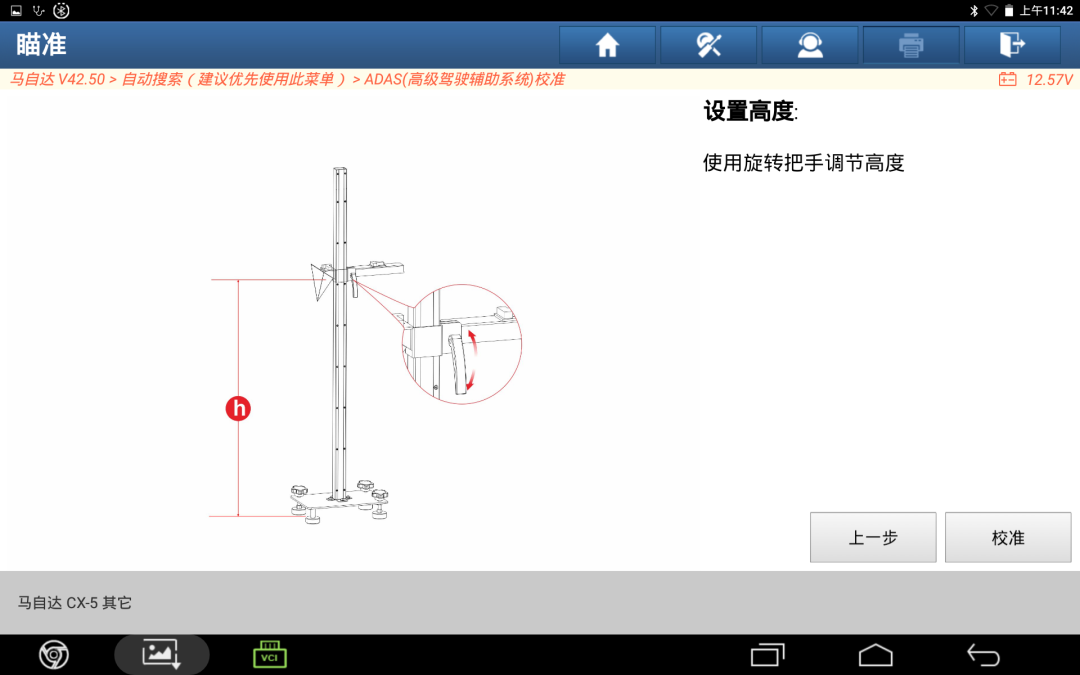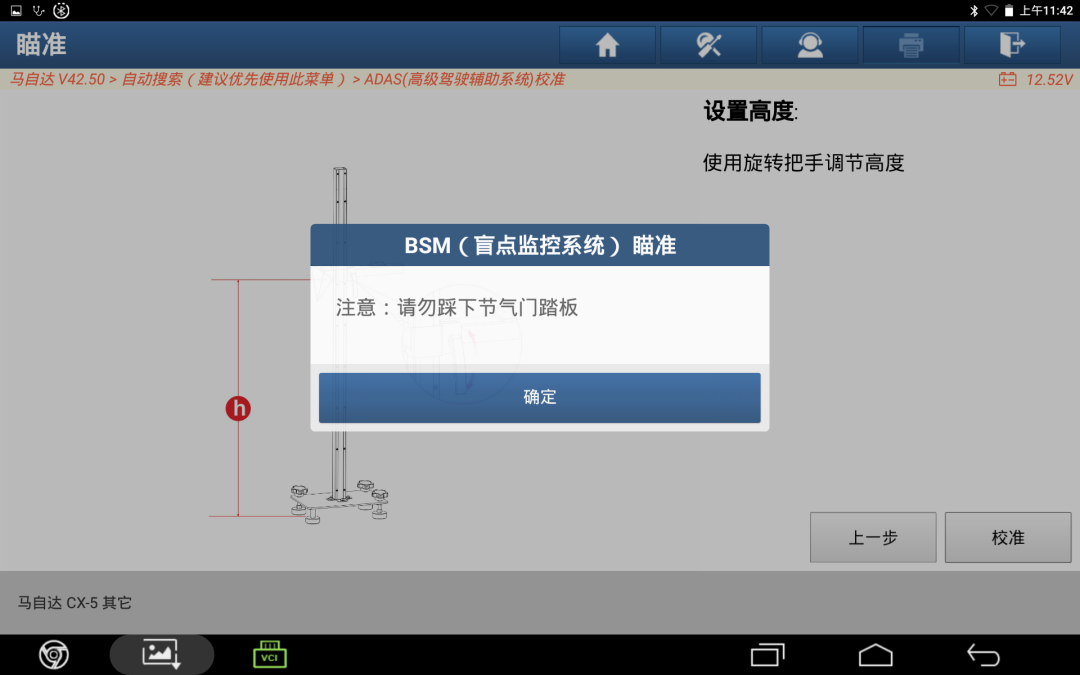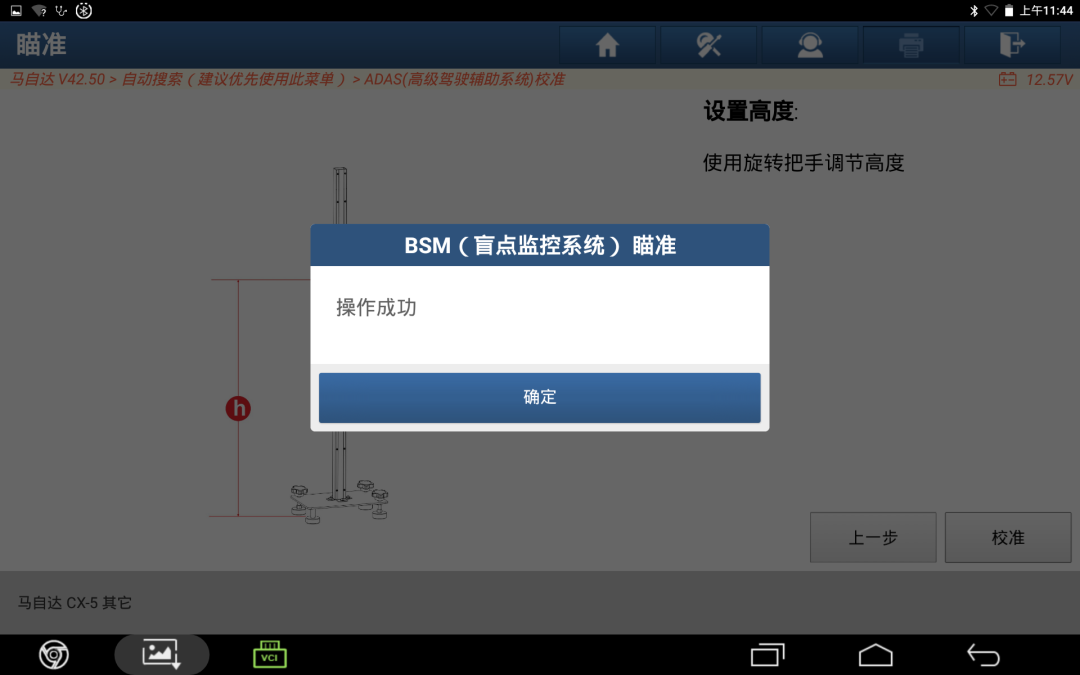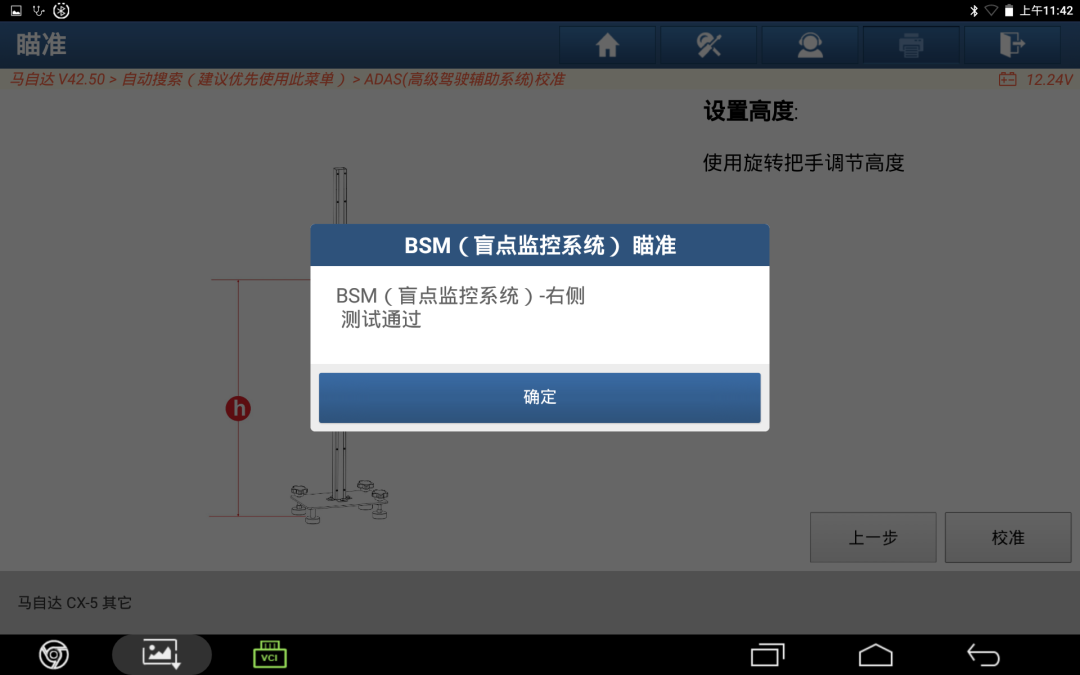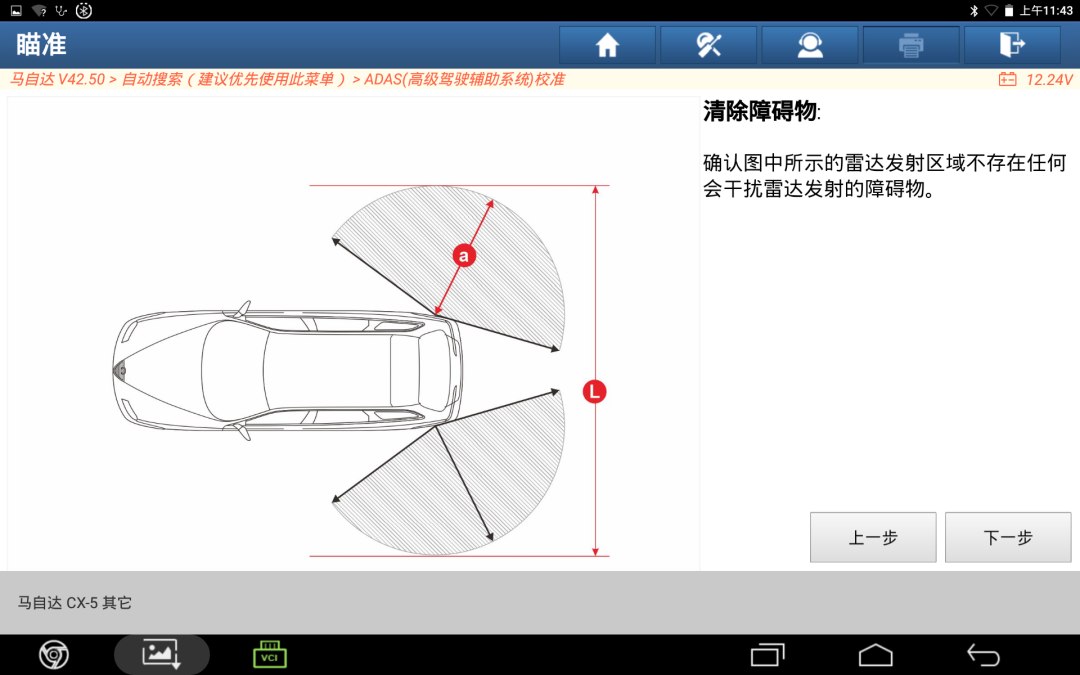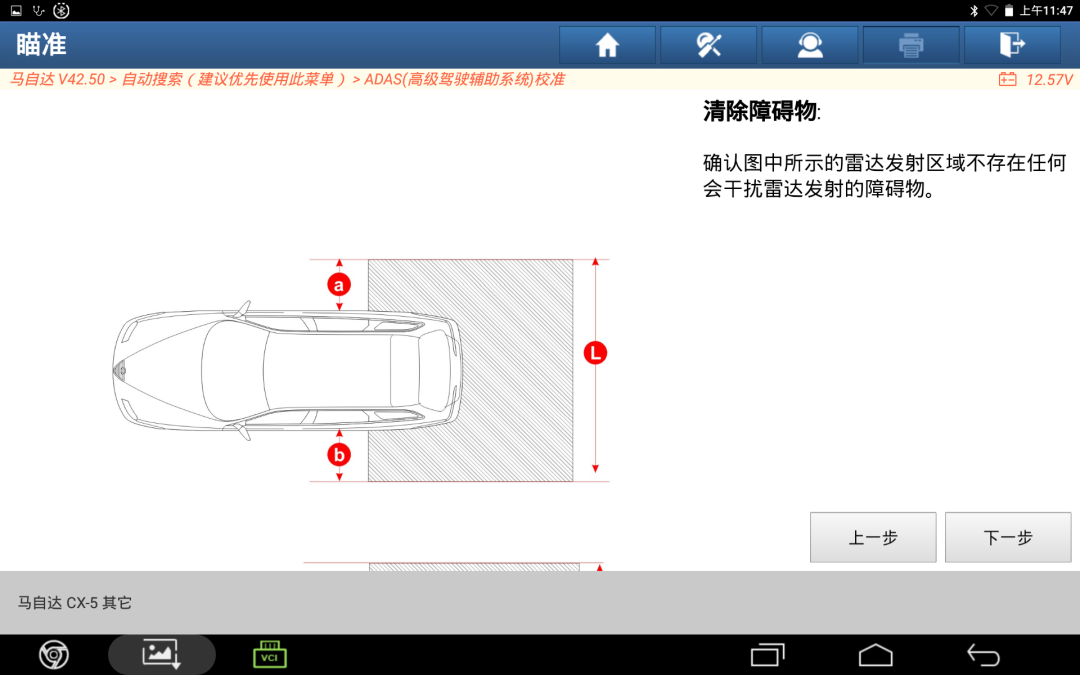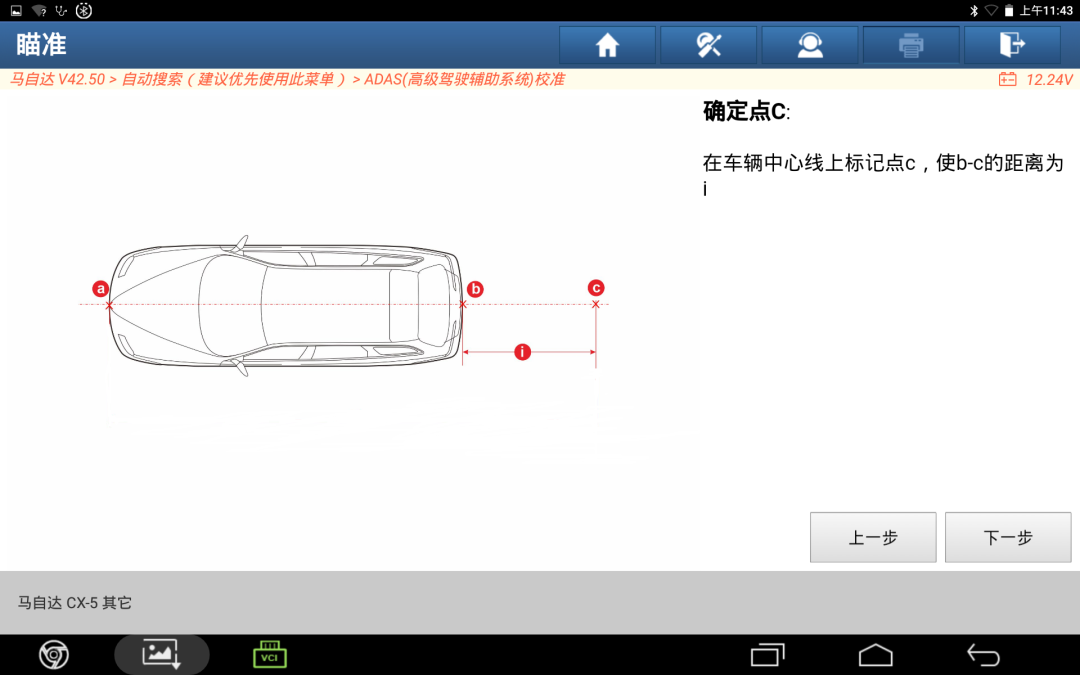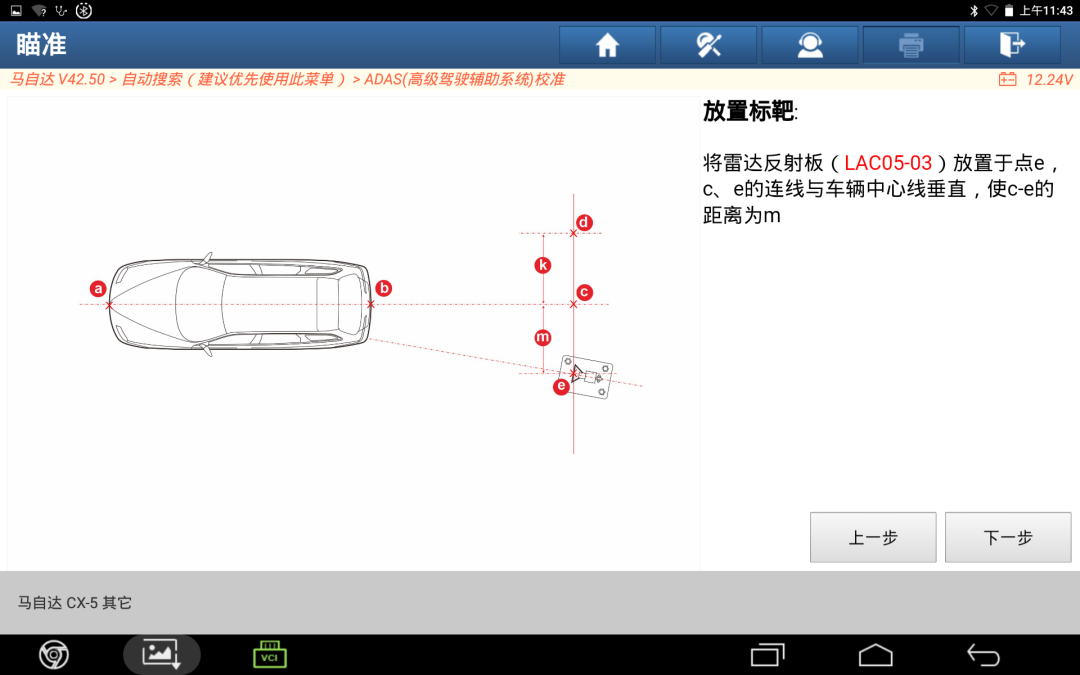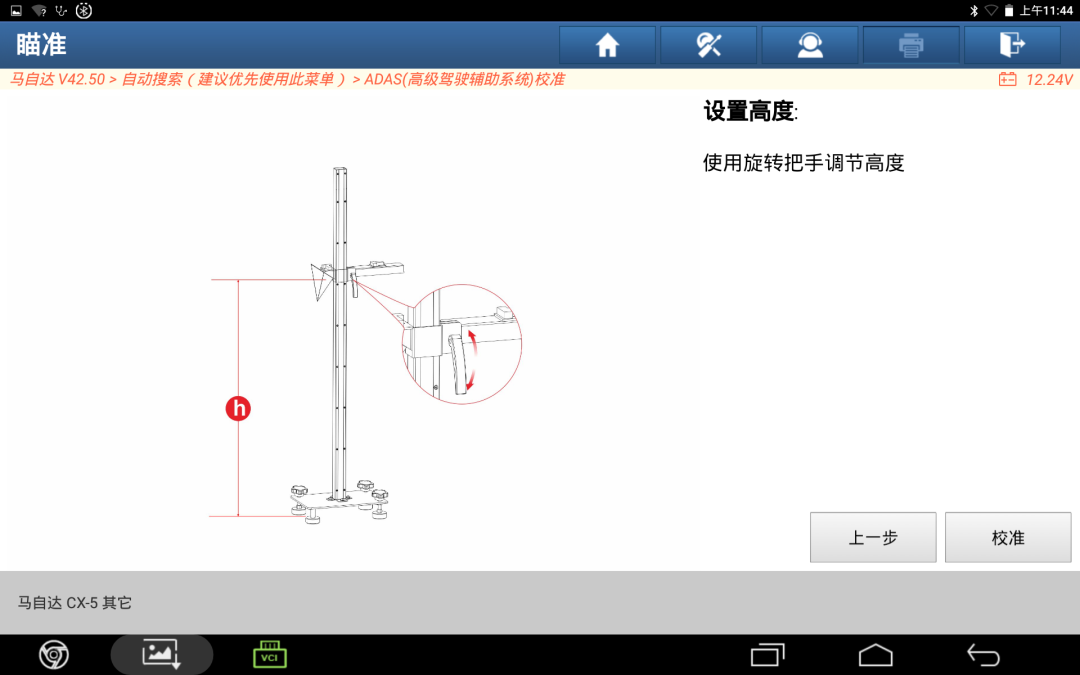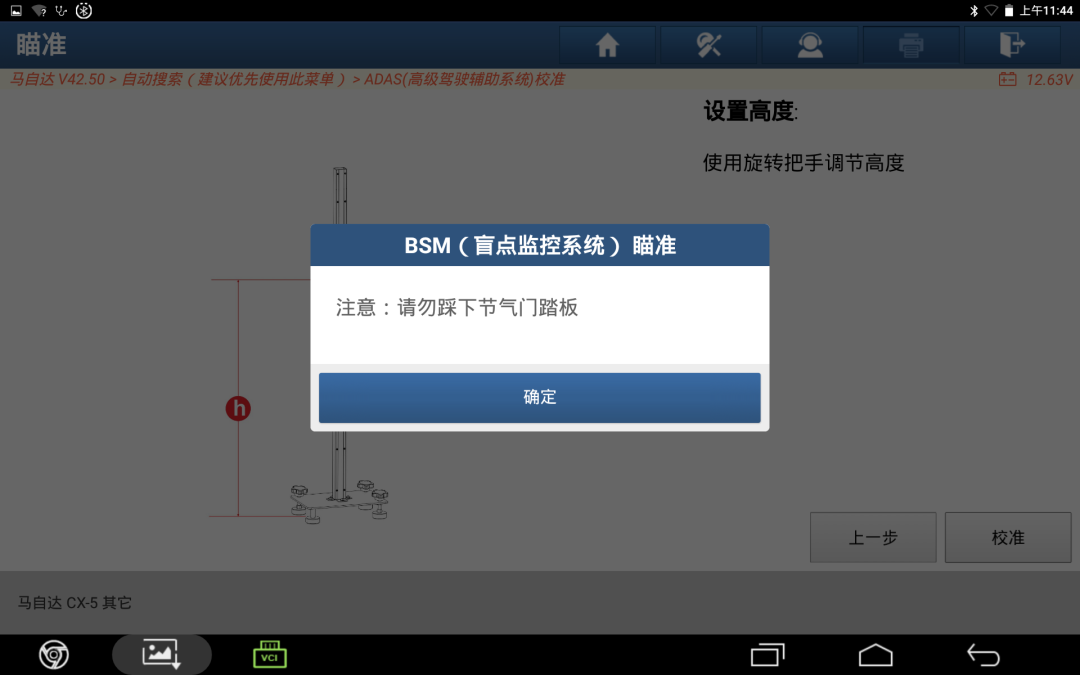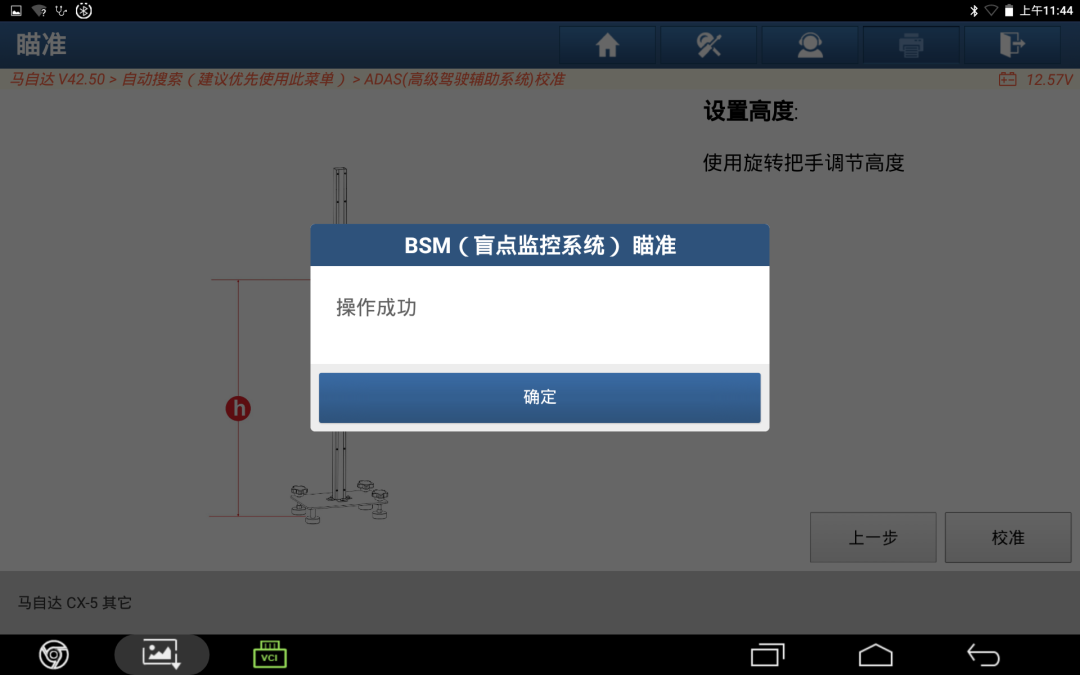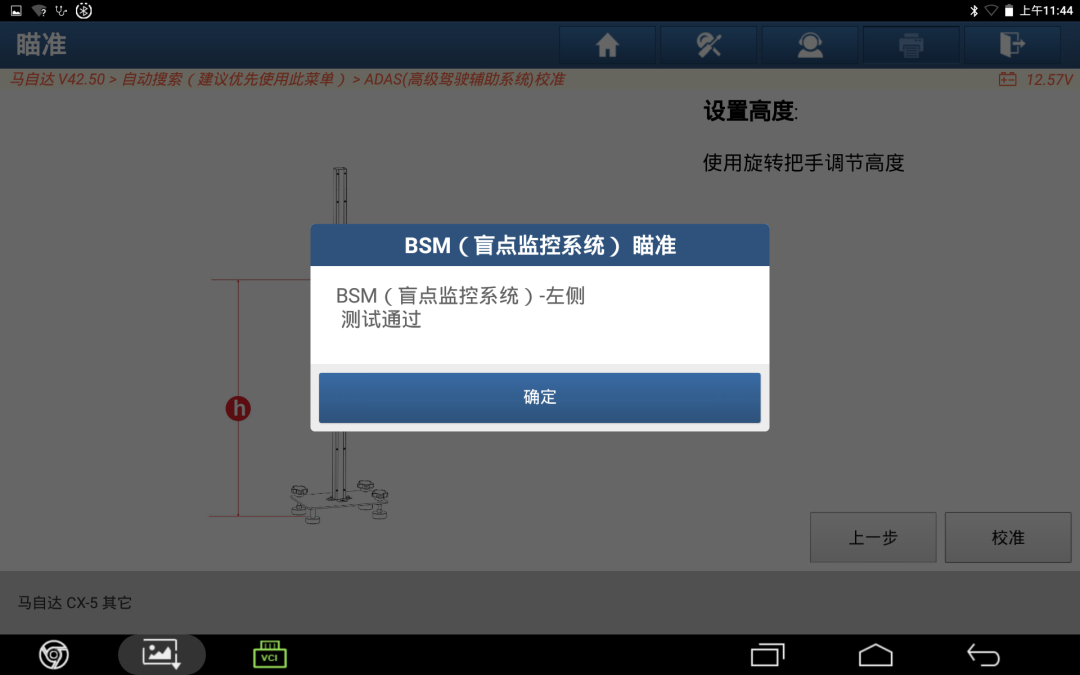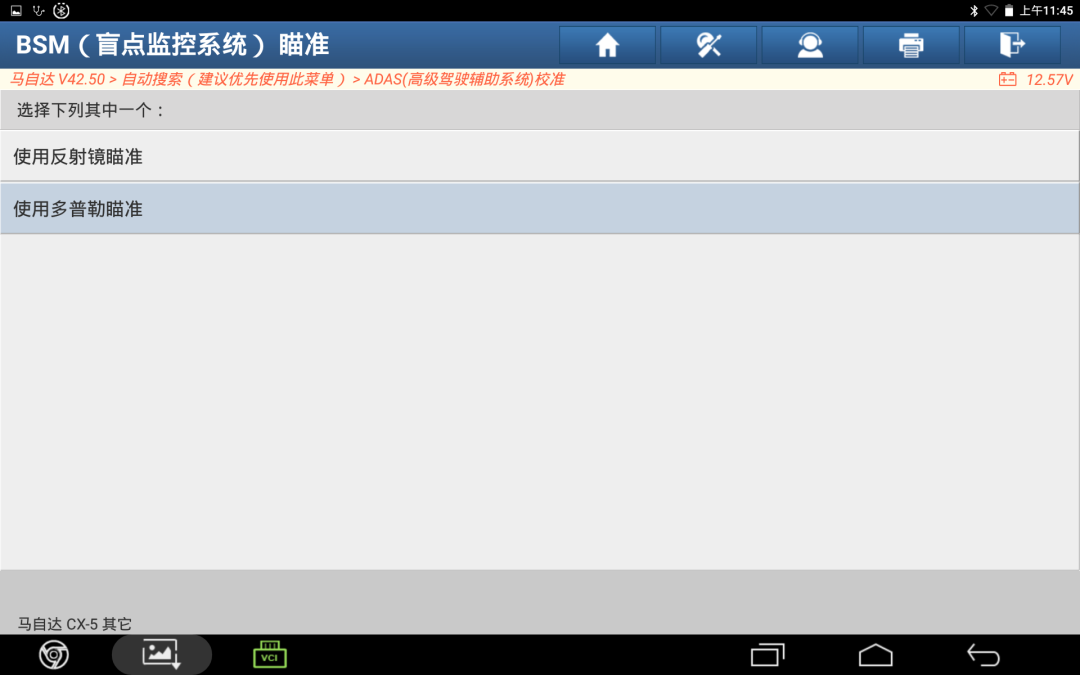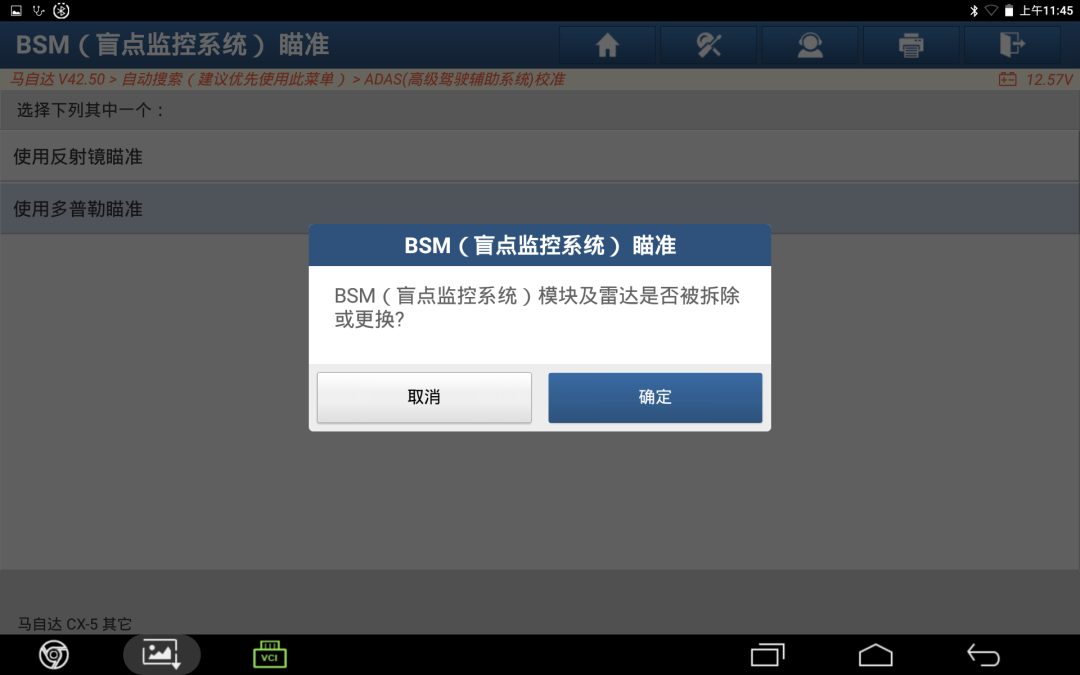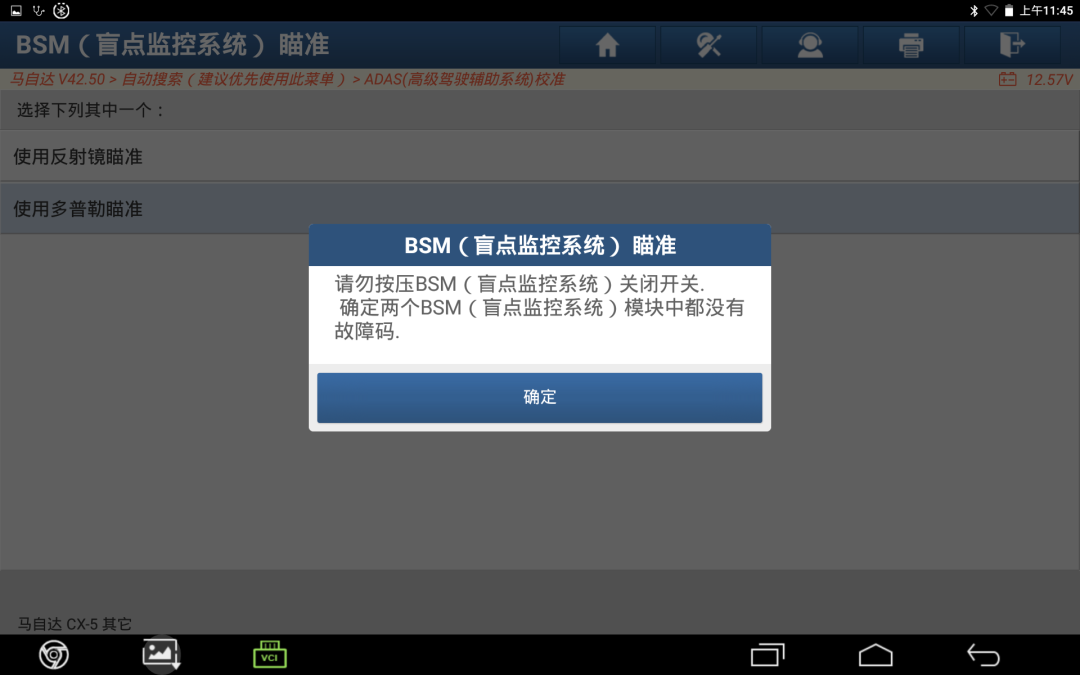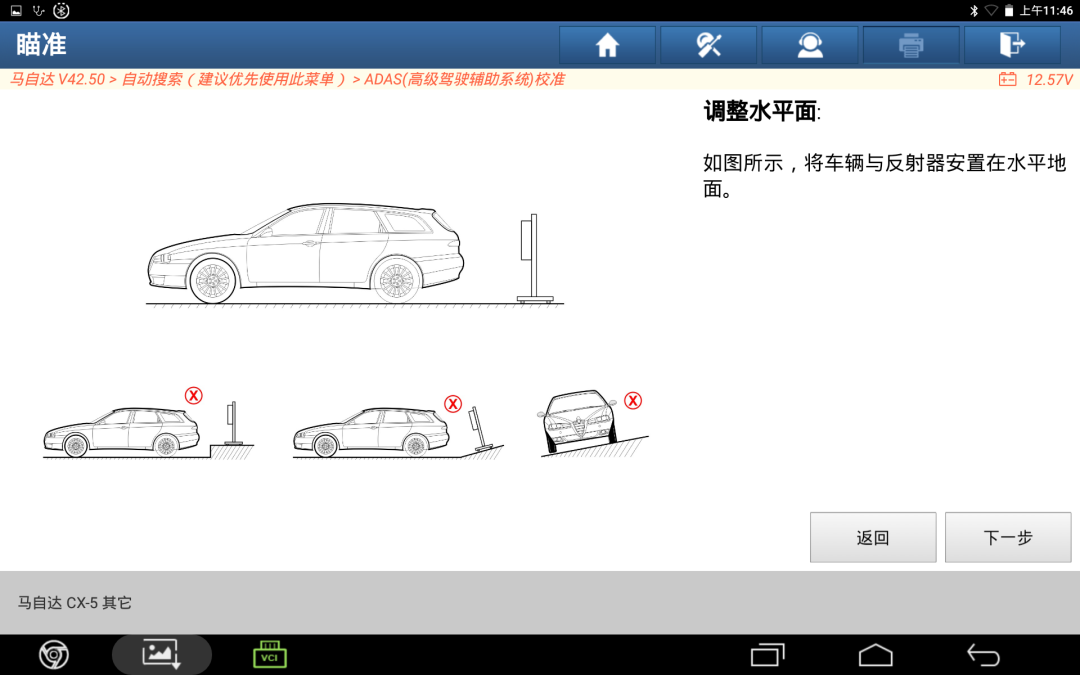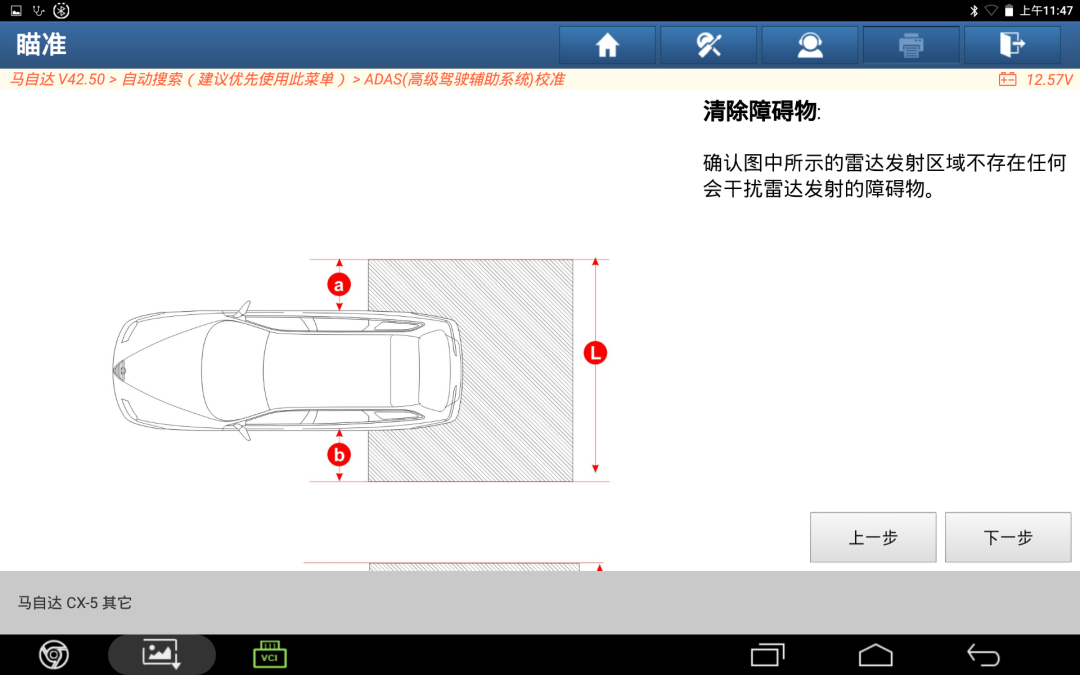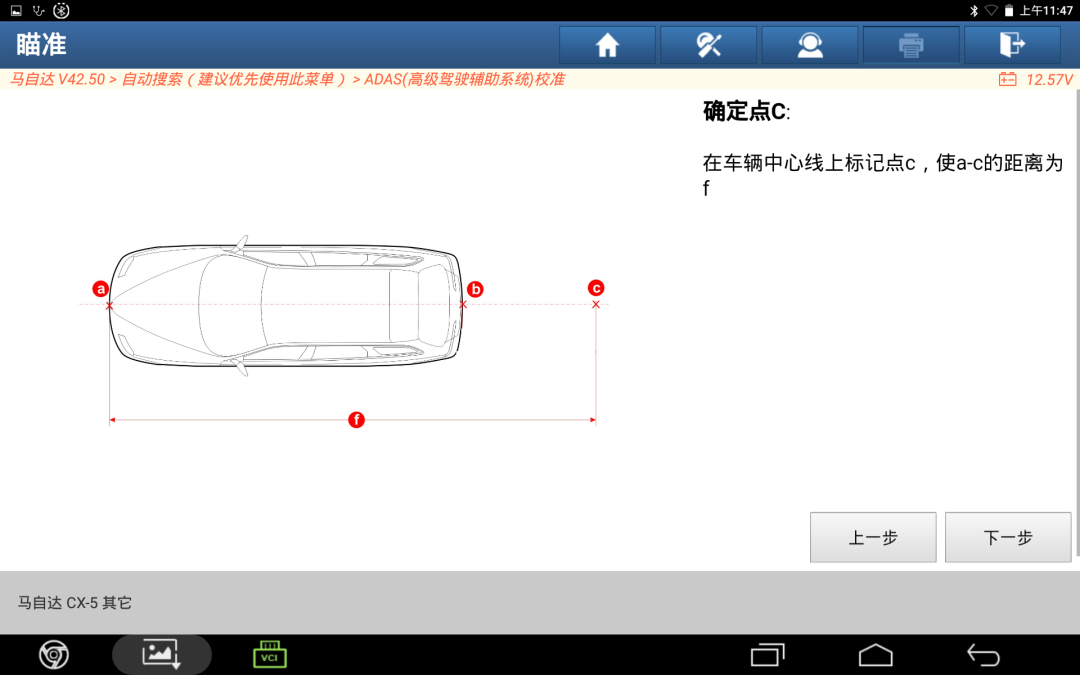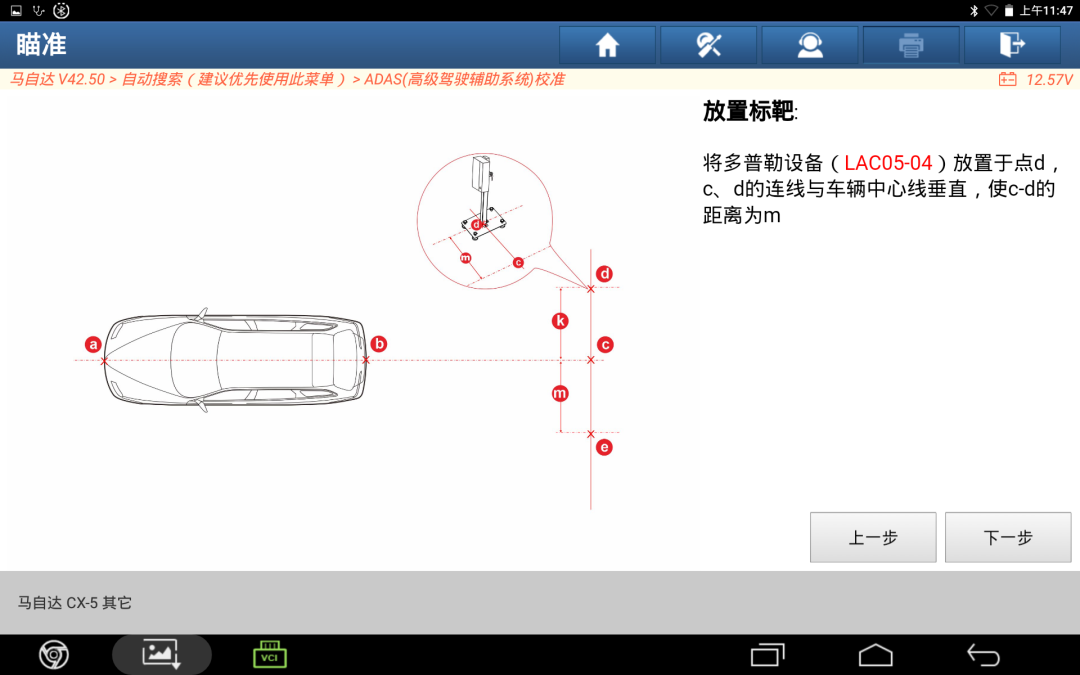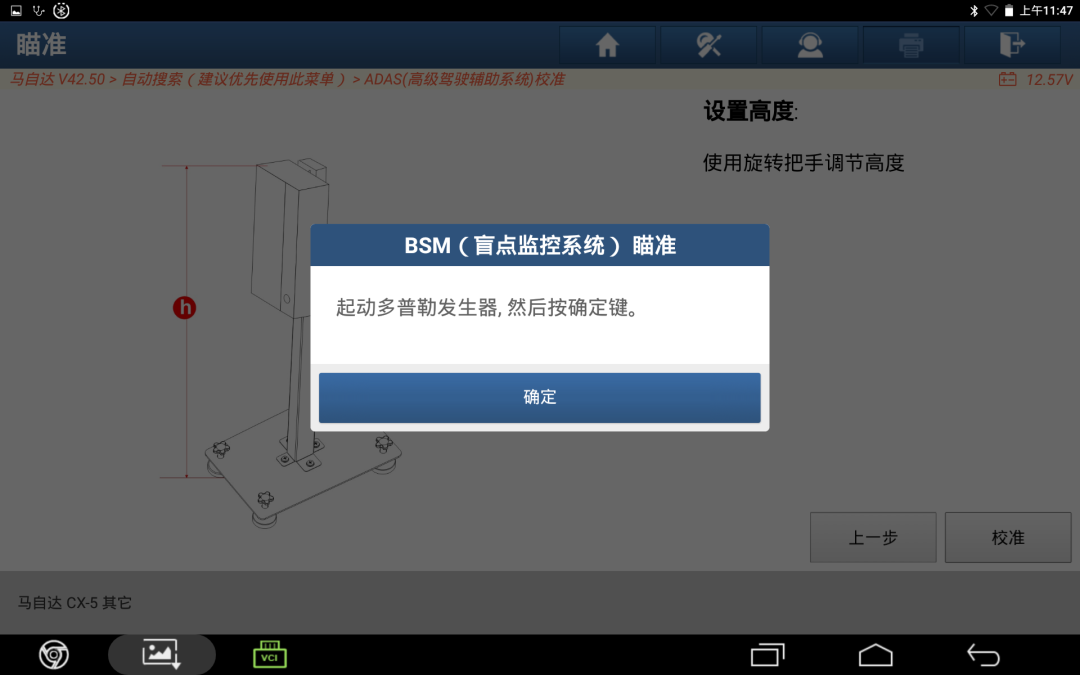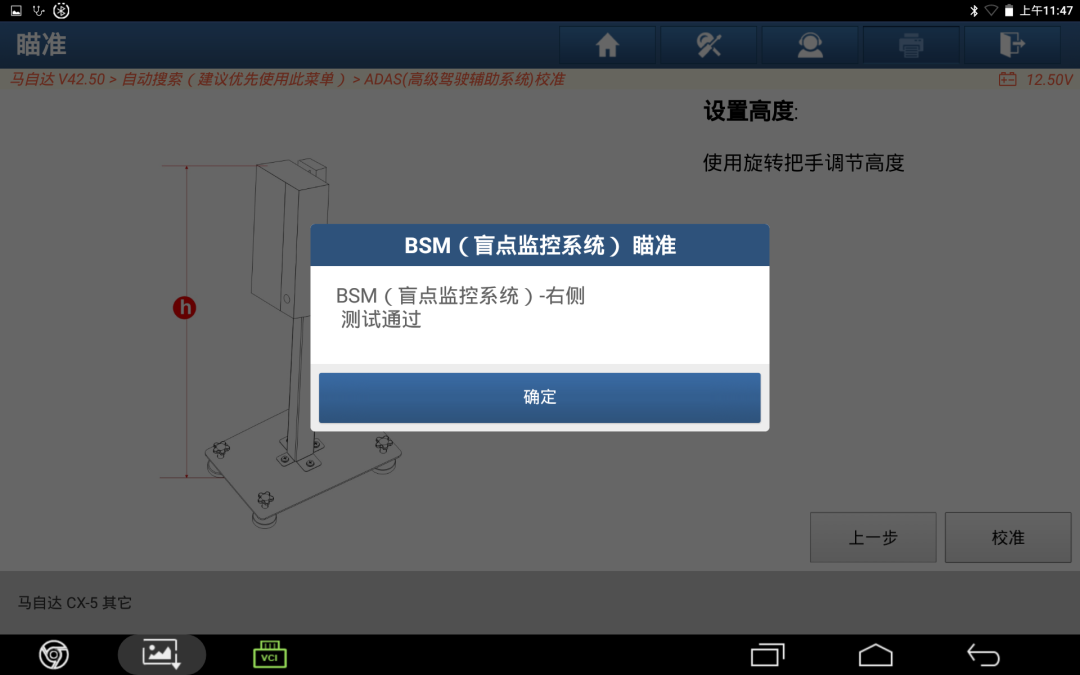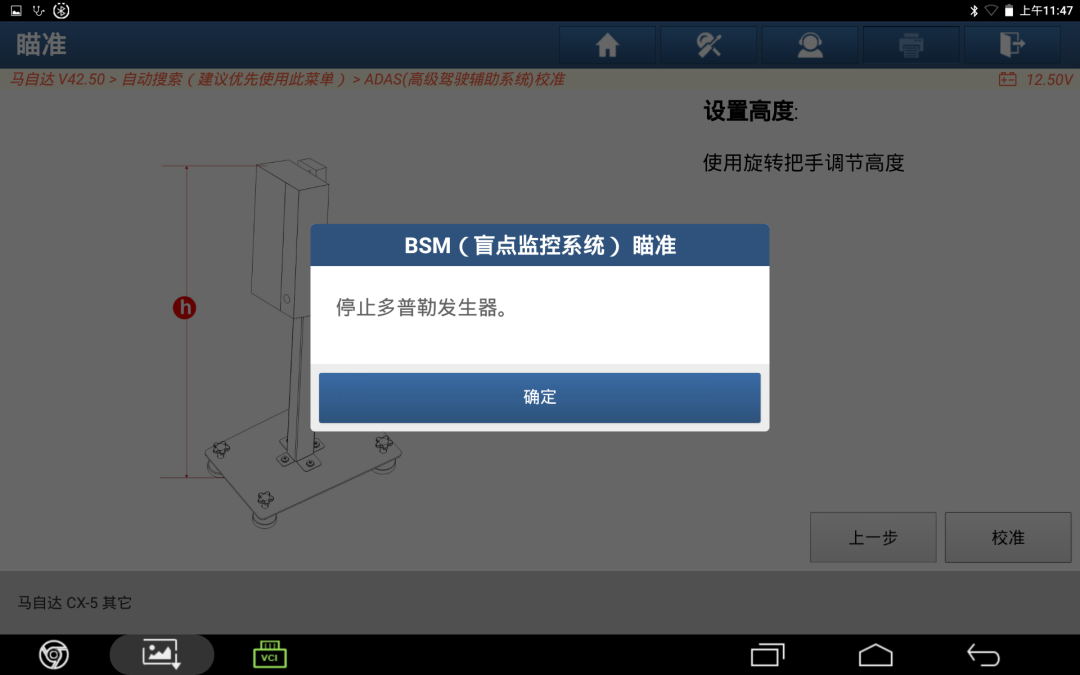Supported Models/Years: 2019 Mazda CX-5
Replace or disassemble the radar, this function needs to be executed
The communication is normal, vehicle body voltage is 12V. No fault codes in the module, the vehicle is stationary on a sufficiently spacious, unobstructed horizontal plane, and the target is correctly placed according to the device prompts.
Software Version: Select Mazda/China Mazda version V42.50 or higher
Product Requirements: X-431 PRO3/3S/3S+/5 series products, PAD series products, X-431 ADAS target LAC05-03/LAC05-04
1. Select ‘Auto Search’, as shown in Figure 1 and 2:
2. Confirm current vehicle information, as shown in Figure 3:
3. Select ‘ADAS (Advanced Driver Assistance System) Calibration’, as shown in Figure 4:
4. Select ‘BSM (Blind Spot Monitoring) Targeting’, as shown in Figure 5:
5. A prompt indicates that executing this function carries risks, as shown in Figure 6:
6. Select to use the mirror for targeting, as shown in Figure 7:
7. A prompt asks whether to replace or remove the BSM module and the driving radar, as shown in Figure 8:
8. A prompt indicates calibration conditions, as shown in Figure 9:
9. A prompt asks to select the right side, as shown in Figure 10 (left and right can be selected in any order; if there are two sets of targets, you can select ‘right and left’):
10. A prompt indicates vehicle and target placement requirements, as shown in Figures 11-15:
Figure 12 (Specific parameter settings refer to Mazda diagnostic software)
Figure 13 (Specific parameter settings refer to Mazda diagnostic software)
Figure 14 (Specific parameter settings refer to Mazda diagnostic software)
Figure 15 (Specific parameter settings refer to Mazda diagnostic software)
11. A prompt indicates to turn on the ignition (do not start the engine), as shown in Figure 16:
12. A prompt indicates not to press the accelerator pedal, as shown in Figure 17:
13. A prompt indicates successful operation, as shown in Figure 18:
14. BSM (Blind Spot Monitoring System) – Right side test passed, as shown in Figure 19:
15. A prompt indicates to turn off the ignition;
16. A prompt asks to select the left side, as shown in Figure 20:
17. A prompt indicates vehicle and target placement requirements, as shown in Figures 21-25:
Figure 22 (Specific parameter settings refer to Mazda diagnostic software)
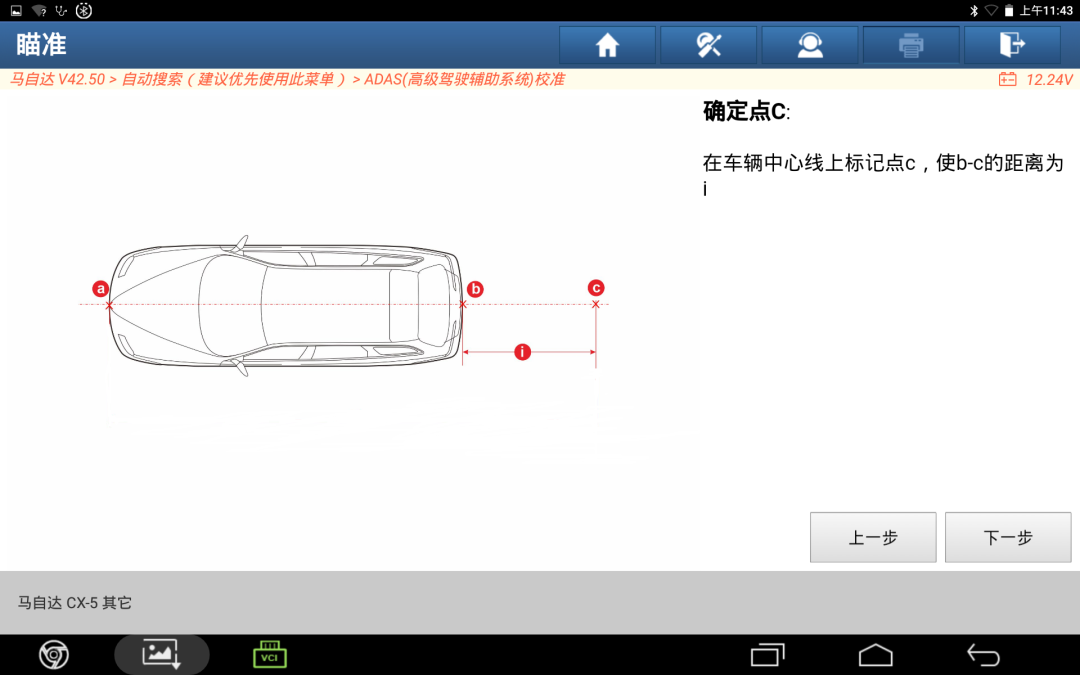
Figure 23 (Specific parameter settings refer to Mazda diagnostic software)
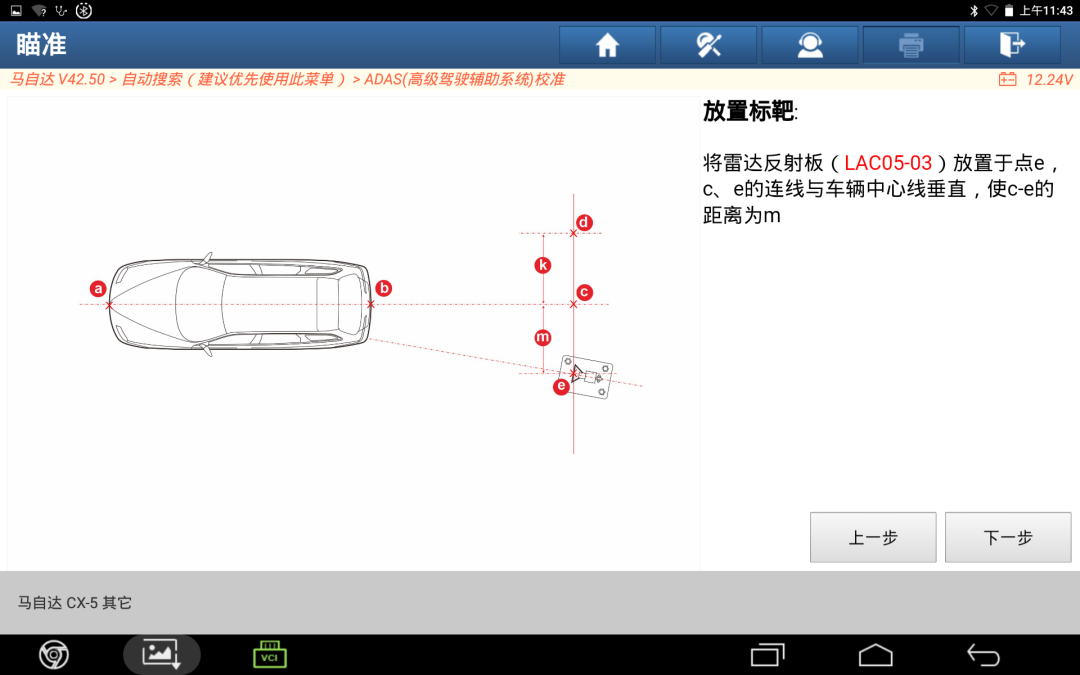
Figure 24 (Specific parameter settings refer to Mazda diagnostic software)
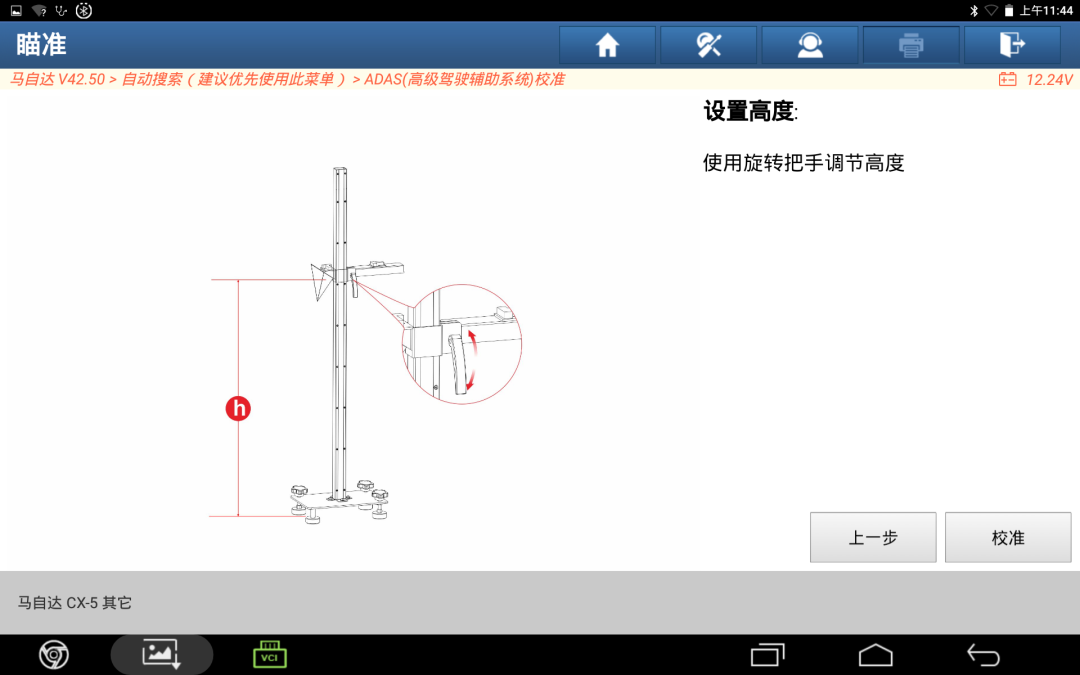
Figure 25 (Specific parameter settings refer to Mazda diagnostic software)
18. A prompt indicates to turn on the ignition (do not start the engine), as shown in Figure 26:
19. A prompt indicates not to press the accelerator pedal, as shown in Figure 27:
20. A prompt indicates successful operation, as shown in Figure 28:
21. BSM (Blind Spot Monitoring System) – Left side test passed, as shown in Figure 29:
22. A prompt indicates to turn off the ignition
23. Select ‘Right and Left’, as shown in Figure 30. The operation follows the same steps as above and requires two sets of targets. Go back to the previous level:
24. Select ‘Use Doppler Targeting’, as shown in Figure 31:
25. A prompt asks whether to replace or remove the BSM module and the driving radar, as shown in Figure 32:
26. A prompt indicates calibration conditions, as shown in Figure 33:
27. A prompt asks to select the right side, as shown in Figure 34 (left and right can be selected in any order):
28. Turn on the ignition
29. A prompt indicates vehicle and target placement requirements, as shown in Figures 35-39:
Figure 36 (Specific parameter settings refer to Mazda diagnostic software)
Figure 37 (Specific parameter settings refer to Mazda diagnostic software)
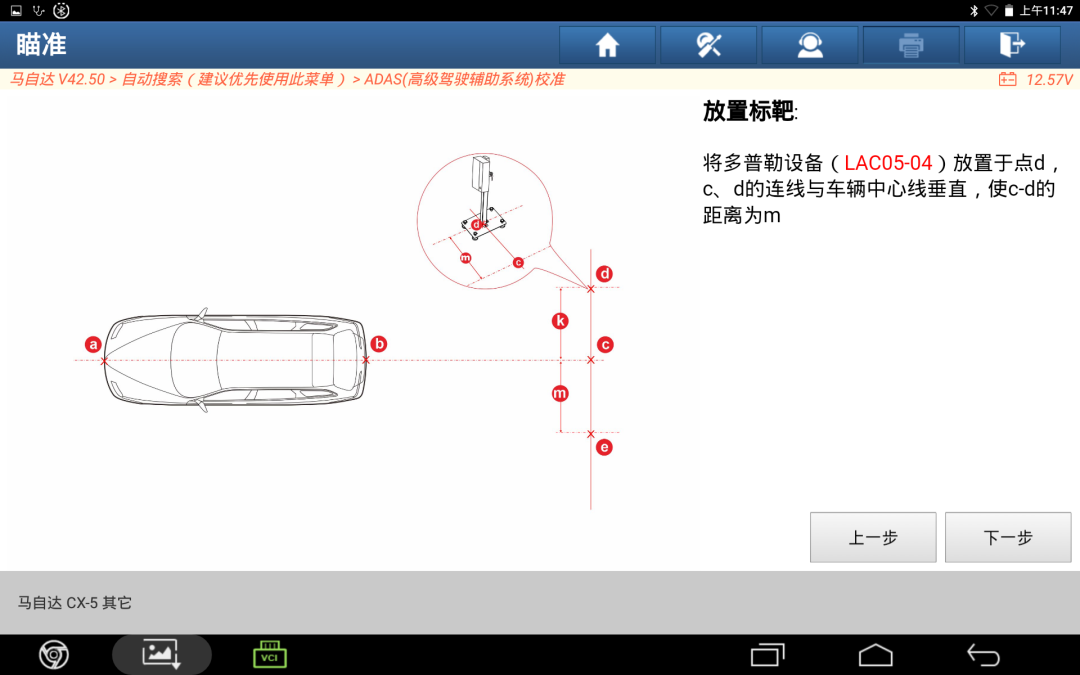
Figure 38 (Specific parameter settings refer to Mazda diagnostic software)
Figure 39 (Specific parameter settings refer to Mazda diagnostic software)
30. Start the Doppler generator, then click confirm, as shown in Figure 40:
31. BSM (Blind Spot Monitoring System) – Right side test passed, as shown in Figure 41:
32. Turn off the Doppler generator, as shown in Figure 42:
33. A prompt indicates to turn off the ignition;
34. A prompt asks to select the left side; the operation steps are the same as selecting the right side, just that the targets are placed on the left. No need to repeat explanation;
35. Both sides executed successfully, calibration completed, exit.
Reviewed by: Cheng Chi, Liu Guozhu
Editor-in-Chief: Liu Jingzhe
Editor: Guan Xiaojin, Ma Yanfang