
In today’s digital wave, AI Agents are becoming a key force in changing the way we live and work. So, what exactly is an AI Agent? An AI Agent, or artificial intelligence agent, is an intelligent entity capable of perceiving its environment, processing information, making autonomous decisions, and taking actions to achieve specific goals. It is built on advanced machine learning, natural language processing, and decision-making algorithms, possessing a high degree of autonomy and adaptability. Like a tireless and exceptionally wise assistant, an AI Agent can excel in various scenarios. In the business field, intelligent customer service is a typical application of AI Agents, capable of quickly understanding customer intentions and efficiently answering various inquiries, significantly improving corporate customer service efficiency; in office scenarios, intelligent office assistants can automatically identify, classify, and organize documents, freeing people from tedious repetitive tasks and allowing them to focus on more creative endeavors.
AI Agents are closely related to large AI models but differ in certain aspects. Large AI models serve as the foundation, possessing powerful pre-training capabilities, able to process vast amounts of data and learn a wide range of knowledge and language patterns. In contrast, AI Agents are endowed with specific tasks and goal orientation based on these large models, possessing the ability to make autonomous decisions, plan, and execute tasks. In simple terms, large AI models are like a fountain of wisdom, providing knowledge reserves for AI Agents, while AI Agents act as the practitioners of this wisdom, utilizing the capabilities of large models to accomplish various specific tasks.
Next, I will demonstrate how to build an AI Agent for rewriting work documents.
1. Preparations Before Building
(1) Choosing a Platform
To build an AI Agent, the first step is to choose a suitable platform. Currently, there are many excellent platforms available, with mainstream options including Dify and Coze. Among them, COZE is a low-code AI application building platform launched by ByteDance, featuring a rich library of pre-trained models and components, enabling the rapid construction of powerful AI applications. The AI Agent building introduced today is based on the Coze platform.

COZE Homepage
(2) Defining the Building Goals
Before starting the build, it is crucial to clearly define your building goals. First, determine what functions the AI Agent should achieve, whether it is for product recommendations in e-commerce, assisting teachers in grading assignments, or implementing intelligent control of devices in a smart home system. Once the goals are established, the subsequent building work can be more targeted.
2. Steps to Build the AI Agent
(1) Creating the Agent
After entering the platform’s operation interface, find the entry point for creating an agent. In the COZE platform, there is a plus sign on the left side, which is the entry point for creating an agent. Click on it to see the interface below, and click to create the agent.
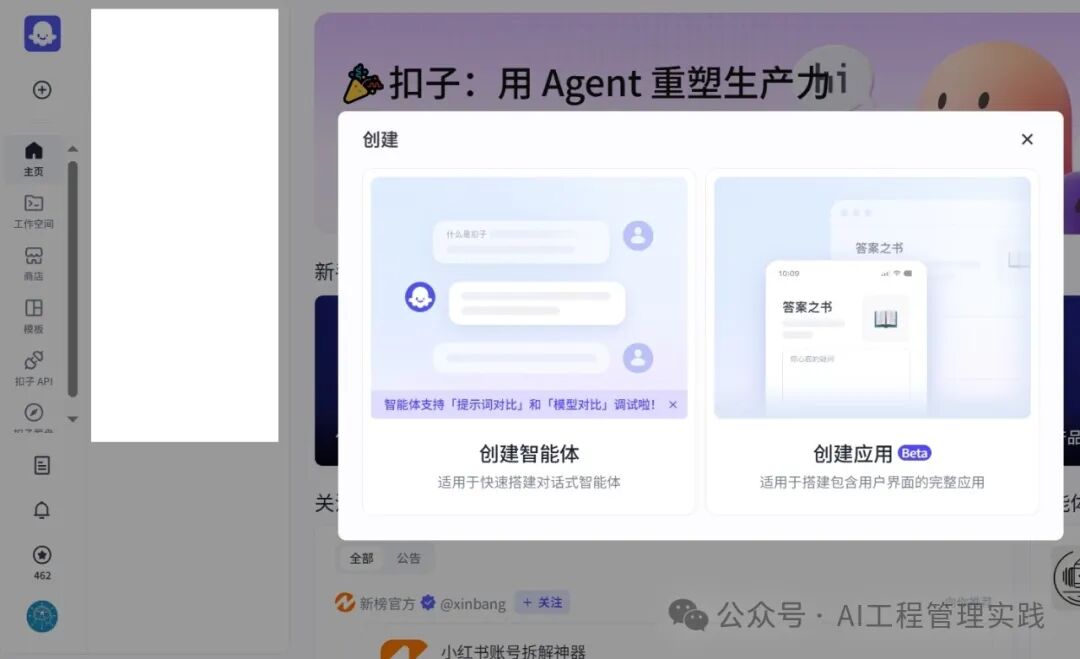 After clicking to create the agent, you will see the interface below, where you can enter the agent’s name and let AI help you generate an icon for your agent.
After clicking to create the agent, you will see the interface below, where you can enter the agent’s name and let AI help you generate an icon for your agent. (2) Setting Basic ParametersNext, you will enter the agent creation page, where there will be a lot of information that you need to configure step by step.
(2) Setting Basic ParametersNext, you will enter the agent creation page, where there will be a lot of information that you need to configure step by step. Character and Response Logic: This section mainly tells the agent what role it plays. For example, if you want to create a medical consultation agent, set it as a “professional online medical advisor,” so that it will respond in this tone and professionalism during subsequent interactions with users.
Character and Response Logic: This section mainly tells the agent what role it plays. For example, if you want to create a medical consultation agent, set it as a “professional online medical advisor,” so that it will respond in this tone and professionalism during subsequent interactions with users.
Model Selection: The Coze platform provides various models for you to choose from. Different models vary in performance and areas of expertise. For instance, some models excel in handling natural language conversations, while others perform well in image recognition tasks. Based on the goals you previously defined, select the most suitable model.

(3) Configuring Skills
Coze provides many skills for users, including plugins, workflows, knowledge bases, etc. Of course, mastering the use of each tool may require some learning effort; here, I will mainly demonstrate how to quickly build, and later I will detail the usage of each functional module.

(4) Testing and Optimization
Simulated Testing: After completing the initial build, conduct simulated testing. In the testing interface provided by the platform, input various potential questions and observe whether the agent’s responses are accurate and reasonable. For example, if you built a food recommendation agent, input “What are some light dishes suitable for summer?” to see if the agent can provide suitable dish recommendations and related introductions.
Optimization Adjustments: Based on the testing results, make optimizations. If the agent’s responses are inaccurate, it may be due to incorrect plugin calls or the character logic of the model being off. If the response speed is too slow, adjustments may be needed in the processing logic of certain nodes in the workflow or switching to a more performant model. Continuously repeat the testing and optimization process until the agent’s performance meets expectations.

A completed work document rewriting assistant agent
(5) Publishing and Deployment
When you are satisfied with the agent’s performance, you can proceed to publish and deploy it. In the COZE platform, find the options related to publishing and follow the prompts to complete the publishing process. After publishing, you can deploy the agent to various channels such as websites, mobile applications, and social media platforms, allowing more users to utilize it.
Through these steps, you can easily build your own AI Agent. Doesn’t it seem less complicated than you imagined? Hurry up and try it out to start your new journey with intelligent applications! In the future, as you deepen your understanding of AI Agent technology, you can continuously upgrade and expand it to unleash greater value.