Beijing Time <span>April 28, 2025</span><span>Kali Linux</span> mentioned in their official blog that they have lost their <span>repository signing key</span>, which means they must recreate a new repository.
I can only say that this is a basic operation for <span>Kali Linux</span>, especially after the previous bug updates, it’s quite genius.
If you encounter issues while updating from the official repository, you can also use <span>wget</span> to update.
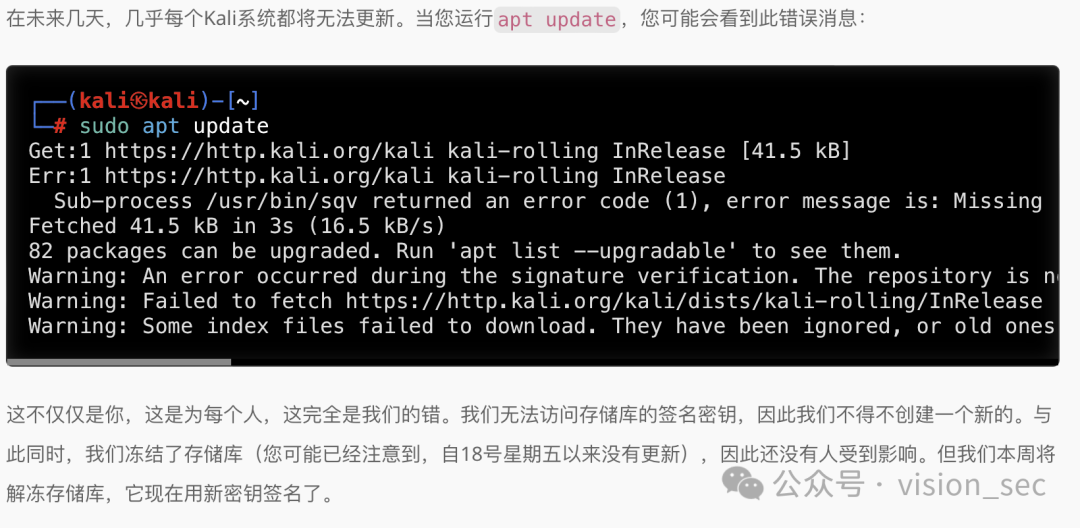
Kali Linux official blog:https://www.kali.org/blog/new-kali-archive-signing-key/
The official method provided is as follows:
┌──(kali㉿kali)-[~]└─$ sudo wget https://archive.kali.org/archive-keyring.gpg -O /usr/share/keyrings/kali-archive-keyring.gpgIf you prefer using <span>curl</span>, it’s also very simple:
┌──(kali㉿kali)-[~]└─$ sudo curl https://archive.kali.org/archive-keyring.gpg -o /usr/share/keyrings/kali-archive-keyring.gpgAs a good practice, you should verify that the checksum of the file matches the following checksum:
┌──(kali㉿kali)-[~]└─# sha1sum /usr/share/keyrings/kali-archive-keyring.gpg603374c107a90a69d983dbcb4d31e0d6eedfc325 /usr/share/keyrings/kali-archive-keyring.gpgYou can also take a close look at the new keyring, which contains the old signing key (<span>ED444FF07D8D0BF6</span>) and the new signing key (<span>ED65462EC8D5E4C5</span>):
┌──(kali㉿kali)-[~]└─$ gpg --no-default-keyring --keyring /usr/share/keyrings/kali-archive-keyring.gpg -k/usr/share/keyrings/kali-archive-keyring.gpg--------------------------------------------pub rsa4096 2025-04-17 [SC] [expires: 2028-04-17] 827C8569F2518CC677FECA1AED65462EC8D5E4C5uid [ unknown] Kali Linux Archive Automatic Signing Key (2025) <[email protected]>pub rsa4096 2012-03-05 [SC] [expires: 2027-02-04] 44C6513A8E4FB3D30875F758ED444FF07D8D0BF6uid [ unknown] Kali Linux Repository <[email protected]>sub rsa4096 2012-03-05 [E] [expires: 2027-02-04]As you can see, <span>apt update</span> is still effective (or effective again if you read this after seeing the apt error):
┌──(kali㉿kali)-[~]└─# sudo apt update[...]68 packages can be upgraded. Run 'apt list --upgradable' to see them.