It has been two months since the launch of the Huawei Mate 20 series, and we have already conducted detailed reviews of the Mate 20 Pro and Mate 20 X.
The Mate 20 Pro really lives up to its title as the “King of Domestic Phones,” once selling out completely.
Behind the king, there is another phone that is rarely mentioned. This phone is the star of today’s review—the Huawei Mate 20.

In this review, I will tell you: How is the Mate 20? What are the differences between the Mate 20 and Mate 20 Pro? Why do people prefer the Mate 20?
As usual, let’s first look at the appearance of the phone.
Appearance: Familiar Business Style
Since the launch of the Mate 7, the Huawei Mate series has always been positioned as a business phone.
A business phone typically has a more structured appearance, with a relatively square shape and conservative color schemes, often using cool tones like blue and black.
However, the Mate 20 is really different this time. Although it still has a square appearance, a lot of effort has been put into the curved transitions on the back cover.
The grip feels very smooth, and the transition between the mid-frame and the back cover is quite natural.
 The back cover of the Mate 20 is very rounded
The back cover of the Mate 20 is very rounded
The more hand-friendly design improves the grip of this phone. Although it looks wide, it is surprisingly comfortable to use, and men with larger hands can operate it with one hand.
The color scheme of the Mate 20 is the same as that of the Mate 20 Pro, with five colors available.
Additionally, the Sapphire Blue and Emerald Green versions also use micron-level yellow light etching technology, helping to reduce fingerprints on the frosted texture of the glass back, which feels very nice.
 The Mate 20 also has a Sapphire Blue version
The Mate 20 also has a Sapphire Blue version
The Mate 20 has more comprehensive ports than the Pro version, with infrared remote control and a 3.5mm headphone jack included.
It can be said to truly meet the flagship standard: “Whether you use it or not, I have it anyway.”
 The black phone is the Mate 20, which retains the headphone jack
The black phone is the Mate 20, which retains the headphone jack
It is worth mentioning that compared to the Mate 20 Pro, the bottom speaker and USB Type-C structure of the Mate 20 are separate.
Moreover, the 3.5mm headphone jack is retained on the Mate 20, which is very important for those who often listen to music and dislike using Bluetooth headphones.
 Above is the Mate 20, below is the Pro version, which retains the bottom speaker opening compared to the Pro version
Above is the Mate 20, below is the Pro version, which retains the bottom speaker opening compared to the Pro version
Apart from these aspects, the Mate 20 also uses a rear-mounted fingerprint configuration, with the fingerprint opening located directly below the rectangular camera.
When picking up the phone, the position of the index finger is just right, indicating that the position has been carefully calculated, and there is no accidental touch on the lens when unlocking.
 This rear fingerprint position is just right
This rear fingerprint position is just right
Of course, after discussing the back, we also need to talk about the differences on the front of the Mate 20.
The front of the Mate 20 features a pearl screen design, with only one front camera at the top, and the notch occupies a very small space, making the screen-to-body ratio look very high.
 The top bezel is very narrow
The top bezel is very narrow
Not only is the top notch narrow, but the side bezels are also very narrow.
Although it uses an LCD screen, the bezels are compressed to such an extent, showing that Huawei has put a lot of effort into the Mate 20 model.
This attention to detail is even more evident at the chin of the front. With the entire series using COF packaging, the chin of the Mate 20 with an LCD screen is even narrower than that of the Mate 20 Pro with an OLED screen.
This is certainly because the screen materials of the two are different and cannot be compared directly.
However, compared to models using COF packaging, the chin width of the Mate 20 is also very narrow.
 The chin of the Mate 20 is even narrower
The chin of the Mate 20 is even narrower
If we want to compare more carefully, we can find that the width of the top forehead and the bottom chin is the same. This design also makes the front of the phone look more harmonious and orderly.
Appearance Summary: Overall, the Mate 20 inherits the pursuit of business feel from its predecessor. The phone itself is square and “proper,” meeting the aesthetic requirements of the target audience for phones.
The rectangular triple camera on the back becomes something you get used to after seeing it often; it really is just that.
If we are to discuss the differences between it and the Mate 20 Pro, it must be the single-handed grip feel.
In terms of width, this phone is still suitable for people with larger hands. Of course, there is a one-handed mode, so usage is not a big obstacle.
Photography: AI Ultra Wide Angle Support
Having discussed the appearance, let’s focus on analyzing the photography capabilities of the Mate 20, as the prominent rectangular triple camera and Leica branding suggest it won’t disappoint in photography.
 Leica’s red label is well-deserved
Leica’s red label is well-deserved
This assumption is indeed correct. Although the Mate 20 has reduced the camera specifications compared to the Pro version, the core functionality remains unaffected.
Only the main lens has been replaced with a 12-megapixel wide-angle lens, and the telephoto lens has been shortened from three times to the industry-standard two times. The ultra-wide-angle lens remains unaffected.
To see how the shooting effect is, we still need to look at the actual shooting results.


From the above night shots, it can be seen that the Mate 20 performs very well in low-light environments.
The lights in the picture can be well suppressed, and the details in the dark areas can also be well preserved, such as the texture of distant buildings.
The purity of the sky is also very high, with no obvious smudging.
 The black-and-white filter effect is very good
The black-and-white filter effect is very good
 The ultra-wide-angle can capture unique scenery
The ultra-wide-angle can capture unique scenery
 The large aperture mode blurs accurately
The large aperture mode blurs accurately
In large aperture mode, the blurring of the Mate 20 is also very accurate, with no image cutout errors at the edges, and the edges are very clear.
Speaking of Huawei flagship phones, we must try Huawei’s first proposed super night mode.
In handheld night mode, the Mate 20 can still rely on multiple exposures and multi-frame synthesis to achieve excellent shooting results. Let’s look at the following comparison.
 Without night mode
Without night mode
 With night mode on
With night mode on

 The front camera’s selfie effect is equally outstanding
The front camera’s selfie effect is equally outstanding
Photography Summary: The Mate 20 is equipped with a 16-megapixel ultra-wide-angle lens with an f/2.2 aperture; a 12-megapixel wide-angle lens with an f/1.8 aperture; and an 8-megapixel telephoto lens, providing strong hardware quality. Leica’s tuning offers excellent software optimization for the Mate 20.
From the pricing of 4000 yuan, the Mate 20 has very strong competitiveness among domestic phones in the same price range.
Having strong photography capabilities is certainly important, but in daily life, photography is not a frequent scenario.
The most impactful factors on our user experience are actually the phone’s screen and performance, which are also the most intuitive.
Screen: Top LCD Screen
Since we interact with the phone mostly through the screen, let’s start with the screen.
The Mate 20 features a 6.53-inch LCD screen with a resolution of 2244×1080 and a pixel density of 381 PPI, with a screen-to-body ratio of 88.07%.
 The screen’s front effect is stunning
The screen’s front effect is stunning
The Mate 20’s screen uses RGBW pixel arrangement, making the screen brightness brighter than traditional LCD screens, providing clear visual perception in strong outdoor light conditions.
Of course, the screen material also means that the Mate 20 is more eye-friendly than phones using OLED screens, especially in dark environments, where the high refresh rate of LCD does not easily cause visual fatigue.
For those sensitive to OLED screens, the Mate 20 with an LCD screen is worth considering.
Performance: Kirin Has Become the Pinnacle of Android
Not only is the screen important, but strong performance is also a core reason for choosing the Mate 20. The Mate 20, equipped with the latest 7nm Kirin 980 processor, is currently one of the most powerful Android phones.
This time, the Kirin 980 in the Mate 20 uses the latest architecture of 2×Cortex A76 2.6GHz + 2×Cortex A76 1.92GHz + 4×Cortex A55 1.8GHz, which consists of two large cores, two medium cores, and four small cores, making it the strongest CPU in Android today.
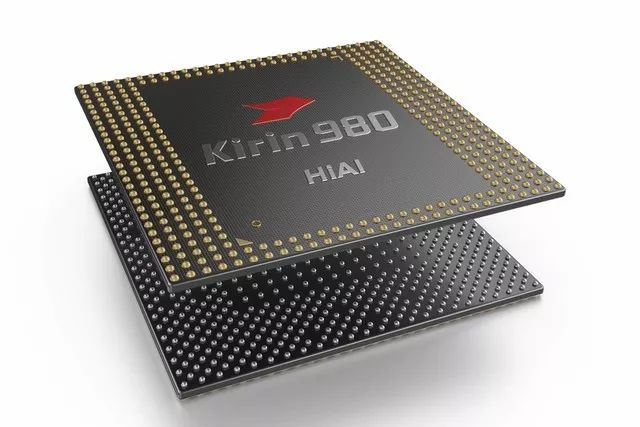 The Kirin 980 uses stacked packaging
The Kirin 980 uses stacked packaging
In terms of GPU (graphics processing core), Kirin has also made significant upgrades, using 10 Mali G76 720MHz cores, finally filling the last gap in the processor.
Huawei’s strong point, the NPU, has also been upgraded to a dual-core NPU, doubling its performance.
Of course, looking at paper parameters alone is not very convincing. We conducted benchmark tests on the Mate 20 on three popular platforms; let’s take a look at the results.

From the scores, it can be seen that the Kirin 980 is undoubtedly the leader among Android phones, with all benchmark scores ranking at the top.
However, benchmark scores reflect short-term high-load tasks, while gaming often involves long-term high-load tasks. Therefore, we also tested the power consumption of the Kirin 980 and the heat dissipation performance of the Mate 20.
In the gaming test, we chose NBA 2K 18 and PUBG Mobile to test the gaming performance of the Mate 20.
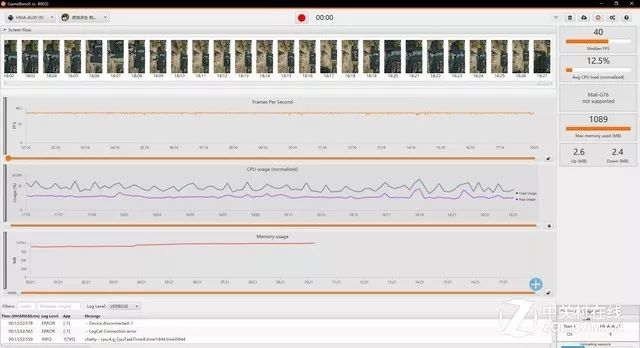 Playing PUBG can maintain a stable 40 frames without pressure
Playing PUBG can maintain a stable 40 frames without pressure
 The average frame rate for NBA 2K at full high effects is 62 frames
The average frame rate for NBA 2K at full high effects is 62 frames
From the results of the gaming frame rate tests, the Kirin 980 can maintain full-frame operation throughout, with very low jitter, and the performance is very stable. After 20 minutes of playing PUBG, we also tested its surface temperature.
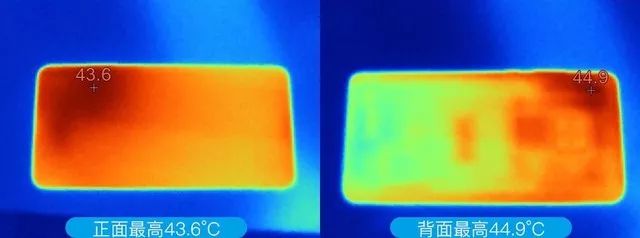 After 30 minutes of PUBG, the phone’s temperature is still much lower than the iPhone XS
After 30 minutes of PUBG, the phone’s temperature is still much lower than the iPhone XS
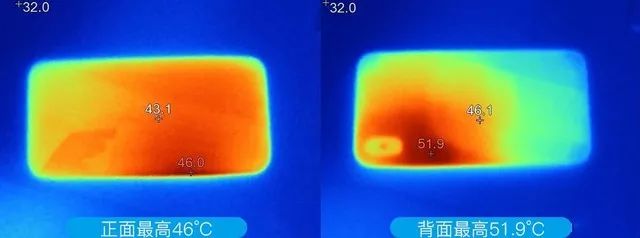 Temperature of iPhone XS after gaming
Temperature of iPhone XS after gaming
It can be seen that after long gaming sessions, the temperature of the Mate 20 remains low and does not become a hot potato. This shows that the 7nm manufacturing process of the Kirin 980 is very effective in power consumption optimization.
Screen and Performance Summary: If you are very sensitive to OLED flickering, then the Mate 20 with its top LCD screen is your best choice.
If you like vibrant display effects, this LCD also supports P3 color gamut and delivers excellent display performance, so it’s worth a try.
However, if you prefer curved screens or have higher requirements for color display, you might be more suited to the Mate 20 Pro version.
The Mate 20 offers excellent performance. Whether you are a light user or a heavy gamer, the Kirin 980 can provide you with a top-notch experience. It can be said that the Mate 20 is both a “jazz” and a “warrior,” looking slim in clothes yet muscular without them. Those who want to criticize Huawei should better change their approach.
System: EMUI Has Undergone a Transformation
The Mate 20 adopts a more lively wallpaper and UI design style. Compared to the dark color scheme of the previous generation Mate, the overall visual of the Mate 20 with EMUI 9.0 appears lighter, allowing users to more easily recognize icons in outdoor environments.
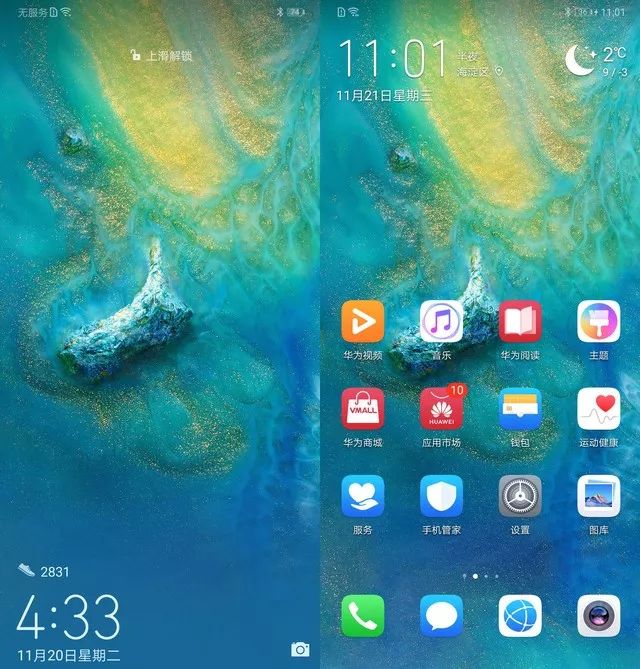
The new EMUI 9.0 integrates a minimalist interface with rich features, simplifying the settings by 10% and prioritizing common items like contacts and emails for more efficient interaction.
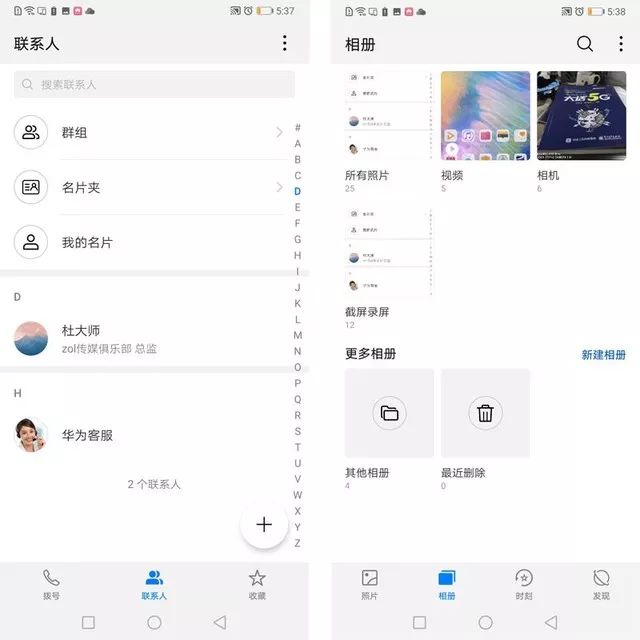 The top operation bar has been moved down to better fit user habits
The top operation bar has been moved down to better fit user habits
The relocation of the top operation bar and the optimization of page sliding animations allow users to enjoy a more convenient and user-friendly interaction logic.
 The addition of natural elements in the contact interface
The addition of natural elements in the contact interface
In the dialing page, Huawei has also made unique optimizations by incorporating elements of nature into EMUI 9.0.
For example, the alarm prompt sound and the contact interface have natural elements, making them more beautiful and poetic.
In addition to the interface changes, Huawei has added a new intelligent screen recognition feature to EMUI, which needs to be enabled in the settings.
To enable the intelligent screen recognition feature, go to “Settings” and select “Smart Assistance”.



When users encounter information in a foreign language while traveling abroad, they just need to double-tap with two fingers, and EMUI 9.0 can recognize and translate text information on the screen.
Translation between more than seven languages allows you to travel through most countries in the world.



By clicking the circle in the red box, you can enable smart vision for recognition and translation.
For office workers, the wireless projection feature of the Mate 20 is the essence of this phone.
The wireless projection feature of the Mate 20 has two options: phone mode and computer mode, and requires a TV that supports Miracast protocol to connect via Wi-Fi.
 Playing games is just a demonstration; projecting PPT with the Mate 20 is also completely fine
Playing games is just a demonstration; projecting PPT with the Mate 20 is also completely fine
During the projection process, the phone can turn into a touchpad, with comprehensive gesture operation features, including button, up and down scrolling, screenshot, and more.
If you have higher requirements, the phone also has the Huawei Cloud Computer app built-in, allowing you to remotely control a Windows computer for work.
 The cloud computer is really useful
The cloud computer is really useful
It can be seen that EMUI has already taken the lead among domestic UIs. Whether it’s the new intelligent screen recognition feature or the wireless projection feature, both are genuinely needed by users and are not just gimmicks. This practical attitude is also a significant reason why I have high hopes for Huawei.
Charging and Battery Life: Heavy Use for a Day is Easy
Of course, besides the system, the charging and battery life of the phone are also very important factors. The Mate 20 uses a large 4000mAh battery and supports 22.5W super fast charging. Let’s take a look at the charging and battery life tests.
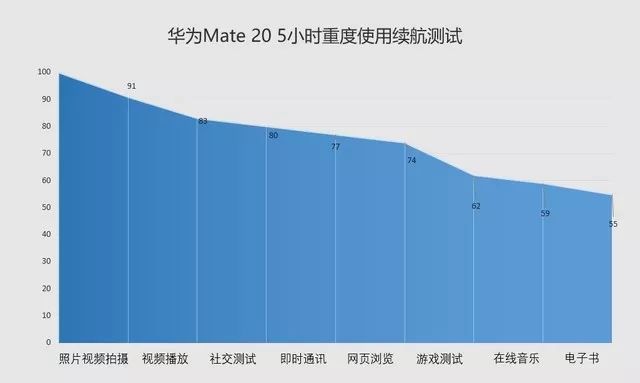 5-hour heavy use battery life test
5-hour heavy use battery life test
From the test results, the Mate 20 is very much in line with its business positioning. After a 5-hour heavy use battery life test, there is still 55% battery left, making it easy to last a day of heavy use.
Unlike the Pro version, the Mate 20 does not support wireless charging or 40W super fast charging, and its charging time is slightly longer than that of the Mate 20 Pro, with 30 minutes charging reaching 55%.
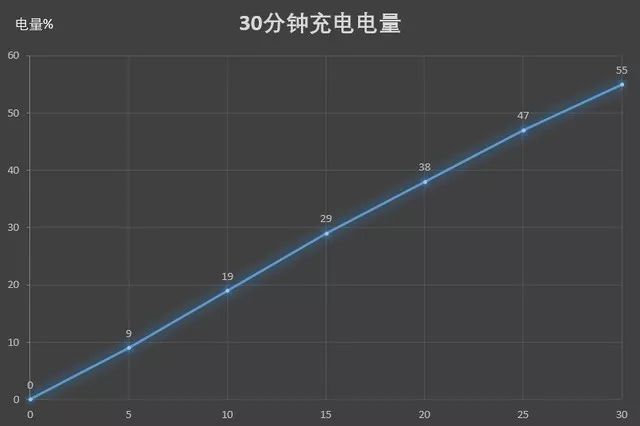 Charging speed after 30 minutes
Charging speed after 30 minutes
Although the charging performance is inferior to that of the Mate 20 Pro, this performance still ranks among the top in mainstream flagship phones.
When combined with the 4000mAh large battery used by the Mate 20, the battery life provided in the same charging time is also longer than competitors (such as the iPhone XR).
Summary: Not Top Configuration but Still Flagship Level
Overall, the Mate 20 is a very worthwhile phone to purchase in the 4000 yuan price range.
Compared to the Mate 20 Pro, the Mate 20 lacks in-display fingerprint recognition, face unlock, and IP68 water resistance, as well as 40W super fast charging and wireless charging.
However, the Mate 20 offers a 3.5mm headphone jack, a flicker-free LCD screen, and a price that is nearly 2000 yuan cheaper.
But the features mentioned above do not cover most users’ life scenarios. After all, not everyone has a demand for wireless charging or 40W super fast charging; most people only need to fully charge in about an hour and a half.
There are even a considerable number of older consumers whose phone needs may only be a well-known brand that looks good, takes a few photos, makes calls, sends WeChat messages, has good battery life, and runs smoothly.
The Mate 20 can perfectly cover all aspects of their lives, which is also the reason for the Mate 20’s higher sales than the Mate 20 Pro.
After all, in today’s society, a phone that is affordable, practical, and looks good is what ordinary users truly need.