The screen is the component that we interact with the most when using our phones. However, what should we do if the touch becomes unresponsive or fails?
1. Sometimes, the screen may not respond due to excessive dirt. Try wiping the screen surface with a glasses cloth.
2. Applying hand cream or using wet hands while immediately touching the screen can also lead to unresponsiveness. When using your phone, try to ensure your hands are dry.
3. If a low-quality screen protector is applied, it can cause touch sensitivity issues. Try removing it and replacing it with a higher quality one.

4. A system crash may also cause the phone to be unresponsive. Try force restarting the phone.
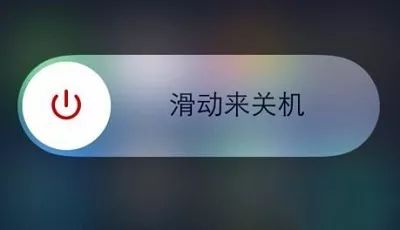
5. Unstable voltage can also cause touch drift. Typically, when a finger touches the capacitive screen, the screen evenly distributes power to the location of the thumb from all four corners. If the voltage is unstable, it may lead to touch drift or even failure. In such cases, check the battery level; if it’s below 20%, charge it fully and then check if the touch screen works normally.

6. Being near a strong magnetic field can easily cause the capacitive screen to fail, so try not to place your phone on speakers or near magnetic screws and nuts.

7. Do not place the iPhone near high-temperature areas. When the temperature reaches around 40 degrees, it may cause capacitive screen drift, leading to touch failure.

8. It may be due to the iOS version. Please upgrade to the latest version of iOS and try again.
9. If the above reasons are ruled out, it can be assumed that there is hardware damage. You can go to an Apple Store or an authorized repair shop for inspection and repair.
Over 100,000 Apple fans have joined New Smart, waiting for you!

 WeChat ID: knewsmart
WeChat ID: knewsmart Long press the left QR code to follow
Long press the left QR code to follow