Follow+Star Public Account, don’t miss out on wonderful content

Author | strongerHuang
WeChat Public Account | strongerHuang
Some readers do not want to change the version of Keil MDK but wish to upgrade to a higher version of the compiler.
For example: using Keil MDK version V5.32, the default compiler version is V6.14.1. If I want to use the V6.15 version compiler, what should I do?
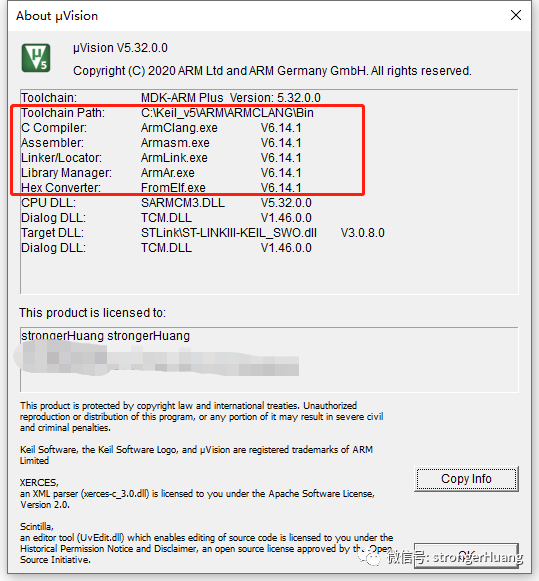
Now let’s talk about how to upgrade the compiler in Keil MDK to the latest compiler (switch to a specified version of the compiler):
-
Download ARM Compiler
-
Install ARM Compiler
-
Configure Compiler in Keil
Download ARM Compiler
It is not necessary to use the latest compiler; we can also use older versions. The official site currently provides historical versions for download.
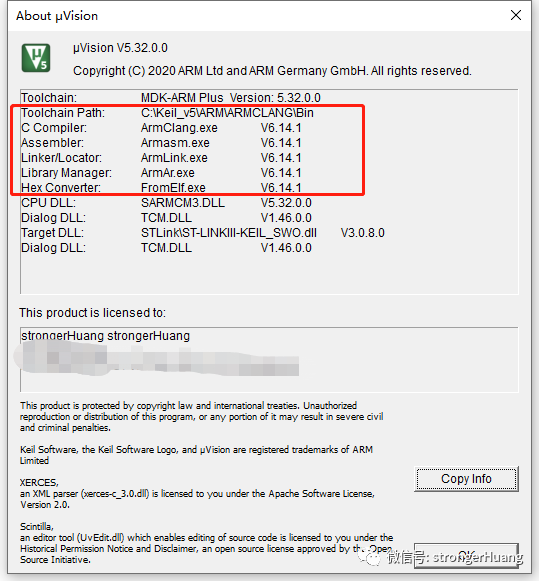
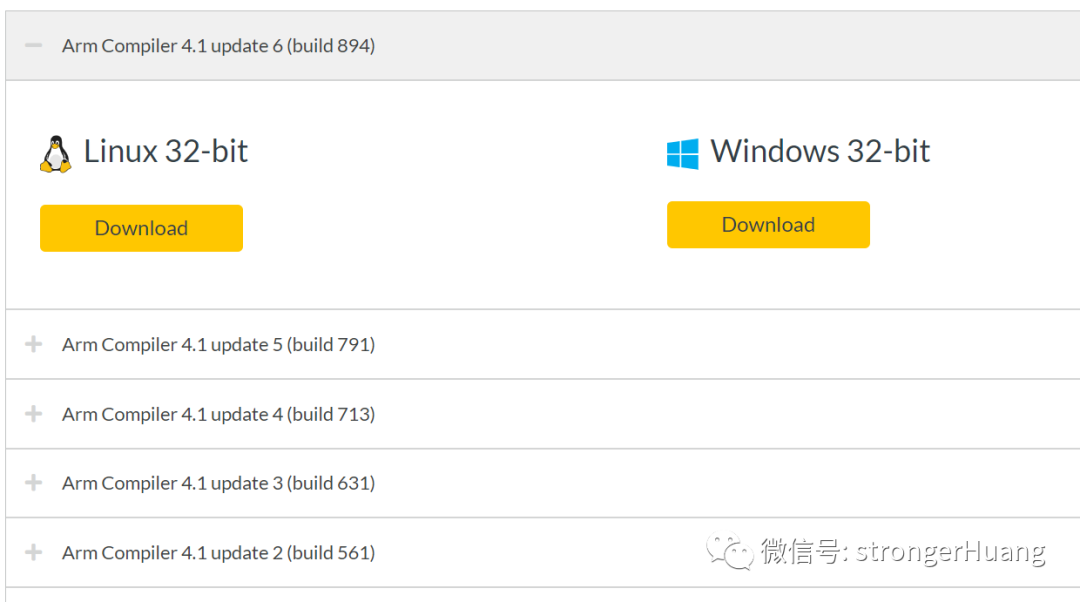
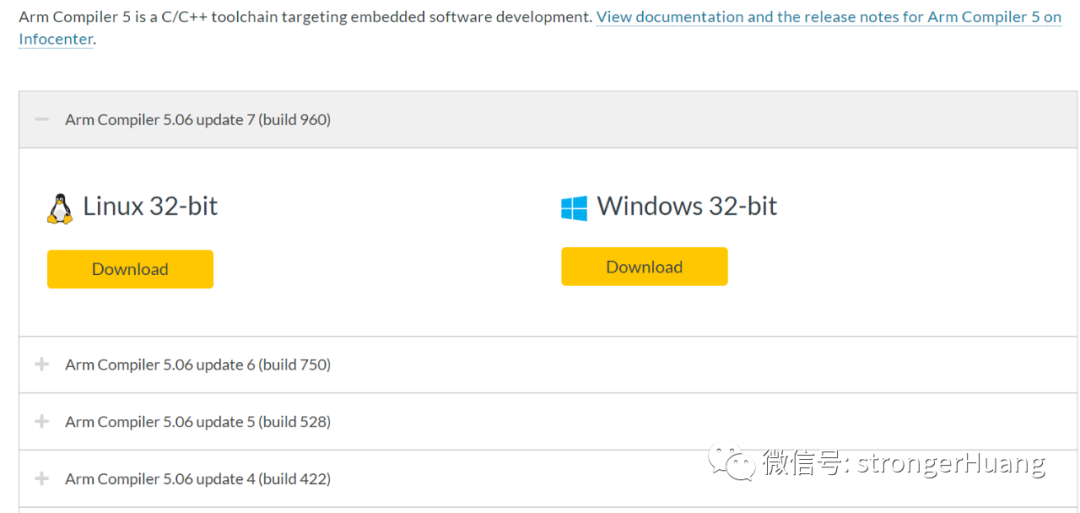
Downloading through the browser’s built-in downloader may be slow; it is recommended to use Thunder, as many have mirrors, which are relatively faster.
Install ARM Compiler
Before installation, it is important to note that depending on your Keil MDK version, there may be compatibility issues with the supported compilers. For example, if MDK is version V4, it is recommended to download the 32-bit version.
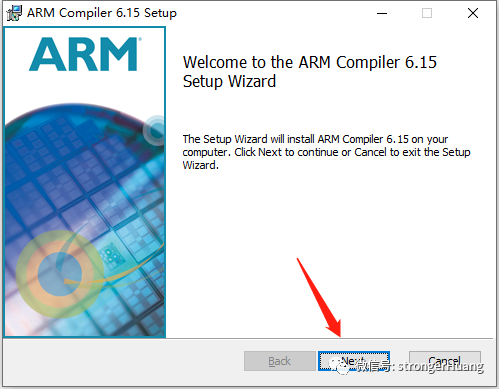
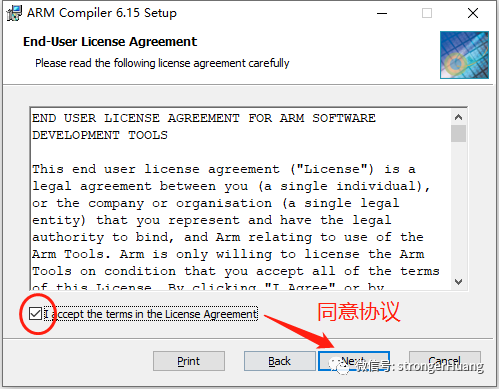
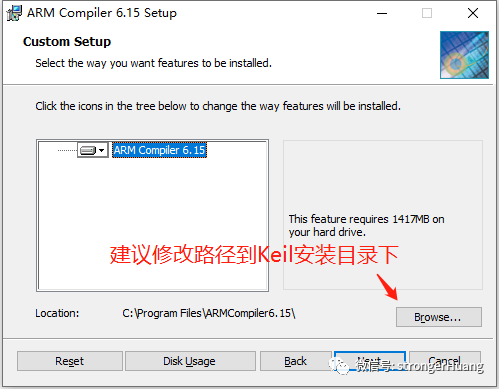
It is recommended to modify the path here:
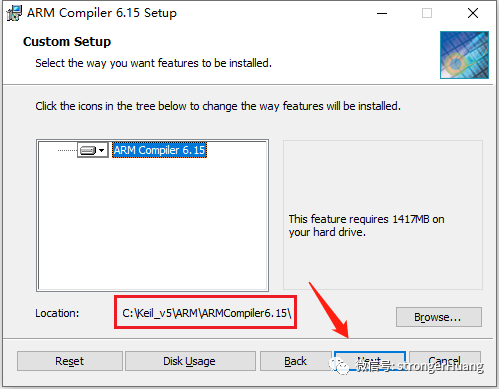
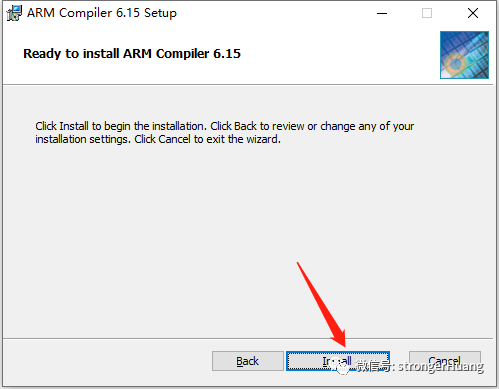
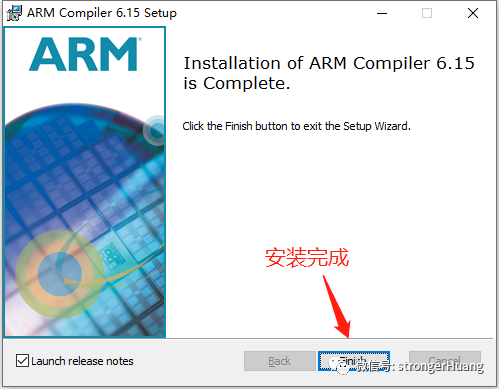
After installation is complete, there will be relevant documentation available for review:
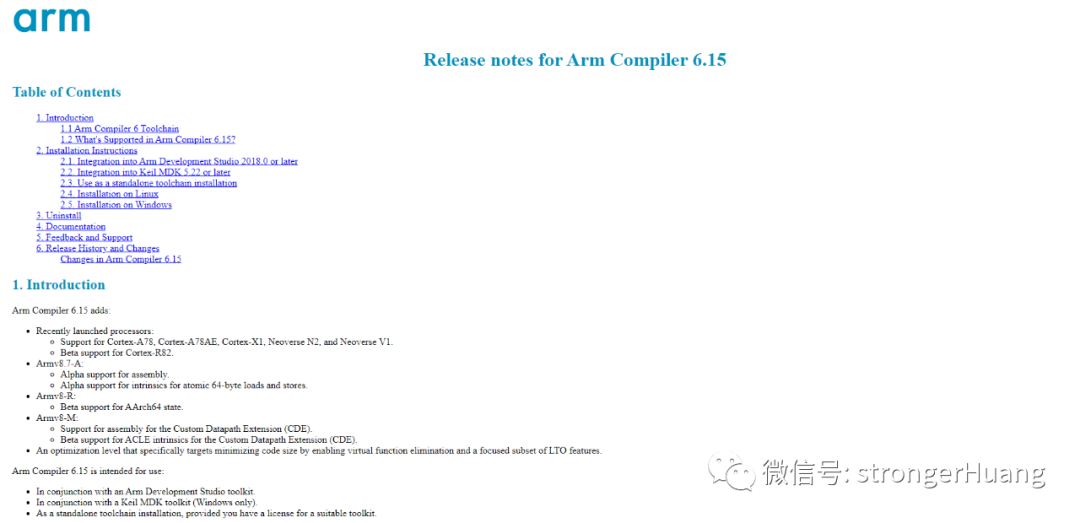
Configure Compiler in Keil
There are many configuration options in Keil MDK; I recommend that everyone read my Keil Series Tutorial.
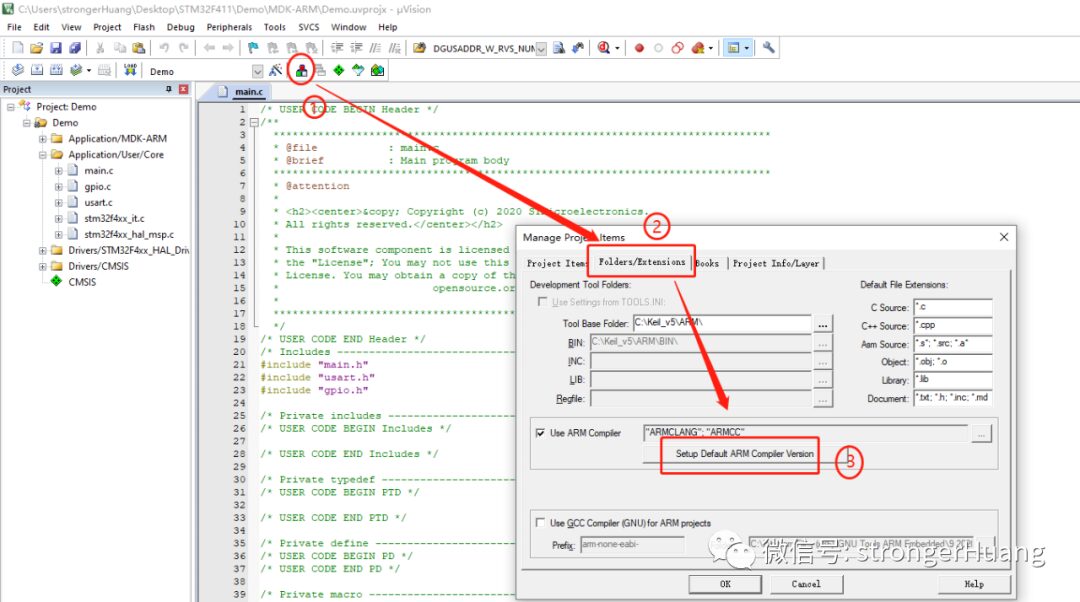
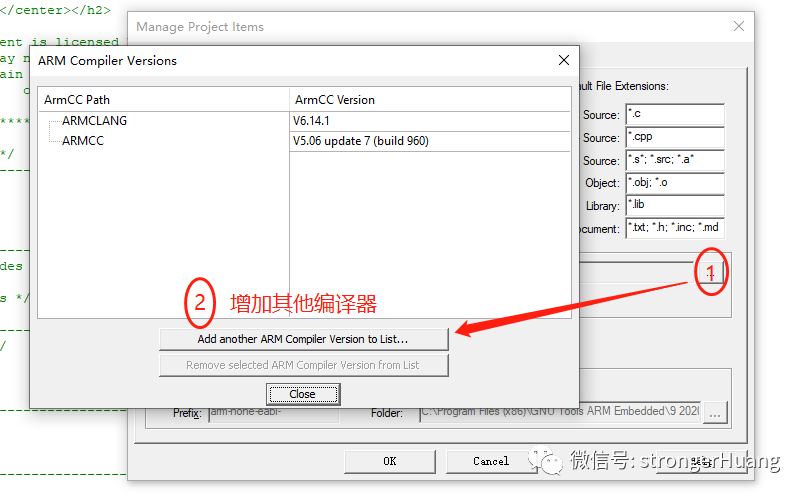
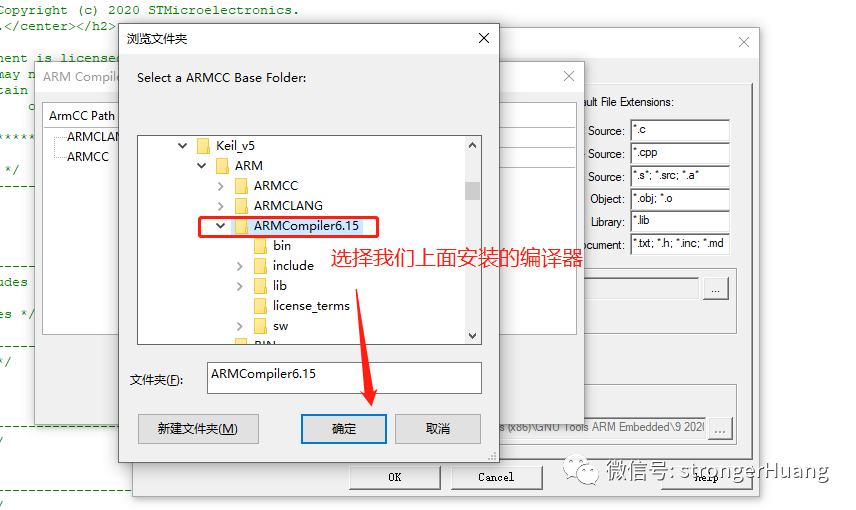
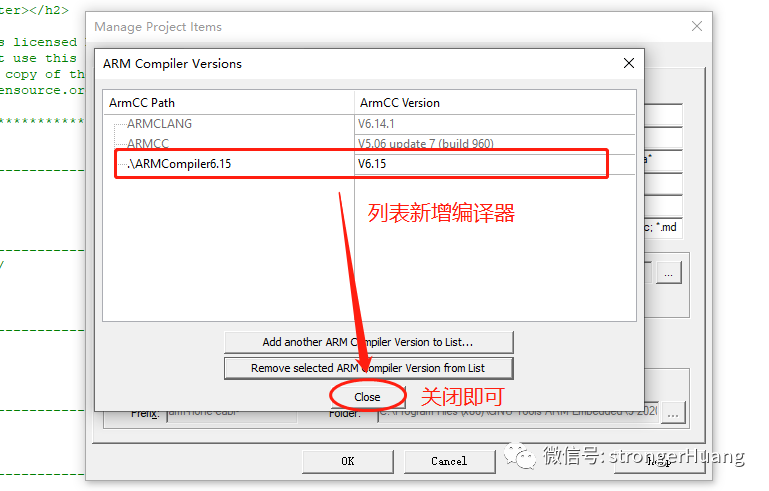
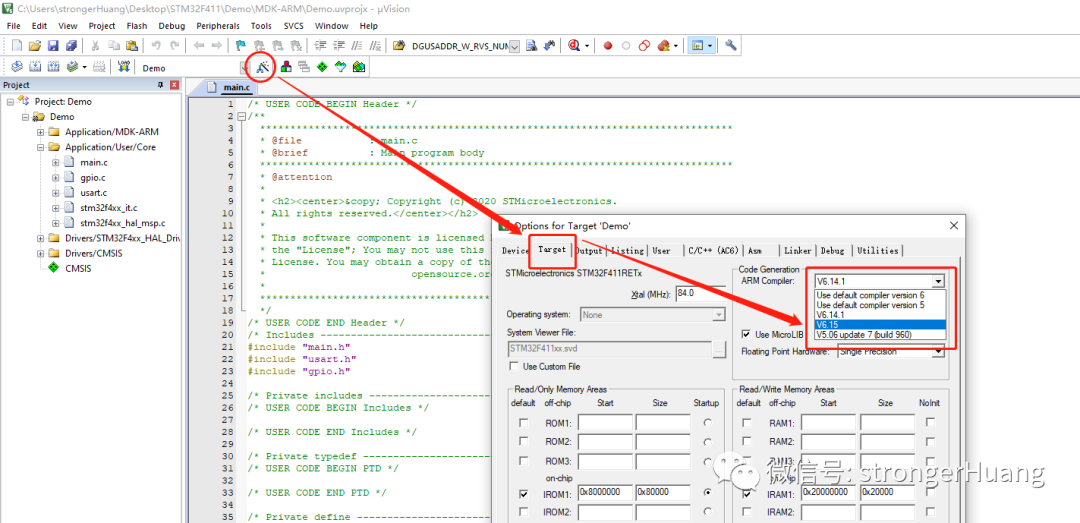

● Column “Embedded Tools”
● Column “Embedded Development”
● Column “Keil Tutorials”
● Selected Tutorials in Embedded Column


Click “Read Original” to see more shares.