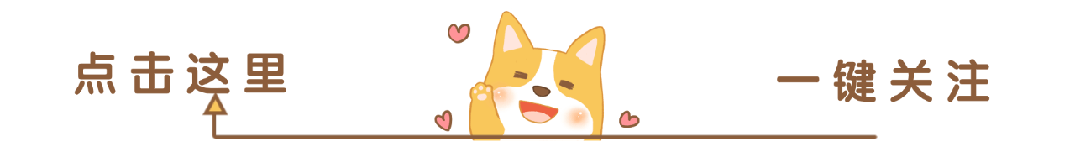
▼ Click the card below to follow me
▲ Click the card above to follow me
Gunicorn – A High-Performance Server in the Python World
When it comes to website deployment, we Python developers can’t just rely on the development server to hold the fort. That little water pipe-like server in the development environment will collapse in a production environment in no time! Today, let’s talk about Gunicorn, which is a great tool for website deployment in the Python community. Its full name is “Green Unicorn”, and as a WSGI HTTP server, it is the reliable partner that can support your Python applications.
What is Gunicorn?
Simply put, Gunicorn is a server that can move your Python web applications to a production environment. It implements the WSGI protocol (Web Server Gateway Interface), which acts as a translator between Python applications and web servers.
# Installing Gunicorn is super simple
pip install gunicorn
# Starting your application is also not complicated
gunicorn myapp:app
Unlike the development servers that come with Flask or Django, Gunicorn is designed to handle real traffic, not just a toy for “I’m just writing for fun”. It can handle multiple requests simultaneously without crashing the entire server due to a single erroneous request.
Friendly reminder: Don’t use <span>python manage.py runserver</span> or similar development servers in a production environment; that’s a surefire way to disaster!
How Gunicorn Works
Gunicorn uses a model called “pre-fork worker”. What does that mean? In simple terms, it creates a master process and several worker processes.
# Start 4 worker processes
gunicorn --workers=4 myapp:app
The master process acts like a big manager, responsible for managing the worker processes. When a request comes in, it assigns it to a worker process for handling. If any worker process dares to slack off or crash, the master process will kick it out and spawn a new one to take its place.
Gunicorn supports several worker modes:
# Synchronous worker mode (default)
gunicorn myapp:app
# Asynchronous worker mode with gevent
gunicorn --worker-class=gevent myapp:app
When to use which? It depends on the characteristics of your application. For I/O intensive tasks, the asynchronous mode is great; for CPU-intensive tasks, the synchronous mode is stable.
Configuring Gunicorn is Like Tuning a Rocket
Using Gunicorn is not enough; tuning it is the hard truth. Here are some key configurations:
# Command line configuration to start
gunicorn --workers=4 --bind=0.0.0.0:8000 --timeout=30 myapp:app
# Or write a configuration file
# gunicorn.conf.py
workers = 4
bind = '0.0.0.0:8000'
timeout = 30
How to determine the number of worker processes? There’s a rough formula:<span>(2 x number of cores) + 1</span>. For a 4-core machine, that’s 9 worker processes, no need to thank me.
The timeout setting is also quite important; if it’s too short, requests may be killed before they are processed, leading to a poor user experience; if it’s too long, a slow request can hang the process, dragging down the entire site. Usually, 30 seconds is about right, but it depends on your application.
Also, there’s the <span>max_requests</span> parameter, which sets how many requests a worker process can handle before automatically restarting, helping to solve memory leak issues:
# Automatically restart after handling 1000 requests
gunicorn --max-requests=1000 myapp:app
Even More Powerful with Nginx
Gunicorn is great, but exposing it directly to the internet is not very secure. We usually let Nginx take the front line, with Gunicorn working behind the scenes.
# Nginx configuration example
server {
listen 80;
server_name example.com;
location / {
proxy_pass http://127.0.0.1:8000;
proxy_set_header Host $host;
proxy_set_header X-Real-IP $remote_addr;
}
}
This way, Nginx handles static files, load balancing, SSL, and other tasks, while Gunicorn focuses on running Python applications. Clear division of labor leads to great efficiency.
Friendly reminder: In a production environment, remember to configure Gunicorn to listen only on localhost (127.0.0.1) and not expose it to the public internet; safety first!
Monitoring and Managing Gunicorn
Going live is not the end; you need to keep an eye on things. Gunicorn comes with some monitoring tools, such as access statistics and error logs:
# Enable access logs
gunicorn --access-logfile=access.log myapp:app
# Enable error logs
gunicorn --error-logfile=error.log myapp:app
If you want to be even more worry-free, you can use Supervisor or Systemd to manage Gunicorn processes, automatically restarting them and starting them on boot:
# Example systemd service file
[Unit]
Description=Gunicorn daemon for MyApp
After=network.target
[Service]
User=www-data
WorkingDirectory=/path/to/app
ExecStart=/path/to/venv/bin/gunicorn --workers=4 myapp:app
Restart=on-failure
[Install]
WantedBy=multi-user.target
With this set of combinations, your Python application will be as stable as a rock when it goes live, guaranteed!
Gunicorn is truly a powerful tool for Python web deployment, easy to get started with, and has room for tuning, making it reliable in production environments. Stop using development servers for production; use Gunicorn to ensure your website runs smoothly and steadily!

Like and share

Let money and love flow to you