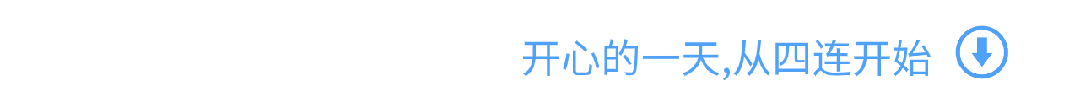Click the “blue text” above to follow us
Have you ever encountered a situation where the server inexplicably cannot handle the traffic? Despite having sufficient configuration, it keeps dropping connections. After checking for a long time, you find that the issue lies in HTTP connection handling. Think about it, HTTP connections are like tables in a restaurant; if not managed well, even the largest establishment can be full of guests but slow in serving food. Today, we will discuss HTTP connection management in Go and see how to solve these frustrating problems.
As a backend developer, I have faced the awkward situation where the system inexplicably slowed down after going live, with CPU usage not high and memory still available. After a long investigation, I discovered that the problem was due to a large number of short connections being created and destroyed, consuming a lot of system resources. At this point, the importance of properly managing HTTP connections became evident.
vs.
Short Connections vs Long Connections: A Solution for Decision Fatigue
In Go, HTTP connections are divided into short connections and long connections. Short connections are like fast food restaurants; you come in, eat, and leave. A connection is established for each request, and it is immediately closed after the request is completed. This is simple to implement, but frequent TCP handshakes and teardowns waste resources. This is manageable for small systems, but in high concurrency scenarios, it becomes a disaster. Here’s an example of a short connection:
resp, err := http.Get("https://example.com")
if err != nil {
return err
}
defer resp.Body.Close() // Close the connection after the request is completed
Long connections, on the other hand, are like private dining services; once you enter, you can take your time eating, and the waiter won’t rush you. After establishing a connection once, multiple requests can be sent, avoiding the repeated costs of TCP handshakes. In Go, by default, the HTTP client uses long connections! Surprised? This is because Go’s HTTP client implements a connection pool mechanism at the lower level, automatically reusing TCP connections. However, this mechanism also has its pitfalls, as we will see.
Keep-Alive.
Keep-Alive: The Black Magic of Connection Reuse
Keep-Alive is a standard feature of HTTP/1.1 that makes long connections possible. In Go, you can set the Keep-Alive timeout to control how long the connection remains active. Too short? Low connection reuse rate. Too long? Unused connections occupy resources. It’s an art of balance.
Want to adjust this timeout? Check out this code:
transport := &http.Transport{
IdleConnTimeout: 90 * time.Second, // Idle connection timeout
MaxIdleConns: 100, // Maximum number of idle connections
MaxIdleConnsPerHost: 10, // Maximum number of idle connections per host
}
client := &http.Client{Transport: transport}
One important point to note is that the MaxIdleConnsPerHost parameter is particularly important! The default value is 2, which means that for the same server, a maximum of 2 idle connections can be maintained. In production environments, this value is often too small! If your application needs to frequently request the same API, setting this value too low will lead to unnecessary connection creation and destruction, just like a restaurant with only two tables but hundreds of guests waiting in line. Increase this value, and you will see an immediate performance boost!
1.
Production Environment Tuning: Let Connections Fly
In actual projects, I encountered a microservices system that handled thousands of requests per second, yet the number of connections kept skyrocketing. This was because a large number of HTTP connections were created and then immediately closed, with the system busy establishing and tearing down connections instead of processing business logic. How to solve this? Three key points:
First, correctly configure the connection pool. Adjust the MaxIdleConnsPerHost value based on concurrency and request characteristics. High concurrency systems can set it to 50-100 instead of the default of 2. Second, reasonably set timeout mechanisms. This includes connection timeouts, read/write timeouts, and idle timeouts to prevent connections from being indefinitely occupied. Finally, monitor your connection status. Regularly check the number of connections, connection creation rates, and promptly detect anomalies.
Once, we increased the MaxIdleConnsPerHost of a service from the default of 2 to 50, and the throughput immediately increased by 30%, while CPU usage actually decreased. It was like expanding a road from two lanes to ten; not only did the traffic volume increase, but congestion also decreased. The system no longer wasted time repeatedly establishing connections but focused on processing business requests. Such small changes can lead to significant improvements, which is the most satisfying kind of optimization.
Remember, managing HTTP connections may seem simple, but it can be a key factor in system performance. Tune your connection configuration like debugging a race car, find that perfect balance point, and your service will be able to handle the greatest traffic challenges with minimal resource costs. There is no silver bullet, but there is a configuration that best suits your scenario. Give it a try!