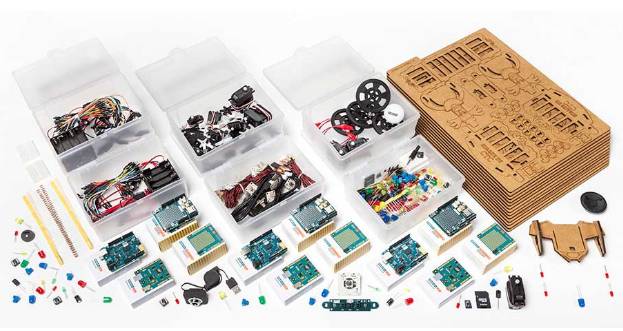
Arduino is the most suitable open-source electronics platform for makers.
—— Robotkang
After two months of news updates, I have increased my awareness of global news, but the daily updates have caused me some confusion, perhaps due to being too busy with work lately, O(∩_∩)O haha~. Therefore, I have adjusted the strategic positioning of this public account: Technology、Life, Technology, Personal Insights, while also documenting personal growth experiences. Writing about these topics that are closely related to me feels more meaningful.
This is my first article related to the STEAM industry I am involved in on this public account, and future articles will generally fall within this scope. Alright, without further ado, let me tell you how I got into Arduino back in the day…
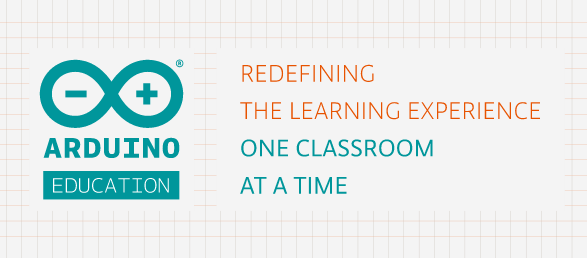
I personally think that Arduino is very easy to get started with and can yield results quickly, which is why more and more DIY enthusiasts are using it.
1. What is Arduino?
The official introduction is not elaborated here; if you want to know more, you can visit the Arduino official website (www.arduino.cc). To exaggerate a bit, Arduino is a blessing for DIYers and tinkers. It is a platform for developing various devices, including hardware (various development boards and peripheral expansion boards, as well as sensors) and software (Arduino IDE, the latest official version is 1.8.4).

Simply put, it allows your ideas to become reality. For example, if you want to make a remote-controlled car, you can use an Arduino development board along with various parts for making the car: wheels, chassis, motors, batteries, Bluetooth, etc., and then write a simple control program. A beginner can complete this in just a few hours. What? You don’t know how to write a program? There are many open-source beginner materials available online for you to learn from. Of course, you can also reply “Arduino” in the input box of my public account to get a complete set of introductory courses for your learning.
For example, if you want to remotely control appliances at home, Arduino can also accomplish this, which involves the currently popular IoT (Internet of Things). I will write an article about IoT in a while, so stay tuned!

As for what Arduino is, I’ll just leave it at that; knowing how to use it is enough. If you’re interested in how many resistors are used or what chips are used on the development board, you can check the official documentation.
2. Why choose Arduino?
Why choose Arduino? As I mentioned above, first of all, it’s simple and easy to get started.
(^o^)/~, for example, the 51 microcontroller and STM32 are relatively mature and high-end, but they are quite difficult. By the time you set up the programming software for the 51 or 32, the person using Arduino is probably already running around with their car (sweat). Of course, it also has the following advantages:
-
Inexpensive and Cross-platform
-
Simple, clear programming environment
-
Open source, extensible software and hardware
Okay, that’s all for today. If you have any questions, feel free to leave a message for discussion, reply “Arduino” to get courses and start your learning journey!
PS: If you find this article helpful, I would greatly appreciate it if you could like and share it.
— END —
Copyright © 2017 Robotkang. Please contact the author for reprints.
▼

Scan to follow the public account: ChinanewsTT
Sharing Technology, Life, Technology, Personal Insights
Also documenting personal growth experiences
——
Personal blog: http://robotkang.cc

