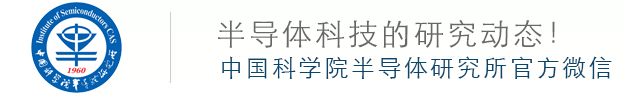
A typical FTTH network consists of four types of devices: optical fiber, optical network unit, router, and network cable.
-
Optical Fiber: Connects upward to the OLT and provides interfaces to connect user optical network devices downward.
-
Optical Network Unit: Converts optical signals to electrical signals according to relevant protocols and interfaces, connecting to routers and wired networks downward.
FTTH Network Diagram:
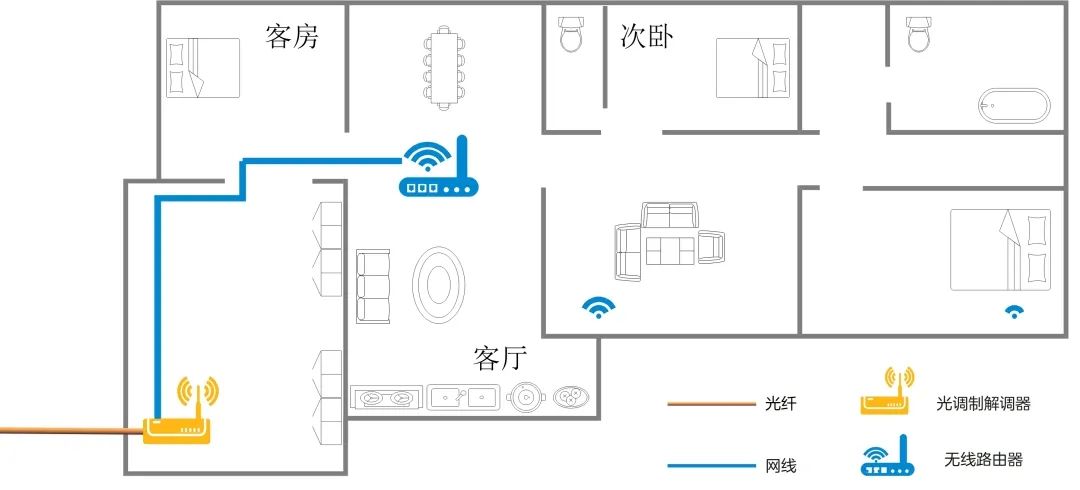
The FTTR network consists of five types of devices: main optical modem, secondary optical modem, splitter, optical fiber, and optical fiber panel, where the main and secondary optical modems are integrated devices with Wi-Fi6 routing capabilities.
-
Main Optical Modem: Connects upward to the OLT via XG (S)-PON or 10G EPON, receiving gigabit/10-gigabit optical fiber into the home, and provides interfaces to connect to optical routers downward.
-
Secondary Optical Modem: Connects to the main optical modem via indoor optical fiber, providing internet service to terminals downward.
-
Splitter: Achieves coupling, branching, and distribution of optical signals.
-
Optical Fiber: Transmits optical signals over long distances. When setting up FTTR, it is required that the home broadband uses category 5e or category 6 cables, and if using category 5 cables, 8 wire cores must be utilized.
-
Optical Fiber Panel: Completes the access and port output of dual-core optical fibers, meeting the requirements for optical fiber bending radius, providing safe protection for the fiber cores.
FTTR Network Diagram:
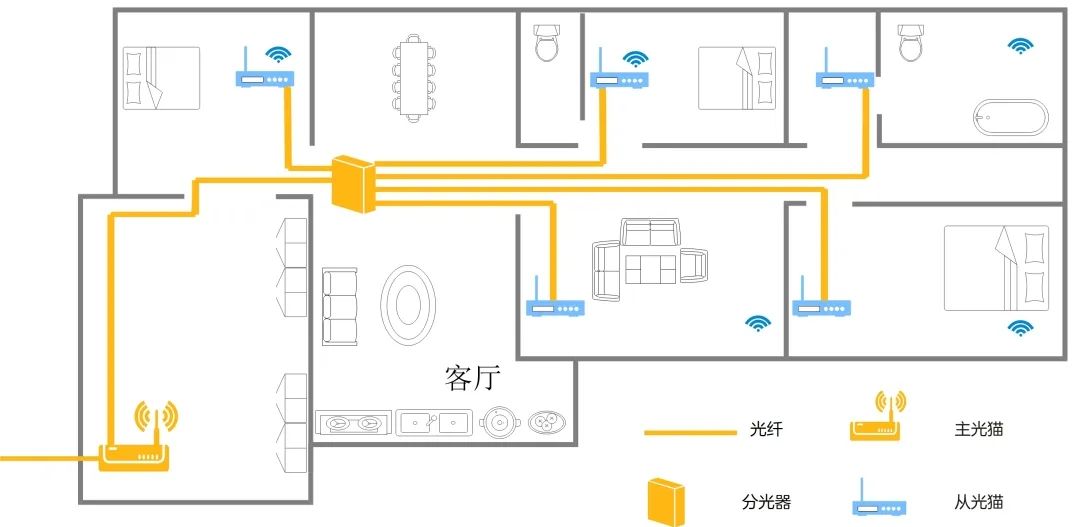
If you are currently living alone or have fewer terminal devices at home, you might say that FTTR networking is not necessary for you.
So does FTTR networking have advantages compared to other mainstream networking methods for larger spaces?
We will compare AC+AP networking, Mesh networking, and FTTR networking from five dimensions.
AC (Wireless Access Point Controller) is a wireless controller, which connects and manages all wireless APs in the wireless network.
AP (Wireless Access Point) is a wireless access point, which connects the wireless network to clients.
Enterprises often use AC+AP networking, and with the development of Wi-Fi technology, AC+AP networking can also be used to achieve home network coverage.AC+AP Networking Diagram:
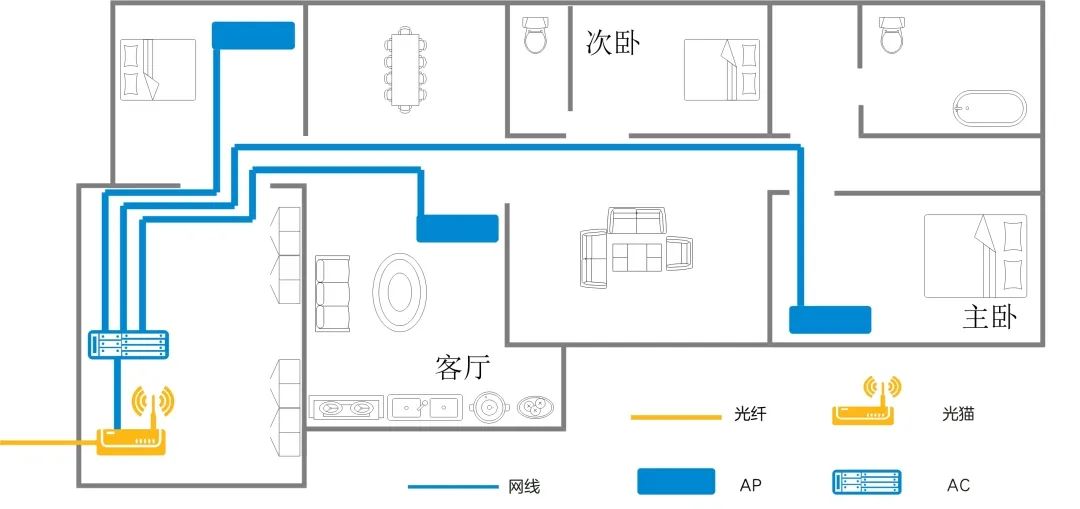
Uses routers that support Mesh to extend the signal to areas where there is a demand for use.
Mesh networking is commonly used in medium-sized homes and houses that do not have reserved network cables.Mesh Networking Diagram:
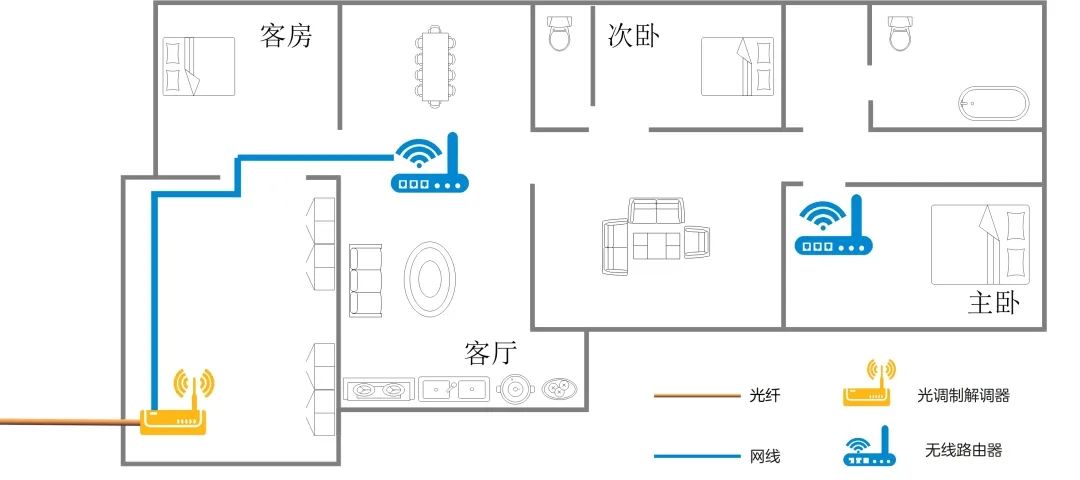
| Networking Scheme |
|
|
|
|---|---|---|---|
| AC+AP Networking |
|
|
|
| Mesh Networking |
|
|
|
| FTTR Networking |
|
|
Supports 10G networks. |

Editor: Schrödinger’s Schrödinger
