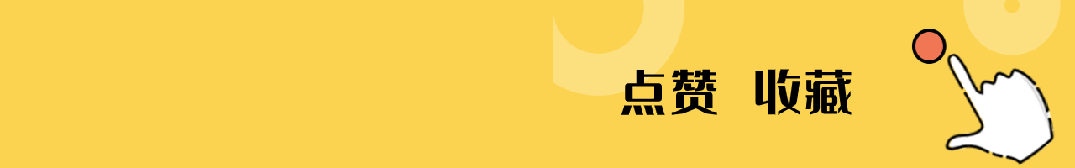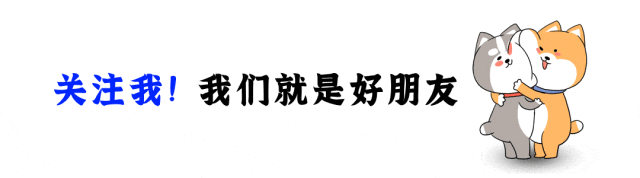
Exclusive Reveal: PLC Variable Management Tool for Easier Program Maintenance
1.
1. Scene Restoration
In a large pharmaceutical factory’s production line, the PLC control system is responsible for the automation of the entire production process.
With the expansion of production scale and process optimization, the PLC program continuously adds new functional modules, resulting in a surge of variable numbers to over a thousand.
Engineers found that in daily maintenance and troubleshooting, locating and managing these variables became increasingly difficult, severely impacting the system’s maintainability.
To solve this problem, we developed a dedicated PLC variable management tool that greatly improves program readability and maintenance efficiency.
2.
2. Principle Analysis
The core principle of the PLC variable management tool is to establish a centralized variable database to uniformly manage all variables used in the PLC programs. The tool mainly includes the following key functions:
1. Variable Entry: Supports manual input and automatic extraction of variable information from PLC programs. 2. Variable Classification: Classifies variables based on multiple dimensions such as function, data type, usage area, etc. 3. Variable Search: Provides quick search and advanced filtering functions for easy location of specific variables. 4. Variable Association: Establishes logical relationships between variables to track their usage. 5. Variable Export: Supports exporting variable information to formats such as Excel for offline analysis and documentation.
3.
3. Code Implementation
3.1 PLC Ladder Diagram Example

The following is a simplified PLC ladder diagram demonstrating how variables are used:
| Start Button Device Ready Run Indicator |—–[]——[]——–()—— | | Stop Button Run Indicator |—–[]——[]——–()—— | | Run Indicator Motor Start |—————[]——–()—— | | Temperature Sensor Heater |—–[/]——————-()—–
3.2 PLC Program Design Explanation
1. Use structured variable naming, such as “Dev_Ready” to indicate device readiness status. 2. Organize related variables into functional blocks, such as “Motor_Control” containing all motor-related variables. 3. Use comments to explain the purpose and value range of variables.
3.3 IO Table
Variable Name | Address | Data Type | Description —|—|—|— Start_Button | I0.0 | BOOL | Start Button Stop_Button | I0.1 | BOOL | Stop Button Dev_Ready | M0.0 | BOOL | Device Ready Status Run_Indicator | Q0.0 | BOOL | Run Indicator Light Motor_Start | Q0.1 | BOOL | Motor Start Output Temp_Sensor | IW2 | INT | Temperature Sensor Input Heater_Output | Q0.2 | BOOL | Heater Output
4.
4. Application Case
Let us demonstrate how the PLC variable management tool improves program maintainability through a specific application case.

Scene: In a pharmaceutical factory’s production line, we need to monitor and control multiple temperature points. As the variety of products increases, the number of temperature control points has risen from the initial 5 to 20.
Step 1: Use the variable management tool to input temperature-related variables
Variable Entry Example Code
def add_temperature_variables(count): for i in range(1, count + 1): variable={ “name”: f”Temp_Sensor_{i}”, “address”: f”IW{100 + i * 2}”, “data_type”: “INT”, “description”: f”Temperature Sensor {i} Input”, “min_value”: 0, “max_value”: 1000, “unit”: “°C” } add_variable_to_database(variable)
add_temperature_variables(20)
Step 2: Create temperature control functional blocks
In the PLC program, we create a functional block for each temperature point:
FUNCTION_BLOCK FB_Temperature_Control VAR_INPUT Sensor_Value: INT; Set_Point: INT; Control_Enable: BOOL; END_VAR VAR_OUTPUT Heater_Output: BOOL; Alarm: BOOL; END_VAR VAR PID_Controller: FB_PID; END_VAR
// PID control logic implementation …
END_FUNCTION_BLOCK
Step 3: Use the variable management tool to generate call code
Generate Functional Block Call Code
def generate_fb_calls(): for i in range(1, 21): print(f”FB_Temperature_Control_{i}( “) print(f”Sensor_Value := Temp_Sensor_{i}, “) print(f”Set_Point := Temp_SetPoint_{i}, “) print(f”Control_Enable := Temp_Control_Enable_{i}, “) print(f”Heater_Output => Heater_Output_{i}, “) print(f”Alarm => Temp_Alarm_{i}”) print(“);”)
generate_fb_calls()
Step 4: Use the variable management tool for variable lookup and association analysis

When troubleshooting a specific temperature point issue, we can quickly locate related variables:
Variable Lookup Example
def find_related_variables(sensor_name): related_vars=[] for var in variable_database: if sensor_name in var[“name”] or sensor_name in var[“description”]: related_vars.append(var) return related_vars
temp_vars = find_related_variables(“Temp_Sensor_5″) for var in temp_vars: print(f”{var[‘name’]}-{var[‘address’]}-{var[‘description’]}”)
Through this case, we can see how the PLC variable management tool helps us effectively organize and manage a large number of variables, making program expansion and maintenance much easier.
5.
5. Summary
The PLC variable management tool provides an effective solution to the difficulties of variable management in large PLC systems.
By centrally managing variable information and providing quick search and association analysis functions, it greatly improves the readability and maintainability of PLC programs.
In practical applications, this tool can help engineers quickly locate problems, reduce troubleshooting time, and improve the overall reliability of the system.
To fully utilize the PLC variable management tool, good programming habits should be developed in daily work, such as using standardized variable naming and timely updating of variable information.
We should also continuously optimize tool functions, such as adding version control and supporting multi-user collaboration, to adapt to the ever-changing industrial automation needs.
In the future, with the development of Industry 4.0 and smart manufacturing, PLC systems will become more complex.
A powerful variable management tool will become one of the key factors in ensuring the efficient and reliable operation of PLC systems.
As automation engineers, we should actively explore and apply such tools, continuously enhancing our professional capabilities to contribute to the development of industrial automation.
Recommended Reading
1. The 2025 Toyota new car suddenly stunningly debuted, those who just bought Camry will cry!2. China’s largest car company changes hands! Winning the Japanese automotive award, dropped to over 110,000, nearly 5 meters long, with a range of 1300km3. Chery Star Era ET extended-range four-wheel drive version, pre-sale starting at 249,800, competing with Ideal L6, range 1500km