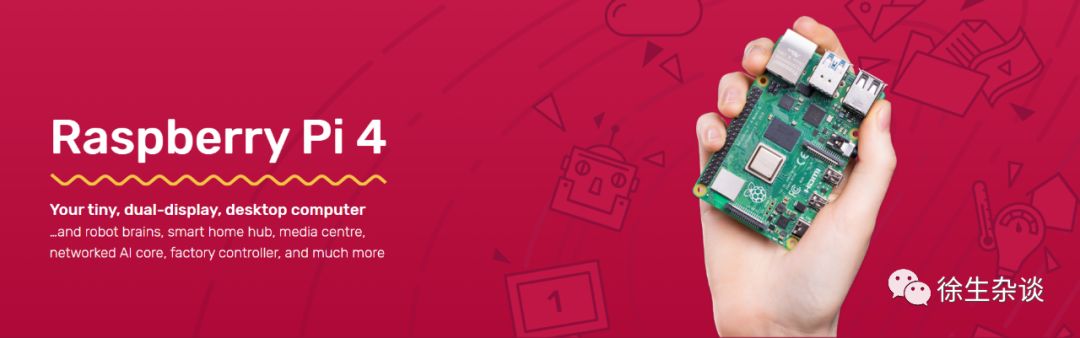
Recently, the Raspberry Pi 4 was released, featuring a quad-core A72 (Broadcom BCM2711), dual 4K display output, VideoCore VI GPU, and support for OpenGL ES 3.x; HEVC video can utilize 4Kp60 hardware decoding, with a maximum of 4GB LPDDR4 SDRAM, Gigabit networking, Bluetooth 5.0, USB 3.0, dual-band 802.11ac Wi-Fi, and USB type-c power supply, with prices starting at $35 (1GB RAM), $45 for 2GB, and $55 for 4GB. Many are saying it’s very appealing, and after looking at the specs, it truly is.
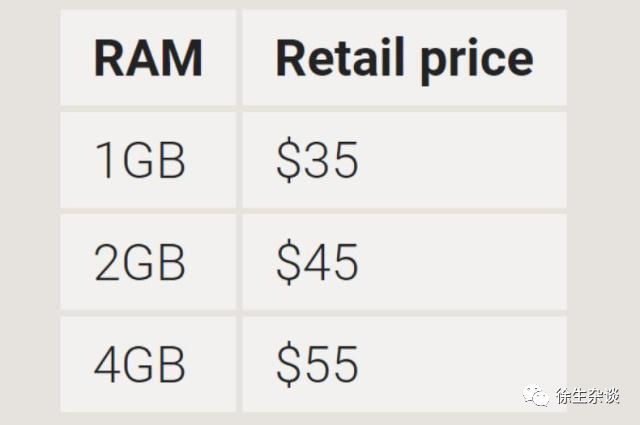
The international release has already happened, but domestically, it may take some time to purchase. What is a Raspberry Pi? I believe I don’t need to explain it further; many who develop on Linux, whether in hardware or software, probably have their own Raspberry Pi. It is a Linux-based development board developed by the Raspberry Pi Foundation in the UK, aimed at promoting basic computer science education in schools with low-cost hardware and free software.
So why has this Raspberry Pi garnered such a large response, even prompting Silicon Valley’s Iron Man, Elon Musk, to say it is so cool? The picture below is the latest Raspberry Pi 4 Model B:
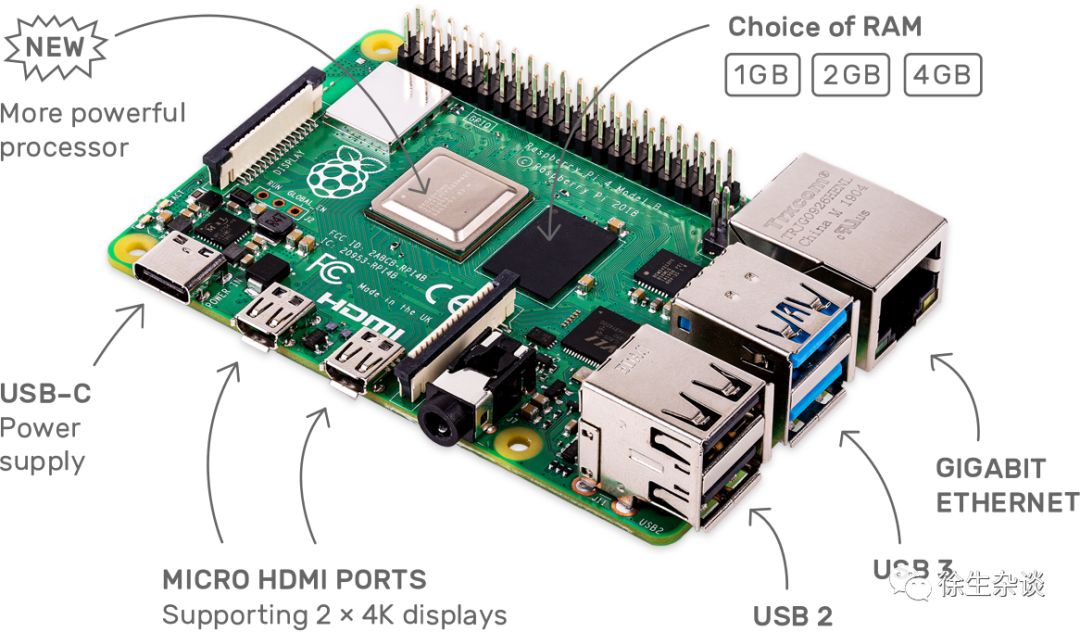
From the image, it can be seen that the appearance has hardly changed compared to the Raspberry Pi 3; the board size is roughly the same as a credit card, and performance has improved by 2-4 times compared to the Raspberry Pi 3B+. Performance comparisons can be seen in the image below:
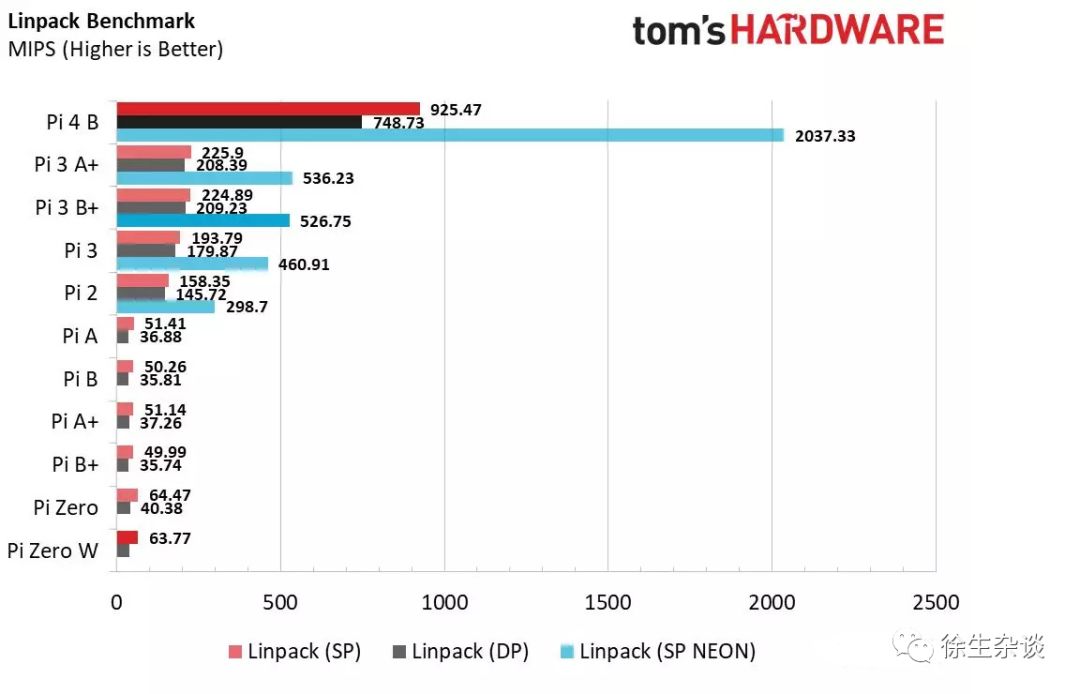
In terms of hardware, the specific differences can be seen in the image below, which is essentially a comprehensive upgrade:
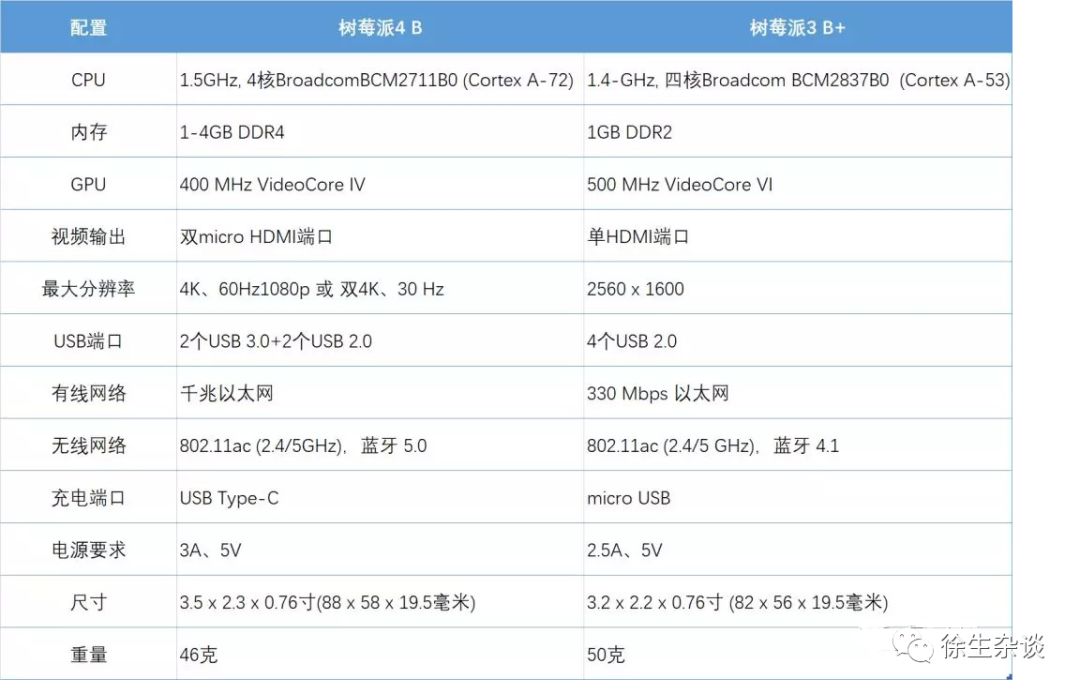
On the software side, the Raspberry Pi Foundation also released a new operating system simultaneously, based on the upcoming Debian 10 Buster distribution. This will bring a series of underlying technology enhancements and a series of modern user interface and application updates, including the Chromium 74 web browser. In terms of graphics drivers, the official is phasing out the previous drivers with a new driver called Mesa’s “V3D”, developed by the chip supplier Broadcom (Eric Anholt). It is said that this change can eliminate about half of the closed-source code lines on the platform.
In short, the Raspberry Pi with 4GB of memory can basically meet lightweight desktop tasks. Of course, the main purpose of the Raspberry Pi is not to serve as a PC for daily work; it is a learning machine and development tool because it provides programmable I/O, can connect many modules, and can accelerate project development. Moreover, there are many codes and development tutorials based on the Raspberry Pi available in the domestic market, making it very convenient for learning or developing simple projects.
Below are some cases I found on the Raspberry Pi Lab website:
Website: http://shumeipai.nxez.com/what-raspi-used-for
Ordinary difficulty DIY projects
-
Build a home theater with Raspberry Pi
-
Configure Raspberry Pi as a wireless router
-
Set up a BT download server with Raspberry Pi
-
Use Raspberry Pi as an FTP file server
-
Set up a code hosting service (SVN) on Raspberry Pi
-
Use Raspberry Pi as a network radio to play FM stations
-
Build an LNMP environment on Raspberry Pi as a web server
-
Implement a NAS system (Network Attached Storage) based on Samba
-
Use Raspberry Pi for network bulk automatic installation of CentOS
-
Build a home media center with Raspberry Pi
-
Set up a LAMP service on Raspberry Pi
-
Get US weather forecasts on Raspberry Pi
-
Write blogs using Markdown on Raspberry Pi
-
Make a single and double weekend alarm clock with Raspberry Pi
-
Set up a private Git server with Raspberry Pi
-
Use Raspberry Pi as a VPN router gateway
-
Use Raspberry Pi for remote downloads with Xunlei
-
Use Raspberry Pi as a download machine, Aria2!
-
Set up a shadowsocks server on Raspberry Pi
-
PM2.5 Air Quality Display (based on SAKS expansion board)
-
Site downtime indicator (based on SAKS expansion board)
-
Digital thermometer (based on SAKS expansion board)
Higher difficulty DIY projects
-
Install a camera module on Raspberry Pi to achieve photo and video functions
-
Implement text-to-speech service on Raspberry Pi
-
Use MJPG-Streamer for network monitoring on Raspberry Pi
-
Implement indoor temperature monitoring with Raspberry Pi + temperature sensor
-
Use Raspberry Pi to implement LED flashing reminders for website visitors
-
Use Raspberry Pi as an FM radio transmitter
-
Transform a Raspberry Pi into a smart Weibo stove
-
Build a low-cost Braille display with Raspberry Pi
-
Build a digital camera with Wi-Fi using Raspberry Pi
-
Create a dedicated iBeacon base station with Raspberry Pi
-
Set up a Hadoop cluster with Raspberry Pi
-
Transform Raspberry Pi into a music playback server
-
Use infrared sensing module + buzzer to create a simple alarm
-
DIY a smart security door with special effects using Raspberry Pi
-
Implement simple face recognition with Raspberry Pi
-
Live continuation: Set up a Bilibili live “song request platform” with Raspberry Pi
-
Dingdong: An open-source Raspberry Pi Chinese smart speaker project
-
Use Dingdong to control the smart Xiaomi fan with voice
-
DIY a six-legged walking robot with Raspberry Pi
-
Make furniture smart: use HomeKit + Siri to voice control home appliances
-
DIY a shared fish tank with Raspberry Pi, supporting remote feeding via WeChat
-
Create an RTMP streaming server with Raspberry Pi, which can push to Douyu live
From the above cases, are you inspired and eager to own a Raspberry Pi?There are many mature modules and sensors for Raspberry Pi; I personally think that making smart cars, robots, smart homes, etc. based on Raspberry Pi is a great choice.
If you think this is good, please follow my public account.
