

The author has used many writing tools, but each tool has its own shortcomings. Therefore, the author had the idea of DIYing a workstation, but due to personal limitations (the author is not a professional programming developer), this dream has been unfulfilled for a long time. Until the emergence of Obsidian, which finally helped the author realize this dream.
✅Obsidian has a rich set of plugins that can be selectively installed to meet various purposes; whatever other tools can do, Obsidian can basically achieve.
✅Obsidian can establish projects and manage them, making it very suitable for learning and research.
✅Obsidian can export different article formats to meet the publishing needs of various platforms, such as Zhihu, WeChat official accounts, academic journals, etc.
✅MD files are also quite common, and many tools support MD, with results comparable to LaTeX and Word.
✅Obsidian can manage your notes, build network maps, and has very useful bidirectional links.
✅Obsidian allows you to write articles in a modular fashion, which is a very powerful feature.
✅Obsidian is free, except for the sync feature.
✅Obsidian supports free writing; the more notes you have, the more powerful your library becomes.
DIY from these aspects
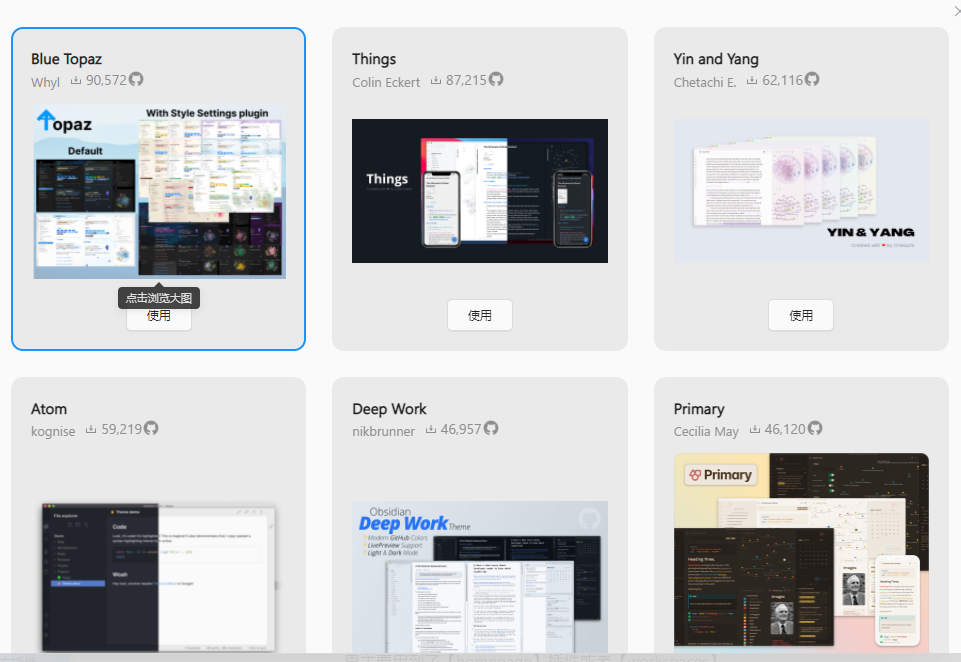
A college student’s workbench
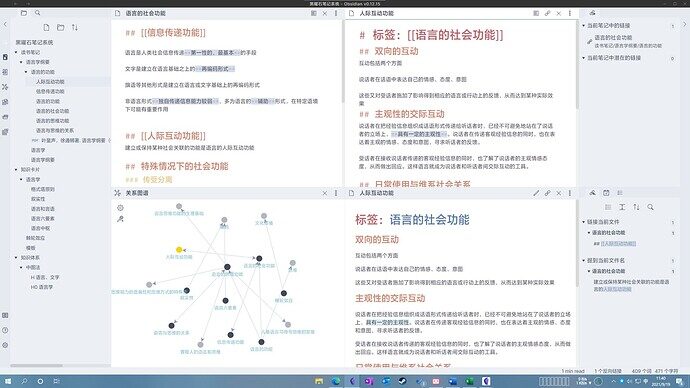
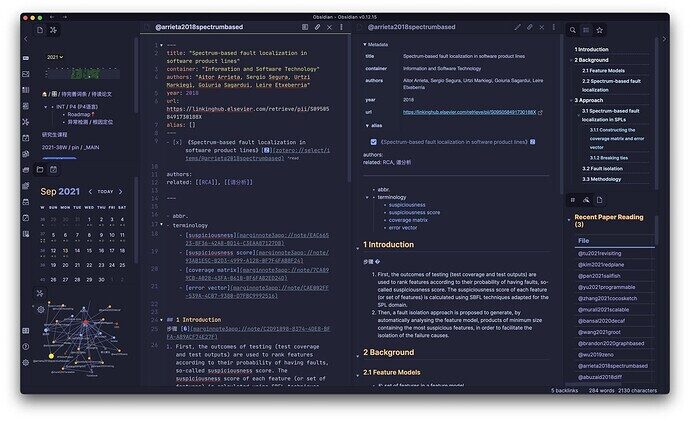
A graduate student’s workbench
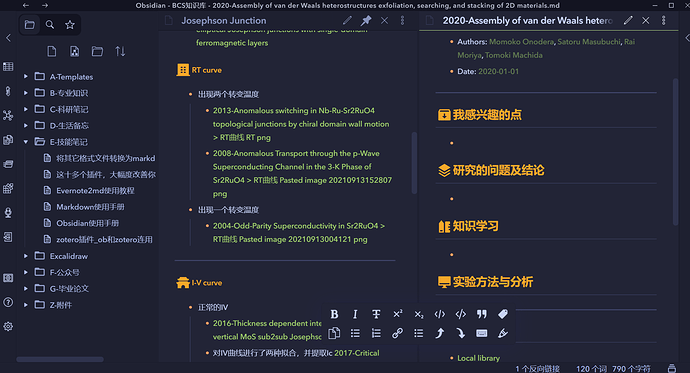
A netizen’s workbench

A: File area, open your files;
B: Recent file browsing area (a third-party plugin, Recent file);
C: Preview area;
D: Local relationship graph area:
E: Editing area;
F: Time planning area: Calendar plugin and Day Planners plugin.
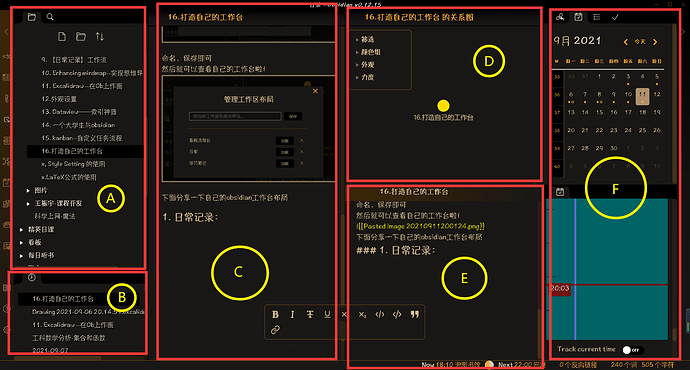
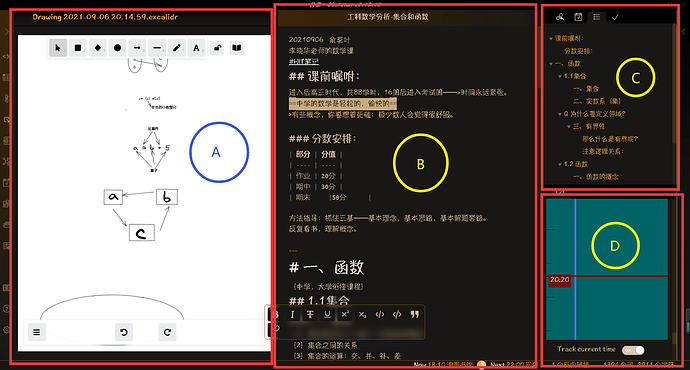

In conclusion
Summary of Third-Party Plugins for Obsidian + Zotero
•【Obsidian】+【Media Extended & Extended BiliBili Plugin】is a great video learning tool that allows you to take notes while watching videos and even use video timestamps in your notes.
Research Series on Obsidian + Zotero Integration
👉Episode 1: Efficient Reading and Writing, the Research Artifact Sweeping the Research Circle (Download attached at the end)
👉Episode 2: Research Note Artifact: Taking Notes While Watching Videos on Bilibili (Download attached)
👉Episode 3: Research Note Artifact: Convert PDF Literature into Editable Text in Minutes, Extract Knowledge Points, and Create Your Own Notes (Download attached)
👉Episode 4: Research Note Artifact: Book Deconstruction Artifact, Establish a Knowledge Map in One Minute (Download attached)
👉Episode 5: Research Note Artifact: Template Plugin Helps You Manage Literature Reading Notes and SCI Writing
👉Episode 6: Research Note Artifact: A Visually Appealing Research Schedule Checklist + Timeline Helps You Overcome Procrastination (Download attached)
👉Episode 7: Research Note Artifact: New SCI Writing Template, Covering All Paper Sections, Reusable, and Expandable!
👉Episode 8: Research Note Artifact: Automatically Generated and Free Mind Map Plugin, Essential for Researchers! (Download attached)
👉Episode 9: Measure Research Learning Efficiency with Three Notes Daily, Detailed Installation Tutorial for OB, Attached Plugin Package!
👉Episode 10: Love it, Literature Management Zotero’s Built-in PDF Reader Opens a New Way to Read and Take Notes, Can Link with Obsidian, Attached Download (1)
👉Episode 11: One-stop Information Collection Tool, Dream Integration with OB Notes, Quickly Build Research, Learning, and Writing Knowledge Base!
👉Episode 12: PDF Reader Now Equipped with Google Translate Functionality, Maximizing Efficiency
👉Episode 13: Literature Management Zotero Picks Up Literature Data, High Efficiency in Writing Literature Reviews, Can Link with OB
👉Episode 14: Notion, Logseq, Obsidian + Zotero for Paper Writing, Time-saving and Effort-saving Artifact!
👉Episode 15: EndNote, Mendeley, Zotero: How to Choose? Easily Switch, Quickly Export PDF Annotations and Highlights to Notes? (Download attached)
👉Episode 16: How to Subscribe to the Latest SCI Papers for Free and Receive Daily Paper Updates
👉Episode 17: Zotero Efficiency Plugin, Achieving Multiple Functions for Literature Citation, Bibliography, Notes, etc., Attached Download!
👉Episode 18: When Writing Papers, You Need to Master These Browser Plugins, Mathematical Formula Editors, Outline Lists, Syntax Highlighting Tools, and Programming!
👉Episode 19: Amazing! How to Capture Ideas Anytime, Anywhere While Doing Research and Writing Papers? (With Video Demonstration)
👉Episode 20: Other Translation Tools Are Really Weak! Youdao Academic Has Arrived, and the Translation Dictionary Can Actually Search and Download Papers!
👉Episode 21: Generate Dynamic Interactive Charts Based on Table Data Without Excel, Improving Research Productivity!
More Research InsightsClick👇, enter keywordsto search🔍
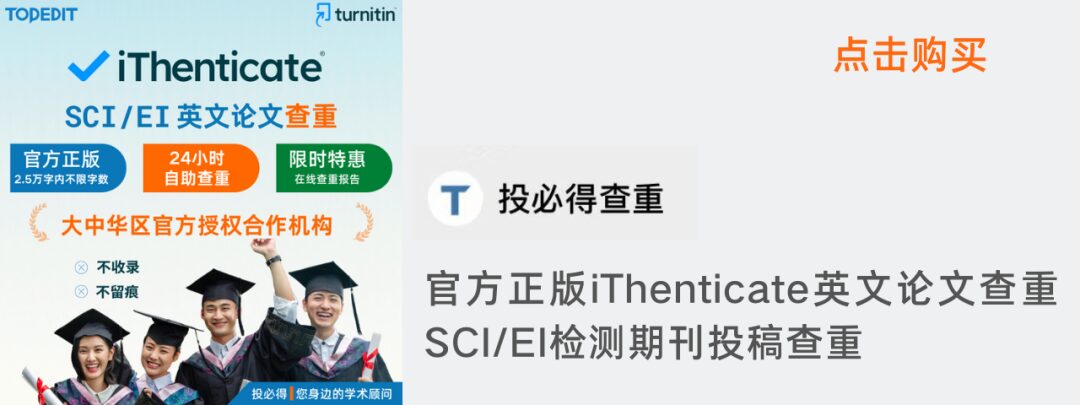

Today’s Video Recommendation
Urgent! Scholarship Evaluation
SCI Paper Inclusion Number
What to do if you don’t know how to check?
Arranged!
Click the video to learn!