Before the open-source flashing tool, there is something that must be kindly reminded:
1. Thanks to the support of many students, all 100ASK_IMX6ULL development boards produced before the New Year have been sold out. Stock is expected around March 15.
The quality of the 100ASK_IMX6ULL development board is excellent, with no hardware bugs.
Production has been hindered due to the pandemic.
To thank customers who are willing to wait, during the pre-sale period, we are improving the quality without raising the price: the CPU frequency has been increased from 528MHz to 792MHz.
Prices will increase by 20 yuan after the pre-sale ends.
You can still enjoy a discount of 【20 off when shared on social media】: for 349 yuan, you can buy the imx6ull board with a frequency of 792MHz. Great value.
If it weren’t for the pandemic, we wouldn’t want to push the 792MHz version, as it costs an additional 20 yuan; after all, we aim to provide high-quality products at reasonable prices.
There is no difference for learning with 528MHz,
and when working, the 528MHz version is definitely preferred: it is in sufficient supply, low in price, and always available.
For old customers:
The CPU frequency has been increased from 528MHz to 792MHz, but the effect is not significantly different,
and with this time, you could have learned a lot already.
For new customers:
The development boards shipped around March 15 will have their CPU frequency increased from 528MHz to 792MHz, without any price increase during the pre-sale period;
Prices will increase by 20 yuan after the pre-sale ends.
2. The IMX6ULL chip was released in 2017, and it has been 3 years.
Manufacturers are still using the original factory’s mfgtools, which takes at least 5 minutes to flash a 500M image file, which is too slow
Upgrading the kernel and device tree requires connecting the development board to the internet and running Ubuntu, which is too complicated.
Who can improve this? It requires in-depth research on GUI, Uboot, and file system creation.
We launched the “100ask_imx6ull_flashing_tool”,
which outperforms mfgtools in both operation and download speed, flashing a 500M image file only takes 1 minute, 5 times faster!
There is a basic version with simplified operation, easy to use, one-click flashing and updating,
and a professional version that supports all peer IMX6ULL boards and more operations: running bare metal, uploading any files.
Key point: completely open source
May I ask who has this capability?
3. Do you think that’s all? Far from it…
Nearly 30 bare metal experiments are about to be released, including EMMC bare metal programming, SD card bare metal programming…
After reading these bare metal source codes/documents, you will surely master the complex EMMC and SD card protocols.
100ask_imx6ull pre-sale purchase link & product introduction:
100ask.taobao.com (Click on the first poster on the store homepage to enter the purchase page)
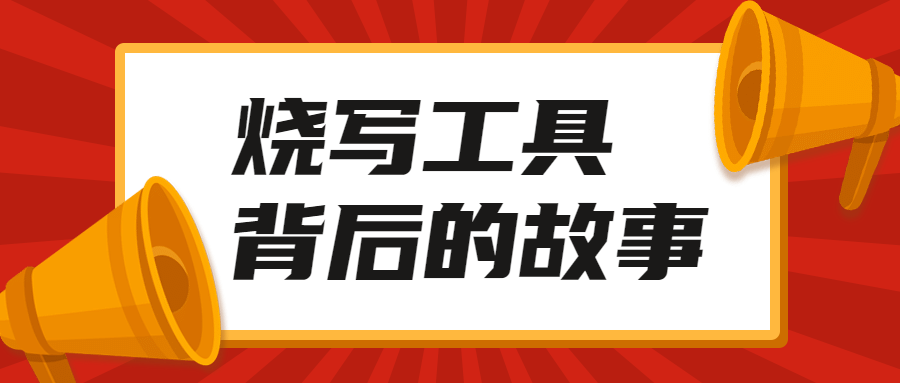
Below is the table of contents of this article, approximately 5000 words, you can save it for later reading.
Table of Contents
1. Why Re-develop the Flashing Tool
2. Implementation Principles
3. uuu Usage Example
3.1 Download and Run Bare Metal Program (Uboot is also bare metal)
3.2 Flash led.imx to EMMC
4. Custom Uboot
5. EXT4 File System Creation Precautions
5.1 When Using Buildroot to Create Image Files
5.2 When Using mkfs.ext4 to Create Image Files
6. 100ASK_IMX6ULL_Flashing_tool Usage Instructions
6.1 Basic Version: Specifically for 100ASK_IMX6ULL
6.2 Professional Version: More powerful, more flexible, suitable for all development boards
7. 100ASK_IMX6ULL_Flashing_tool Design Instructions
7.1 Basic Version
7.1.1 Check if the Device is Connected: Should be monitored throughout the process
7.1.2 Check if the Device’s Firmware is Running
7.1.3 Flash the Entire System
7.1.4 Update the Kernel
7.1.5 Update the Device Tree
7.1.6 Update Uboot
7.1.7 Flash Bare Metal
7.1.8 Upload User Files to the Root Directory
7.2 Professional Version
7.2.1 Check if the Device is Connected: Should be monitored throughout the process
7.2.2 Check if the Device’s Firmware is Running
7.2.3 Run Firmware/Bare Metal
7.2.4 Flash Boot/Bare Metal
7.2.5 Flash the Entire System
7.2.6 Upload Any Files
8. Other Versions of GUI
Our students are very capable; when we first released version 1, the functionality was very simple, and file selection was not available. It was the students who created the QT version of the GUI, which allows file selection.
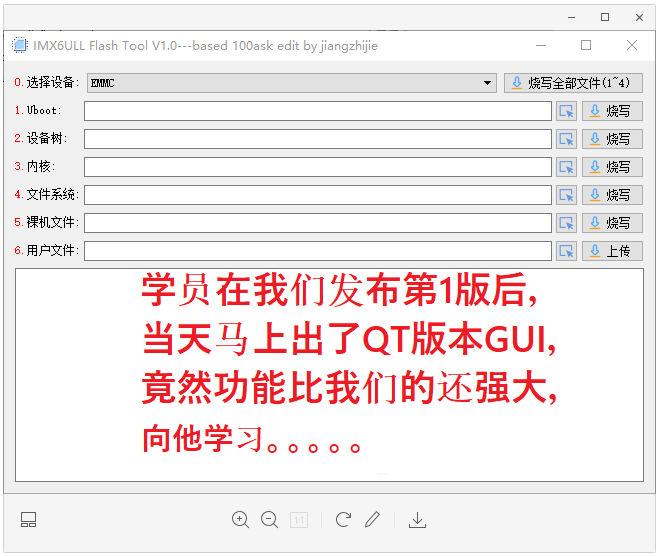
Inspired by this, we developed the professional version.
This student said he is debugging the GUI under Ubuntu, and once completed, he will also release the source code.
Stay tuned.
-END-
Contact Us
If you are interested in the 100ask_imx6ull development board or this flashing tool, you can join the WeChat group of Wei Dongshan for technical discussions.
How to join the group:
Add the administrator’s WeChat 13163769879 (if you have purchased a product, add “After-sales group”, if you haven’t purchased, add “Fan group”)
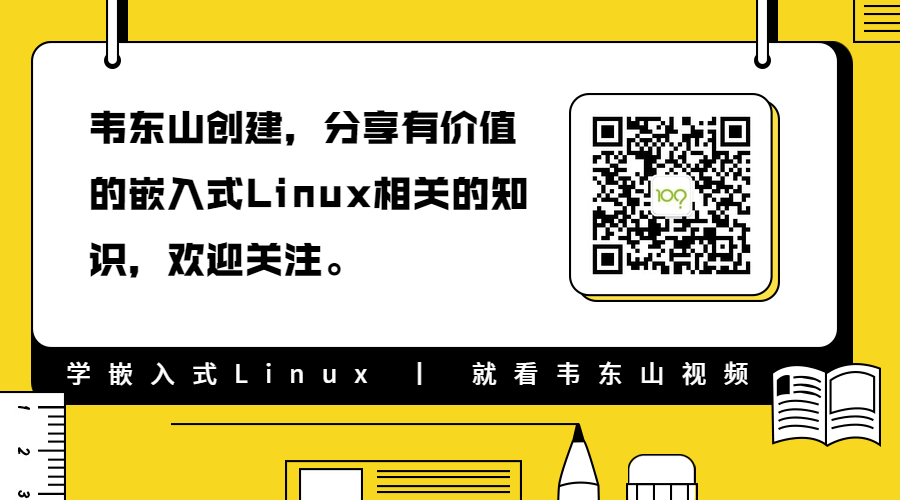
If this article has helped you, please share it or click [Looking] in the lower right corner. Your encouragement is our endless motivation for improvement. Thank you~