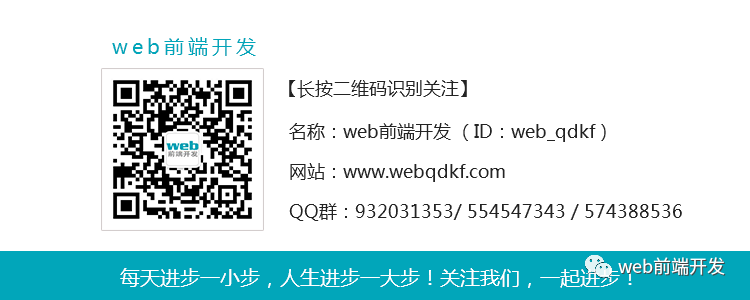English | https://javascript.plainenglish.io/9-useful-web-apps-for-web-developers-4cd9a0ea9a2f
Translation | Web Front-end Development
Anyone working as a software developer in a large company may relate to this issue—sometimes essential tools that cannot be installed on their own are missing. Often, these are just small things, like your preferred editor.
However, if the guidelines fully allow subsequent installations, half the IT department must be mobilized for the installation, which takes time. Sometimes, there are things that involve not participating in online courses but instead looking up technical information or certain code snippets.
For both situations, there are online services that provide a range of developer tools. Most workstations have a web browser installed, can connect to the Internet, and can use useful tools without drawing the attention of administrators. I present to you 9 convenient (free) online services to assist you in software and web development.
1. Tools.FromDev: Tools for Web Developers
Address: https://tools.fromdev.com/
This is a small but nice toolkit that should help you in many places during practical web development.
Fromdev is a blog that mainly deals with books and online tutorials for software developers. It is somewhat hidden on the website. However, there is a small toolbox that should be interesting, especially for web developers.
In addition to Escape/Unescape tools for XML, JS, and HTML, there are password generators, various conversion tools, and practical generators for SEO and creating CSS buttons or QR codes.
2. Online Bash: Test Bash Programs
Address: https://rextester.com/l/bash_online_compiler
If you don’t have Bash at hand (for example, on Windows or on tablets like the iPad), you can also test and execute shell scripts online. Additionally, Online Bash allows for collaborative work.
3. CodeSandbox: IDE for Rapid Web Development
Address: https://codesandbox.io/
If you want to quickly hack a few lines of code, you should take a close look at CodeSandbox: an online development environment that is not only free but also supports importing, committing, and making requests to GitHub repositories.
This allows you to quickly and easily create and test program prototypes in the browser. The free version supports container technology and collaborative work.
CodeSandbox can serve as a decentralized coding assistant for users on different workstations: no matter which computer you are currently using, the sandbox can run in the browser.
If you use the paid mode, at $9 per month, you get unlimited developer sandboxes and private GitHub repositories.
4. Playcode
Address: https://playcode.io/
Playcode is similar to CodeSandbox. Web developers can write or test their code online. The whole tool is somewhat simpler than CodeSandbox, so the features are clearer, but it is less feature-rich.
This tool also offers some practical features (such as gigabytes of storage space, significantly increased asset size, code deployment, and a more powerful error finder), while they also have a paid version.
5. Browserling: A Vast Online Toolset
Address: https://www.browserling.com/tools
The cross-browser testing portal provides a large and completely free toolset not only for web developers. Almost every project has a suitable online tool: in addition to simple Minify and Prettify, there are some online tools for conversion, encryption, or small image processing.
The free version of the actual testing environment is limited to three minutes of testing with Windows and Internet Explorer, so this requires using the paid version, which costs $19 per month.
6. JSFiddle: Testing Tool for HTML, CSS, and JavaScript
Address: https://jsfiddle.net/
JSFiddle is a small but nice code collaboration tool: here you can store, test, and collaboratively edit code snippets in HTML, CSS, and JavaScript.
The editor does not require user login or registration and can be used completely free in the browser.
7. Ideone: Online Debugger and Compiler for 60 Languages
Address: https://ideone.com/
The online code editor Ideone is an ideal choice for testing code snippets online: this tool supports over 60 programming languages, including less well-known languages like Prolog or Whitespace, in addition to C++, Java, or Python.
You can compile and execute directly online, making it easy to track errors. Code snippets can also be shared simply by splitting the URL.
8. JSLinux: Multiple Linux and Windows in the Browser
Address: https://bellard.org/jslinux/
Sometimes, developers need a Linux machine, and JSLinux comes in handy: this service offers multiple Linux distributions for free without the need to install any virtual machines. In addition to Alpine Linux and Buildroot, there’s even Fedora, though not entirely new versions.
Both distributions can run as command-line or through X-window, although the latter does not always run at its best. FreeDOS and even Windows are also included.
With copy.sh, you can also use older operating systems (like Windows 98 or MS-DOS) as alternatives.
9. Caniuse: Check Browser Compatibility
Address: https://caniuse.com/
Caniuse.com helps solve problems: developers can use a simple input mask to check which browsers and versions support which features and APIs.
This tool helps us simplify and speed up the work of developers. The more tools we have in our toolbox, the faster we can complete our work. I hope you can bookmark these tools and use them when needed.