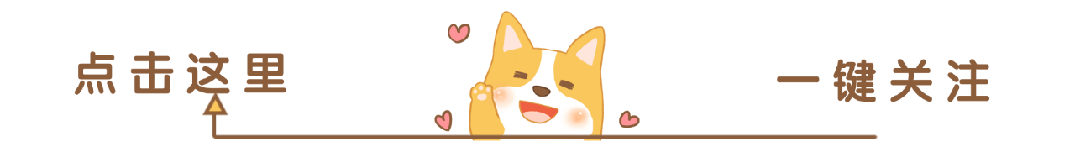
▼ Click the card below to follow me
▲ Click the card above to follow me
Deep Integration of Siemens PLC and Industrial Software: Comprehensive Automation Solutions
Hello everyone, I am XXX. Today, let’s talk about the integration of Siemens PLC and industrial software. This topic sounds impressive, but it actually means letting PLCs and various software “work together” to create a beautiful future for smart factories.
Basic Concepts of PLC and Industrial Software Integration
When it comes to PLC and software integration, you might think, “Isn’t this just connecting the PLC to a computer?” Don’t underestimate this “connection”, it’s not simple.
Imagine the PLC as the “brain” of the factory, while various industrial software are different “senses” and “limbs”. Through integration, we can make this “brain” smarter, the “senses” sharper, and the “limbs” more flexible.
The core of integration lies in seamless data exchange and collaborative work . Just like you use a mobile app to control smart devices at home, engineers also hope to easily control all the equipment in the factory with software.
Hardware Connection: How PLC “Shakes Hands” with the Outside World
To achieve integration, we first need to connect the PLC and the computer. Common connection methods include:
- Ethernet: The most common, fast, and long-distance.
- Profinet: Siemens’ specialty, strong real-time capability.
- RS485: Old but strong, with good anti-interference ability.
Notes: When choosing a communication method, consider the on-site environment, transmission distance, and data volume. Don’t underestimate this choice; an incorrect communication method can lead to a system crash.
Connection diagram:
[PLC] <-- Ethernet/Profinet/RS485--> [Switch/Router] <-- Ethernet--> [Industrial PC/Server]Software Integration: Making PLC and Industrial Software “Understand Each Other”
Siemens’ TIA Portal (Totally Integrated Automation Portal) was created to achieve this “understanding”. It’s like a “universal remote control”, capable of unified management of PLC programming, HMI design, network configuration, and more.
1. Integration of PLC and SCADA Systems
SCADA systems are like the factory’s “eyes and ears”. Through the OPC UA (Open Platform Communications Unified Architecture) protocol, the PLC can share data with the SCADA system.
Code example (using S7CommPlusDriver to connect Siemens S7-1200/1500 PLC):
from pycomm3 import LogixDriver
with LogixDriver('192.168.1.100') as plc:
tag_value = plc.read('Production Line Speed')
print(f"Current Production Line Speed: {tag_value}")
plc.write(('Start Button', 1)) # Write value to PLC tagThis code demonstrates how to read data from the PLC and write data to the PLC. In practical applications, attention should be paid to data real-time and reliability.
2. Integration of PLC and MES Systems
MES (Manufacturing Execution System) is like the factory’s “housekeeper”. It needs to closely cooperate with the PLC to monitor production conditions in real-time.
Integration solution: Use Siemens’ SIMATIC IT series MES software to communicate directly with the PLC via the S7 Communication protocol.
Notes: The data exchange frequency between MES and PLC should be set reasonably; too frequent exchanges may affect PLC control performance.
3. Integration of PLC and ERP Systems
ERP (Enterprise Resource Planning) systems are like the company’s “general staff”. They need to obtain production data from the PLC for decision-making and planning.
Integration solution: Use middleware (such as SAP Plant Connectivity) as a bridge to achieve data conversion and transmission between ERP and PLC.
Practical Application Case: Intelligent Brewing Production Line
Imagine a modern brewery:
- Siemens S7-1500 PLC controls the entire brewing process.
- WinCC SCADA system monitors temperature, pressure, and other parameters in real-time.
- MES system automatically adjusts production plans based on orders.
- ERP system uses production data for raw material procurement and sales forecasting.
All these systems are perfectly integrated and work together. This is the charm of Industry 4.0!
Common Problems and Solutions
- Communication Interruption
* Problem: PLC and software system suddenly lose contact.
* Solution: Check network connections, confirm firewall settings, use redundant communication paths.- Data Desynchronization
* Problem: There are discrepancies in data between PLC and software systems.
* Solution: Implement data verification mechanisms, regularly synchronize data, use timestamps.- System Response Slowness
* Problem: Data exchange causes PLC control performance to decline.
* Solution: Optimize data exchange frequency, use caching mechanisms, upgrade hardware configuration.Remember, when dealing with these issues, prioritize personal safety and equipment safety before considering solutions.
Practical Suggestions
- Start with small systems: First implement integration on a small production line, and expand after gaining experience.
- Emphasize network security: Use firewalls, VPNs, and other technologies to protect system security.
- Train employees: Familiarize operators with the integrated system to improve efficiency.
- Regular maintenance: Conduct regular inspections and updates of hardware and software.
- Document management: Keep detailed records of system architecture, configurations, and operational procedures for future maintenance and upgrades.
It is recommended to build a small integrated system. You can use an S7-1200 PLC along with WinCC Basic to create a simple data collection and control system. This will not only deepen your understanding but also accumulate experience for future large projects.
Remember, Rome wasn’t built in a day. Building an integrated system is a gradual process that requires continuous learning and practice. I wish everyone a successful journey on the path of automation!

Like and Share

Let Money and Love Flow to You
PyQtGraph: Making Scientific Plotting Easy!