
In website construction, the choice of URL needs to be considered from multiple perspectives including security, SEO, and user experience. Here are specific recommendations:
1. HTTP VS HTTPS
It is strongly recommended to choose HTTPS for the following reasons:
– Security: HTTPS encrypts data transmission through SSL/TLS, preventing information from being stolen or tampered with (such as sensitive operations like user login and payments).
– SEO Advantage: Search engines like Google explicitly consider HTTPS as a ranking factor, and HTTP websites will be marked as “not secure” in search results.
– User Trust: Browsers display a “not secure” warning for HTTP websites, reducing user trust.
– Modern Technology Dependency: New technologies such as HTTP/2 and PWA (Progressive Web Apps) require HTTPS support.
Note:
– HTTPS requires the configuration of an SSL certificate (which can be obtained for free through Let’s Encrypt or purchased commercially).
– Ensure that the entire site enforces HTTPS to avoid mixed content issues.

2. With www. vs Without www.
This is a canonicalization issue; technically, there is no absolute advantage or disadvantage, but the following principles should be noted:

Characteristics of using www. (e.g., `www.rz8080.com`)
– Advantages:
– Higher flexibility: CNAME records can be configured separately during DNS resolution (this feature is relied upon by CDNs, etc.).
– Historical habit: Some users are still accustomed to typing www.
– Avoids cookie scope issues with root domains (e.g., cookies from rz8080.com will leak to all subdomains).
– Disadvantages:
– The URL is slightly longer, and some users may find it less concise.
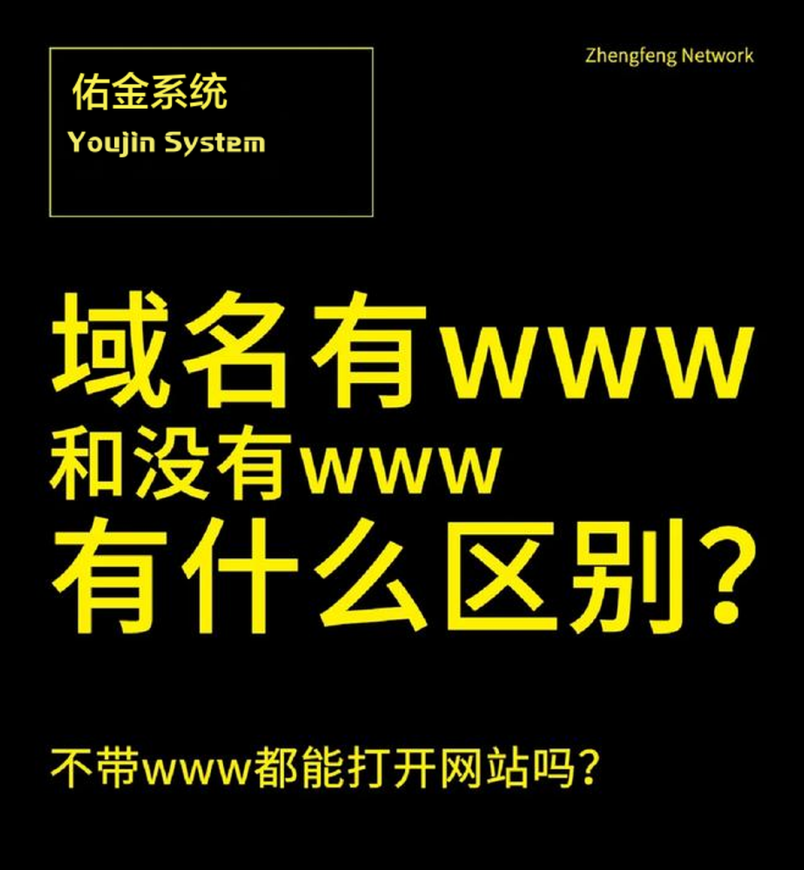
Characteristics of not using www. (e.g., `rz8080.com`)
– Advantages:
– The URL is shorter, making it easier to remember and share.
– Suitable for brand emphasis (e.g., Apple’s official website uses apple.com).
– Disadvantages:
– Root domains cannot set CNAME records (which may affect CDN and other service configurations).
– Must resolve directly to IP via A/AAAA records, resulting in lower flexibility.
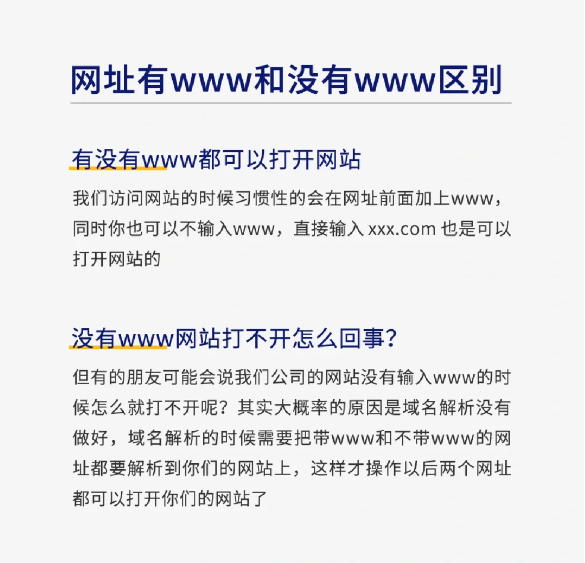
How to choose?
– From a technical perspective: Large websites are advised to use `www.` to utilize CNAME and avoid cookie issues; small websites can choose based on preference.
– Key principles:
– Unified standard: Regardless of which form is chosen, a 301 redirect must be configured on the server (e.g., permanently redirecting rz8080.com to www.rz8080.com, or vice versa).
– Search engine optimization: Set the preferred domain in Google Search Console to avoid duplicate content.
Best practice recommendations
1. HTTPS + canonical domain:
– After purchasing the domain, prioritize configuring the SSL certificate to enable HTTPS.
– Choose either with www or without www as the main domain, and redirect the other through 301 (e.g., redirecting rz8080.com to www.rz8080.com).
2. DNS configuration example:
– If `www.rz8080.com` is chosen as the main domain:
– Set the root domain (rz8080.com) to an A record pointing to the server IP.
– Set the www subdomain to a CNAME record pointing to the CDN or hosting provider.
– If `rz8080.com` is chosen as the main domain:
– Set the root domain directly to an A record to avoid CNAME conflicts.
3. Server configuration example (using Nginx):
“`nginx
# Force HTTPS + unified domain
server {
listen 80;
server_name rz8080.com www.rz8080.com;
return 301 https://www.rz8080.com$request_uri; # Redirect to https+www
}
server {
listen 443 ssl;
server_name rz8080.com;
ssl_certificate /path/to/cert.pem;
ssl_certificate_key /path/to/key.pem;
return 301 https://www.rz8080.com$request_uri; # Redirect to www
}
server {
listen 443 ssl;
server_name www.rz8080.com;
# Main site configuration…
}

Conclusion
Mandatory HTTPS: A hard requirement for security and SEO.
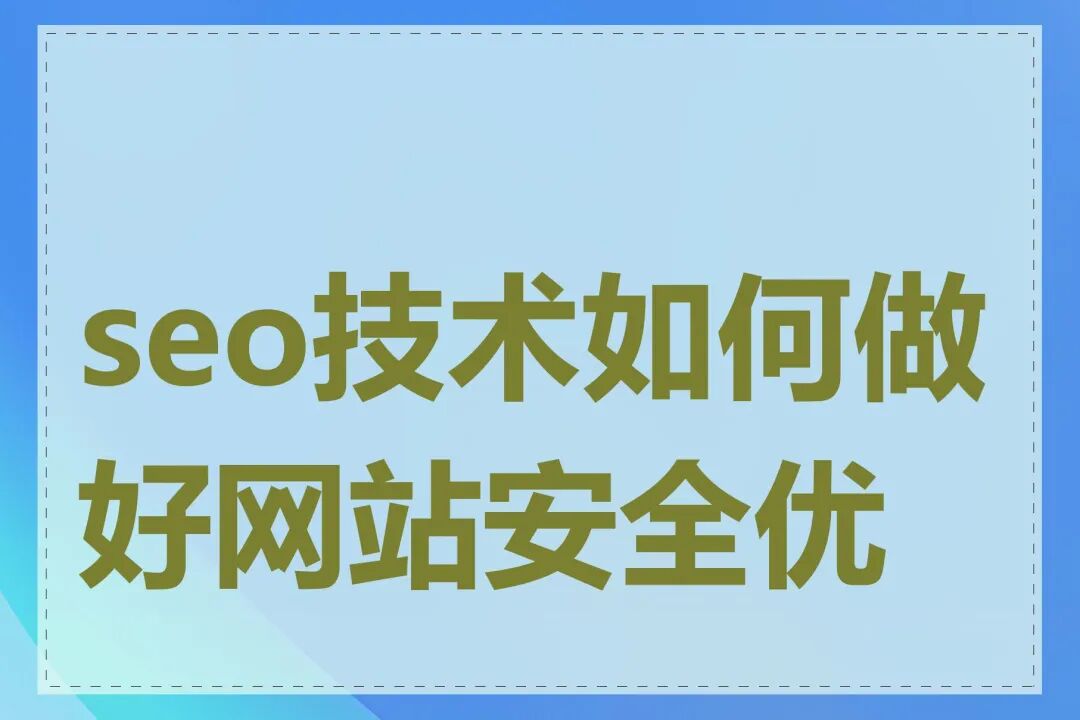
– www VS non-www:
Choose based on actual needs, but ensure consistency and correct redirection.
– User Experience: Keep all links, social media shares, etc., using the same domain format to avoid diluting authority.
