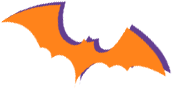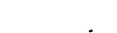
Click on the arrow“blue text”, follow us!

Californium (Cf): Java’s CoAP Protocol Library!
Hello everyone, I am Niu Ge.
Today we will talk about a “chemical element” in the Java IoT world— the Californium framework.
Don’t be scared by its name; this is not a chemistry experiment, but a powerful and practical CoAP protocol framework. Californium acts like a “commander” for building IoT applications, allowing us to quickly and efficiently develop stable IoT applications.

What is Californium?
Californium is a lightweight Java CoAP framework designed with the philosophy of “efficiency and reliability”. What does this mean? It means that it is specifically designed for IoT communication in constrained environments, supporting all features of the CoAP protocol and is particularly suitable for developing applications for resource-constrained devices.

Installing Californium
First, we need to include Californium in our “development garden”. Add the dependency in your Maven project:
xml
<dependency> <groupId>org.eclipse.californium</groupId> <artifactId>californium-core</artifactId> <version>3.8.0</version></dependency>
Creating Your First Californium Server
Alright, now let’s start creating a simple CoAP server!
java
import org.eclipse.californium.core.CoapResource;import org.eclipse.californium.core.CoapServer;import org.eclipse.californium.core.server.resources.CoapExchange;public class HelloWorldServer extends CoapResource { public HelloWorldServer() { super("hello"); } @Override public void handleGET(CoapExchange exchange) { exchange.respond("Hello CoAP!"); } public static void main(String[] args) { CoapServer server = new CoapServer(); server.add(new HelloWorldServer()); server.start(); System.out.println("CoAP server started! Access coap://localhost:5683/hello"); }}This code may look a bit unfamiliar, but don’t worry, Niu Ge will explain it to you:
-
We created a class that extends
CoapResource, which is our resource handling class. -
In the constructor, we define the resource name as “hello”.
-
We override the
handleGETmethod to handle GET requests. -
In the main method, we create an instance of the server and start it.

Creating a Californium Client
Now let’s see how to create a CoAP client:
java
import org.eclipse.californium.core.CoapClient;import org.eclipse.californium.core.CoapResponse;import org.eclipse.californium.elements.exception.ConnectorException;public class HelloWorldClient { public static void main(String[] args) throws ConnectorException, IOException { CoapClient client = new CoapClient("coap://localhost:5683/hello"); CoapResponse response = client.get(); if (response != null) { System.out.println("Server response: " + response.getResponseText()); } }}
Observer Pattern in Californium
Californium supports the observer pattern of CoAP, which is one of its major features:
java
public class WeatherResource extends CoapResource { private String currentWeather = "Sunny"; public WeatherResource() { super("weather"); setObservable(true); } @Override public void handleGET(CoapExchange exchange) { exchange.respond(currentWeather); } public void changeWeather(String newWeather) { currentWeather = newWeather; changed(); // Notify all observers }}
Tips
-
Californium has excellent performance and can handle a large number of concurrent connections.
-
Built-in support for DTLS enables secure communication.
-
Supports all core features of CoAP, including observer pattern and block transfer.
Friends, today’s journey into Java IoT learning ends here! Remember to practice, and feel free to ask Niu Ge in the comments if you have any questions. Happy coding, and may your IoT development journey become broader!
END