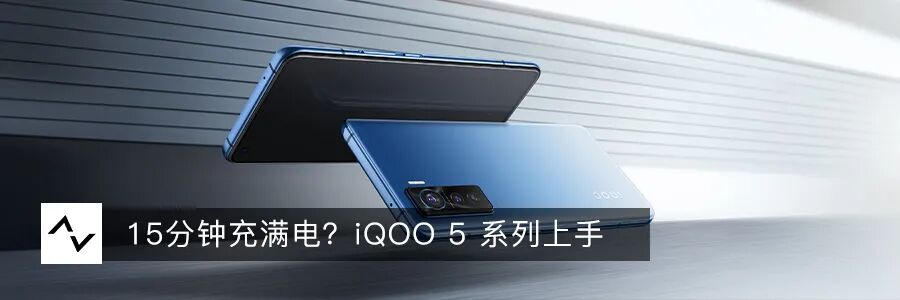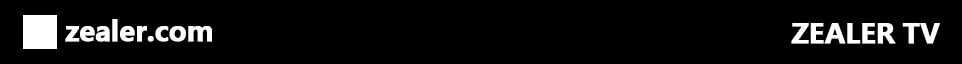
Click the video above to play
The addition of a touchpad, a price reduction of over 1000 compared to the official Magic Keyboard, a comfortable typing experience, an enlarged soft rubber hinge area, and support for Bluetooth 5.0 make the Brydge Pro+ keyboard a more complete product compared to its predecessor, making it look even more like a MacBook when paired with the iPad Pro.
01
Appearance

Indeed, those with sharp eyes may have already noticed that we previously experienced this keyboard, and this time the product has been updated. The updated product is called: Brydge Pro+, with an added +, as you can see, their appearance is almost indistinguishable, indicating a minor upgrade.
The design remains the same, with the same aluminum alloy material, but the most noticeable difference is the addition of a touchpad, which is expected to bring many new operational features. Next, I will take a closer look at what differences the Brydge Pro+ has.
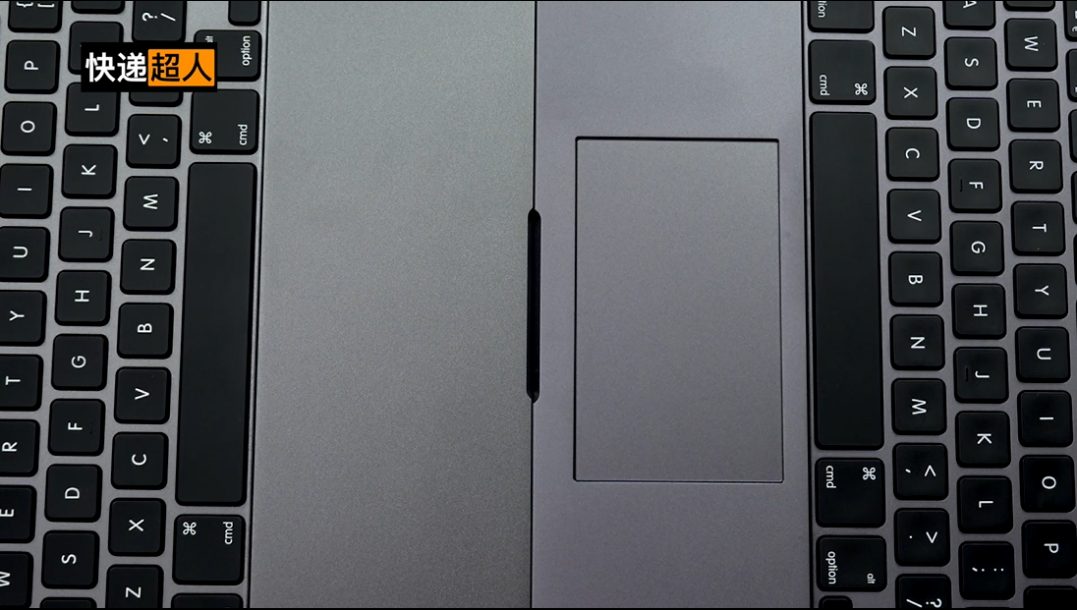
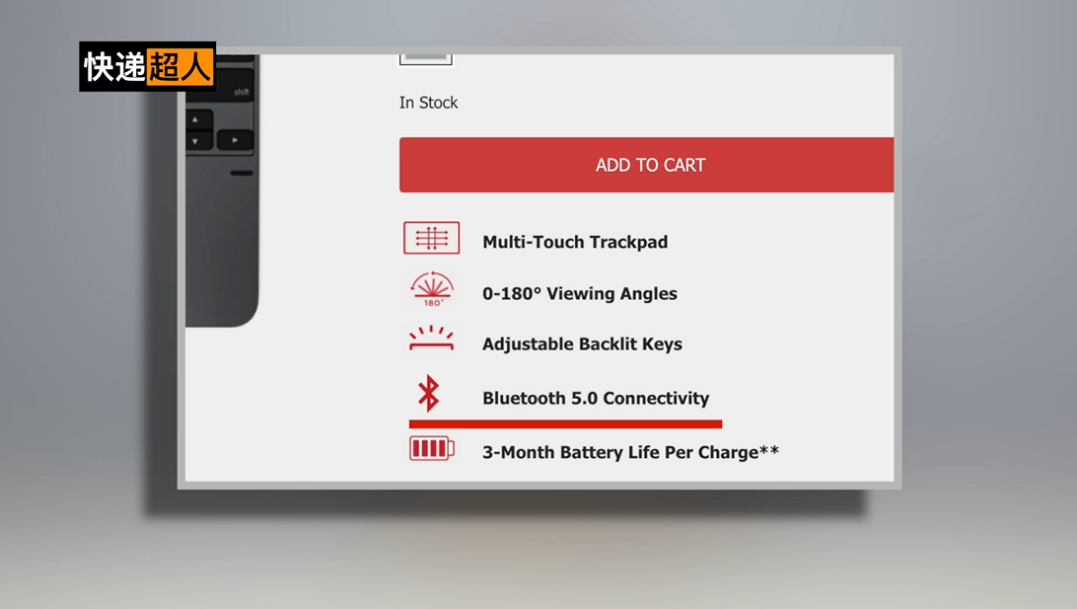
When comparing the two generations of products side by side, it is found that the new generation keyboard is thinner, measuring only 14.1mm compared to the previous generation’s 15.6mm. According to official specifications, the new model also supports Bluetooth 5.0, which theoretically improves connectivity and responsiveness.

I also noticed that the area of the soft silicone hinge has increased, providing better protection than the previous generation. When we insert the iPad Pro, it looks even more like a MacBook from any angle.
The Brydge Pro+ still includes many silicone protective pads at all contact points, such as the two silicone pads on the edges of the keyboard, which prevent screen scratches when closing the device, and the silicone pads on the four corners of the bottom, which protect both the keyboard and the desktop while increasing grip on the surface.
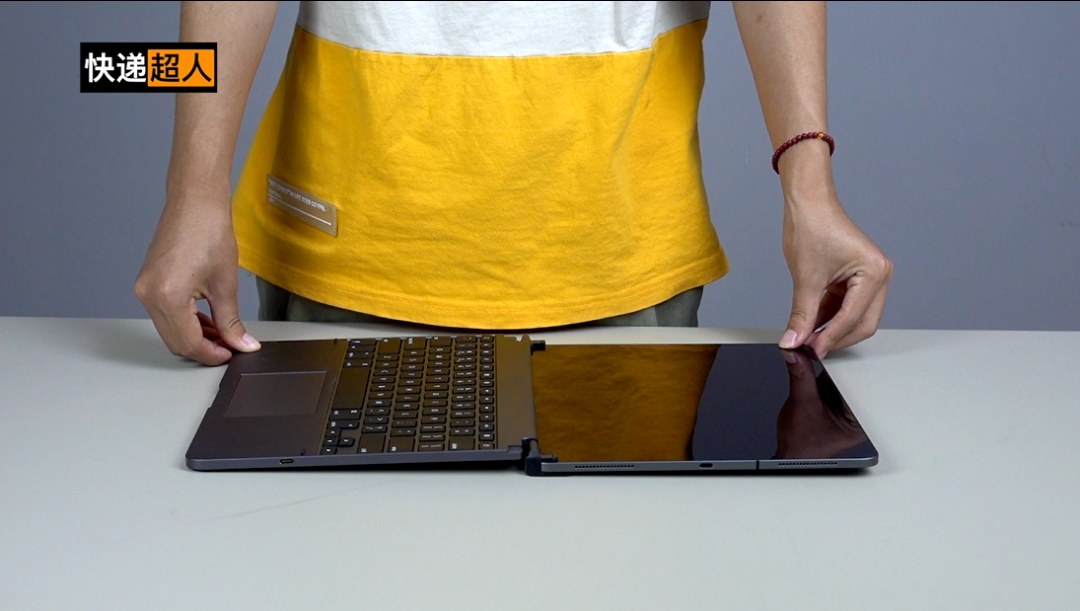
This hinge is very sturdy; I can hold it with one hand without any issues, and it can open up to 180 degrees, providing an excellent experience. I would also like to mention that I personally do not recommend applying a screen protector, as this hinge is designed for the thickness of the iPad Pro, and adding a protector would increase the thickness and reduce the experience.
If you must use a protector, I suggest using a soft film instead of a tempered glass one. The weight of this keyboard is 700g, and I found it feels similar to carrying a MacBook, making it very portable.
02
Experience

Looking at these keys, there isn’t much difference from the previous generation. The reason I particularly like this keyboard is mainly due to its highlights. First, the key feel is significantly better than the original, as a longer key travel definitely enhances the desire to type. Second, it includes iOS function keys, making it intuitive to use; you just press what you need, providing an experience almost identical to that of a MacBook.
Next, let’s experience the software. After inserting the iPad Pro, press the power key on the keyboard, go to Settings – Bluetooth, connect to the Brydge Pro+, and you can start using it. Let’s test the various function keys one by one.

You can see that the response speed is very fast; this keyboard feels like it is part of the iPad Pro. Here are a few function keys to mention: the leftmost key returns to the home screen, the next one locks the device, the next controls the keyboard backlight, followed by keys for adjusting screen brightness, switching to the native keyboard, switching input methods, and finally the play/pause key.
Here is the volume control, this is the Bluetooth switch, and finally, this is the power key. I tested it, and as long as you are connected via Bluetooth, when you turn the keyboard power back on, it connects almost instantly, providing a very seamless experience.
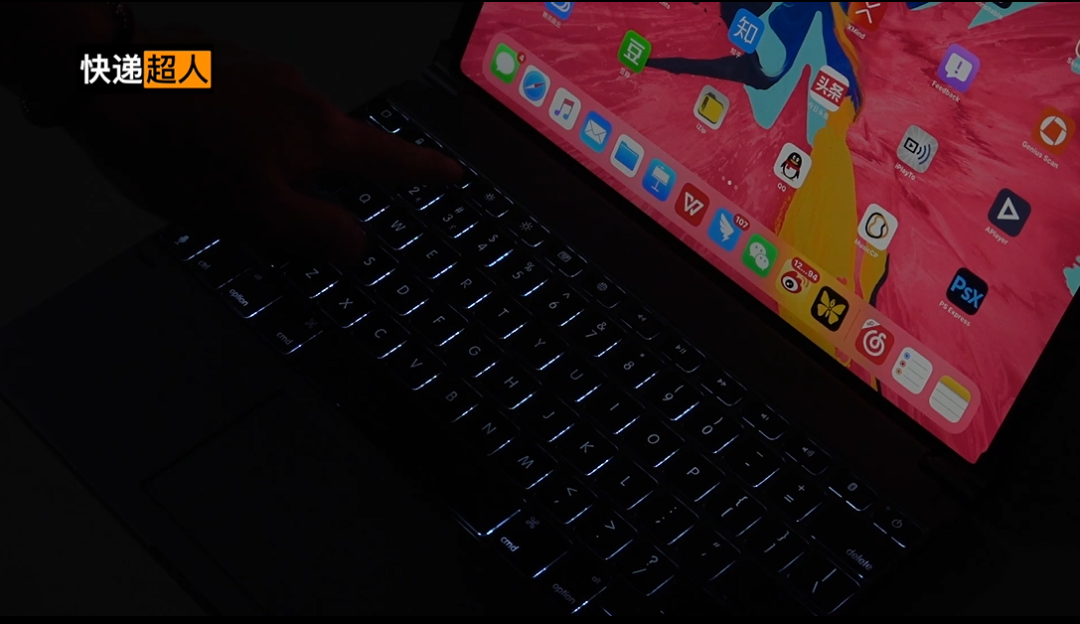
Showcasing the keyboard backlight effect
So how does the keyboard backlight perform at night? In such a dark scene, the practicality of the backlight is evident. I tried it and found it supports three levels of backlight adjustment. Alright, we can turn on the lights now.
The touchpad is the biggest update of this product; you can see that once connected, it automatically activates the mouse feature of iPadOS, perfectly adapting to the features of iPadOS, and even supports multitasking. For example, you can launch multitasking by clicking the touchpad with two fingers. In any interface, a quick three-finger tap on the touchpad can bring up the dock. The only regret is that it does not support official gesture operations, but with these basic operational features, you hardly need to touch the iPad screen, maximizing productivity.

I tried using it for some of my daily tasks on the iPad Pro, such as video editing. The touchpad and shortcut keys are particularly useful for operations like cutting and dragging tracks, and even adding subtitles has become much faster. However, I did notice some minor issues during use; since it connects via Bluetooth, the sensitivity of the touchpad is slightly less than I expected.
Of course, this is relative to the official Magic Keyboard, as the Magic Keyboard connects directly to the smart connector on the back of the iPad Pro, and you can feel the difference in some sliding operations. I tested some common usage scenarios, such as photo editing, browsing review documents, and even creating PPTs. Overall, my efficiency has actually increased significantly compared to before, so I believe this device is definitely a productivity booster for the iPad Pro.
03
Conclusion
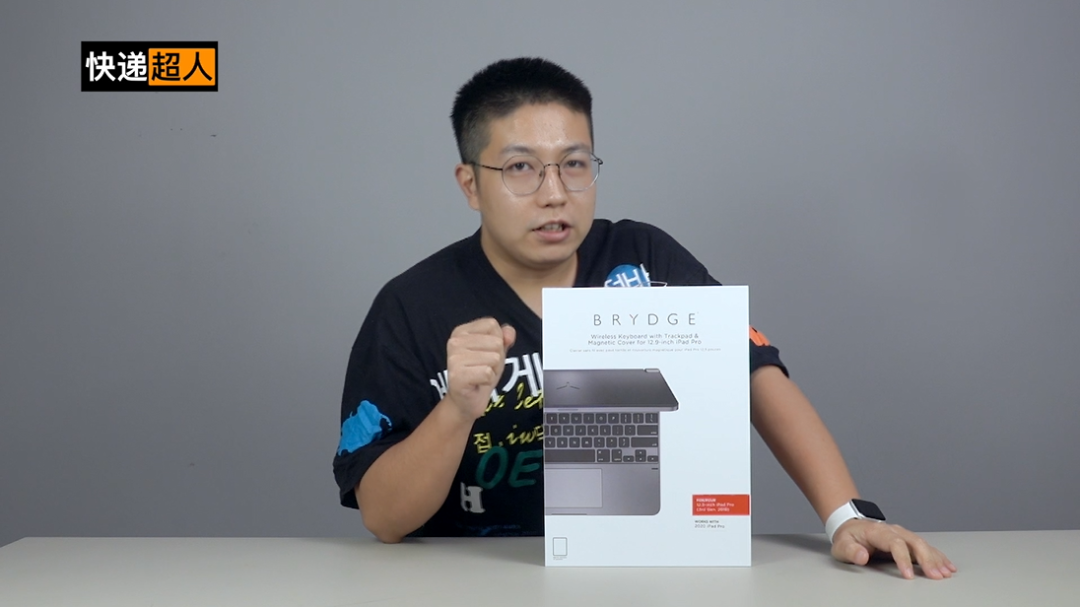
Having experienced it thoroughly, I would like to share my overall impression: this product is indeed more complete compared to the previous generation, and the addition of the touchpad has significantly upgraded the experience, making it feel more like a MacBook. As for the battery life concerns many people have, I checked the official introduction, which states that it charges in one hour and lasts for three months.
Yes, you heard that right, three months of battery life, which is on par with the previous generation. This keyboard is almost all-encompassing, with the 11-inch model priced at 1498 yuan and the 12.9-inch model at 1698 yuan, which is comparable to the original Magic Keyboard, yet the upgrade in experience is substantial. I think it’s time to switch to it.

“Popular Recommendations”