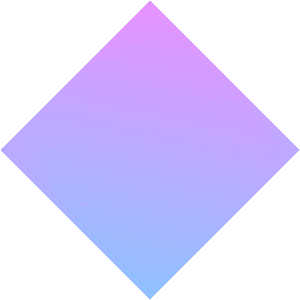Raspberry Pi Compute Module 5 (Processor Module 5) is smaller than a credit card, and I have been using it with an external GPU (eGPU) to play 4K games, run a Kubernetes cluster, and even upgraded my NEC commercial display from CM4 to CM5 by just swapping the processor module!
CM4 has been hard to come by for years. It was launched just after the supply chain crisis caused by the COVID-19 pandemic, leading to a frenzy of scalpers raising prices.
However, it has been very useful, with every unit produced by Raspberry Pi being sold out, and they are used in various devices: from commercial 3D printers to TVs, to IP KVM cards.
The biggest question after the early announcement of CM5 earlier this year was: is it a plug-and-play replacement?
Yes. Most of the time it is.
I tested it on many processor module motherboards, and just by plugging in the new module, I could see a 2-3x speed increase, which is fantastic.
It boots in seconds, equipped with USB 3 instead of USB 2, and is compatible with PCIe Gen 3 instead of Gen 2. CPU speed increases by 2-3x, RAM speed increases by 3-4x, WiFi speed is faster, storage speed is also faster… it is basically Pi 5, but without the plug. Most CM4 cases and accessories still work with it, just with much greater bandwidth.
A major advantage of the processor module compared to Pi 5 is its modularity. I previously published a video showcasing a multitude of use cases enabled by various processor module carrier boards. All the carrier boards I have tested were designed for CM4, but CM5 can be immediately plug-and-play upgraded.
In this blog post, I won’t cover individual use cases. Instead, I will focus on benchmarking CM5 and my notes after using the hardware for a few weeks.
The second most asked question is its price. In short, the price of the 8GB CM5 is roughly the same as the 8GB CM4. The 4GB module is $5 more, and the 2GB module is $10 more. Therefore, the cheapest CM5 is now $45 instead of $35 — this generation has eliminated the 1GB option. For specific pricing information, see the CM5 product overview.
Performance
The good news is: the performance data of the Pi 5 with the same amount of RAM is almost identical to that of CM5. Raspberry Pi has also made some improvements in manageability and usability:
-
You no longer need another computer to edit the EEPROM (e.g., change the BOOT_ORDER)
-
Raspberry Pi maintains pi-gen-micro to build smaller custom Pi OS installations

The most noticeable difference is that it boots about 4 seconds faster.


After running, the CPU speed nearly tripled. According to my High Performance Linpack test, its efficiency also improved by about 1.5 times.

Of course, I had to test recompiling the Linux kernel. CM5 completely outperformed CM4, being over 3 times faster.


The speed of video encoding has also increased by about 3 times. I used Phoronix to test x264 transcoding at 4K and 1080p resolutions. The faster LPDDR4x RAM on CM5 helps improve the performance of all these benchmarks, which I tested using tinymembench:

However, all these speed improvements consume more power, at least under full load: the power consumption of CM5 is nearly double that of CM4. But at idle, the power consumption of CM5 is slightly lower: I measured a power consumption of 2.3 watts.

If you are deciding which CM5 to buy, then the more RAM, the better, at least if you are pursuing raw performance.

While reducing RAM can save some costs, don’t expect the performance data of the 2GB model to match that of the 8GB model.

The built-in graphics performance is also faster. In the GLMark test, I saw scores jump from about 750 to 1916. Although its speed is still far behind older graphics cards, any improvement is welcome, especially for devices like 4K displays.
You may have noticed that there is a third module in most of these charts (except the last one). That is another CM5 made by Radxa. It uses the Rockchip RK3588S2, which is a performance monster, beating the Pi in almost all benchmark tests (including efficiency).
The elephant in the room is all the clone processor modules. With Pi being out of stock, every single-board computer (SBC) manufacturer on the planet has made their own processor module. However… some are good, and some are not. Many are faster than Pi, but considering RAM and relative performance, the pricing is also quite close.
However, the biggest difference between Pi and other products is the support. I have written about other SBCs that could be Pi killers — I mean, the hardware often exists — but they lack support.

A key point is that the range of options available for Pi is extensive, and these options may not work properly on other processor modules. If you want to try, expect to debug hardware and operating system issues yourself. Just like I couldn’t get a valid GLMark score for Radxa because I couldn’t get the OS image to boot and use the built-in Mali GPU in time before publishing this article! This is often a frustrating experience.
However, I frequently test other processor modules and will publish all my test data and experiences in my sbc-reviews GitHub repository.
Hardware — CM5 IO Board

In addition to the CM5, Raspberry Pi has also released an updated IO board for $20, which makes some useful improvements. First, it has a power button, which works the same as the Pi 5. This could save a lot of debugging time for the graphics card on CM4.
Secondly, there is a new micro fan header, the same as the one on the Raspberry Pi 5. Companies like EDAtec have already provided active coolers for CM5, and I will test some cooling options on my second channel Level2Jeff.
In terms of ports, they have eliminated the 12-volt round hole power connector, now only using USB-C. They have scaled down to two multifunction camera/display ports. Each port has 4 lanes of MIPI bandwidth, the same as Pi 5.
There are also two full-sized HDMI ports, one Ethernet port, and two USB type-A ports, but these ports have been upgraded to USB 3. There is also a microSD card slot, but only for the stripped-down processor module that does not have eMMC, and finally, there is an M.2 slot, where a small LED light will blink when you use an SSD.
This is nice because among the people buying these products, about 99% will connect storage devices. On CM4, you had to use a clunky adapter card, but that is no longer necessary.
Maybe one day we will see such a design on Pi 5? If not, maybe we can use the processor module to hack it! This is implying…
Hardware — CM5

The feature that will have the biggest impact for me is this new silkscreen located at the top corner. It has resistors indicating RAM and storage capacity size, so the specifications are right on top.
Major changes compared to CM4 include:
-
BCM2712 D0 stepping system on chip (SoC), with 4 Cortex A76 CPU cores, clocked at 2.4 GHz
-
RP1 chip for IO expansion (GPIO, MIPI camera/display, 2 USB 3.0 buses, Ethernet)
-
eMMC storage has been moved to the bottom of the processor module
-
The wireless chip has been moved to a shorter PCB interlayer (I think system integrators can now purchase it separately, right?)
-
RAM is now LPDDR4x RAM modules, with significantly improved speed (and built-in ECC)
-
CM5 has onboard Raspberry Pi 5’s PMIC, supporting USB-C PD negotiation or direct 5V input, similar to Raspberry Pi 5
Other configurations are familiar to everyone, such as switchable PCB antennas/u.fl connectors, 2 200-pin Hirose board-to-board connectors, and Broadcom BCM54210PE (supports hardware PTP timestamp functionality).
I have tested CM5 on various carrier boards, and I even tested eGPU and 10 Gbps network cards on the official IO board, all of which can be viewed in my CM5 YouTube video.
Conclusion
But when combining CM5 with the Raspberry Pi 8GB version, the price remains unchanged; the Lite version starts at $75. The 4GB version has increased by $5, while the 2GB version has risen from $35 to $45, an increase of $10.
They have eliminated the 1GB version, and in fact, many applications will not run smoothly with less than 2GB of RAM, so I am not surprised.
When the Compute Module 4 (Processor Module 4) was released, it completely changed everything about the Compute Module, including its size specifications. This meant that everything built for CM1 and CM3 had to be redesigned, which angered many hardware developers.
Fortunately, this time they kept the size specifications, meaning for most devices, it is a direct upgrade, with a 2-3x performance boost, and at least for the larger models, the price remains unchanged.
Raspberry Pi products can be purchased directly from Raspberry Pi’s distributors, here’s how to buy:
1. Scan the code to add Yang Gong for consultation and purchase.

2. Send us your contact details directly to place an order.
3. Consult and place an order on the official website of Raspberry Pi distributors:https://www.edatec.cn/cn
We will update regularly~
Follow Raspberry Pi developers~
Learn more about Raspberry Pi related content~