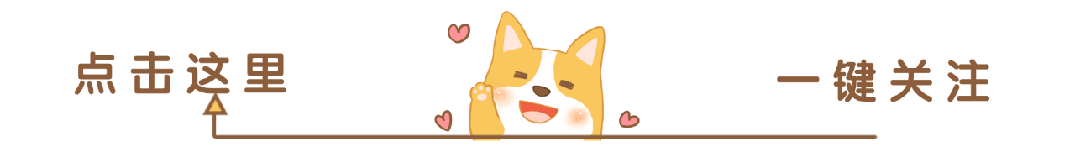
▼ Click the card below to follow me
▲ Click the card above to follow me
Hello everyone, I’m Jin Ge. Today, let’s talk about how to bring the commonly used Siemens PLC from the industrial sector into our homes to create a sophisticated smart home system. Don’t think that PLCs are far from our lives; in fact, they act like the “super brain” of the home, making your house smarter!
What is PLC? Why Use It?
PLC stands for Programmable Logic Controller. You can think of it as a very powerful electronic butler. In factories, it controls various machines and equipment; at home, it can manage lighting, air conditioning, security systems, and more.
Why use PLC for smart homes?
- Super stable: PLCs are industrial-grade, much more reliable than ordinary smart home controllers.
- Powerful functions: It can handle multiple tasks simultaneously, such as monitoring temperature, controlling lights, adjusting curtains, etc.
- Good scalability: Adding new features is easy without major system changes.
- Strong anti-interference capability: It can work normally even in complex environments without being affected by electromagnetic interference.
Hardware Preparation
Let’s take a look at what hardware we need to prepare:
- Siemens S7-1200 series PLC (e.g., CPU 1214C)
- Digital input module (for connecting switches, sensors, etc.)
- Digital output module (for controlling lights, motors, etc.)
- Analog input module (for temperature, humidity sensors, etc.)
- Analog output module (for dimming, temperature control, etc.)
- Power supply module (to power the PLC)
- Ethernet switch (for network connection)
Note: When choosing a PLC, determine the model and number of modules based on your actual needs. Don’t be overly ambitious or too stingy; just make sure it’s sufficient.
System Framework
Let’s take a look at our smart home system framework diagram:
+------------+ +-------------+ +----------------+| Sensors | --> | | | Actuators || (Temperature/Humidity)| | | --> | (Lights/Air Conditioning/Curtains)|+------------+ | | +----------------+ | PLC |+------------+ | (S7-1200) | +----------------+| User Interface | <-> | | <-> | Network Interface || (Touch Screen/App)| | | | (Remote Control/Monitoring)|+------------+ +-------------+ +----------------+PLC Programming Example: Smart Lighting in the Living Room
Let’s take the smart lighting in the living room as an example to see how to implement it with PLC:
- Automatic dimming: Adjust indoor lighting based on outdoor light intensity.
- Human sensing: Turn on the lights when someone is present, and turn them off automatically after a period of no one.
- Scene mode: One-click switch between different lighting scenes (e.g., watching TV, reading, etc.).
Example Ladder Diagram
| Light Sensor || I0.0 ||---[ ]----------|| || Human Sensor || I0.1 ||---[ ]----------|| || Scene Selection Button || I0.2 ||---[ ]----------|| || "Automatic Dimming" Program || ||---[CALC]-------| // Calculate light brightness based on light intensity| || "Human Sensing" Program|| ||---[TON]--------| // Timer for delayed light off| || "Scene Mode" Program || ||---[MOVE]-------| // Move preset brightness value| || Light Output || Q0.0 ||----( )---------|Key Code Explanation
// Automatic Dimming ProgramIF "Light Sensor" < 500 THEN // Assume 500 is the threshold "Light Brightness" := 32767 - "Light Sensor"; // Linear inverse relationshipELSE "Light Brightness" := 0;END_IF;// Human Sensing ProgramIF "Human Sensor" THEN "Delay Timer".TON(IN := FALSE, PT := T#10M); // Reset timer "Light Switch" := TRUE;ELSIF "Delay Timer".Q THEN "Light Switch" := FALSE;END_IF;// Scene Mode ProgramCASE "Scene Selection" OF 1: "Light Brightness" := 10000; // TV mode 2: "Light Brightness" := 25000; // Reading mode 3: "Light Brightness" := 32767; // Full brightness modeEND_CASE;// Final Output"Light Output" := "Light Switch" AND "Light Brightness";Note: When programming in practice, more exceptions and boundary conditions need to be considered. For example, the default strategy when the light sensor fails, or the priority of manual control over automatic control, etc.
Common Issues and Solutions
- PLC response is slow?
* Check the program cycle time, optimize code structure* Consider using interrupt functionality to handle urgent events- System instability, occasional restarts?
* Check power quality, consider using UPS* Add watchdog program to monitor system status- Remote control failure?
* Check network connection and firewall settings* Use VPN for secure connection- Sensor data anomalies?
* Check wiring correctness and signal interference* Add data filtering and verification logicSafety reminder: When implementing a smart home system, be sure to pay attention to electrical safety. Devices controlled by PLCs should preferably use low-voltage direct current, and high-voltage parts should be installed by professional electricians.
Practical Suggestions
-
Start with a small system: Control one room first, then expand once familiar.
-
Leave multiple interfaces: Prepare for future expansions.
-
Make backups: Regularly back up PLC programs and configurations.
-
Modular programming: Divide different functions into independent functional blocks for easier maintenance and reuse.
-
Log records: Add data recording functionality for future analysis and optimization.
-
Consider extreme situations: Such as power outages, network interruptions, etc., and have emergency plans in place.
-
Keep manual control: Do not rely entirely on automation; retain some physical switches.
-
Regular maintenance: Check the operational status of sensors and actuators, and replace aging components in a timely manner.
Through this project, you can not only create a highly reliable smart home system but also learn a lot about industrial automation. Give it a try; I believe you will discover the charm of PLCs, and it might even come in handy in your work in the future!
Remember to pay attention to safety during the practical process, and feel free to ask me if you have any questions. I wish you a smooth journey in your smart home adventure!

Like and Share

Let Money and Love Flow to You