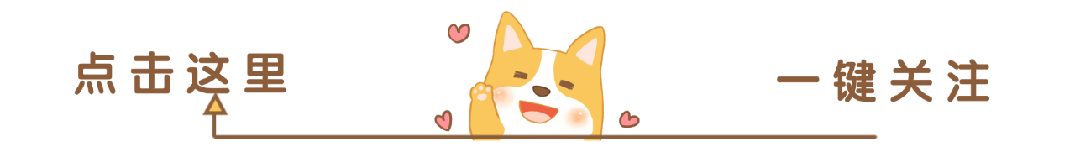
Part One: Application Overview
With the rapid development of smart home technology, precise temperature control has become key to modern home comfort. This project will design a smart temperature control system using the Siemens S7-1200 PLC, aimed at helping beginners understand the basic principles of industrial automation control. This system not only achieves accurate temperature adjustment but also provides readers with valuable experience in PLC programming and practical application development. This tutorial is suitable for students majoring in electronics and automation, as well as tech enthusiasts interested in industrial control.
Part Two: Hardware Configuration
Hardware List:
- Siemens S7-1200 PLC Main Unit (CPU 1214C)
- DS18B20 Digital Temperature Sensor
- Relay Module
- 220V Electric Heater or Cooling Fan
- Power Module
- Breadboard and Connecting Wires
Hardware Connection Diagram:
Temperature Sensor --> PLC Input --> Relay Module --> Heating/Cooling Device | └--> Display/Control TerminalPart Three: Program Design Ideas
System Control Flow:
- Temperature Data Acquisition
- Temperature Threshold Judgement
- Device Start/Stop Control
- Status Recording and Display
Key Technical Points:
- Digital Temperature Sensor Communication
- PID Temperature Regulation Algorithm
- Precise Control of Temperature Thresholds
- Prevention of Frequent Start/Stop Mechanism
Flowchart:
Temperature Acquisition --> Data Processing --> Threshold Comparison --> Device Control --> Status FeedbackPart Four: Program Code Implementation
// Main Program for Temperature ControlFUNCTION_BLOCK TemperatureControlVAR_INPUT CurrentTemp : REAL; // Current Temperature SetTemp : REAL; // Target Temperature Tolerance : REAL; // Temperature Error RangeEND_VARVAR_OUTPUT HeaterStatus : BOOL; // Heater Status CoolerStatus : BOOL; // Cooler StatusEND_VAR// Temperature Control LogicIF CurrentTemp < (SetTemp - Tolerance) THEN HeaterStatus := TRUE; // Turn on Heating CoolerStatus := FALSE;ELSIF CurrentTemp > (SetTemp + Tolerance) THEN HeaterStatus := FALSE; CoolerStatus := TRUE; // Turn on CoolingELSE HeaterStatus := FALSE; // Turn off all devices CoolerStatus := FALSE;END_IFEND_FUNCTION_BLOCKPart Five: Debugging Methods
Common Issues and Solutions:
- Temperature Sensor Abnormality
* Check Wiring* Verify Data Communication- Control Instability
* Adjust PID Parameters* Optimize Sampling FrequencyDebugging Tips:
- Use simulation software for pre-validation
- Segment debugging
- Log operational records
Part Six: Function Expansion
Additional Features:
- Remote Control Interface
- Temperature Curve Recording
- Multi-zone Temperature Management
- Intelligent Learning Algorithms
Application Fields:
- Smart Homes
- Precision Equipment Temperature Control
- Industrial Production Environment
Part Seven: Conclusion
This project builds a temperature control system using Siemens PLC, demonstrating the basic principles of industrial automation control. Through practice, readers can master key skills such as PLC programming, sensor applications, and system integration. It is hoped that this tutorial will inspire readers’ innovative spirit and lay a solid foundation for future technological exploration.
Tip: Hands-on practice is the best way to learn, encouraging readers to flexibly adjust and innovate based on actual conditions!
Like and Share

Let Money and Love Flow to You