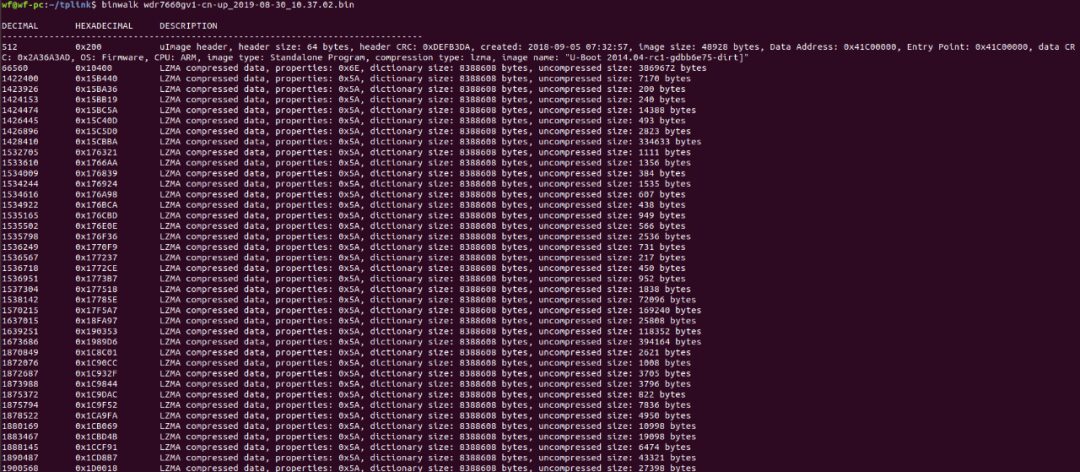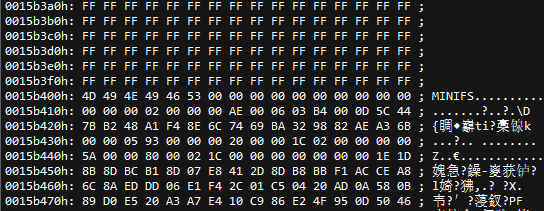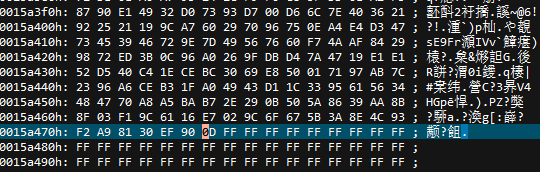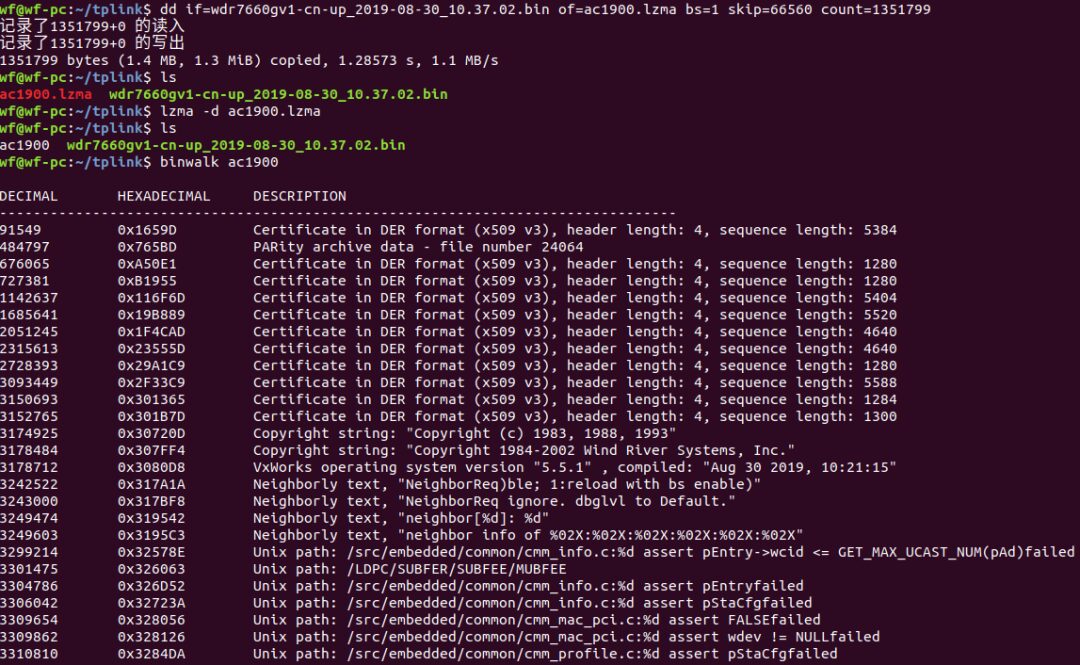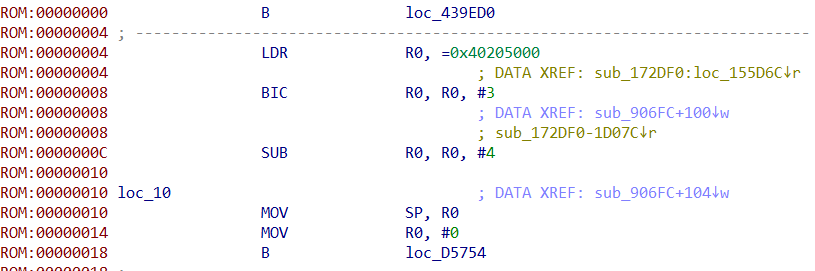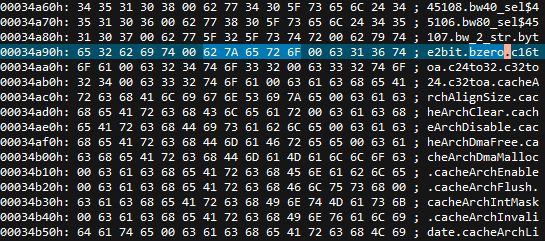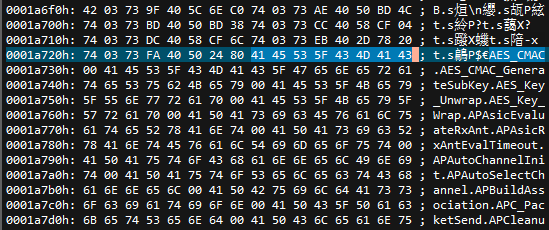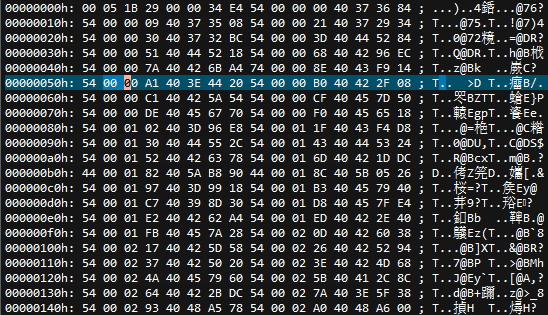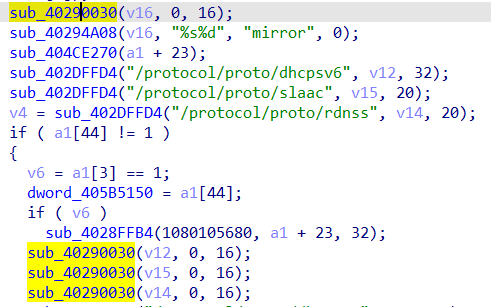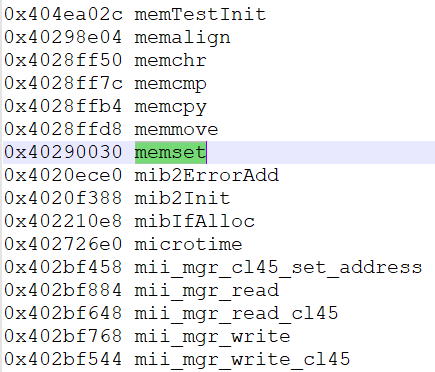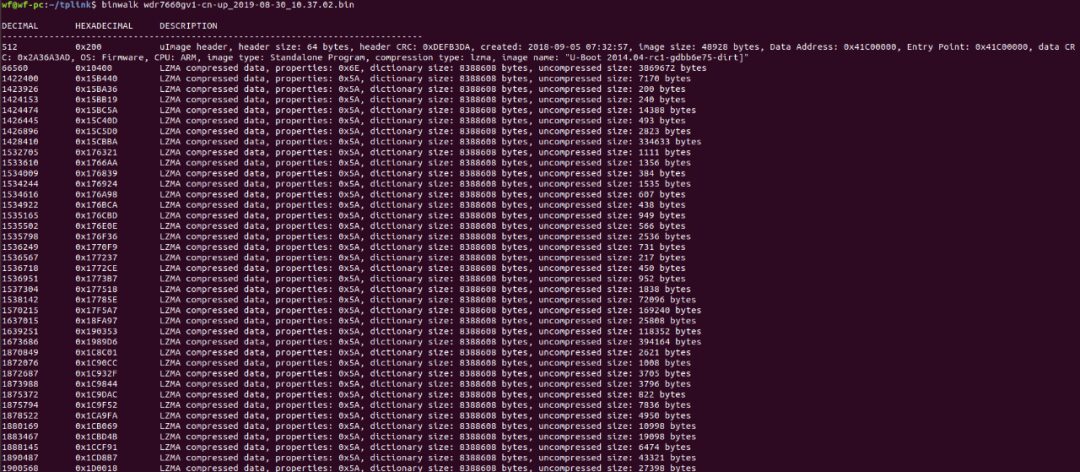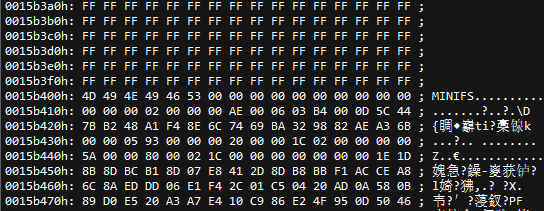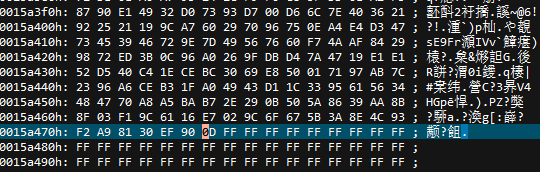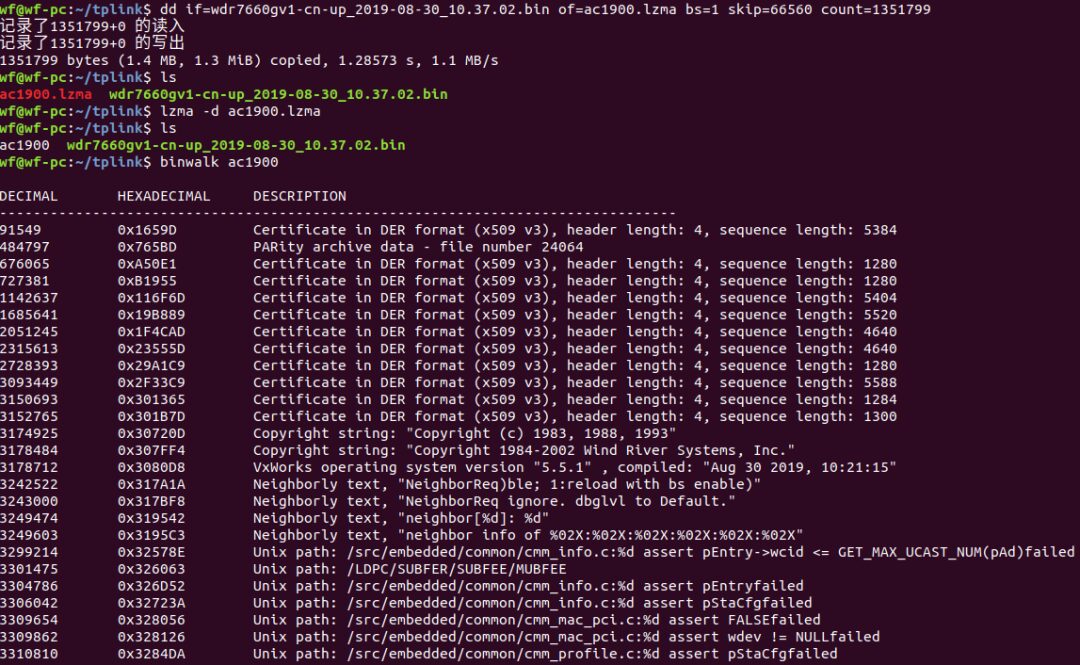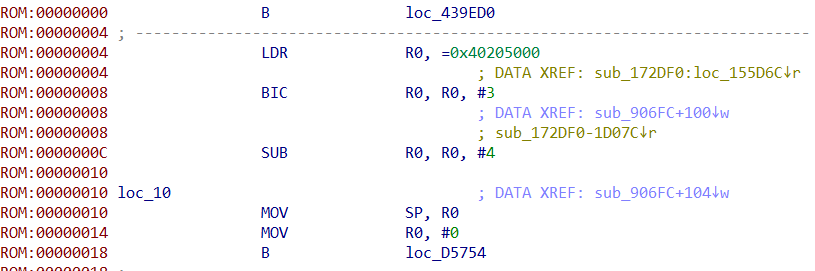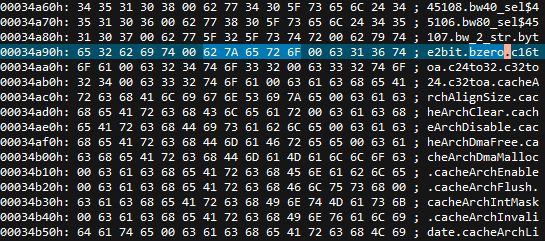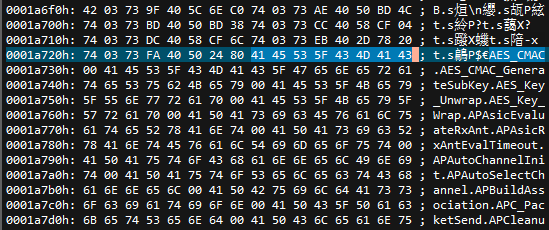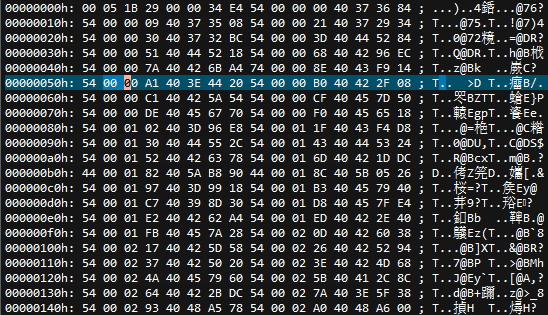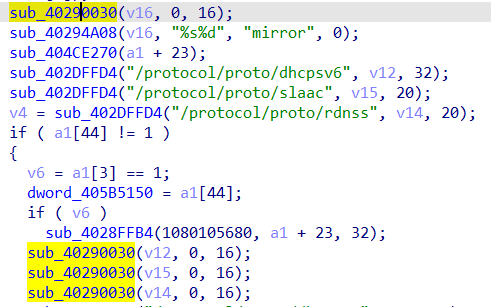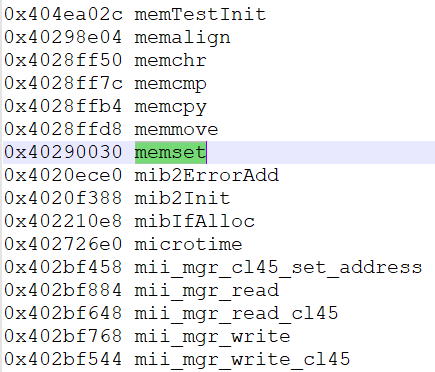Author | Green Alliance Technology Laboratory Wei Fan
Introduction:The router is the most widely used IoT device, and TP-LINK is the largest router manufacturer in China. Its WDR 7660 model router uses the VxWorks operating system for the first time, offering high real-time performance and reliability, but also presenting significant challenges for reverse analysis. This article introduces the reverse analysis of the TP-LINK WDR 7660 VxWorks system and provides methods for obtaining the VxWorks system loading base address and repairing function names using the symbol table.