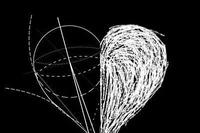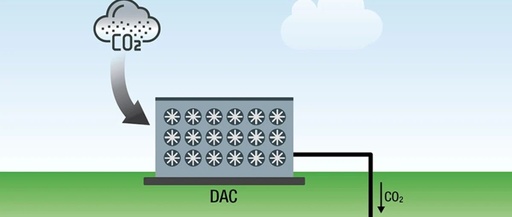PyZigbee: A Python Library for the Zigbee Protocol Stack!
MarkDown # Getting Started with PyZigbee: Using Python to Control Smart Home Communication Protocols Hello everyone! Today we are going to explore a particularly cool Python library—PyZigbee. This library allows us to easily control Zigbee devices with Python, creating our own smart home system. Even if you are a beginner in Python, following this article … Read more