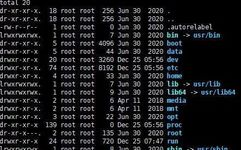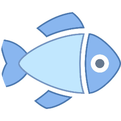10 Essential Linux Commands to Remember in 2022
1. Commands for Managing Files and Directories in Linux 1.1 pwd Command The English explanation of this command is print working directory. When you enter the pwd command, Linux will output the current directory. 1.2 cd Command The cd command is used to change the current directory. cd / to switch to the root directory … Read more