Introduction to Raspberry Pi Hardware and Software Programming Essentials

Sharing Content
This time we invited senior member Li Weibin (Riding a Donkey for Drifting) to introduce the hardware technology of Raspberry Pi and the software programming essentials based on Raspberry Pi.
19:30-20:30 Online Live Sharing
20:30-21:00 QQ Group Communication
Our Open Night will still meet online at 19:30 this Thursday!
Guest Speaker

Drifting Bacteria Personal Blog: http://www.yoyojacky.com/
2025-01-16
Introduction to Raspberry Pi 5
The Raspberry Pi 5 board integrates 3 chips:1. Processor BCM27122. IO Management - RP1 (from the RP2040 family)3. Power Management DA9091Peripheral Interface UpgradesSupports dual 4Kp60 HDMI® display output2 USB 3.0 + 2 USB 2.0Supports PoE Ethernet interface2 Quad-channel camera/display transceivers1 PCIe 2.0 interface
Introduction to Raspberry Pi and Its Installable Operating Systems
Introduction
Since its launch in 2012, Raspberry Pi has become one of the most popular micro single-board computers in the world. Originally, the goal of Raspberry Pi was to provide an affordable computing platform for students in schools and developing countries to promote computer science education. However, with its low cost, compact size, and powerful functionality, Raspberry Pi quickly surpassed the educational field and is widely used in various areas such as electronic projects, the Internet of Things, robotics, and industrial
Unboxing and Detailed Introduction of Raspberry Pi 3B+ (Must Read Before Playing)

Unboxing
This article corresponds to the video tutorial, which can be viewed by clicking the link at the end of the article.


Improvements compared to 3B include:
1. CPU frequency increased from 1.2GHz to 1.4GHz
2. Better overall heat dissipation
3. WIFI supports dual-band 2.4GHz and
Raspberry Pi Car Tutorial: Materials Preparation and Introduction


Raspberry Pi Car Tutorial
(1)


Prepare the following materials:
1) Raspberry Pi
The one I used is Raspberry Pi 3 model B, purchased for about 300 on Taobao.

Some notes on purchasing Raspberry Pi:
1) When purchasing, ask the seller whether
How to Use Your Raspberry Pi as a Streaming Server

Stream real-time video from a Raspberry Pi webcam and re-stream the video to social networks.
For various reasons, people need to stream real-time video from webcams. The Raspberry Pi platform is ideal for such applications. It requires
Introduction to Using dhcpcd on Raspberry Pi

Note: If the external links in the text cannot be accessed, you can click on the "Read the original text" at the bottom.
Switching from Network-Manager to dhcpcd
::: warning After switching to dhcpcd, WiFi configuration will be lost. If you are connecting to the device via SSH through WiFi, please configure WiFi using raspi-config before switching:::
sudo systemctl enable dhcpcd
sudo systemctl start dhcpcd
sudo systemctl stop NetworkManager
sudo systemctl disable NetworkManager
dhcpcd.conf
The /etc/dhcpcd.conf file saves common
Creating Google Glass with Raspberry Pi and Vufine Screen
 MAKER:yishaisilver8/译:趣无尽
MAKER:yishaisilver8/译:趣无尽
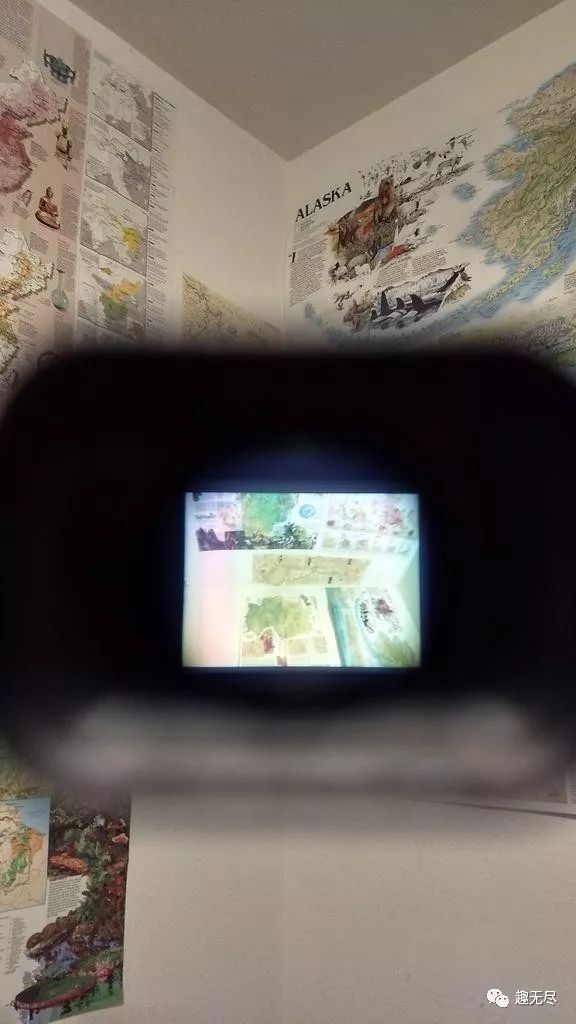
Materials List
Top 10 Creative Raspberry Pi Projects of 2021

The Raspberry Pi is one of the most popular single-board computer brands. Its popularity is partly due to the numerous unique and interesting projects people have created using the Raspberry Pi. People have used the Raspberry Pi in various projects and provided instructions so that others can recreate their projects. Below are the
Raspberry Pi Desktop System: PIXEL OS
Based on the Debian-derived PIXEL will bring the Raspberry Pi experience to x86, as the Raspberry Pi Foundation has declared, "We are not just creating the best desktop environment for the Raspberry Pi, but the best desktop environment, period."
The Raspberry Pi Foundation has ported PIXEL OS, released this September, to PCs and Macs. (Both PC and Mac are actually based on x86 architecture, while the Raspberry Pi is based on ARM series CPUs, making this successful port very significant)
