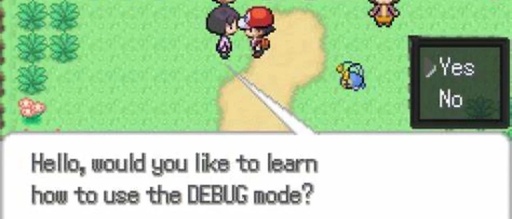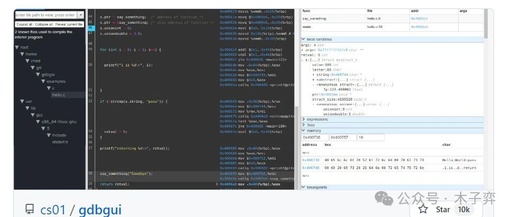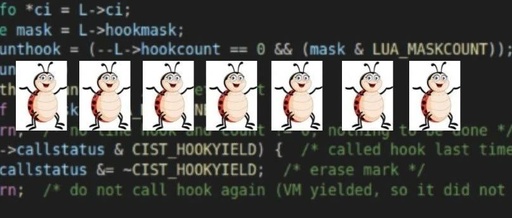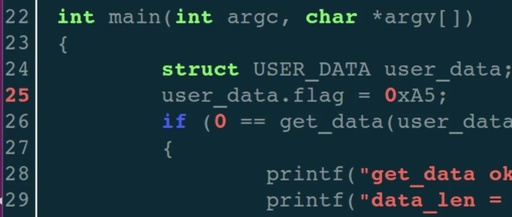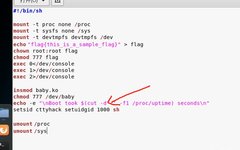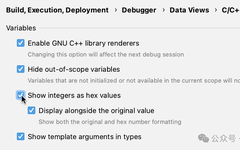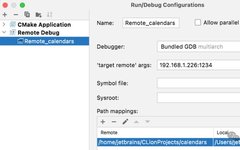Mastering GCC/G++/GDB: From Compilation to Debugging
Introduction: GCC/G++/GDB, The Programmer’s “Magic Wand” Hello everyone, today we will discuss how to compile and debug C/C++ programs. When it comes to GCC/G++, many beginners might first think: “Isn’t this just a compiler? Don’t you just write gcc main.c and hit enter?” But when compilation errors occur, they realize their understanding is as shallow … Read more