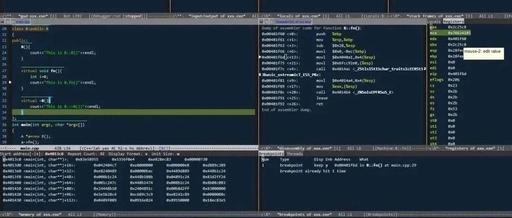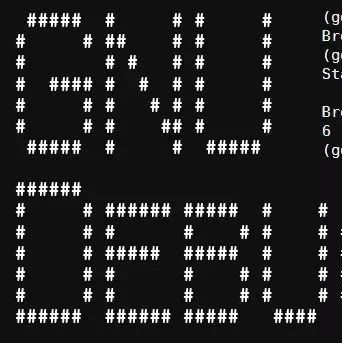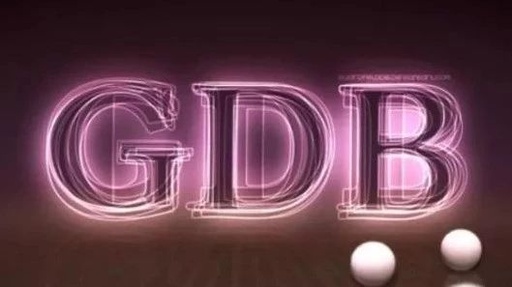GDB Command Summary
1. Start gdb -q: Suppress unnecessary output. file a.out: Specify the debug file. gdb –args a.out a.txt: Specify arguments. set args a.txt: Specify arguments after starting gdb. run a.txt: Run with specified arguments. start a.txt: Start with specified arguments (break at main). cd $dir; path $dir: Specify environment variables. run > a.txt: Redirect output to … Read more