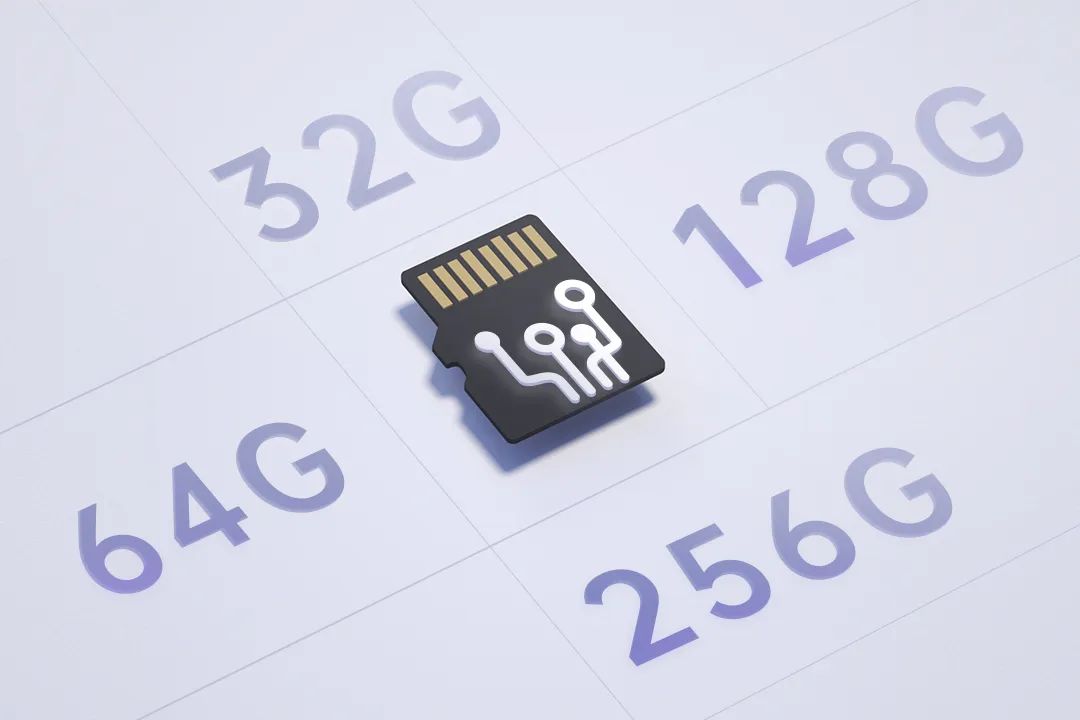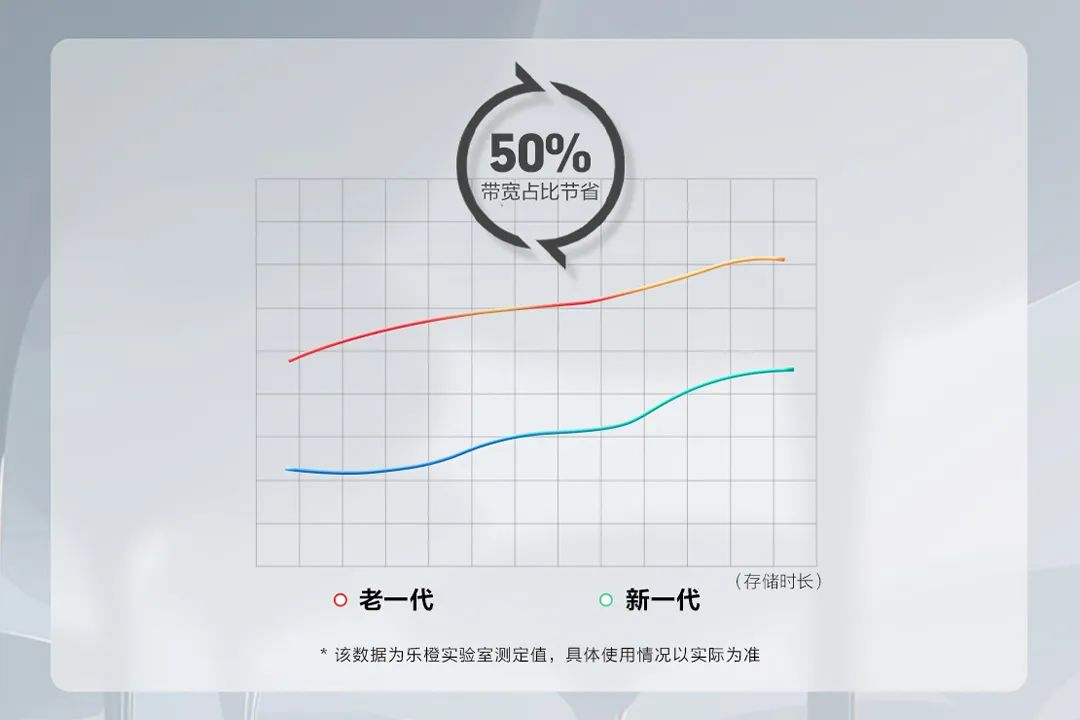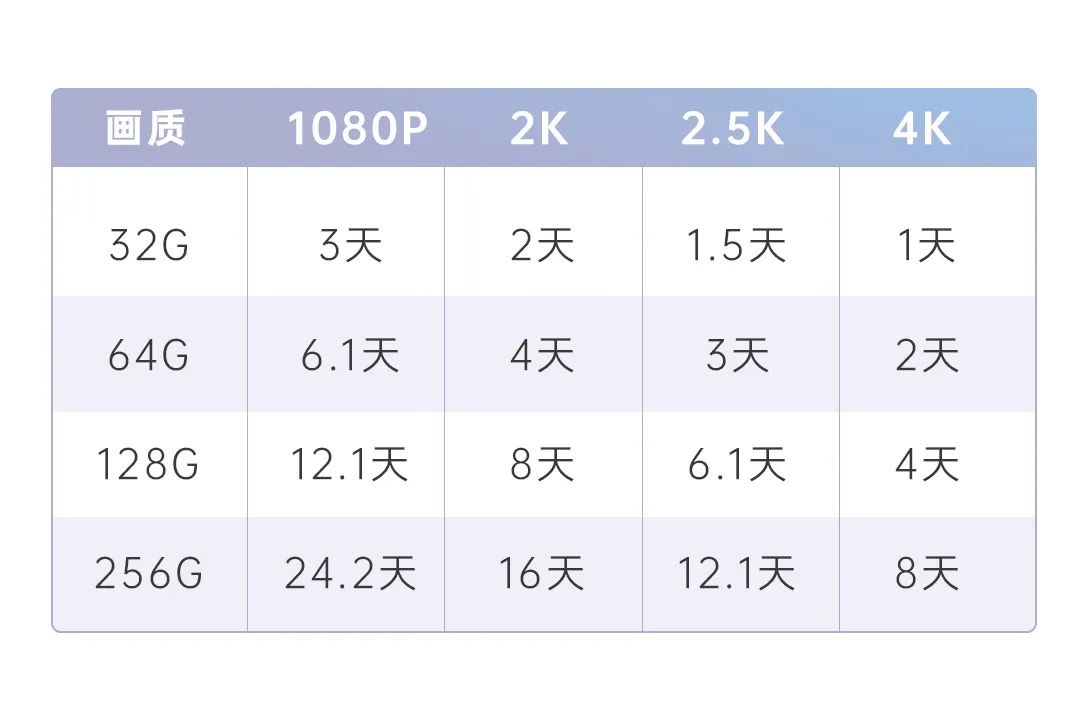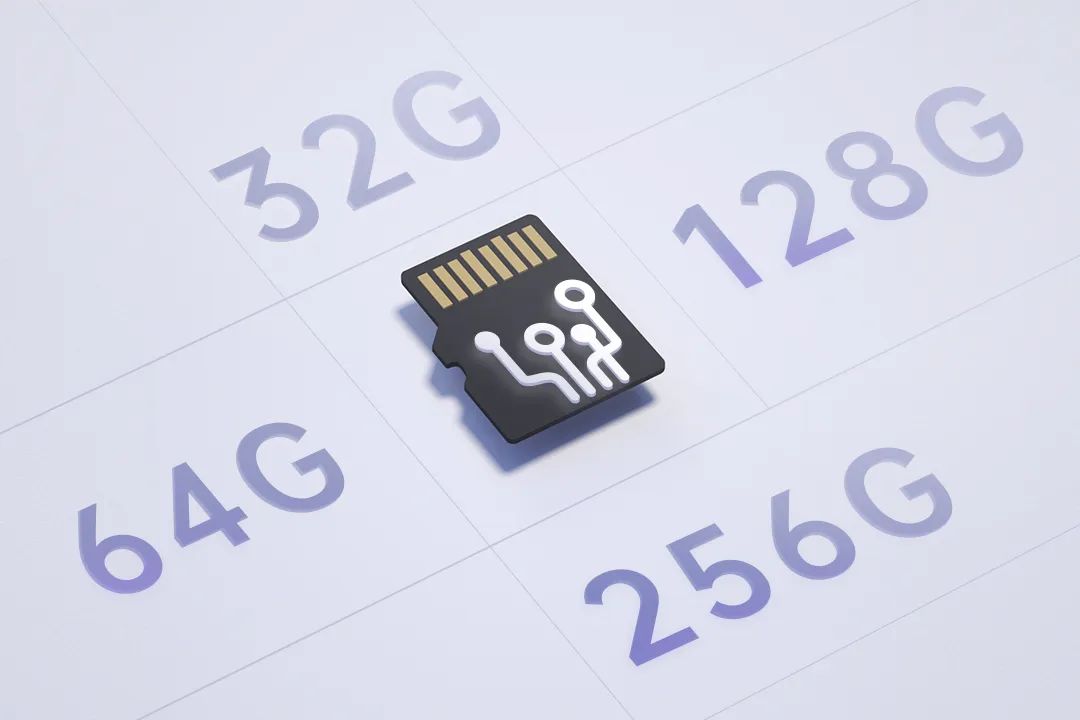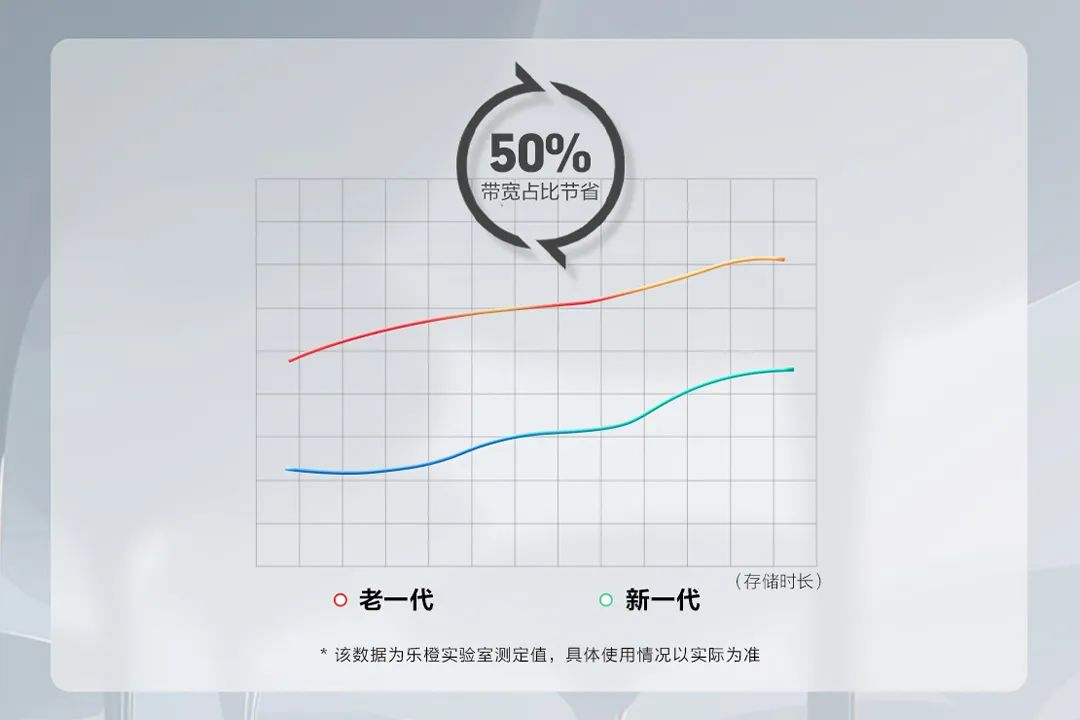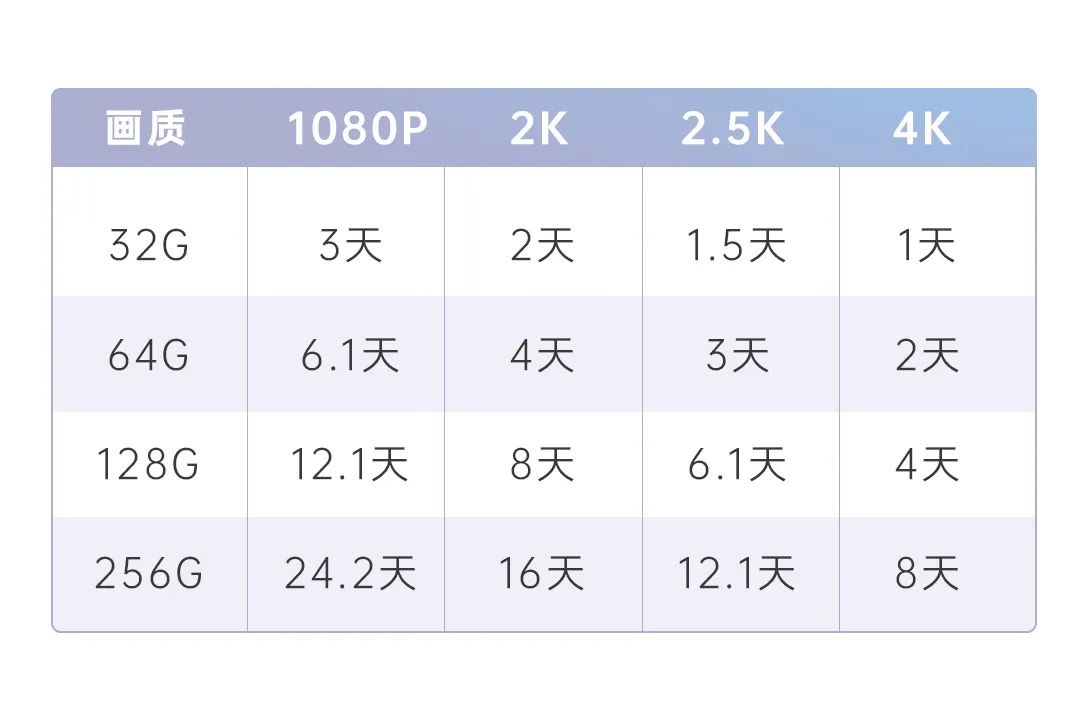When selecting a camera, a common question is: How large of a memory card should I choose? How much video can this capacity store?
As a professional brand, today, Lechange will tell you what factors affect the storage time of recordings.
Storage size refers to the memory capacity of the hard disk recorder or the SD card we purchase.
A hard disk recorder can generally hold up to 8 hard drives. If one hard drive has a capacity of 1TB, then the capacity of the hard disk recorder is 8TB, which equals 8192GB. However, such a large capacity is usually only needed for commercial use;
SD cards are a common household storage method, with capacities such as 32GB, 64GB, 128GB, and 256GB.
02 Bitrate and Encoding Method
Bitrate refers to the amount of data used by a video file per unit of time, also known as the data rate, and is the most important part of controlling video quality in encoding. For example, 1Mbps indicates that the video file uses 1M bit of data per second.
The encoding method also plays a significant role in reducing video size. For instance, Lechange cameras typically use the new generation H.265 encoding method, which significantly improves video compression efficiency, doubling the recording duration in the same storage space.
Next, let’s take the Lechange camera as an example. After checking the camera’s parameters, we see that the transmission bitrate for the 1080P quality model is 1Mbps.
First, let’s calculate how much memory is needed to record for one day:
Regarding time units, we need to convert it to seconds (s) for calculation: 1 day = 24 hours, 1 hour = 3600 seconds.
Regarding computer storage units, we need to know: 1GB = 1024MB; 1MB = 1024KB; 1KB = 1024B; 1Byte = 8bit.
Thus, the storage required for a 1080P camera in one day = time × bitrate.
Calculating the storage gives:
1×24×3600÷8÷1024=10.546875 (GB)
Are you confused? If so, that’s correct!
Now let’s visually see how long different sizes of memory cards can be used (all for continuous recording of 24 hours).
From the table, it is clear that the larger the memory card capacity, the longer the usable time; the higher the resolution, the shorter the usable time.
Next, we list some usage scenarios for reference:
Ordinary Household: Indoor cameras typically use 1080P and 2.5K quality, and usually do not require long-term recording of large amounts of information. Therefore, for 1080P, a 32GB or 64GB card is more suitable. For 2.5K quality (400W pixels), the image is clearer and takes up more memory space, so it is best to use a 64GB or 128GB memory card.
Store Use: Store use typically requires long continuous recording. Therefore, regardless of the model, it is best to use a 256GB memory card, allowing for more continuous recording days and effectively ensuring store security.
* Before purchasing, please inquire whether the model supports a 256GB memory card.
Factory Orchard: In outdoor scenarios like factory orchards, if continuous recording is needed, a larger memory card capacity is better to effectively record real-time situations and avoid missing information. If continuous recording is not required, a 64GB memory card is usually sufficient.
Infrequent Use: For cameras that are not frequently used, where monitoring is only occasionally triggered, a 32GB memory card is more than adequate.
For users who do not want to purchase a memory card or have frequent triggers, they can also choose Lechange Cloud Storage, where recordings are securely stored in the cloud. You can freely choose from 3-day/7-day/30-day plans, with no space limitations, store as long as you want, and even if the device is damaged, stolen, or broken, the recordings will not be lost. You can view recordings offline and download them to your phone anytime, anywhere, making it safer and more convenient.
This article is reproduced from Lechange Smart Home