Why You Should Own a Raspberry Pi
The Raspberry Pi is not just a toy for geeks

What Can You Do with a Raspberry Pi?
It can achieve a lot, the most common examples include<span>automation scripts</span> various<span>bot robots</span>: QQ/wechat/weibo/facebook/telegram, IM combined with crawlers, telegram bots are now combined by black markets with bitcoin to create trading systems.
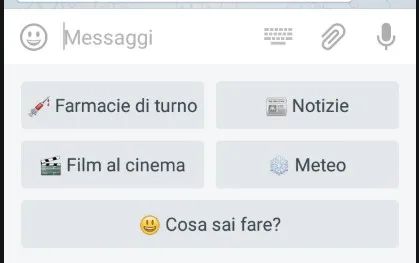
Using<span>Baota Linux panel, one-click installation of WordPress</span>, to build a blog or website, GitLab repository.

Install<span>OpenWRT, to achieve bypass routing</span>, using overseas plugins, surf the internet at high speed.

Install<span>mini camera, to perform OpenCV face recognition</span>, license plate recognition system.

Based on<span>Asterisk</span>, you can build an enterprise-level VoIP phone system.

Using OwnCloud, build<span>private NAS cloud storage</span>.

Combine various sensors and switches to achieve<span>smart home networking</span>.

You can turn it into a<span>smart TV box</span>.

Install Kali Linux, create<span>mobile penetration testing toolbox</span>.

So many possibilities, you can freely tinker, everything fits on a few GB capacity TF card.
The examples mentioned earlier may seem to require programming knowledge, but not necessarily. Many experts have created<span>one-click scripts</span>, which can quickly achieve the functionality you want. You can use the Raspberry Pi to<span>help you master basic Linux knowledge</span>, instead of using a slightly expensive VPS server for practice. In addition to various open-source software, it also helps you understand<span>computer hardware knowledge: electronic circuits</span>.
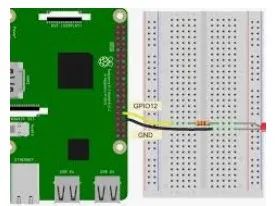
Configuration Overview
The early Raspberry Pi may not have been very friendly in performance, but the new Raspberry Pi 4 supports Gigabit Ethernet, dual HDMI 4k/60fps displays, and offers optional RAM levels. It is okay to install Linux systems as a mini host. The base version costs around 200 yuan, which is about the price of a grilled fish meal and still quite appealing.
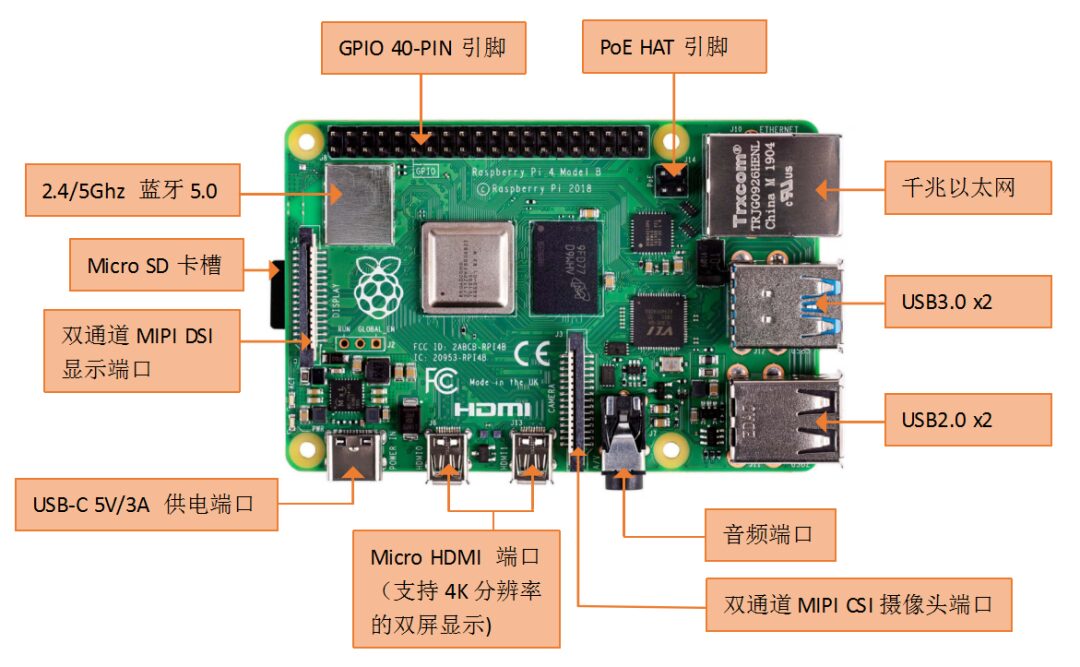
New generation Raspberry Pi 4 configuration
Broadcom BCM2711, quad-core Cortex-A72 (ARM v8) 64-bit SoC @ 1.5GHz 1GB, 2GB, or 4GB LPDDR4-3200 SDRAM (depending on the model) 2.4 GHz and 5.0 GHz IEEE 802.11ac wireless, Bluetooth 5.0, BLE Gigabit Ethernet 2 USB 3.0 ports; 2 USB 2.0 ports. Raspberry Pi standard 40-pin GPIO header connector (fully backward compatible with previous boards) 2 micro-HDMI ports (supporting up to 4kp60) 2-channel MIPI DSI display ports 2-channel MIPI CSI camera ports.
Credit card-thin zero w, extremely cost-effective

The regular model of Raspberry Pi is quite thick, especially when adding a case. However, the Raspberry Pi zero W is very special, extremely thin, and can be hidden anywhere, such as inside a printer, a speaker, or even in a potted plant. Don’t ask me: what do you want to do! I… I… I want to make an<span>automatic watering system</span>, no… no… I don’t have an audio sensor installed.

The complete configuration is as follows: 1GHz, single-core CPU, 512MB RAM, mini HDMI port, Micro-USB On-The-Go port, micro USB power port, HAT compatible 40-pin header, composite video and reset header, CSI camera connector, 802.11n wireless LAN, Bluetooth 4.0.
Raspberry Pi for Secret Agents
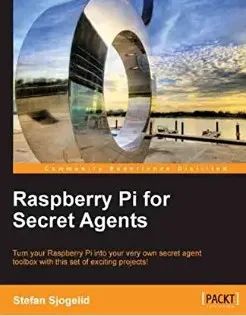
How to Use a Raspberry Pi?

At home, there is usually a desktop computer or laptop. Just connect the keyboard and mouse via USB, along with an HDMI display cable, and you can enter the world of Raspberry Pi. Oh, you also need a TF card.
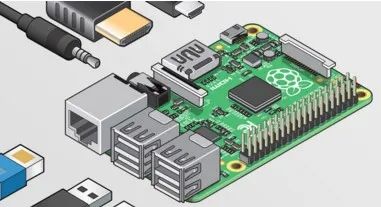
No additional hardware is needed. Once you set up<span>ssh or xrdp</span> [visual remote desktop], you can just place it in any corner of your home to charge. Because of its low power consumption and with broadband at home, it will run services for you 24 hours a day.

Previous articles:
Why Do You Want to Tinker with Routers? Flashing Firmware, Hardware Modifications, Soft Routing
Various Installation Methods for Kali Linux System
Talking Again About Google Voice
VPS | 13 Ways to Use `Cloud Computers` Secret Guide