
Jishi Guide
The author of the Raspberry Pi retro camera, Penk Chen, made a Raspberry Pi retro camera and can also write code!>> Join the Jishi CV technology group to stay at the forefront of computer vision
Is taking photos with a phone not satisfying enough, and carrying a DSLR is too heavy?
Try making a Raspberry Pi retro camera that you can also program processing algorithms for—
Costing less than 700 yuan.

That’s right, it looks great, and the photos taken are also impressive:

You can also quickly get started making one.
How to Make a Raspberry Pi Retro Camera
Currently, the code, hardware list, STL files (for 3D printing), and circuit diagram for this camera are all open source.
First is the hardware part.

The hardware list for this retro camera is as follows:

Raspberry Pi Zero W (with microSD card), Raspberry Pi HD lens module, 16mm 10MP telephoto lens, 2.2-inch TFT display, TP4056 micro USB battery charger, MT3608, 2000mAh lithium battery, power switch, shutter button, Dupont wires, 3D printed camera case, black leather patch (optional)
As for the 3D printed camera case, the author has already open-sourced the necessary STL files, which can be printed directly.
Once the materials are complete, you can quickly get started making it~
The internal circuit diagram looks like this:

The specific pinout is as follows:

After assembling, the overall circuit looks like this:

With the 3D case (sprayed with silver paint) and the lens, a simple Raspberry Pi retro camera is completed.

As for the software part, it is also very simple.
First, after burning the Raspberry Pi operating system onto the microSD card, add the following code to the configuration file.
//Add the following code to config.txt
gpu_mem=256
dtoverlay=rpi-display
display_rotate=2
Second, after the Raspberry Pi camera starts, execute the following script:
from gpiozero import Button
from picamera import PiCamera
import time
button = Button(26)
with PiCamera() as camera:
camera.resolution = (4056, 3040)
camera.framerate = 5
frame = int(time.time())
camera.start_preview()
while True:
button.wait_for_press()
camera.capture('/home/pi/Pictures/%03d.jpg' % frame)
frame += 1
This part is done.
Of course, you can further modify the code to add other modules you want, including custom image processing algorithms, WiFi image auto-transfer, etc.
So, what is the use of such a retro camera?
“Raspberry Pi, everything can be made”
The author’s reason is simple: he has never waited for the same camera.
Last year, the Raspberry Pi official released a new Pi HQ Camera lens module, which he was very excited about.

However, half a year passed, and no one used it to DIY a camera, so he had to do it himself.
Once the retro camera was released, it unexpectedly became quite popular.
One netizen expressed that he was a bit excited. This camera just solved his problem of not being able to take good photos with his phone and not wanting to carry a mirrorless/DSLR camera.

But he also raised several questions:
First, the Raspberry Pi’s startup time is too long, which may cause him to miss what he wants to shoot; second, will the 2000mAh battery not last long?
However, a netizen immediately pointed out: this is a programmable camera!
This means that you can achieve faster startup through buildroot (a framework for building embedded Linux systems).

As for the battery capacity, you can also swap in a larger one at any time.
Besides taking photos, various netizens also came up with the idea of using the Raspberry Pi camera to make an “automatic scanning device for homework.”
If you use the camera to take a random picture, and the Raspberry Pi is equipped with an AI model, it can automatically adjust the brightness of the paper, remove shadows, etc. Wouldn’t that be very convenient?

In addition, this Raspberry Pi retro camera also inspired hardcore DIY enthusiasts in astrophotography.
This netizen posted a picture of the astronomical camera he made using a Raspberry Pi, stellar sensor, and optical devices:

Although the appearance of the device is plain, the results are unexpectedly good:

Indeed, with Raspberry Pi, everything can be created.
About the Author

The author of the Raspberry Pi retro camera, Penk Chen, currently lives in Tokyo and calls himself an “internet celebrity engineer,” enjoying DIY various small parts.
This camera, named RUHAcam, is a small gift he made for his girlfriend Ruha Cheng, named after her.

Are you a bit excited? Hurry up and try it out~
RUHAcam project address:https://github.com/penk/ruha.camera
Reference links:[1]https://penk.medium.com/[2]https://news.ycombinator.com/item?id=26859058[3]https://terramex.neocities.org/astro/[4]https://ruha.camera/
If you find it useful, please share it with your friends!
Reply “Medical Imaging” in the public account to get a summary of medical imaging~
Top conference knowledge: CVPR twenty years, the 10 most influential papers!| CVPR2021 latest 18 Oral papers| Academic paper submission and rebuttal experience sharing
Practical tutorial: PyTorch custom CUDA operator tutorial and runtime analysis| Using detach in pytorch does not prevent parameter updates
Recruitment experience: Autumn recruitment interview experience | Computer vision summary interview experience sharing| Interview experience | Algorithm engineer interview question summary
Latest CV competitions: 2021 Qualcomm Artificial Intelligence Application Innovation Competition|CVPR 2021 | Short-video Face Parsing Challenge
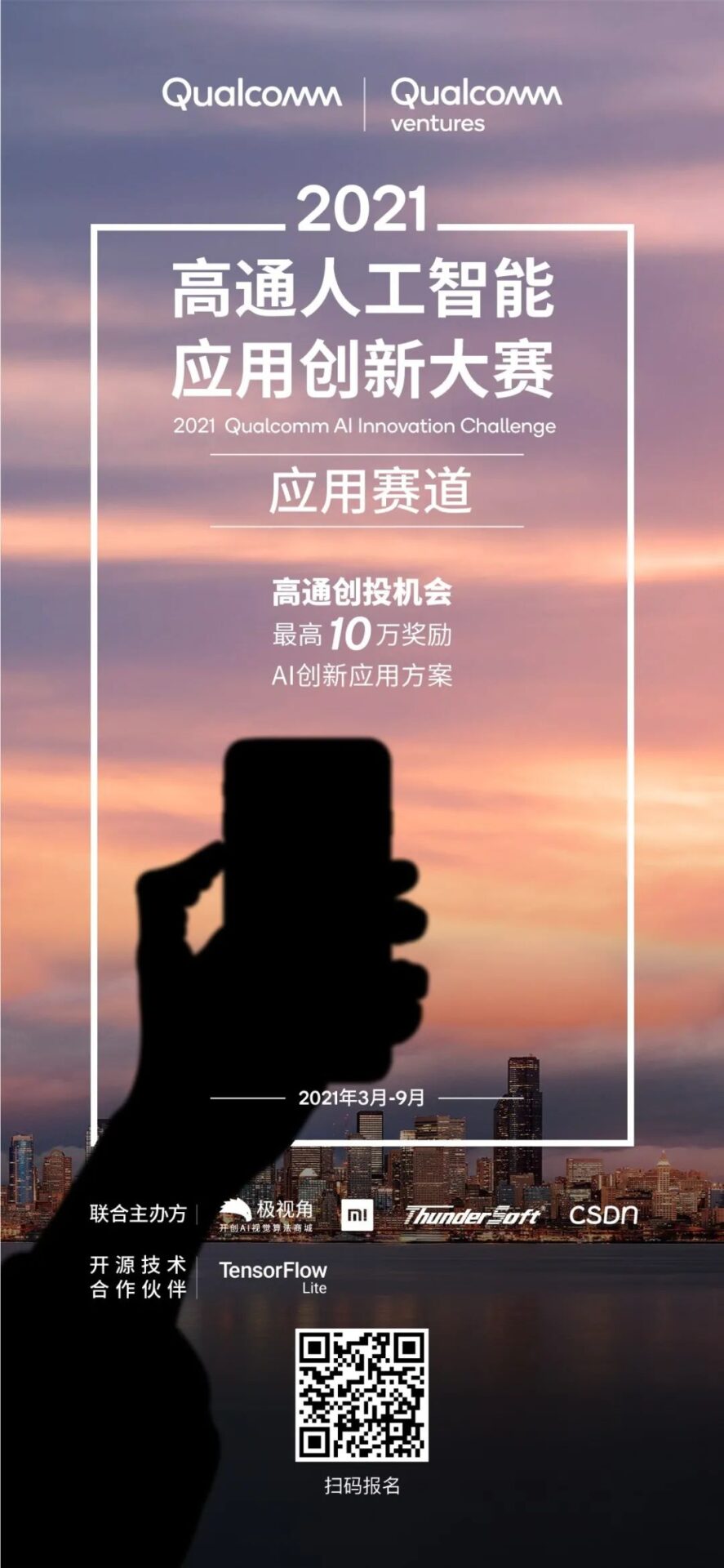

# CV Technology Community Invitation#

Note:Name-School/Company-Research Direction-City (e.g. Xiaoji-Peking University-Target Detection-Shenzhen)
To apply to join JishiTarget Detection/Image Segmentation/Industrial Detection/Face/Medical Imaging/3D/SLAM/Autonomous Driving/Super Resolution/Pose Estimation/ReID/GAN/Image Enhancement/OCR/Video Understanding and other technical groups
Monthly expert live sharing, real project demand docking, job referrals, algorithm competitions, knowledge information summary, and interactions with 10,000+ visual developers from prestigious schools and companies such as HKUST, Peking University, Tsinghua University, CAS, CMU, Tencent, Baidu, etc.~
