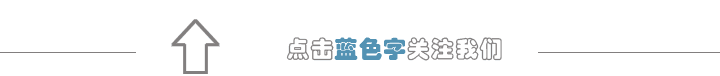
Slow internet speed has almost become the most frequently complained topic by customers to broadband operators. Research shows that most consumers currently experience WiFi speeds that are generally only about 50% of their router’s bandwidth limit.



The reason why WiFi speeds do not meet expectations is related to these six factors.

When users access the internet via WiFi, it is like listening to a radio, using a fixed frequency wireless band. Therefore, the number of similar signal emitters in the surrounding area will greatly affect the WiFi experience.

“If you live in a central apartment building in the city, and there are hundreds of wireless networks in this building, this is almost the worst WiFi usage environment.”

Even if your phone shows full WiFi signal bars, the actual WiFi signal may still be very slow, as mobile phones, cordless phones, microwaves, Bluetooth devices, and even wireless baby monitors can all affect the quality of the WiFi signal.
Since WiFi signals cannot send and receive data simultaneously, this causes more data latency compared to other access methods. Moreover, many people using the same WiFi channel at the same time can greatly affect the strength of the WiFi signal.
Additionally, if you are in an area with strong network signals, your router will continuously search for the best network channel, which will also cause network latency, and this is not a problem that broadband operators can solve.

No matter how much WiFi technology improves in the future, wireless connections will still be hard to surpass the current wired internet access modes. WiFi will not completely replace wired internet connections; it is just a more convenient networking solution.
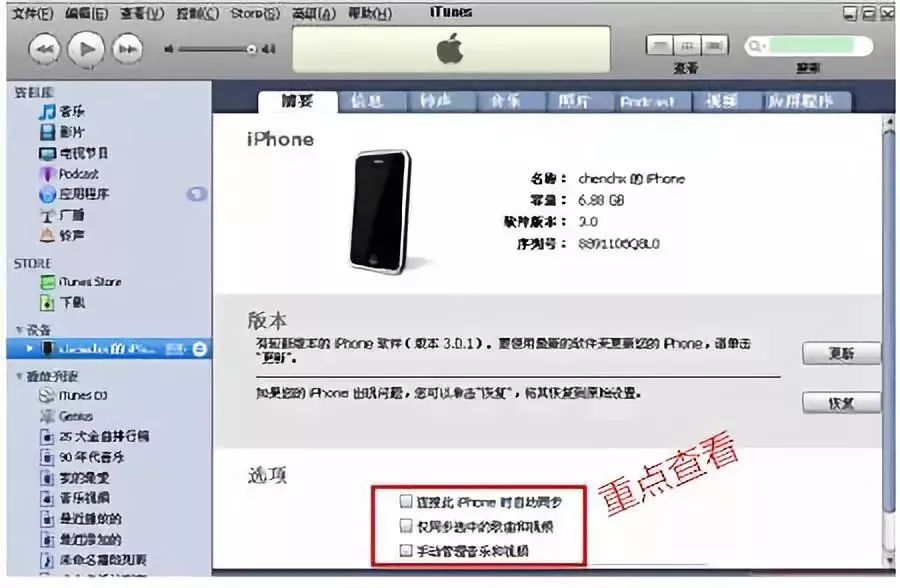
If the WiFi speed still does not improve after ruling out all the above factors, you might want to check if your software is automatically syncing data and photos, as this can greatly affect the user’s WiFi speed. Moreover, since these applications mostly work silently in the background, many users may not even remember their existence.

The placement of the wireless router has a significant impact on signal strength. For example, if you place the router next to a concrete wall, its signal strength will be greatly reduced. If possible, the best placement for the router is in the center of the room, ideally on the ceiling (of course, many consumers do not have such conditions).
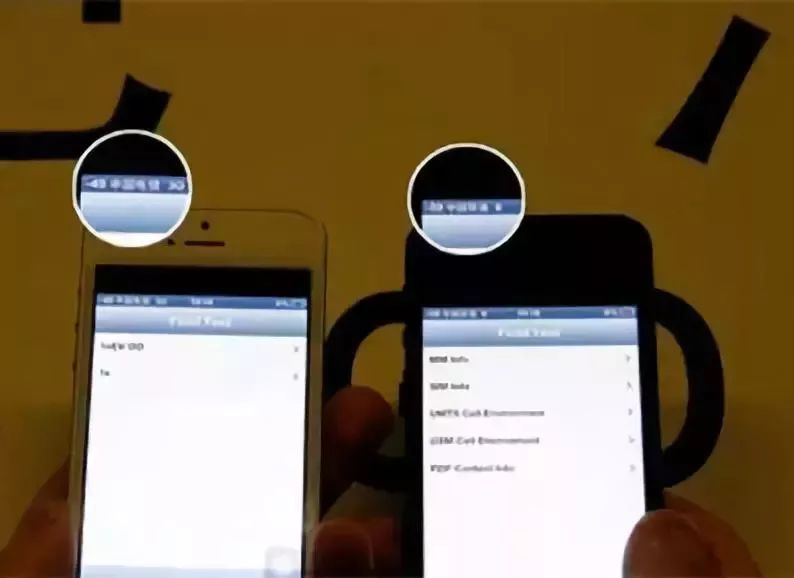
If your iPhone 4’s WiFi connection speed is not as fast as that of an iPhone X, do not be surprised, as the WiFi connection speed is also greatly related to the processing speed of the connected device.
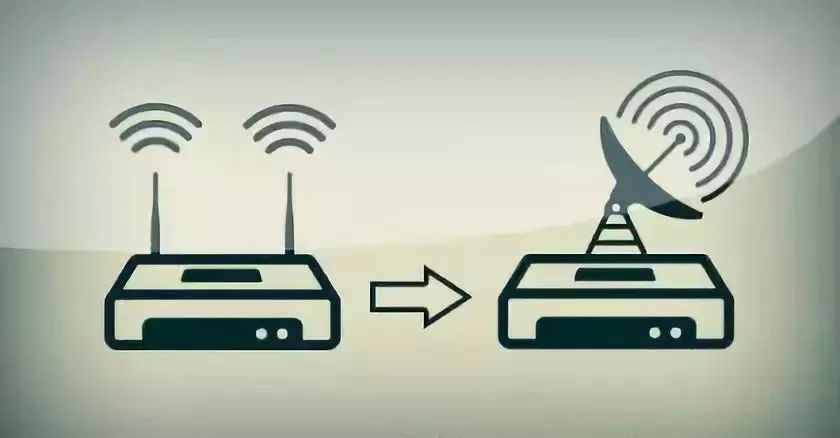


Upgrade your router to one that supports dual-band frequencies of 2.4GHz and 5GHz. However, it should be noted that the 5GHz frequency signal does not penetrate walls as well as 2.4GHz, and many older devices do not support this WiFi frequency.
Use a channel viewer to check the WiFi channel usage in your area, and then select a less congested channel for use.
If you have an idle wireless router, consider using it to extend or amplify the indoor WiFi signal strength.
“
Quickly check your home router!
[Reminder] Attention! These 7 bad eye habits are harming your eyes.
[Practical] The 4 charging methods that harm your phone the most, how many have you used?
Source:Practical Life Tips
This article is edited by: Pang Sihong (Intern)

If you find it good, please like it