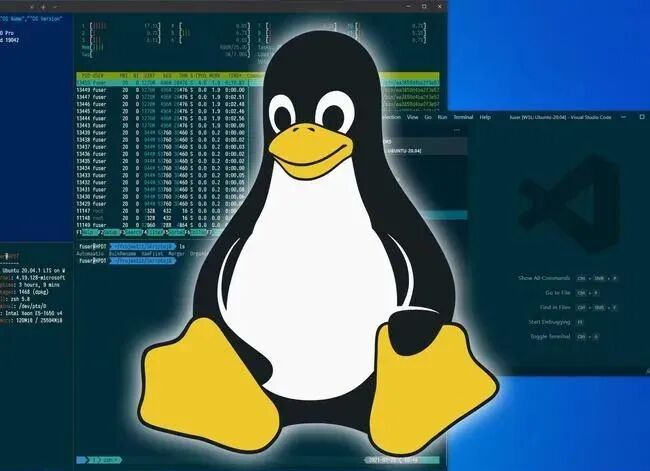 “Everything is a file” is a core concept in the Linux operating system, which not only reflects the simplicity and unity of the Unix/Linux design philosophy but also provides a solid foundation for the system’s modularity, programmability, and composability.In the Linux system, “everything is a file” means that almost all resources in the system, including hardware devices, inter-process communication, memory, network connections, etc., can be accessed and operated through files.
“Everything is a file” is a core concept in the Linux operating system, which not only reflects the simplicity and unity of the Unix/Linux design philosophy but also provides a solid foundation for the system’s modularity, programmability, and composability.In the Linux system, “everything is a file” means that almost all resources in the system, including hardware devices, inter-process communication, memory, network connections, etc., can be accessed and operated through files.
Specific Scenarios Reflecting “Everything is a File”
1. Regular Files
These are the files we are most familiar with in daily life, such as <span>.txt</span>, <span>.c</span>, <span>.jpg</span>, etc. These are the most basic components of the file system.
2. Directories
A directory is essentially a special file that contains the names of other files and their corresponding inode numbers. You can use <span>cat</span> to view the underlying structure of the <span>/etc</span> directory.
3. Device Files
Linux uses character device and block device files to represent various hardware devices, such as:
-
<span>/dev/sda</span>: Hard disk device -
<span>/dev/tty</span>: Terminal device -
<span>/dev/null</span>: Data black hole -
<span>/dev/random</span>: Pseudo-random device
These devices perform read and write operations through file interfaces, thereby abstracting the underlying hardware details. For example, reading and writing to <span>/dev/sda</span> is equivalent to operating on the physical disk.
4. Process Information (/proc File System)
<span>/proc</span> is a pseudo-file system where each running process exists as a directory named after its PID, such as <span>/proc/1234</span>. It does not occupy actual disk space but is dynamically generated to provide information about processes, CPU, memory, and other kernel information.
For example:
cat /proc/cpuinfo # View CPU information
cat /proc/meminfo # View memory information<span><span>5. System Information (/sys File System)</span></span>
<span>/sys</span> is another virtual file system primarily used to present and configure kernel objects, such as device drivers and kernel modules.
For example:
cat /sys/class/net/eth0/speed # View network card speed6. Sockets and Pipes
Linux abstracts IPC (inter-process communication) mechanisms such as anonymous pipes, named pipes, and Unix domain sockets as files.
-
Pipes:
<span>|</span>,<span>mkfifo</span>creates FIFO special files -
Unix socket files:
<span>/var/run/docker.sock</span>, etc.
These interfaces allow data exchange between processes through file read and write operations.
Why Design as “Everything is a File”?
1. Unified Interface, Simplified Programming
Whether reading and writing disk files, network data, or interacting with devices, programmers can use the same set of system calls:
open(), read(), write(), close(), ioctl() ...This unification greatly reduces the learning curve and development complexity.
2. Improved System Composability
Linux provides a powerful pipe mechanism, allowing multiple programs to connect through file descriptors to accomplish complex tasks.
cat /var/log/syslog | grep error | lessThis reflects the Unix philosophy of “breaking complex problems into multiple simple tools that can be combined”.
3. Enhanced System Observability and Debuggability
Since most system information can be read through virtual files like <span>/proc</span> and <span>/sys</span>, it is possible to quickly obtain kernel-level information without additional tools, facilitating maintenance and debugging.
Conclusion
“Everything is a file” embodies the essence of Linux design: simplicity, consistency, composability, and programmability. It is not intended to simplify deliberately but arises from thoughtful consideration of universality and efficiency.
This concept allows:
-
Users to operate various resources in the same way;
-
Developers to reuse a large number of system APIs;
-
Administrators to view and adjust system status with unified tools;
-
Script automation to become simple and efficient.
Because of this, Linux systems occupy a major market share in fields such as servers, embedded systems, and cloud computing platforms!What do you think? Feel free to leave a comment below~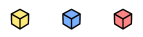
Previous Recommendations
-
Enterprise-level MySQL high availability cluster setup and monitoring, very detailed!
-
Jenkins Pipeline detailed explanation, highly recommended!
-
Finally understood Nginx reverse proxy!
-
How to troubleshoot Linux network packet loss? Finally understood!
-
How does K8s achieve canary/gray releases?
-
Analysis of over 20 Linux commands for log analysis, very comprehensive!
-
Deploying a MySQL cluster on K8s, stable!
-
10 Linux operation and maintenance taboos!
-
40 common Nginx interview questions (with answers)
-
Jenkins production environment notes, very detailed!
-
Network packet capture tool: Tcpdump practical tips and case analysis
-
Summary of online Linux CPU 100% fault troubleshooting
-
19 common K8s cluster issues, highly recommended!
-
Nginx working principle and optimization summary (super detailed)
-
Six high-frequency Linux operation and maintenance fault troubleshooting notes!
-
17 commonly used operation and maintenance metrics, 90% of people don’t know!
-
Why does performance drop so much after containerizing applications?
-
Nginx rate limiting explained, dealing with traffic spikes and malicious attacks
-
How to troubleshoot when Linux disk is full?
-
Interviewer asks you: CPU spikes to 900%, how to handle?
-
Nginx performance optimization is covered in this article!
-
K8s Pod “OOM Killer”, found the reason
-
K8s Pod troubleshooting, an unknown technique!
-
Summary of Nginx high concurrency performance optimization from large companies
-
Building a CI/CD system based on Jenkins
-
Seven major application scenarios of Nginx (with configuration)
-
16 diagrams explaining Kubernetes networking in detail
- The ultimate Nginx learning manual (highly recommended)
- K8S operation and maintenance must-know Kubectl commands
- The most comprehensive Jenkins Pipeline detailed explanation
- Mainstream monitoring system Prometheus learning guide
- 40 common Nginx interview questions
-
Common Linux operation and maintenance interview questions, a must-read for job seekers!
- 50 common interview questions for Linux operation and maintenance engineers
-
25 common MySQL interview questions and answers