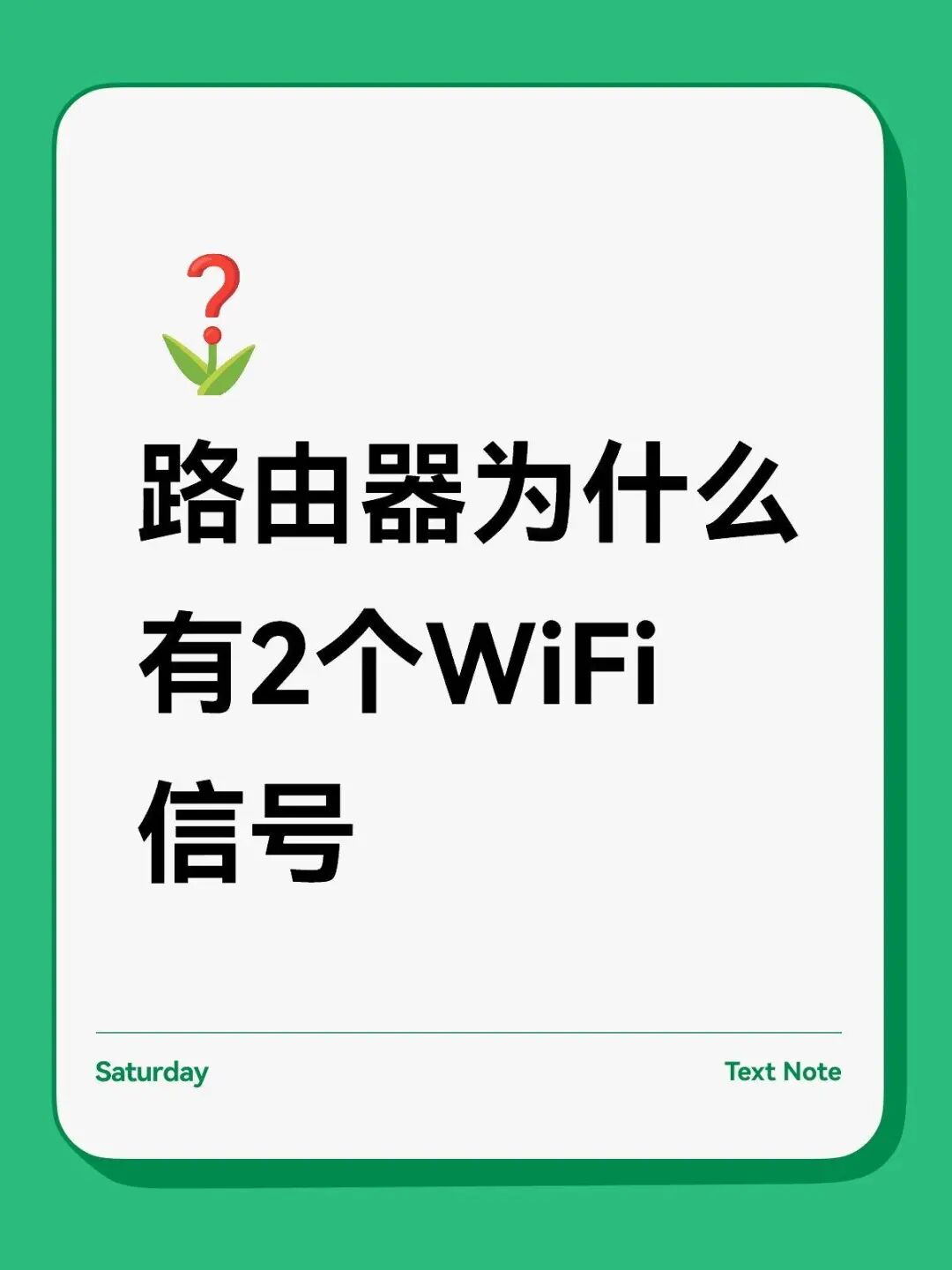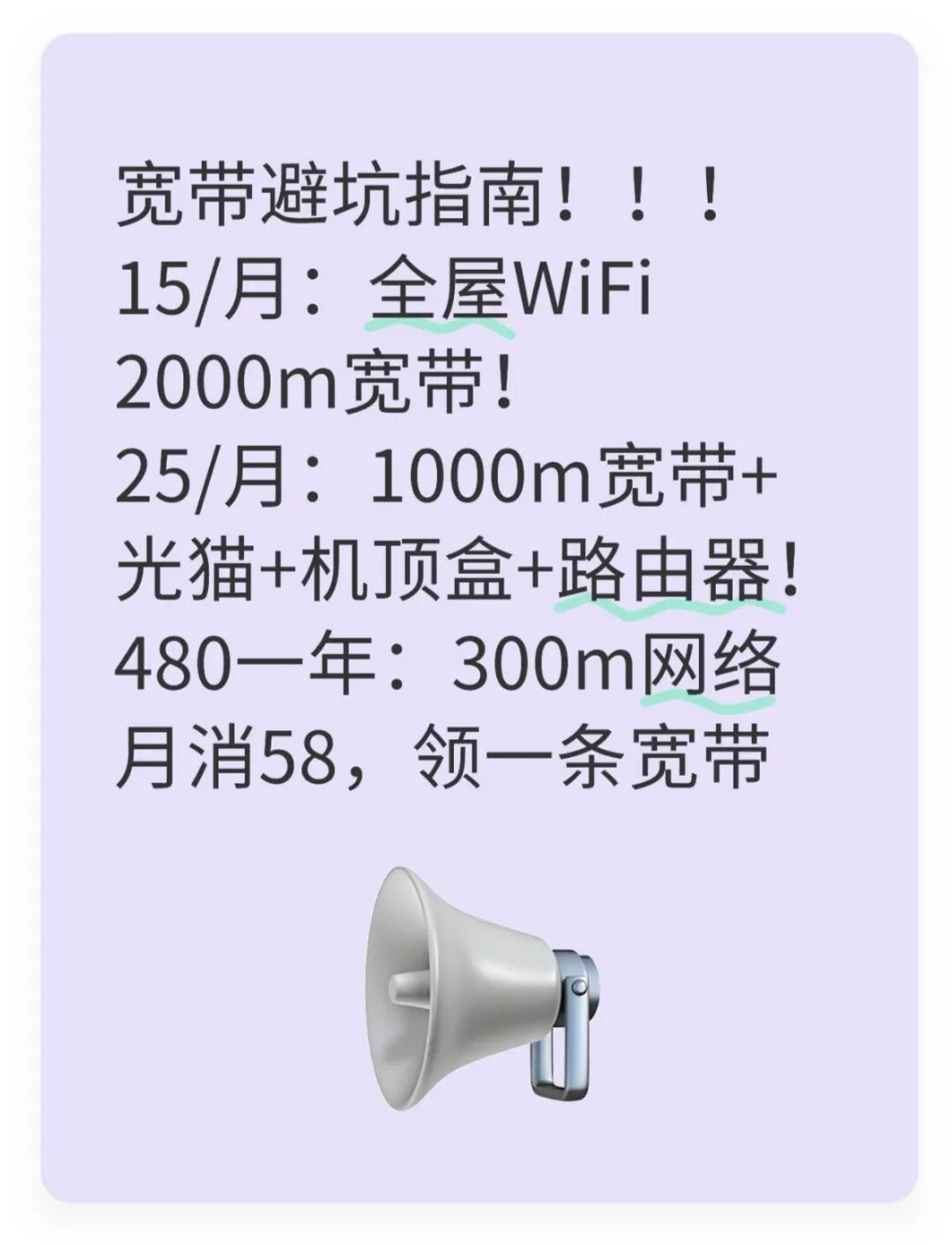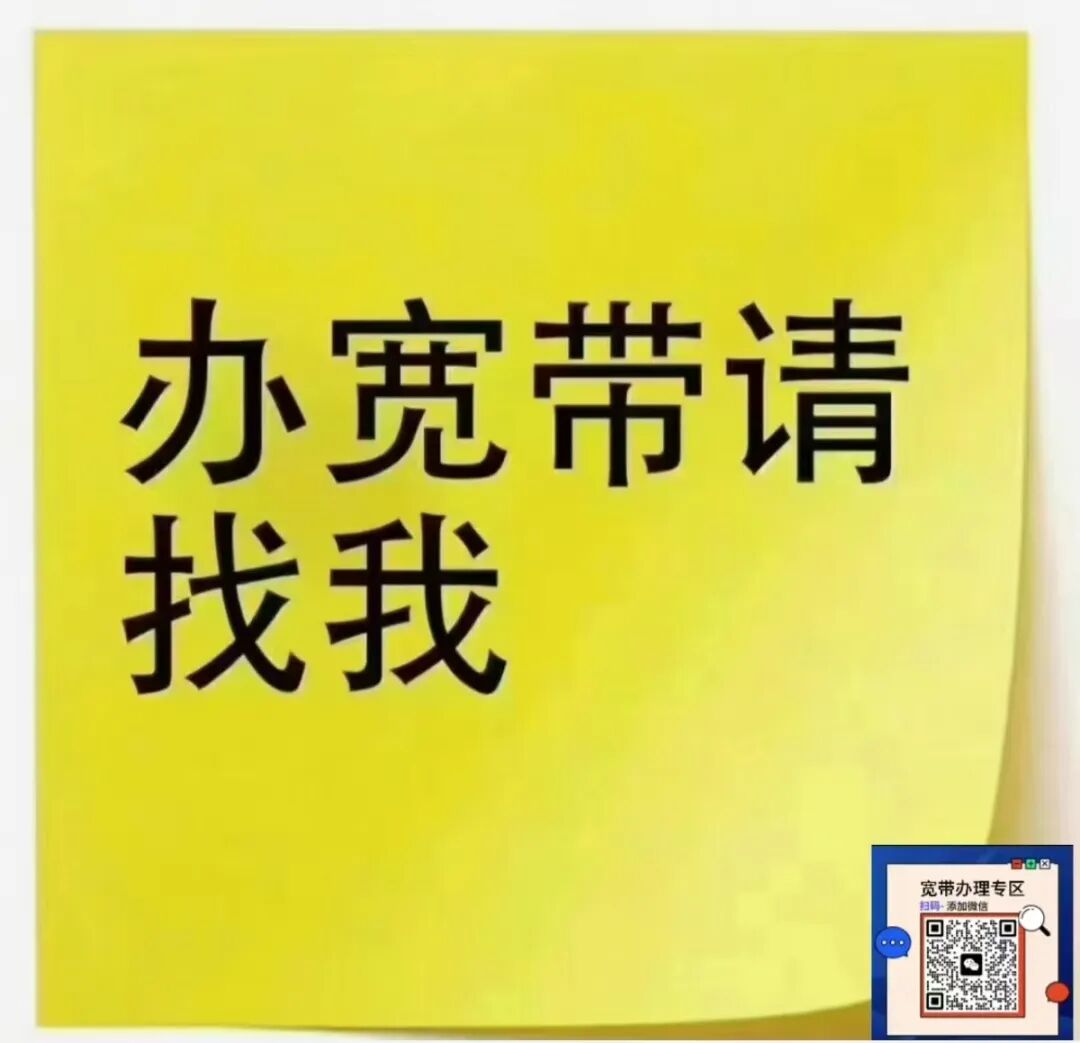Why does a router have two WiFi signals? Have you noticed that one router can have two Wi-Fi signals? Even though there is only one router at home, there are two Wi-Fi networks, one of which is followed by the label “5G”. 📶 When the router was installed, neither the service provider nor the installer asked about this, nor did they mention it specifically. So why is there an extra Wi-Fi? What is the difference between this “5G” Wi-Fi and the other one? Which Wi-Fi should you connect to for better speed? 📡 What does the 5G after Wi-Fi mean? The “5G” after Wi-Fi does not refer to the 5G we usually talk about. The “5G” following Wi-Fi indicates that this Wi-Fi network uses the 5GHz frequency band, which is a specific range of radio waves. Different wireless communication technologies use different frequency bands to avoid interference with each other. 📡 Which is better, Wi-Fi without 5G or with 5G? 5G Wi-Fi (5GHz) is faster and has lower latency, making it suitable for gaming and watching 4K content at close range; however, it has weak wall penetration and can easily lose signal at a distance. 2.4G Wi-Fi has a wider coverage and better wall penetration, and can connect to older devices; however, it is slower and more prone to interference (from Bluetooth, microwaves). ‼️ Conclusion: For high speed at close range, choose 5G; for distance or older devices, use 2.4G. A dual-band router automatically switches for the most convenient experience! (⚠️ Note: The 5G in Wi-Fi is unrelated to mobile 5G data!)
Why does a router have two WiFi signals? Have you noticed that one router can have two Wi-Fi signals? Even though there is only one router at home, there are two Wi-Fi networks, one of which is followed by the label “5G”. 📶 When the router was installed, neither the service provider nor the installer asked about this, nor did they mention it specifically. So why is there an extra Wi-Fi? What is the difference between this “5G” Wi-Fi and the other one? Which Wi-Fi should you connect to for better speed? 📡 What does the 5G after Wi-Fi mean? The “5G” after Wi-Fi does not refer to the 5G we usually talk about. The “5G” following Wi-Fi indicates that this Wi-Fi network uses the 5GHz frequency band, which is a specific range of radio waves. Different wireless communication technologies use different frequency bands to avoid interference with each other. 📡 Which is better, Wi-Fi without 5G or with 5G? 5G Wi-Fi (5GHz) is faster and has lower latency, making it suitable for gaming and watching 4K content at close range; however, it has weak wall penetration and can easily lose signal at a distance. 2.4G Wi-Fi has a wider coverage and better wall penetration, and can connect to older devices; however, it is slower and more prone to interference (from Bluetooth, microwaves). ‼️ Conclusion: For high speed at close range, choose 5G; for distance or older devices, use 2.4G. A dual-band router automatically switches for the most convenient experience! (⚠️ Note: The 5G in Wi-Fi is unrelated to mobile 5G data!)