I never expected that the news about “Front Desk” and “88888888” would generate over 5,000 comments (on Weibo), with most discussions revolving around whether it would automatically connect to “Front Desk”. Therefore, I unboxed different brands of wireless routers one by one to conduct connection tests, using three different smartphones for testing (the Mate20 is Wi-Fi 5).
Here are the test results:
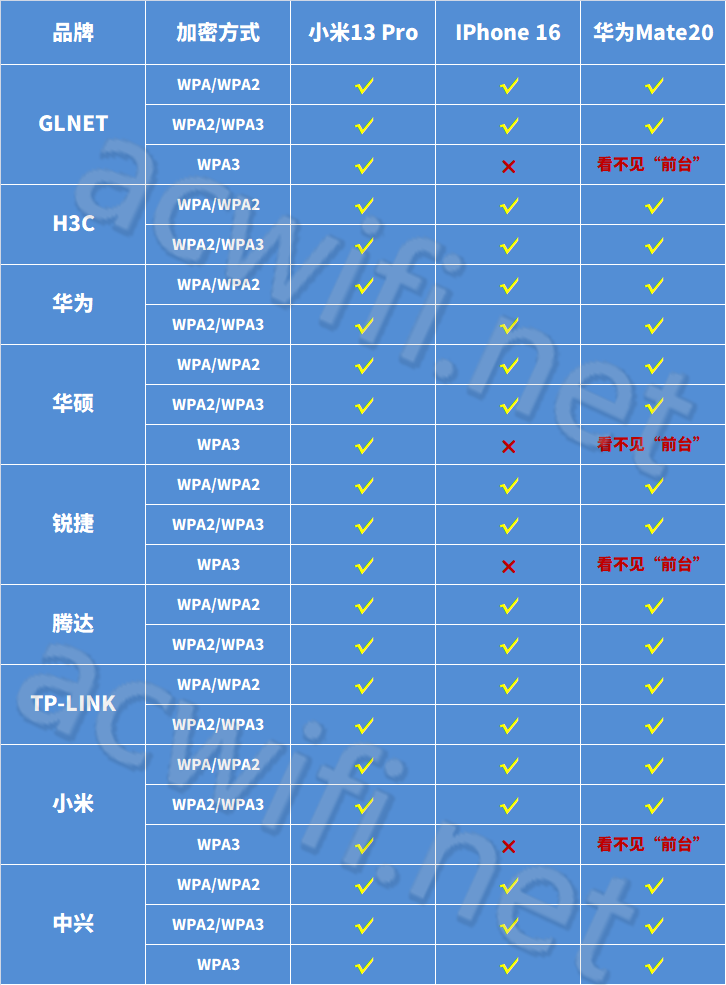
Testing process:
First, I set up the TP wireless AP with a wireless name of “Front Desk”, a password of “88888888”, and the encryption method set to WPA/WPA2. Then, I connected all three phones to “Front Desk” and turned off the WLAN function to wait.
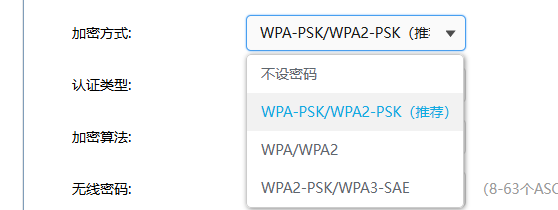
Next, I set the wireless names and passwords of different brands to be the same as above, while the encryption methods were set to “WPA/WPA2”, “WPA2/WPA3”, and “WPA3” for testing. (If there is a standalone WPA3, it was set as standalone WPA3).
In practical tests, the Xiaomi 13 Pro could automatically connect regardless of the encryption method.
However, the Huawei Mate20 does not recognize “WPA3” but recognizes “WPA2/WPA3”. If the wireless router is set to standalone WPA3 encryption, the phone will not see the “Front Desk” wireless in the WLAN list, but everything works fine with ZTE (model ZTE BE6800Pro+), for some unknown reason.
As for the iPhone 16, it cannot automatically connect to the standalone WPA3 “Front Desk”; it can see it in the Wi-Fi list but requires manual connection. Conversely, if it initially connects to the standalone WPA3 encrypted “Front Desk”, it will not automatically connect to the “Front Desk” with “WPA/WPA2” encryption. Apple is truly fascinating. Similarly, the iPhone can automatically switch to “WPA3” on ZTE.
Therefore, whether the same wireless name and password can automatically connect depends on the encryption method used. If using “WPA/WPA2” or “WPA2/WPA3” encryption, it can connect automatically. If standalone “WPA3” encryption is used, it depends on compatibility.
Hotels have no reason to use Wi-Fi 7; even if they use such a new one, they would likely use the default encryption method containing WPA2.
So, the breakup of that couple is quite unfortunate!
To briefly discuss the choice of encryption methods:
Since the features of Wi-Fi 7 rely on WPA3, it is recommended to use “WPA2/WPA3”;
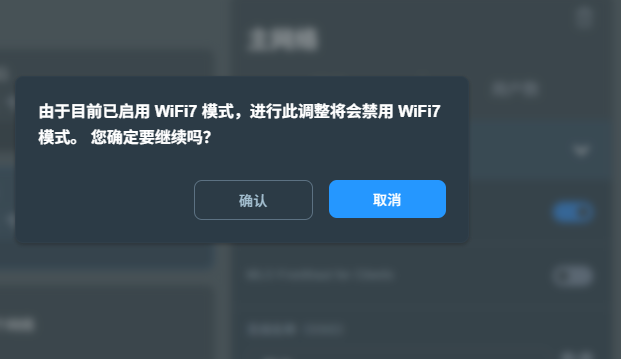
Most 2.4G is used for smart home products, so it is recommended to use “WPA/WPA2”;
If multiple wireless routers are networked, do not use standalone “WPA3”.
Whether you are using a MESH network or a wired relay network, if you find that automatic switching is not working, you can refer to this article.
To summarize, as long as the encryption method is not standalone “WPA3”, the same name and password will connect automatically. If you do not want to connect automatically, you can connect and then disable “auto-join” or “auto-connect” on Android:

I hope this article can be of some help to you.