
Have you ever faced the awkward situation of not having external speakers for your computer? Or wanted to play music from your computer on your phone but struggled with unstable Bluetooth connections?WiFiAudio provides a clever solution—turning your phone into a wireless speaker for your computer over a local area network, without the need for Bluetooth, with latency that is negligible, and it can be used across rooms! Whether repurposing an idle phone or temporarily setting up an audio system, this free tool can easily meet your needs.
Project Overview
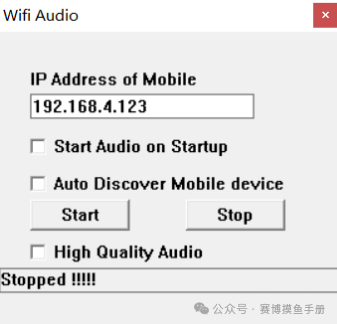
WiFiAudio is a lightweight tool consisting of a PC client and an Android application, supporting audio transmission between Windows/Linux and Android devices over a local area network. Its core features include:
- • No Bluetooth Dependency: Based on Wi-Fi direct connection, it has a wider coverage and better stability than Bluetooth.
- • Minimal Configuration: Simply enter the phone’s IP address for one-click connection, with automatic device discovery support.
- • Multi-Scenario Applicability: Usable for computer gaming, movie watching, and conference presentations, and supports synchronized audio output from both computer and phone.
- • Open Source and Free: Some derivative versions (such as hardware projects) follow open-source protocols, encouraging developers to participate in improvements.
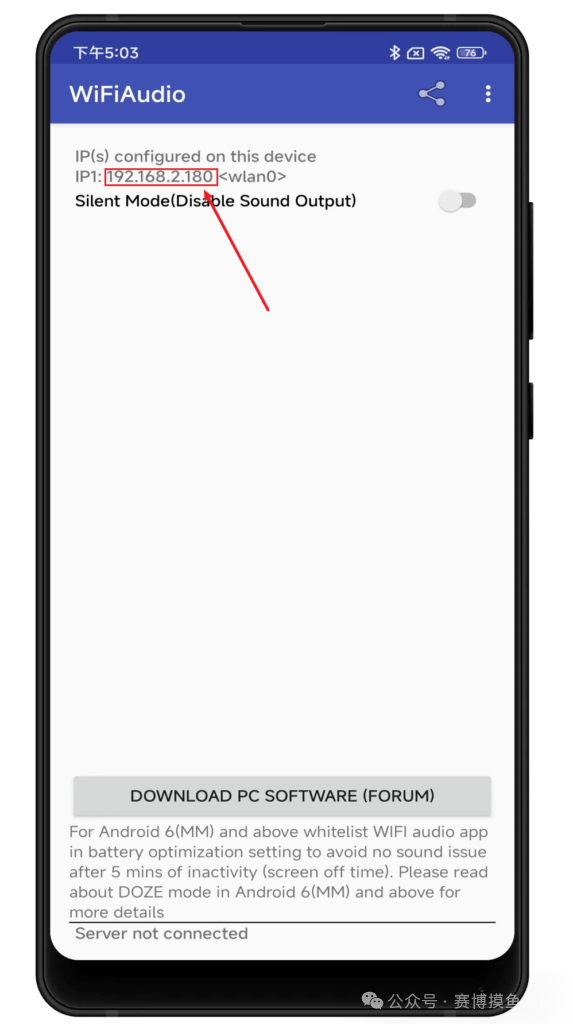
Note: Ensure that devices are on the same local area network and that the firewall allows port 32000 (UDP protocol).
Core Functionality Introduction
- 1. One-Click Connection for Quick Audio Streaming
- • On the Computer Side: Run WiFiAudio Server, enter the phone’s IP address, and click “Start” to stream computer audio to the phone in real-time.
- • On the Phone Side: Install the accompanying app (such as wireless speaker for android), and run it in the background to automatically receive audio.
- • Extremely low latency in tests, suitable for scenarios requiring high synchronization like watching movies and gaming.
- • Supports Windows 7 and above, Linux (requires PulseAudio), and Android 4.0+ devices.
- • Auto Start: The computer side can be set to start automatically on boot, and the phone side remembers the IP address for automatic connection next time.
- • High-Quality Mode: Checking “High Quality Audio” can enhance sound quality but may increase bandwidth usage.
- • The WiFiAudio-TX-Hardware project based on the ESP32 chip can transmit analog audio losslessly over Wi-Fi, suitable for DIY wireless microphones or home audio systems.
Conclusion
WiFiAudio perfectly addresses the need for temporary audio expansion, especially suitable for students, office workers, or tech enthusiasts. Whether breathing new life into an old phone or building a low-cost wireless audio system, it is a tool worth trying.
Experience it Now:
- • Software Download: https://pan.quark.cn/s/fb017db1d5f5
- • Open Source Hardware: https://gitcode.com/gh_mirrors/wi/wifiaudio-tx-hardware
“No Bluetooth needed, a single network cable can keep the music flowing!” 🎵
#WiFiAudio、#PhoneAsSpeaker、#WiFiAudioSoftware、#RepurposeOldPhoneIntoWirelessSpeaker、#PracticalSoftware