

Computer ports are interfaces or connection points between a computer and its peripheral devices. Common peripheral devices include mice, keyboards, monitors or display units, printers, speakers, flash drives, etc.
The main function of computer ports is to serve as attachment points where peripheral device cables can be plugged in, allowing data to flow between the computer and the devices.
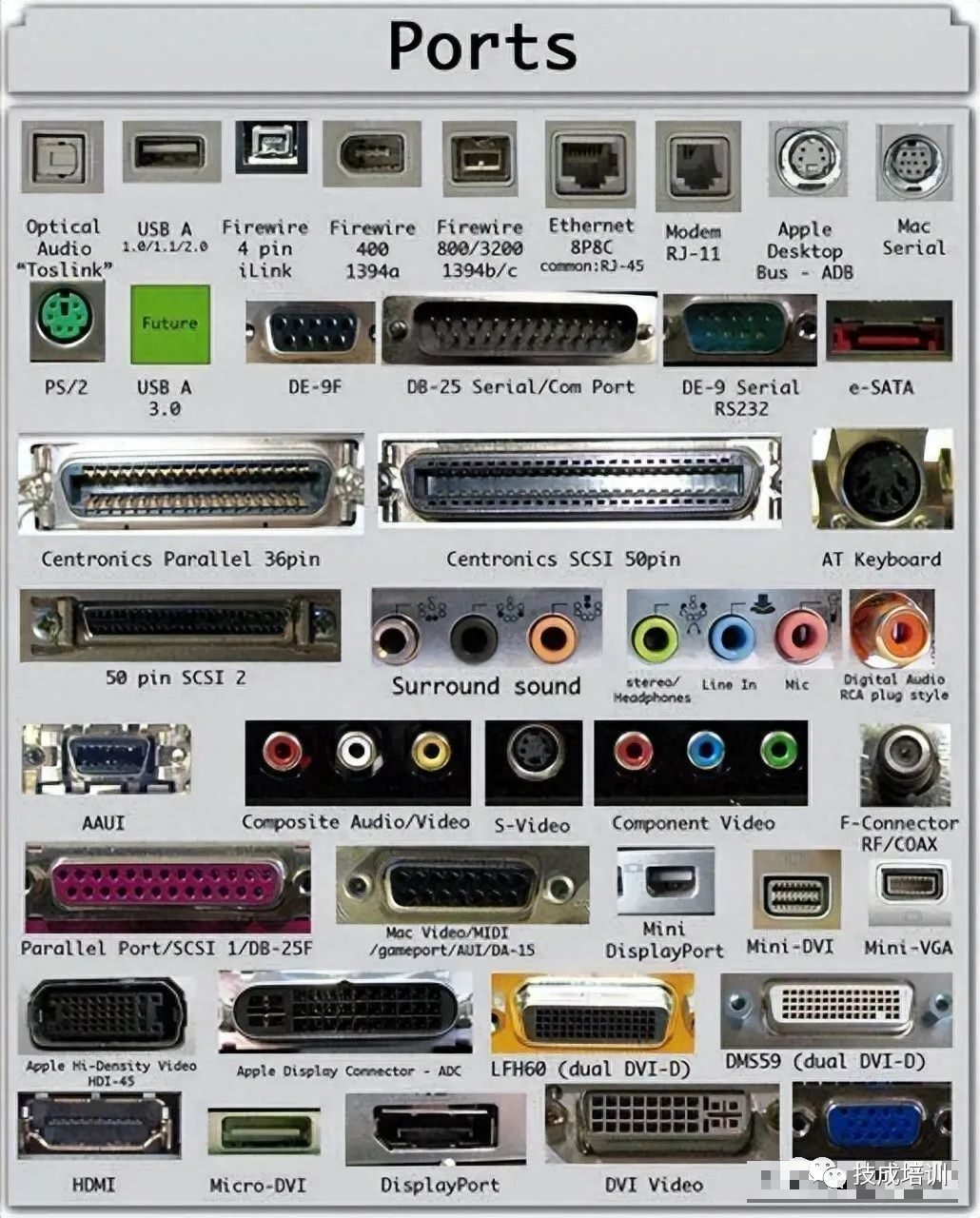
Computer ports are also referred to as communication ports because they are responsible for communication between the computer and its peripheral devices. Typically, the female connector is referred to as a port and is usually located on the motherboard.
In computers, communication ports can be divided into two types based on the type or protocol used for communication, namely serial ports and parallel ports.
A serial port is an interface through which peripheral devices can be connected using a serial protocol, which involves transmitting data one bit at a time over a single communication line. The most common type of serial port is the D-Sub mini or D-sub connector, which carries RS-232 signals.
On the other hand, a parallel port is an interface through which communication between the computer and its peripheral devices occurs in parallel, meaning data is transmitted in and out through multiple communication lines or wires. The printer port is an example of a parallel port.
The PS/2 connector was developed by IBM for connecting mice and keyboards. It was introduced with IBM’s Personal System/2 series of computers, hence the name PS/2 connector.
PS/2 connectors are typically color-coded purple for keyboards and green for mice.
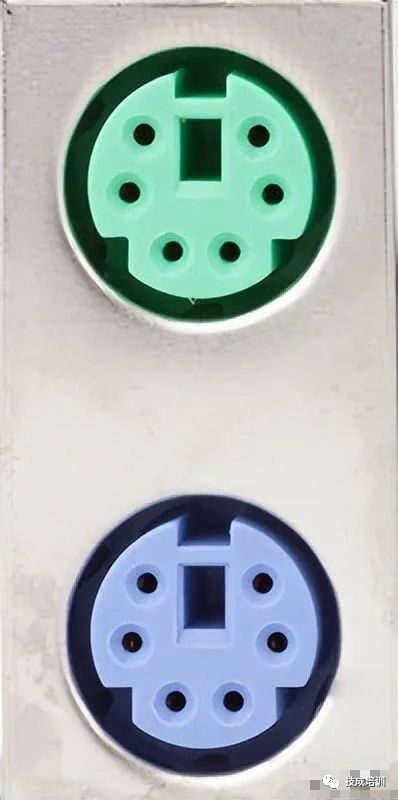
PS/2 is a 6-pin DIN connector.
The pinout diagram for the PS/2 female connector is shown below.
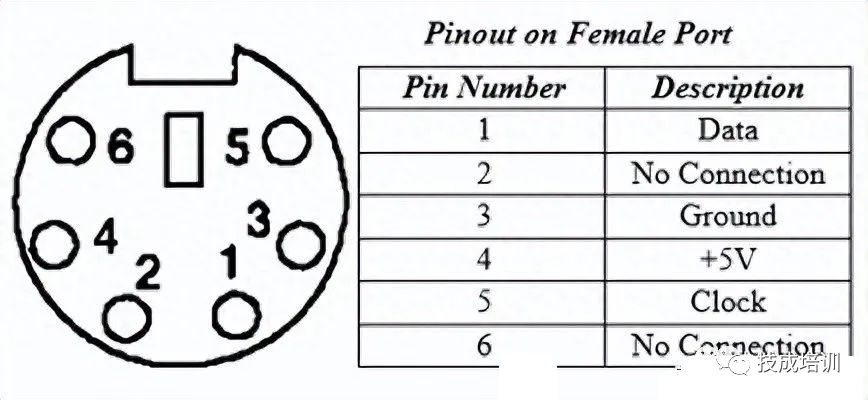
Although the pin layout for PS/2 ports for mice and keyboards is the same, the computer will not recognize the device if connected to the wrong port. PS/2 ports are now considered traditional ports as USB ports have replaced them, and very few modern motherboards include PS/2 ports.

DE-9
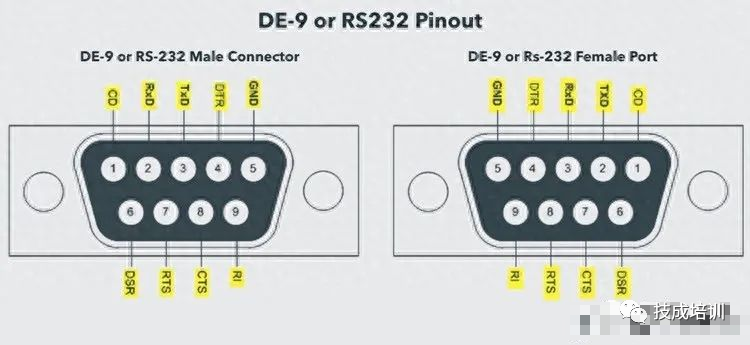
Parallel Port or Centronics 36-pin Port

The parallel port is an interface between the computer and peripheral devices with parallel communication (such as printers).
The Centronics port is a 36-pin port originally developed as an interface for printers and scanners, hence the parallel port is also referred to as the Centronics port.
Before the widespread use of USB ports, parallel ports were very common in printers. Later, the Centronics port was replaced by the DB-25 port with a parallel interface.
The audio port is used to connect speakers or other audio output devices to the computer. The audio signal can be analog or digital, and depending on this, the ports and their corresponding connectors may vary.
Surround sound connectors or 3.5mm TRS connectors are the most common audio ports used for connecting stereo headphones or surround sound channels. Most computers include an A6 connector system for audio output as well as microphone connections.
This A6 connector is color-coded blue, green, pink, orange, black, and gray. These six connectors can be used for up to 8 channels of surround sound configuration.
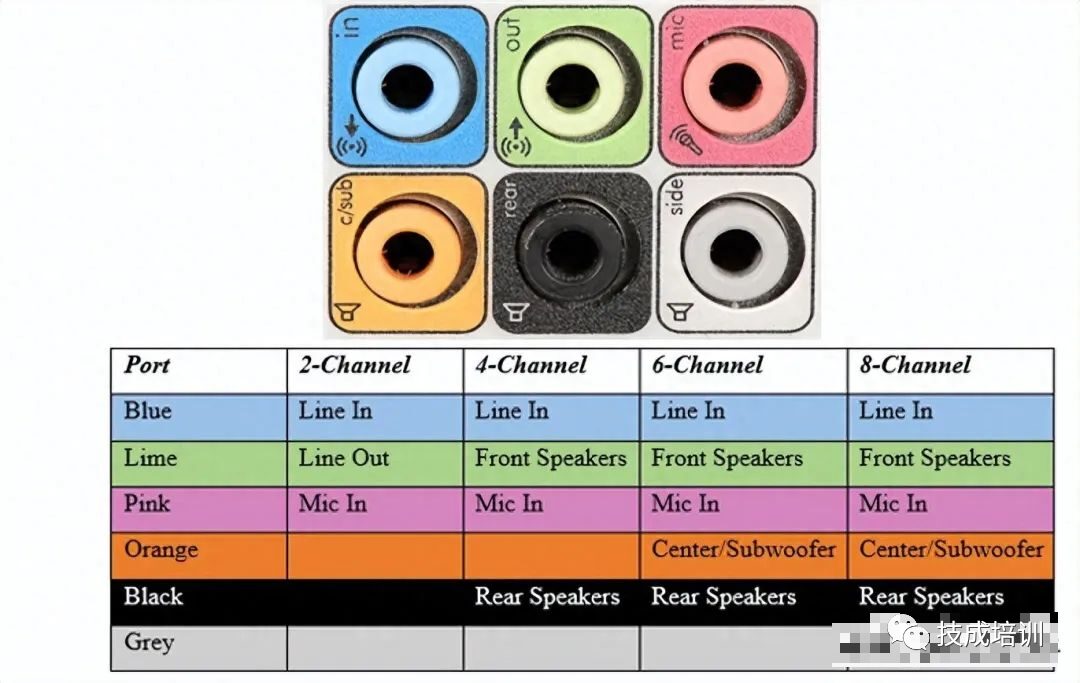
S/PDIF / TOSLINK Sony/Phillips Digital Interface Format (S/PDIF) is an audio interconnect interface used in home media. It supports digital audio and can be transmitted using coaxial RCA audio cables or optical TOSLINK connectors.
Most home entertainment systems come equipped with S/PDIF over TOSLINK.TOSLINK (Toshiba Link) is the most common digital audio port that can support 7.1 surround sound with just one cable. In the image below, the port on the right is an S/PDIF port.

The VGA port can be found in many computers, projectors, graphics cards, and HDTVs. It is a D-sub connector consisting of 15 pins in 3 rows. This connector is referred to as DE-15.
The VGA port is the primary interface between computers and older CRT monitors. Even modern LCD and LED displays support VGA ports, but the image quality may degrade. VGA transmits analog video signals with resolutions up to 648X480.
With the widespread use of digital video, VGA ports have gradually been replaced by HDMI and DisplayPort. Some laptops come equipped with built-in VGA ports for connecting external displays or projectors.

VGA
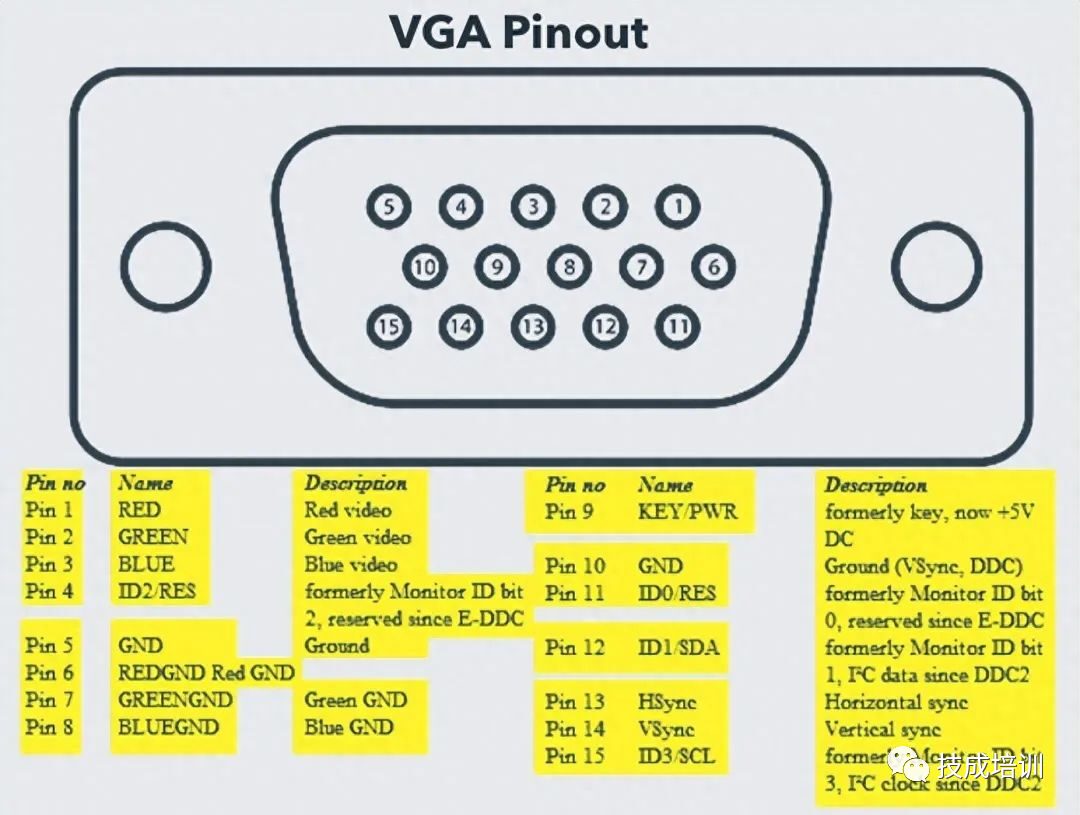
VGA port pin layout
DVI is a high-speed digital interface between display controllers (such as computers) and display devices (such as monitors). Its development goal is to transmit lossless digital video signals and replace the analog VGA technology.
DVI ports are divided into three types based on the signals they can transmit: DVI-I, DVI-D, and DVI-A.
DVI-I is a DVI port that carries integrated analog and digital signals.
DVI-D supports only digital signals.
DVI-A supports only analog signals.
Digital signals can be single link or dual link, where single link supports digital signals with a resolution up to 1920X1080, while dual link supports digital signals with a resolution up to 2560X1600.
The image below compares the structures and pin layouts of DVI-I, DVI-D, and DVI-A types.

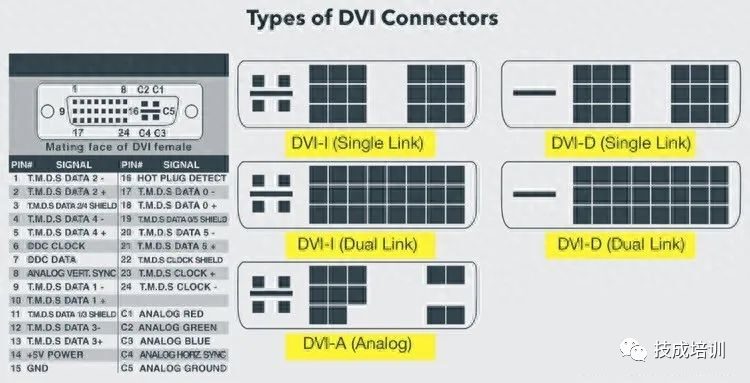
The Mini-DVI port was developed by Apple as a replacement for the Mini-VGA port and is physically similar to it. It is smaller than the standard DVI port.
It is a 32-pin port that can transmit DVI, composite, S-Video, and VGA signals through the corresponding adapter.
The image below shows a Mini-DVI port and its compatible cables.

The Micro-DVI port is smaller than the Mini-DVI port and can only transmit digital signals. This port can connect to external devices with DVI and VGA interfaces, requiring the use of the corresponding adapter.
The image below shows the Micro-DVI port located next to the headphone and USB ports.

DisplayPort is a digital display interface that optionally supports multi-channel audio and other forms of data. Its development goal is to replace VGA and DVI ports, becoming the main interface between computers and displays.
The latest version, DisplayPort 1.3, can handle resolutions up to 7680 X 4320.

DisplayPort has a 20-pin connector, which has fewer pins compared to DVI ports but provides higher resolutions.
Below is the pin layout diagram for DisplayPort:
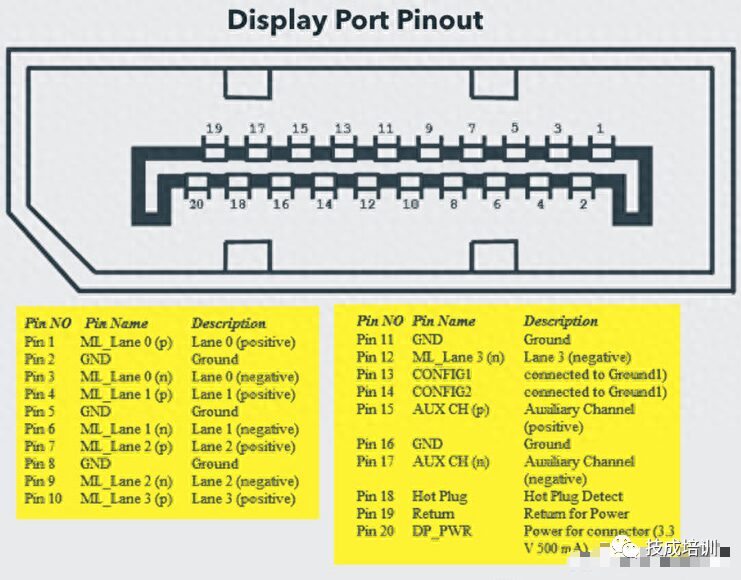
Apple introduced a mini version of DisplayPort called Mini DisplayPort (mDP or Mini DP). Although Mini DisplayPort has 20 pins, its physical size is smaller than the standard DisplayPort, and the pin layout is different.

The RCA connector can transmit composite video and stereo audio signals through three cables. Composite video transmits analog video signals, and the connector is usually a yellow RCA connector.
The video signal is transmitted through a single channel, including line and frame sync pulses with a maximum resolution of 576i (standard resolution).
The red and white connectors are used for stereo audio signals (red for the right channel, white for the left channel).

Component video is an interface where the video signal is divided into more than two channels, providing better video quality than composite video.
Like composite video, component video only transmits video signals, and stereo audio must use two separate connectors. Common component video ports use three connectors, color-coded green, blue, and red.

S-Video or separated video connectors are used to transmit only video signals. Its picture quality is better than composite video but has a lower resolution than component video.
S-Video ports are usually black, and almost all TVs and most computers come with this port. The S-Video port looks like a PS/2 port but contains only 4 pins.


HDMI stands for High Definition Multimedia Interface. HDMI is a digital interface used to connect high definition and ultra high definition devices such as computer monitors, HDTVs, Blu-ray players, gaming consoles, HD cameras, etc.
HDMI can be used to transmit uncompressed video and compressed or uncompressed audio signals. Below is a diagram of an HDMI Type A port.
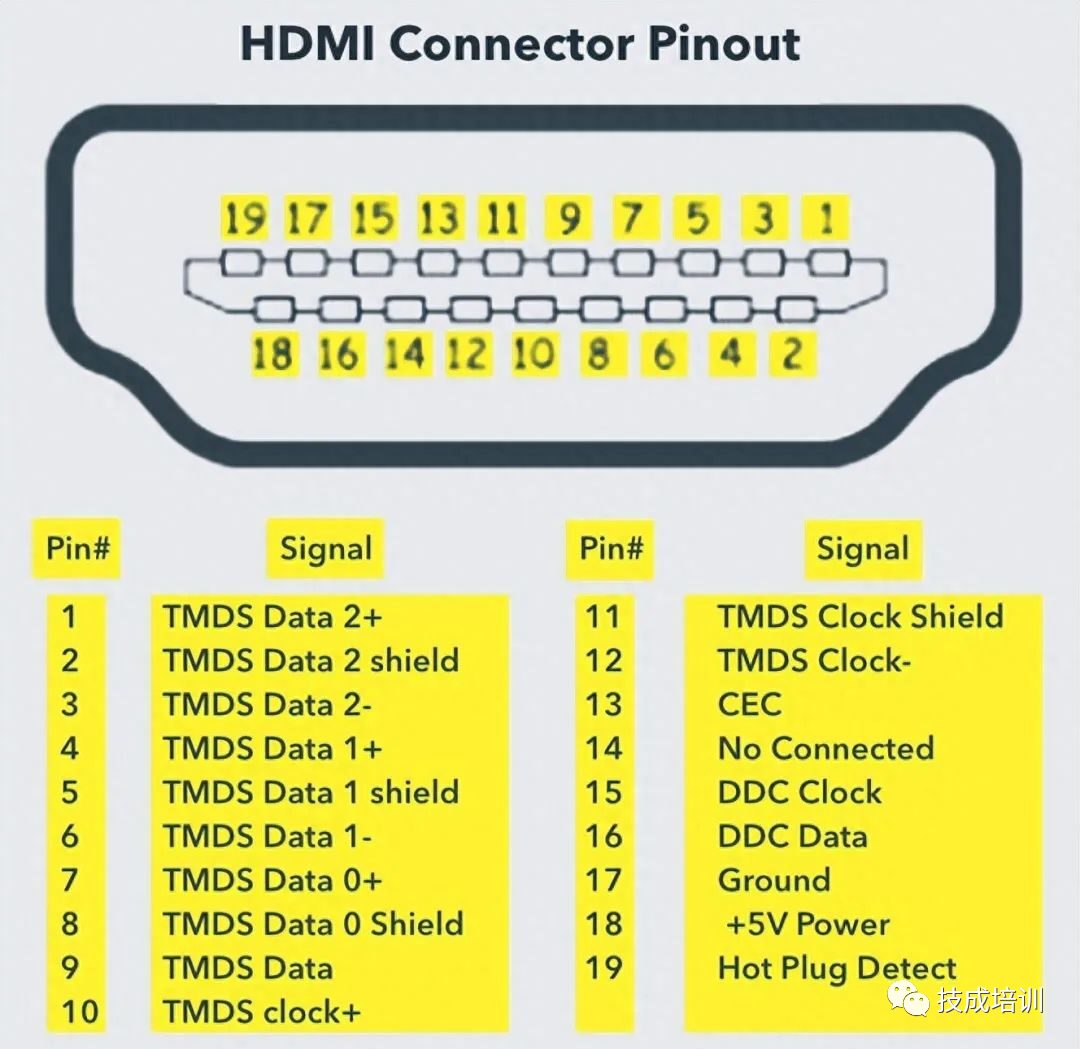
In HDMI version 1.3, a new HDMI port and connector combination called Mini HDMI was introduced. Physically, it is smaller than the standard HDMI port but has the same 19 pins. Mini HDMI ports are mainly used in portable devices such as laptops, cameras, and camcorders but are not very popular.
In HDMI version 1.4, developers introduced a new HDMI connector and port called Micro HDMI. Micro HDMI also has 19 pins (like standard HDMI and Mini HDMI) but has a different pin layout.
Micro HDMI is typically used in devices that have limited physical space, such as cameras and single-board computers (like Raspberry Pi 4), where a standard HDMI port would be difficult to accommodate.

The Micro HDMI is significantly smaller than the standard HDMI and has some similarities to the Micro-USB port (which can sometimes cause confusion). The port on the left is a Micro-USB port, and the port on the right is a Micro HDMI port.

USB, or Universal Serial Bus, has replaced serial ports, parallel ports, PS/2 connectors, game ports, and power chargers for portable devices.
USB ports can be used for data transfer, as an interface for peripheral devices, and even as a power supply for connected devices. There are three types of USB ports: Type A, Type B, or Mini USB and Micro USB.
USB Type A:
The USB Type-A port is a 4-pin connector.
There are different versions of Type-A USB ports: USB 1.1, USB 2.0, and USB 3.0.
USB 3.0 is the common standard that supports data rates of 400MBps.
USB 3.1 has also been released, supporting data rates up to 10Gbps.
Typically, but not always, USB 2.0 is color-coded black, and USB 3.0 is blue. The image below shows USB 2.0 and USB 3.0 ports.

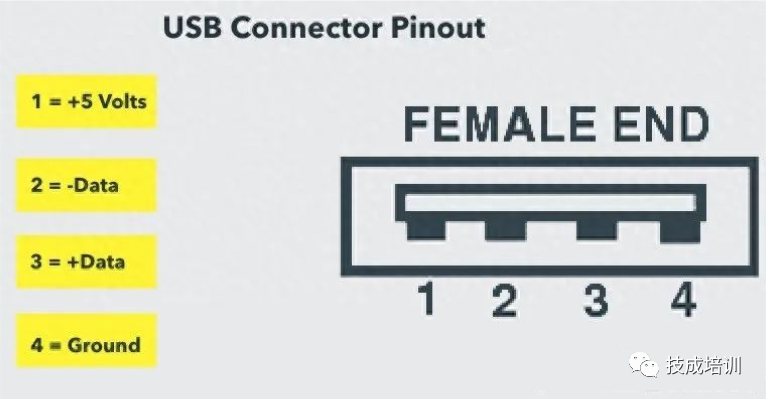
USB Type-C:
USB Type-C is the latest specification of USB and is a reversible connector. USB Type-C is expected to replace Type A and Type B and is considered a future-proof specification.
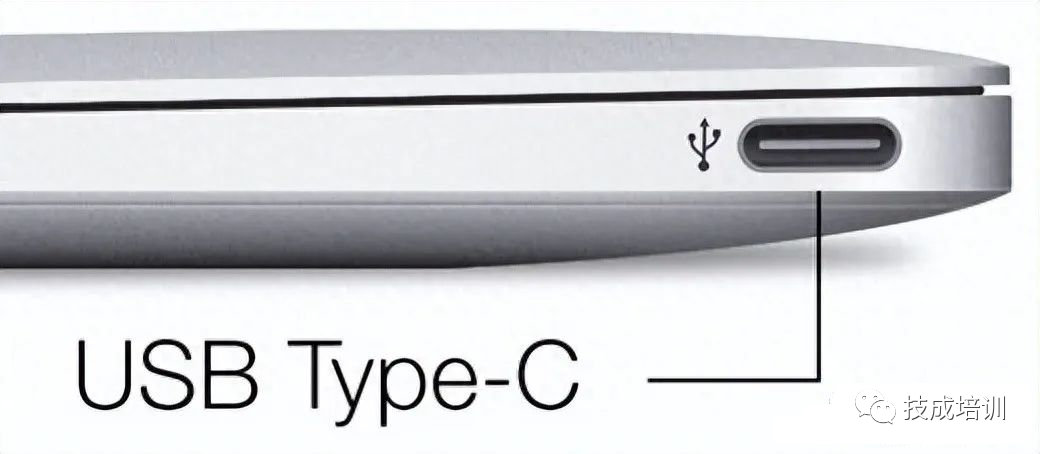
The USB Type-C port consists of 24 pins. The latest USB specification (USB4) is a specification that only supports USB-C, meaning only USB Type-C devices can be used with the USB4 specification. Below is the pin layout diagram for USB Type-C.
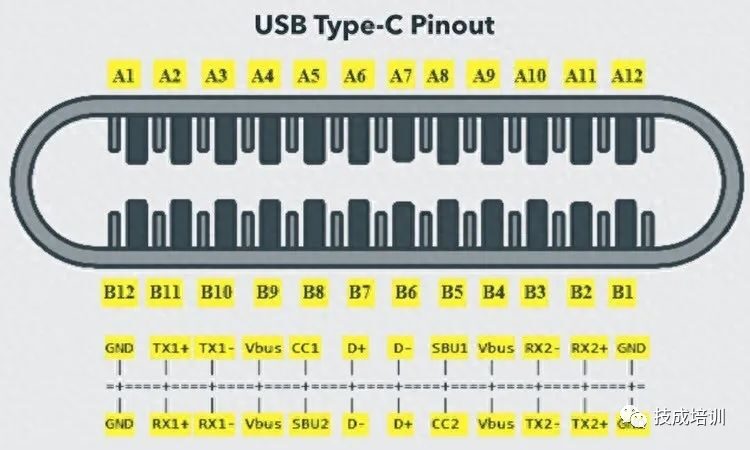
Ethernet is a networking technology used to connect computers to the internet and communicate with other computers or network devices.
The interface used for computer networking and telecommunications is called a registered jack (RJ), and the RJ-45 port is specifically used for Ethernet cable connections. The RJ-45 connector is an 8-pin-8-contact (8P-8C) type modular connector.
The latest Ethernet technology is called Gigabit Ethernet, supporting data transfer rates over 10 gigabits per second. Below is a diagram of an Ethernet or LAN port with an 8P-8C type connector and male RJ-45 cable.
Typically, RJ-45 ports are equipped with two LED indicators to indicate transmission and packet detection.
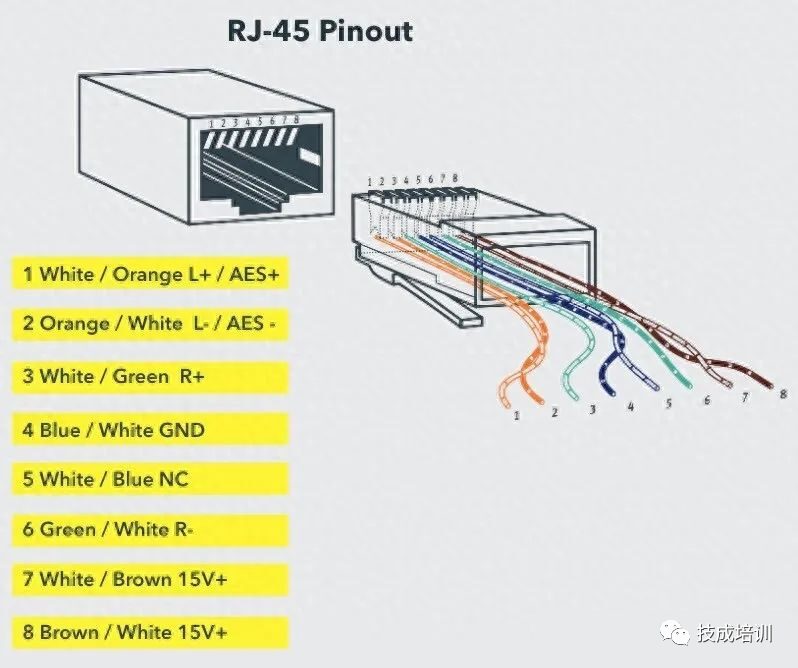

RJ-11 is another type of registered jack used as an interface for telephones, modems, or ADSL connections. Although computers are rarely equipped with RJ-11 ports, they are the primary interface for all telecommunications networks.
RJ-45 and RJ-11 ports look similar, but RJ-11 is a smaller port that uses a 6-pin-4-contact (6P-4C) connector, although 6P-2C is sufficient. Below are images of the RJ-11 port and its compatible connector.
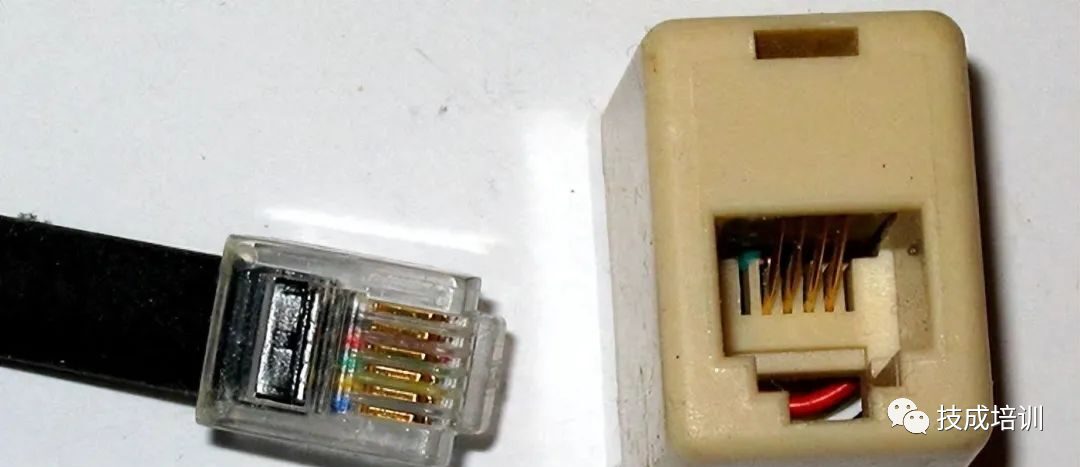
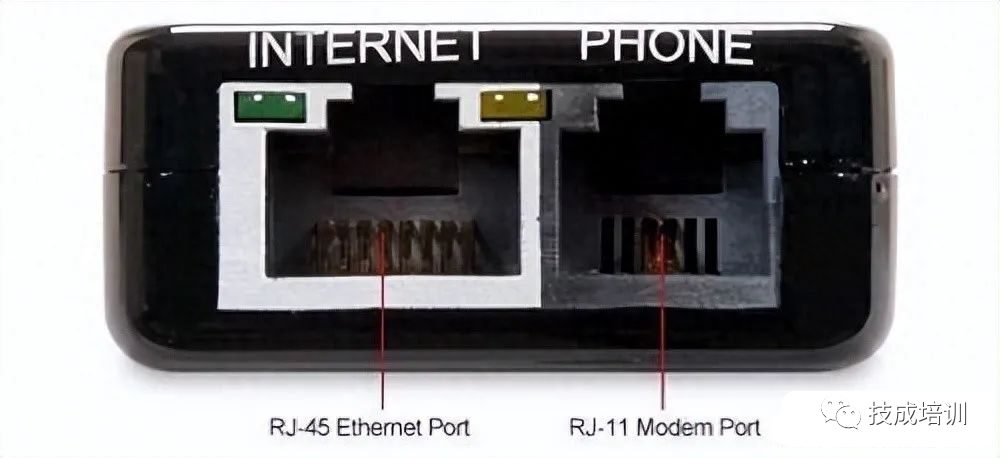
RJ-45 VS RJ-11
e-SATA is an external serial ATA connector used as an interface for connecting external high-capacity storage devices. Modern e-SATA connectors are referred to as e-SATAp, which stands for Power e-SATA port.
Disclaimer: This article is reprinted from the internet, and the copyright belongs to the original author. If there are any copyright issues, please contact us in time to delete them, thank you!
2022 Electrician Primary Exam Question Bank Complete Version (Includes Answers)
Three must-have tools for electrical workers, easily accessible through WeChat!
[Collection] The “Way Out” for Ten-Year Old Electricians, Secrets to Earning Over 10,000 a Month!
Which of the five major electrical drawing software (CAD, Eplan, CADe_simu…) do you choose?
Latest Electrical Version CAD Drawing Software, with a super detailed installation tutorial!
Latest Electrical Drawing Software EPLAN, with a super detailed installation tutorial!
Common Issues for Beginners Using S7-200 SMART Programming Software (Includes Download Links)
Comprehensive Electrical Calculation EXCEL Sheets, automatically generated! No need to ask for electrical calculations!
Bluetooth headphones, electrician/PLC introductory books are randomly given away? Come and claim your electrical gifts!
Basic Skills in PLC Programming: Ladder Diagrams and Control Circuits (Includes 1164 Practical Cases of Mitsubishi PLC)
Still can’t understand electrical diagrams? Basic electrical diagram reading skills, simulation software available, theory and practice quickly get started!
12 free electrician video courses, 10GB software/e-book materials, and 30 days of free electrician live courses are given away!
