
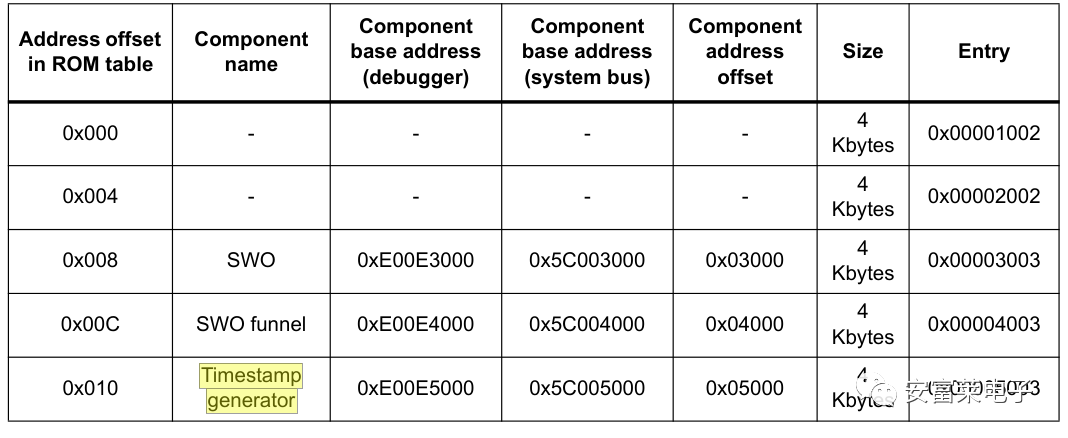
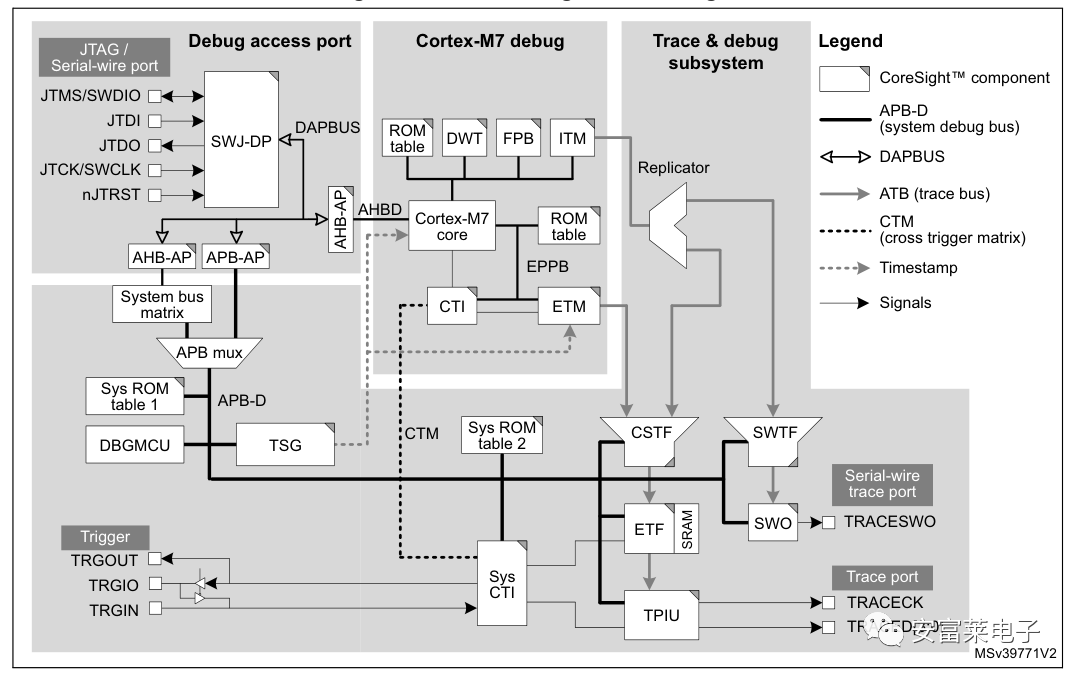
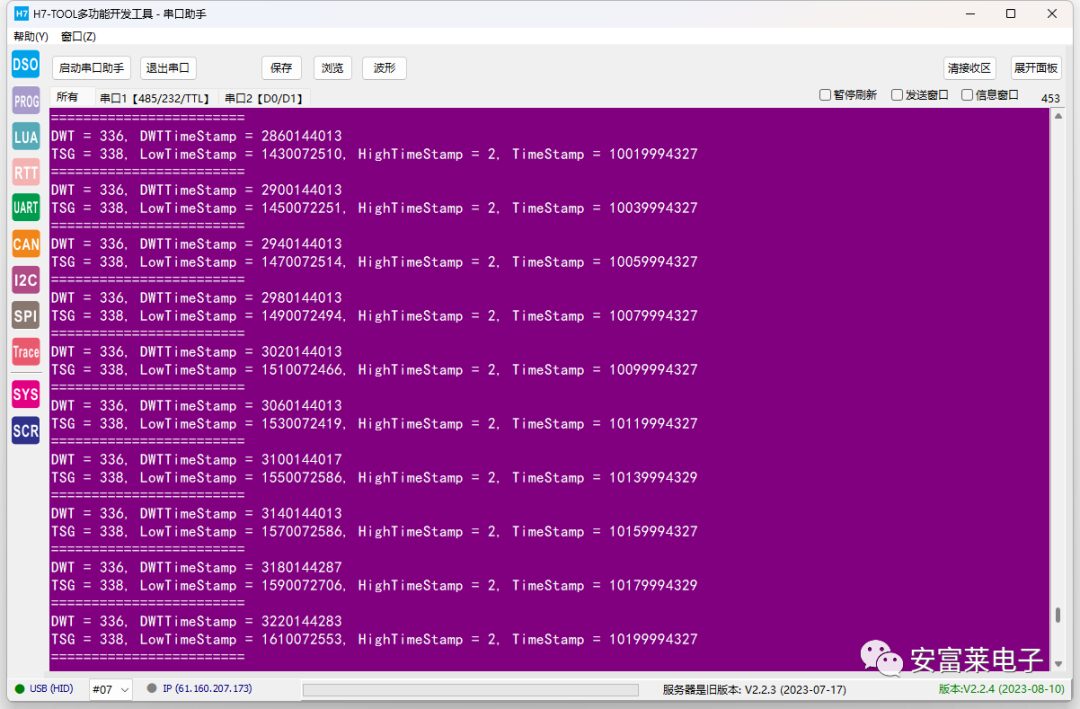
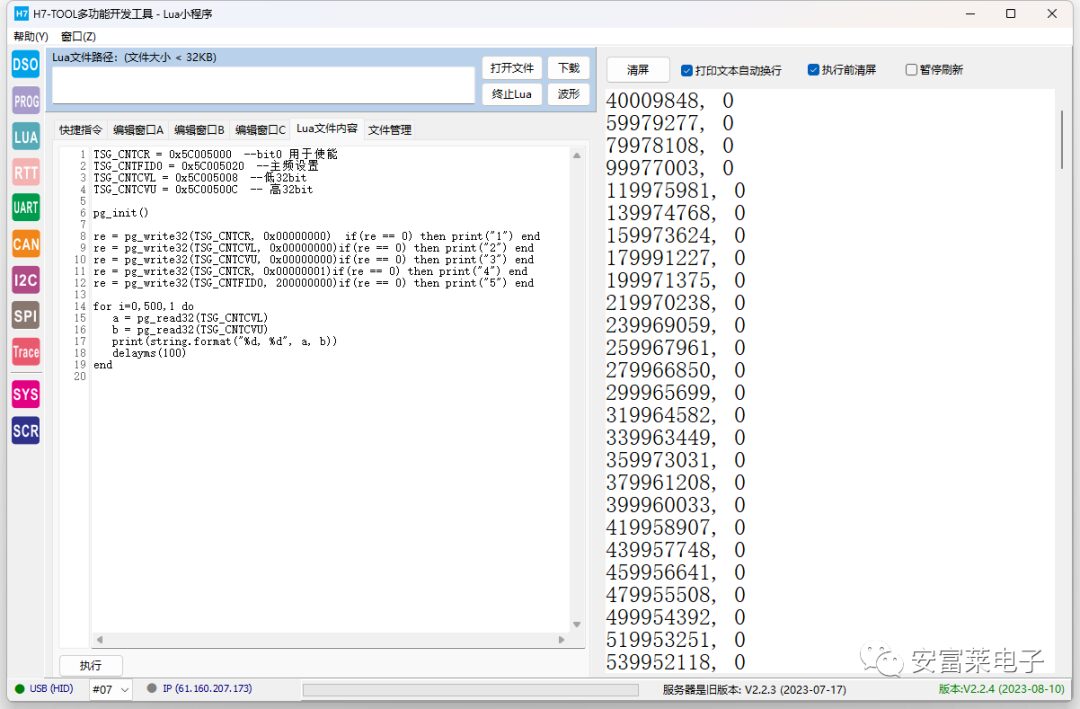
TSG_CNTCR = 0x5C005000 --bit0 used to enable TSG_CNTFID0 = 0x5C005020 --main frequency setting TSG_CNTCVL = 0x5C005008 --low 32bit TSG_CNTCVU = 0x5C00500C --high 32bit pg_init() re = pg_write32(TSG_CNTCR, 0x00000000) if(re == 0) then print("1") end re = pg_write32(TSG_CNTCVL, 0x00000000) if(re == 0) then print("2") end re = pg_write32(TSG_CNTCVU, 0x00000000) if(re == 0) then print("3") end re = pg_write32(TSG_CNTCR, 0x00000001) if(re == 0) then print("4") end re = pg_write32(TSG_CNTFID0, 200000000) if(re == 0) then print("5") end for i=0,500,1 do a = pg_read32(TSG_CNTCVL) b = pg_read32(TSG_CNTCVU) print(string.format("%d, %d", a, b)) delayms(100) endReference Materials:
https://pan.baidu.com/s/1__NJXovPTmiE8WrkkzEqLA Extraction Code: 3e96https://www.armbbs.cn/forum.php?mod=viewthread&tid=118104