In computer hardware, the most concerning components are the CPU and graphics card, while monitors are often only considered for their brand and screen size, with little understanding of their parameters.Nowadays, people have higher demands for monitors, especially with the increasing popularity of 144Hz refresh rate gaming monitors among gamers.So, what parameters should we look for in an LCD monitor?Here, we share a comprehensive guide to the meanings of various computer monitor parameters.

Comprehensive Guide to Computer Monitor Parameters
Meanings of Computer Monitor Parameters:
1. Resolution
Resolution, also known as pixel density, refers to the number of pixels on the screen. For example, if your monitor has a resolution of 1920×1080, it means there are 1920 pixels horizontally and 1080 pixels vertically.The more pixels on the monitor, the more detail can be displayed at the same level of sharpness, or the same display can appear more detailed. Higher resolution means a more detailed display at the same screen size.The mainstream resolutions currently are 1920×1080 (1080P), with options for 2560×1440 (2K) and 3840×2160 (4K).
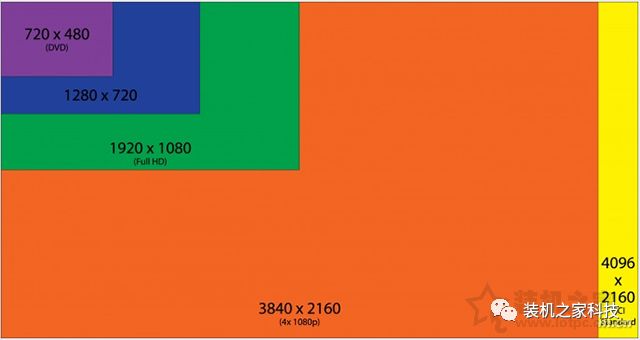
2. Size
The size of a monitor refers to the diagonal length of its display area, measured in inches (1 inch = 2.54 cm). The actual area is proportional to the square of the diagonal length at a constant aspect ratio.For monitors with different aspect ratios, such as 16:9 and ultra-wide 21:9, size comparisons do not directly reflect the screen area. Just know that for the same “size”, the closer the screen is to a square shape, the larger the actual display area.
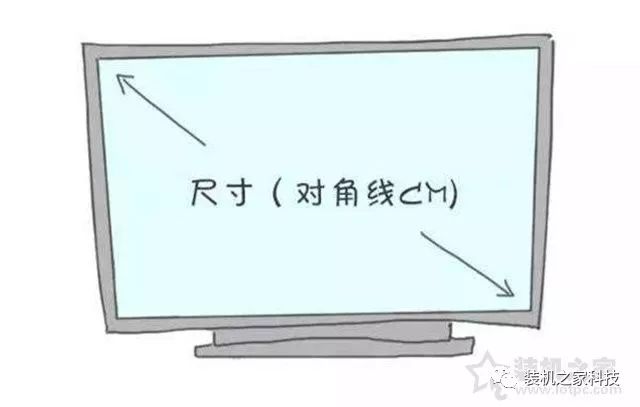
For desktop monitors, mainstream sizes are generally above 19 inches, with common sizes being 21.5, 22, 23, 23.6, 27 inches or larger.For 2K or 4K resolutions, 27 inches or larger is recommended.
3. Response Time
Today’s monitors list response time as gray-to-gray response time, measured in milliseconds (ms). It refers to the speed at which a monitor reacts to input signals, with the transition time from dark to bright and vice versa, referred to as “rise time” and “fall time” respectively, with the total response time being the sum of both.A shorter response time means that fast-moving game visuals will not exhibit ghosting, resulting in higher clarity and precision in the images.

For FPS gaming players, response time is crucial as it can affect how cleanly the display changes images, preventing ghosting and improving the speed and smoothness of dynamic visuals. Currently, mainstream gaming monitors have a response time between 1ms and 5ms, with lower gray-to-gray response times being preferable.
4. Contrast Ratio
Improving the contrast ratio enhances the depth of the image, making dark and light areas more distinguishable, allowing users to see scenes more clearly in dim conditions.A contrast ratio of 200 is generally sufficient for good display quality, but some manufacturers may artificially raise brightness to achieve high contrast ratios, which can actually reduce lifespan and not provide significant benefits. Dynamic contrast ratios claimed by some manufacturers may not be very noticeable in actual use.For work, it’s best to keep the contrast ratio between 60-80, and brightness between 40-60. For gaming, adjusting brightness and contrast to between 80-100 can improve visual effects.
5. HDR
There is a new standard called HDR on the market, which enhances contrast and expands color gamut for a more visually impactful image.HDR refers to dynamically presenting contrast and color accuracy based on scene conditions. For example, in dark scenes, a standard monitor may appear completely black, while an HDR monitor can reveal details within the darkness, often referred to as “bright black”.To implement HDR technology, the monitor must have the necessary hardware design, which can affect pricing.

6. Brightness
Monitor brightness is measured in cd/m², with a typical brightness of 250 cd/m² being sufficient for daily use.A high-brightness monitor may display dark scenes more clearly, but can be overly bright for normal and bright scenes, causing eye strain and fatigue with prolonged use.The minimum brightness for a monitor should be adjusted to 40 and the maximum to 80 to minimize eye strain.The higher the resolution, the lower the brightness should be adjusted.
7. Color (Color Depth)
Each pixel on a monitor is composed of display units responsible for the three primary colors: RGB (Red, Green, Blue). The different brightness combinations create the colors displayed by the pixel.The number of colors a monitor can display is indicated in bits, representing how many variations of brightness each display unit can present. For example, an 8-bit color means 2^8 variations, which equals 256, resulting in a total of 16,777,216 possible color combinations for each pixel, reaching the visual limit for most people.

8. Color Gamut
Simply put, a monitor’s color gamut refers to how many colors it can display, which is primarily related to the precision of the control chip and display units. A “wide color gamut” monitor indicates high precision, able to display a broader range of colors.The common color gamut standards are sRGB and Adobe RGB, with AppleRGB also being established by Apple. sRGB is sufficient for general users and is supported by most monitors and software, while Adobe RGB and AppleRGB are more common in professional monitors and software aimed at designers and artists.

9. Panel Type
The monitor panel type refers to the material used in the monitor’s panel, such as TN, IPS, VA, ADS, and PLS. Each panel type has its characteristics; from a display effect perspective, ADS, IPS, and PLS panels perform similarly and are superior to VA and TN panels, with TN panels generally providing the least visual quality.
In terms of response time, VA panels are the slowest, while IPS and PLS are comparable, both better than VA but inferior to TN and ADS. TN panels have the fastest response times.Many TN panels have a smaller viewing angle but are relatively inexpensive. IPS panels may suffer from light leakage, while PLS panels have less light leakage than IPS, and VA panels have the least light leakage and the highest contrast, resulting in purer blacks. ADS panels have higher transparency.
10. Image Stability Technology
Generally, the refresh rate of a monitor does not always sync with the graphics card output, which can cause delays and frame conflicts, leading to a phenomenon similar to insufficient response time, but manifested as local image and overall unsynchronization instead of “ghosting”, known as “tearing”.To solve this “tearing” issue, AMD and NVIDIA have launched solutions like AMD’s FreeSync and NVIDIA’s G-SYNC, which are similar to vertical sync in games, aiming to coordinate the refresh rate of the monitor with the graphics card output to ensure each frame is complete and immediate.FreeSync is open-source and free, while G-SYNC requires hardware support in the monitor, making it more expensive.

11. Refresh Rate
Refresh rate refers to how many times the screen refreshes the image per second. When watching a movie, what we see are actually a series of still images, similar to a slide show. Due to the eye’s persistence of vision, the impression of the previous frame remains in the brain, and the next frame follows closely, making the transition between frames appear seamless.For example, if an action consists of 20 frames, it may appear choppy, but if increased to 30 frames, it looks much smoother.According to this principle, a higher refresh rate means smoother and more natural images, reducing flicker and jitter, thus preventing eye fatigue during prolonged screen time, while also eliminating ghosting, delays, blurriness, and tearing in games.Historically, LCD monitors had a refresh rate of 60Hz, but many gaming monitors now support 144Hz refresh rates, providing a better gaming experience.

High refresh rate monitors help avoid delays and stuttering during fast-paced gaming. Nowadays, high refresh rates have become a primary parameter for gaming monitors, with 144Hz being the mainstream choice, especially for FPS gamers.
12. Curved Screens
The purpose of a curved screen is to enhance the immersive experience. Currently, the main types of curved monitors on the market are 1500R, 1800R, 3000R, and 4000R, where 1500R refers to the curvature of a circle with a radius of 1.5m, 1800R for a radius of 1.8m, 3000R for a radius of 3m, and 4000R for a radius of 4m.1800R is the mainstream curvature for curved screens, providing a noticeable curve that closely matches the natural curvature of the human eye.Curved screens are generally recommended for gaming or video viewing, but may not be ideal for design-related tasks.

13. Interfaces
Monitors have various display interfaces, with the main types being DVI, HDMI, VGA, and DP interfaces.The ranking of video cables is as follows: DP > HDMI > DVI > VGA, with DP being the highest quality and VGA being the lowest, commonly found in older computers and now largely obsolete. DVI, HDMI, and DP are digital signals and are the mainstream interfaces today.If your monitor supports a 144Hz refresh rate, HDMI or lower grade cables will not suffice; you must use a DP1.4 cable to achieve the 144Hz high refresh rate settings.

This concludes the comprehensive guide to the meanings of computer monitor parameters shared by us. We hope this article helps you gain a better understanding of monitor parameters. As for brands, consider Samsung, Dell, AOC, Philips, LG, ASUS, Acer, BenQ, and others.