Click on the above “Linux Notes” and select “Pin/Star the Official Account”
Get valuable content delivered to you first
- Introduction
- BusyBox
- Buildroot
- Yocto Project
- Summary
- Conclusion
Introduction
<span>BusyBox</span>, <span>Buildroot</span>, and <span>Yocto</span> are tools used to build embedded Linux systems, but they differ in design goals, complexity, and applicable scenarios. Below, I will introduce the differences between these tools.
BusyBox
Download <span>BusyBox</span> from: https://www.busybox.net/downloads/
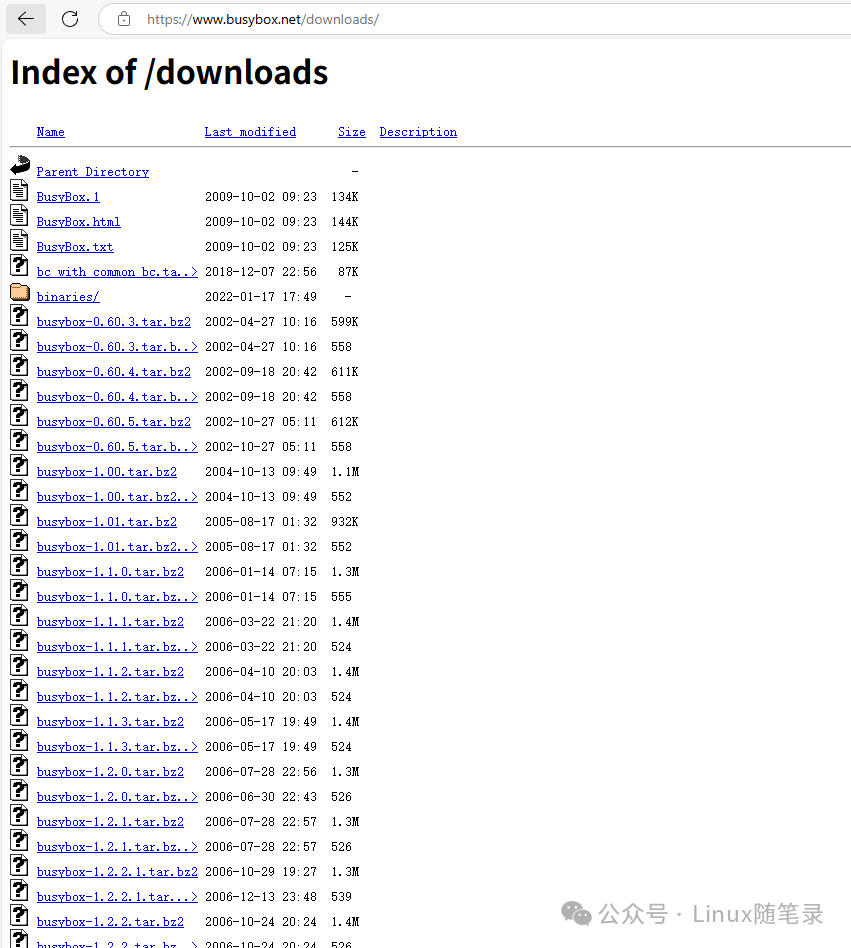
Positioning
A lightweight toolkit designed to replace standard Linux commands.
Features
-
Single component: Provides only command-line tools, without involving the kernel, libraries, or system builds.
-
Lightweight: Ranges from a few hundred KB to a few MB, suitable for extremely resource-constrained environments.
-
Few dependencies: Can run independently without a complete Linux distribution.
Applicable Scenarios
- Building the simplest file systems.
For specific instructions on building BusyBox, refer to my previous article, which teaches you how to set up an ARM64 environment using QEMU step by step.
Disadvantages
-
The root file system created by
<span>BusyBox</span>cannot be used directly. -
Building a root file system with
<span>BusyBox</span>is incomplete; it only helps us create some commonly used commands and files. We need to manually create and complete files in directories like<span>/lib</span>and<span>/etc</span>, requiring a lot of additional work. -
BusyBox itself supports very few third-party libraries and software, such as
<span>tslib</span>,<span>alsa</span>,<span>bluez</span>, and<span>bluealsa</span>is not included. You need to download the source code, compile, and port it, and the issues with its dependencies are also quite serious and difficult to handle. It is not very suitable for beginners to work on projects. -
No package management (manual integration required).
Buildroot
Download <span>Buildroot</span> from: https://buildroot.org/download.html
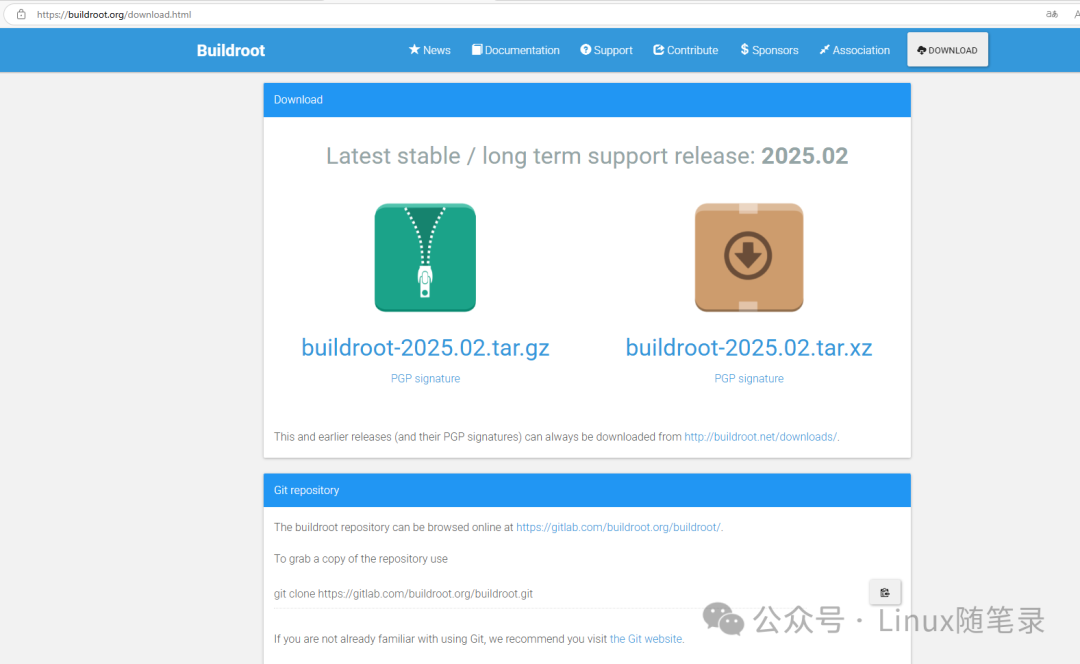
Positioning
A complete build framework for embedded systems (automated compilation toolchain such as GCC, Linux kernel, root file system, <span>Bootloader</span> such as <span>U-Boot</span>, etc.), used to generate customized Linux system images.
Features
-
Simplified build process:
<span>Buildroot</span>integrates and simplifies the build process, automatically downloading, compiling, and installing the required toolchain, kernel, user-space applications, and libraries, making it easier and faster to build a complete embedded Linux system in about half an hour. -
Highly customizable: Users can select the required toolchain, kernel version, applications, and libraries according to their needs.
<span>Buildroot</span>provides a configuration interface (similar to<span>make menuconfig</span>), allowing users to easily select, add, or remove packages and modules. -
Supports multiple hardware platforms:
<span>Buildroot</span>supports various architectures and hardware platforms, including<span>ARM</span>,<span>MIPS</span>,<span>x86</span>, and<span>PowerPC</span>, which can be used to generate root file systems for different embedded systems. -
Cross-compilation support:
<span>Buildroot</span>provides a cross-compilation toolchain, allowing developers to compile for target hardware architectures (such as<span>ARM</span>and<span>MIPS</span>) on the host system to generate executable files and libraries. -
Can generate complete embedded systems: Through
<span>Buildroot</span>, developers can generate complete embedded system images, including the Linux kernel, root file system, library files, user applications, etc. (such as<span>rootfs</span>images,<span>uImage</span>, etc.). -
Supports a variety of packages: Buildroot provides over 2500 packages, including common embedded applications and libraries, such as BusyBox, OpenSSL, SQLite, uClibc, etc.
-
Lightweight: Compared to some other tools (like
<span>Yocto</span>),<span>Buildroot</span>is lighter, suitable for quickly generating simple embedded Linux systems. It is typically used in resource-constrained devices or during the development phase of embedded systems, while<span>Yocto</span>is more suitable for large, long-term maintenance projects.
Applicable Scenarios
When you need to build an embedded system from scratch.
For specific instructions on building, refer to my previous article on setting up a QEMU + Buildroot development environment step by step.
Disadvantages
-
Lacks dynamic package management (runtime software installation), cannot install or update software at runtime like
<span>apt</span>,<span>opkg (OpenWRT)</span>, or<span>rpm</span>. -
Limited extensibility: Adding custom packages requires manually writing .mk files (similar to
<span>Makefile</span>), and complex dependency handling is difficult.
Yocto Project
Download <span>Yocto Poky</span> from: git://git.yoctoproject.org/poky
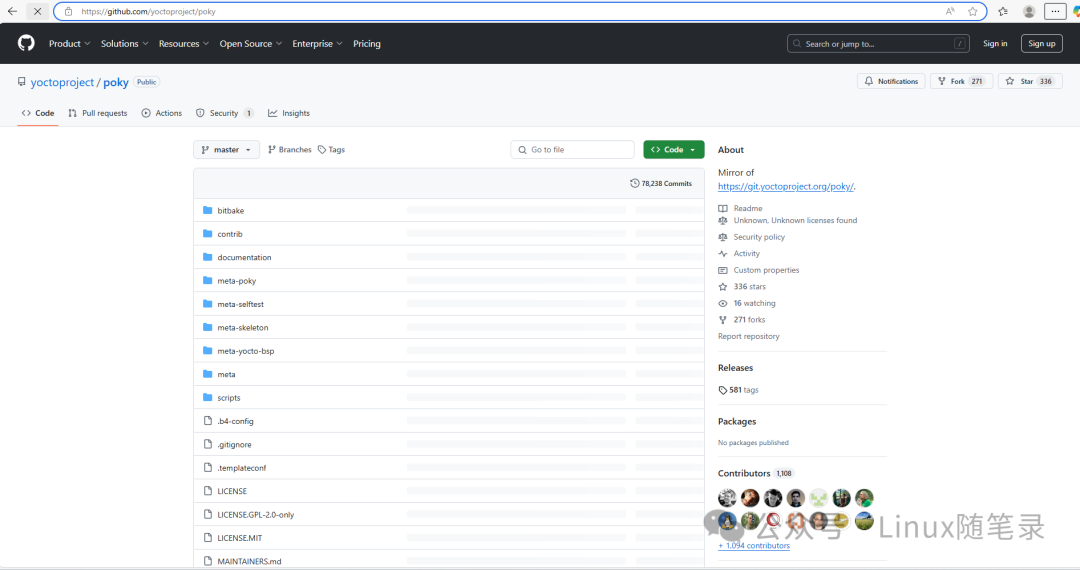
Positioning
Provides an enterprise-level complete embedded Linux build solution.
Features
- Highly customizable
- Allows users to build a fully customized Linux system from source, including the kernel, drivers, libraries, applications, etc.
- Controls every component of the system through flexible configuration files (such as
<span>bitbake recipes</span>and<span>layer</span>), meeting specific hardware or functional requirements.
- Cross-platform and hardware support
-
Supports multiple architectures (
<span>ARM</span>,<span>x86</span>,<span>PowerPC</span>,<span>MIPS</span>, etc.) -
Provides
<span>BSP</span>(<span>Board Support Package</span>) layers to simplify porting to specific development boards or hardware.
- Based on the
<span>OpenEmbedded</span>build system
-
Uses
<span>OpenEmbedded Core</span>as the foundation, combined with the<span>BitBake</span>tool to manage the build process. -
<span>BitBake</span>automatically downloads source code, applies patches, compiles, and packages by parsing<span>recipes</span>(recipe files).
- Enterprise-level ecosystem
Supported by the Linux Foundation, suitable for mass production.
Applicable Scenarios
- Suitable for product-level development, supports long-term maintenance (LTS versions), providing security updates and stability guarantees.
- Suitable for the complete lifecycle from prototype design to mass production.
Disadvantages
- High complexity
- Complex configuration system:
<span>Yocto</span>uses<span>BitBake</span>and<span>OpenEmbedded</span>build systems, requiring mastery of concepts such as<span>recipes</span>(recipe files),<span>layers</span>, and<span>conf</span>files.
- Long build times
-
Full compilation can take hours or even longer for the first build (especially for a complete Linux system), depending on hardware configuration and network speed.
-
Incremental build optimizations are limited: even modifying a small component may trigger a large amount of recompilation.
- High resource consumption
- High disk space requirements: The build process will download a large amount of source code and temporary files, usually requiring over 50GB to 100GB of disk space.
- High memory and CPU requirements: Parallel compilation (such as
<span>-c populate_sysroot</span>) can consume a lot of memory, leading to a poor experience on low-spec machines.
- Difficult debugging
- Error messages are not intuitive:
<span>BitBake</span>errors may involve multiple layers of dependencies, making it complex to locate the root cause of the problem (e.g.,<span>TaskHash</span>conflicts or<span>Dependency Loop</span>). - Verbose logs: The logs for build failures can be thousands of lines long, requiring analysis with tools like
<span>devtool</span>or<span>bitbake -e</span>.
Summary
The table below summarizes the differences between the three tools.

Conclusion
This article has taught us the differences between using <span>BusyBox</span>, <span>Buildroot</span>, and <span>Yocto</span> to build embedded file systems. If you have any questions, feel free to leave a comment. For those who have learned from this article, please give it a thumbs up! Follow the official account [Linux Notes] for periodic sharing of Linux tips.
end
Previous Recommendations
Essential reading books for learning embedded systems
My Linux driver learning path
1V1 paid consultation
What websites do embedded system experts usually browse?
Ten projects recommended for fresh graduates to include in their resumes.