In industrial automation, the PLC (Programmable Logic Controller) plays an indispensable role. It acts like the brain of industrial equipment, responsible for controlling and managing various mechanical actions and processes. This article focuses on typical applications of PLC in industrial automation, using real cases to help you understand the core functions, implementation methods, and common problem-solving strategies of PLC.
1. What is PLC and Its Core Functions?
PLC (Programmable Logic Controller) is a control system specifically designed for industrial environments. It can control the actions of devices through programming, replacing traditional relay logic control. The main characteristics of PLC include: high stability, adaptability to complex industrial environments, simple programming, and strong scalability.
In simple terms: PLC can be seen as a “dedicated industrial computer”. Its input terminals are connected to various sensors and buttons, while the output terminals control devices such as motors, valves, or lights. Just like a switch controls a light, PLC achieves functionality through the process of “input signal -> logical judgment -> output control”.
Core Functions:
-
Input/Output Control (I/O): Receives sensor signals and controls executing devices.
-
Logical Operations: Executes logic like “If A occurs, then turn on B”.
-
Timing and Counting: Manages time-related tasks, such as delayed start and counting production quantities.
-
Data Processing: Performs calculations, stores, and transmits data.
-
Communication: Collaborates with other devices through communication modules, such as transmitting production data to monitoring systems.
2. Typical Application Case 1: Automation Control of Conveyors
Application Scenario:
In factories, conveyors are responsible for moving products from one process to the next. To achieve automation, it is necessary to control the start and stop of the conveyor, adjust its speed, and alarm in case of abnormalities.
Basic Concept Explanation:
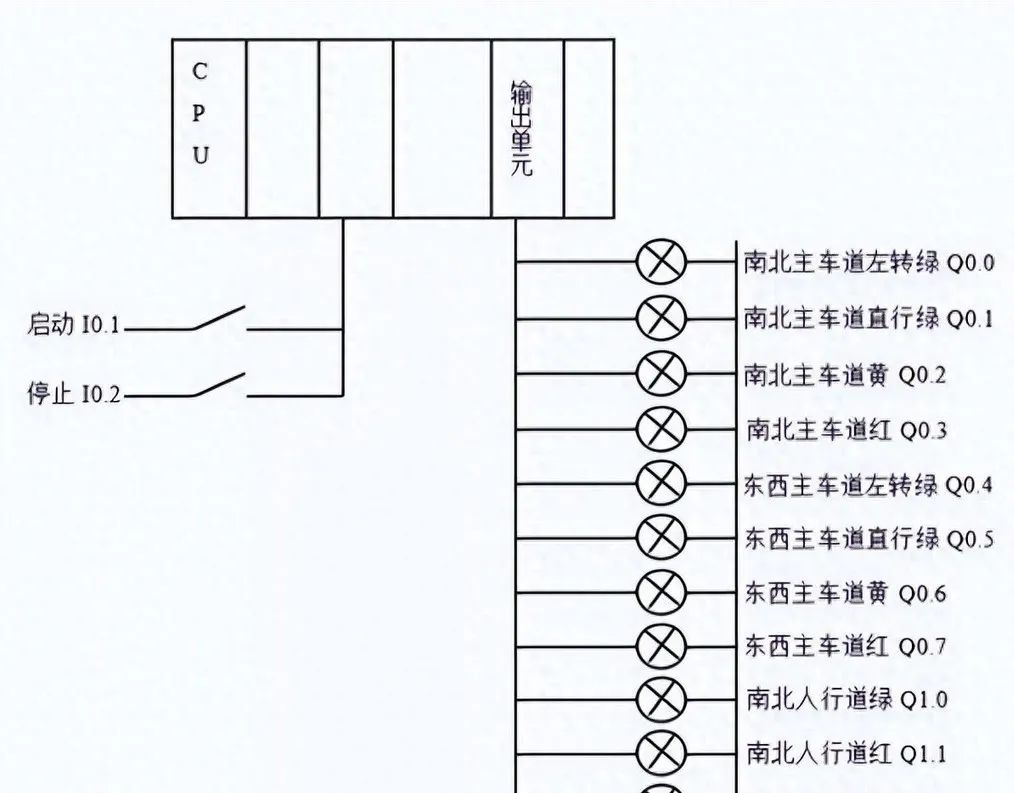
-
Input Devices: Photoelectric sensors detect whether products are in place, and buttons control the start and stop of the conveyor.
-
Output Devices: Motors drive the conveyor, and alarm lights/buzzers indicate faults.
-
Logical Control: When the photoelectric sensor detects a product, the conveyor starts; if the product does not reach the next station within the specified time, an alarm will sound, and the system will stop.
Hardware Wiring Diagram:
The following is a simplified wiring diagram:
1 Sensor -> PLC Input (X0)
2 Start/Stop Button -> PLC Input (X1, X2)
3 Motor Driver -> PLC Output (Y0)
4 Alarm Light -> PLC Output (Y1)Ladder Diagram Example:
1|----[ X0 ]--------( Y0 )----| // Product in place, start conveyor
2|----[ X1 ]--------| |-------| // Press start button, conveyor starts
3|----[ X2 ]--------|/|-------| // Press stop button, conveyor stops
4|----[ T1 ]--------( Y1 )----| // Timer times out, trigger alarmPractical Application Case:
A food processing plant’s conveyor system, implemented through PLC, achieves the following process:
-
When the product reaches the sensor position (X0), the conveyor starts automatically.
-
If the product does not reach the next station within 10 seconds, the PLC triggers the alarm light (Y1) and stops the system.
-
After inspection, workers press the “Start” button (X1) to resume operation.
Considerations:
-
Debouncing: Button and sensor signals may have jitter; it is recommended to include debouncing in the program.
-
Safety: Add an emergency stop button to ensure quick shutdown of the equipment in case of anomalies.
3. Typical Application Case 2: Automated Sorting System in Warehouses
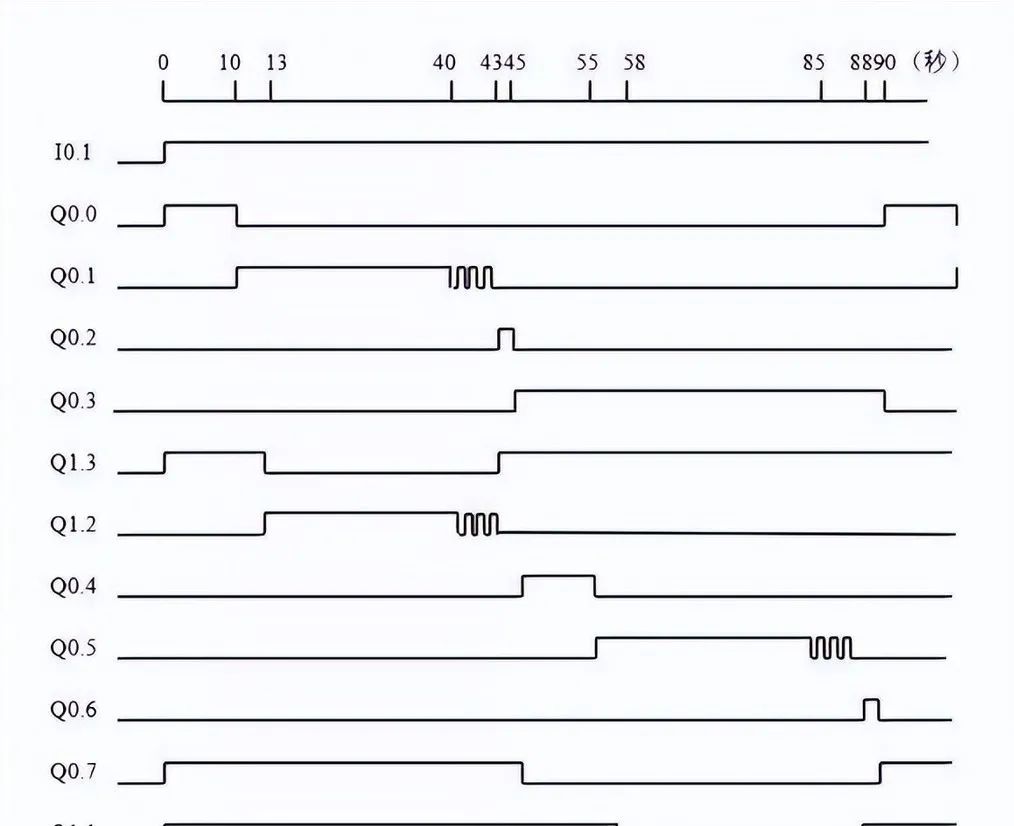
Application Scenario:
E-commerce logistics warehouses need to automatically sort packages into different chutes based on order information. PLC is responsible for identifying package information and controlling the movements of the chute flaps.
Basic Concept Explanation:
-
Input Devices: Barcode scanners read package information, and photoelectric sensors detect package arrivals.
-
Output Devices: Electromagnets control the chute flaps’ movements.
-
Logical Control: Controls the corresponding chute flap to open based on the scan results.
Hardware Wiring Diagram:
1 Scanner -> PLC Input (X0)
2 Sensor -> PLC Input (X1)
3 Chute Flap Electromagnets -> PLC Output (Y0, Y1, Y2...)Ladder Diagram Example:
1|----[ X0 ]--------| |-------( M0 )----| // Scanner identifies package, triggers sorting logic
2|----[ M0 ]--------| |-------( Y0 )----| // Sort to chute 1
3|----[ M0 ]--------|/|-------( Y1 )----| // Sort to chute 2
4|----[ X1 ]--------| |-------( T1 )----| // Package arrives, start timerPractical Application Case:
A logistics center implemented an automated sorting system through PLC:
-
The scanner reads the package barcode, and the PLC matches the barcode information with the database to determine the chute number.
-
When the package reaches the sensor position, the PLC controls the corresponding chute flap to open, allowing the package to slide in.
-
The PLC uploads sorting data to the monitoring system in real-time through the communication module.
Considerations:
-
Communication Delays: There may be delays during database matching; it is recommended to set up caching logic in the PLC.
-
Multi-task Processing: When handling multiple packages at the same time, pay attention to timing control in the program to avoid flap misoperation.
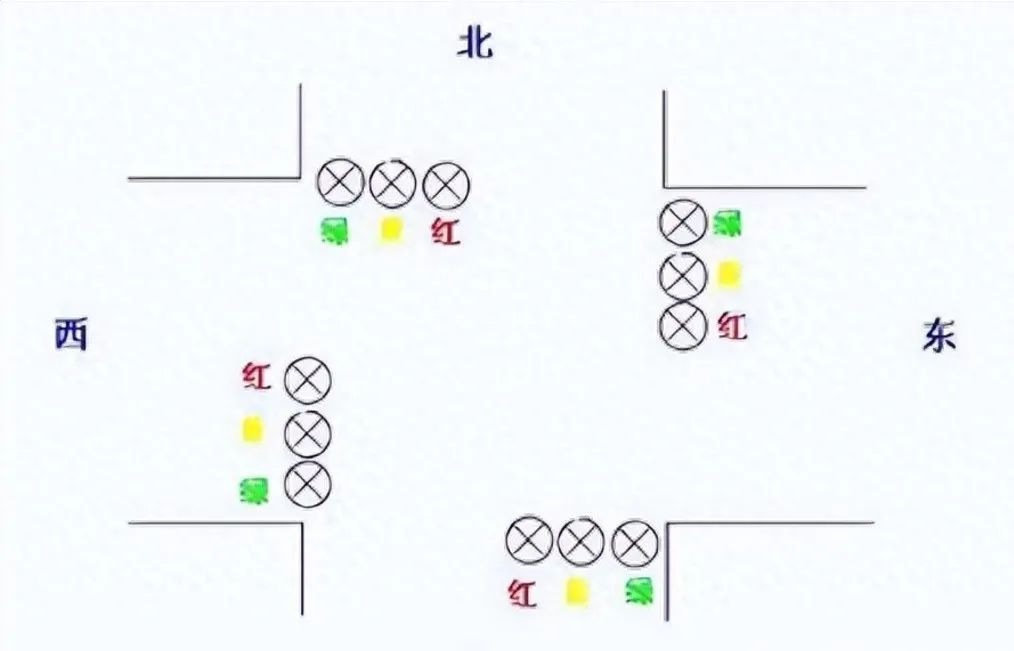
4. Common Problems and Solutions
Problem 1: Unstable Input Signals
-
Cause: Button or sensor signal jitter.
-
Solution: Include signal filtering (e.g., delay judgment) in the program.
Problem 2: Incorrect Output Actions
-
Cause: Incomplete program logic design or hardware wiring issues.
-
Solution: Use the force output function to gradually troubleshoot hardware and program logic.
Problem 3: Communication Failures
-
Cause: Incorrect configuration of communication modules or abnormal interfaces.
-
Solution: Check communication protocol and baud rate settings; replace communication cables if necessary.
5. Practical Exercise Suggestions
-
Imitate Cases: Use simple sensors and relays to build a conveyor control system, practicing input/output logic programming.
-
Expand Applications: Try adding multiple chutes in the sorting system, challenging more complex logic control.
-
Debugging Skills: Use the simulation function in PLC software to debug programs, familiarizing yourself with the use of timers and counters.
PLC has a wide range of applications in industrial automation, and its core is to convert complex logic into stable device control. By mastering PLC’s input/output control and logical programming, you can easily achieve various automation tasks!