Follow the author for more technical sharing

The wave of domestic operating systems is sweeping in, and today I want to introduce you to the “hardcore representative”—Euler Operating System, which is definitely worth exploring in depth!
Euler OS is an open-source operating system developed by Huawei based on the Linux kernel, and it is also “well-known” in the operating system field. Its development history is quite interesting; it was initially Huawei’s self-developed server operating system, EulerOS, mainly serving some internal projects and products. Later, to promote the development of the open-source ecosystem, Huawei open-sourced it in September 2019, and the openEuler community was officially launched. This move attracted many developers and enterprises to participate, and everyone contributed to the development of openEuler together. In September 2021, Huawei announced the upgrade of openEuler from a server operating system to an operating system for digital infrastructure, supporting all scenarios of IT, CT, and OT digital infrastructure, further expanding its application scope.
One of the biggest features of Euler OS is its support for multiple processor architectures, including ARM, X86, RISC-V, and all mainstream general-purpose computing architectures, which allows it to adapt to different hardware environments and provide users with a wider range of choices. Whether on ARM architecture Kunpeng servers or traditional X86 architecture servers, Euler OS can run stably and fully leverage the performance advantages of the hardware.
Moreover, Euler OS is suitable for various application scenarios, from servers and cloud computing to edge computing and embedded systems, all have its “place to shine”. In the server field, it provides solid support for the core business of enterprises with its high performance, high reliability, and security; in cloud computing scenarios, the deep integration of Euler OS with cloud platforms can provide efficient and flexible cloud computing services for cloud service providers and users; in edge computing and embedded systems, the lightweight design of Euler OS and its efficient use of hardware resources enable it to run stably in resource-limited environments, meeting the needs of various edge applications and embedded devices.
Follow this tutorial to start your journey of installing the Euler Operating System!
1. Preparation Before Installation
Image Preparation: Prepare the installation ISO image and upload it to the ESXi host storage, or leave a message in the article to privately message the author for the image download linkfor learning and testing purposes only.
Hardware Requirements: Ensure that the server CPU supports virtualization technology (such as Intel VT-x or AMD-V), with a recommended memory of 8GB or more, and a suggested available storage space of 100GB+.
Network Configuration: Plan the virtual machine’s IP address, subnet mask, gateway, and other network parameters in advance to ensure normal network connectivity after installation. The network planning for this installation is as follows:
| IP Address | Subnet Mask | Gateway Address |
|---|---|---|
| 10.168.1.180 | 255.255.255.0 | 10.168.1.1 |
Access ESXi: Enter the management IP address of the ESXi host in the browser and log in using the username and password.
2. Create a Virtual Machine
Create a New Virtual Machine: In the ESXi management interface, click “Create/Register VM”, select “Create a new virtual machine”, and configure the basic information such as name and storage location.


Hardware Configuration: Adjust the number of CPU cores, memory size, disk capacity, and other hardware resources according to actual needs.


Here, the installation test storage selection is thin provisioning. For specific choices in actual business, refer to the table below.
| Provisioning Type | Meaning | Core Function | Key Differences |
|---|---|---|---|
| Thin Provisioning | Allocates storage space on demand, initially occupying only the actual used space, and dynamically expands later | Saves storage resources and improves resource utilization | 1. Space is dynamically allocated 2. May trigger low space alerts 3. Does not actively erase old data |
| Thick Provisioning, Lazy Zeroing | Pre-allocates all space, but old data is gradually erased only when writing new data (higher performance) | Balances space usage and I/O performance, suitable for frequently read/write scenarios | 1. Initially allocates complete space 2. Erases old data when new data is written 3. Initial write may have a brief performance fluctuation |
| Thick Provisioning, Eager Zeroing | Pre-allocates all space and immediately erases all old data (optimal performance but slow initialization) | Ensures data security, avoids the risk of residual data leakage, suitable for sensitive business | 1. Allocation + initialization complete synchronously 2. Longest deployment time 3. Zero disk with no old data residue |

3. Start Installing the Euler (Euler OS) Operating System
Start the Virtual Machine: Go back to the virtual machine list, select the created virtual machine, and click “Power On”. After the virtual machine starts, it will enter the Euler Operating System installation boot interface, where you can select the installation language, keyboard layout, and other information according to the prompts.
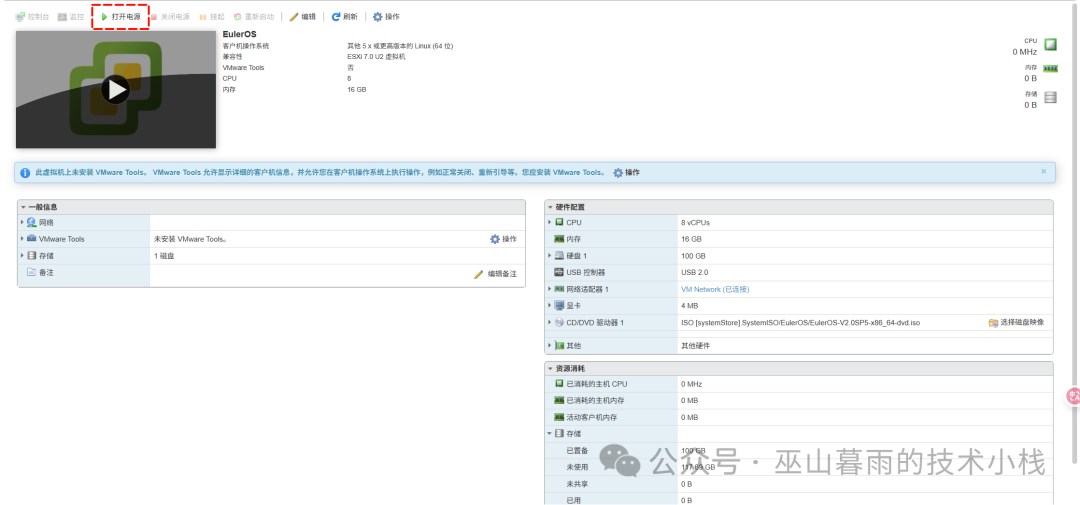
If you directly power on, it may report that the image file cannot be found. In this case, we need to modify the boot method and then power on again.

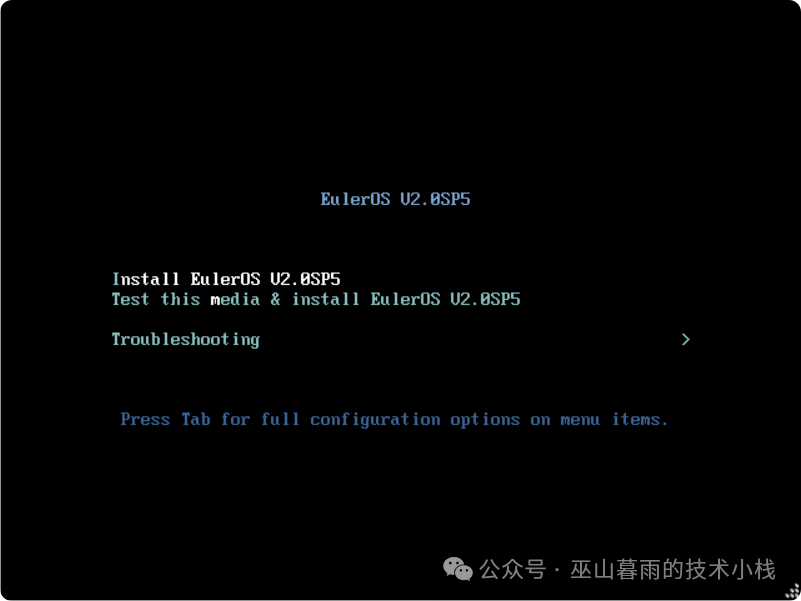
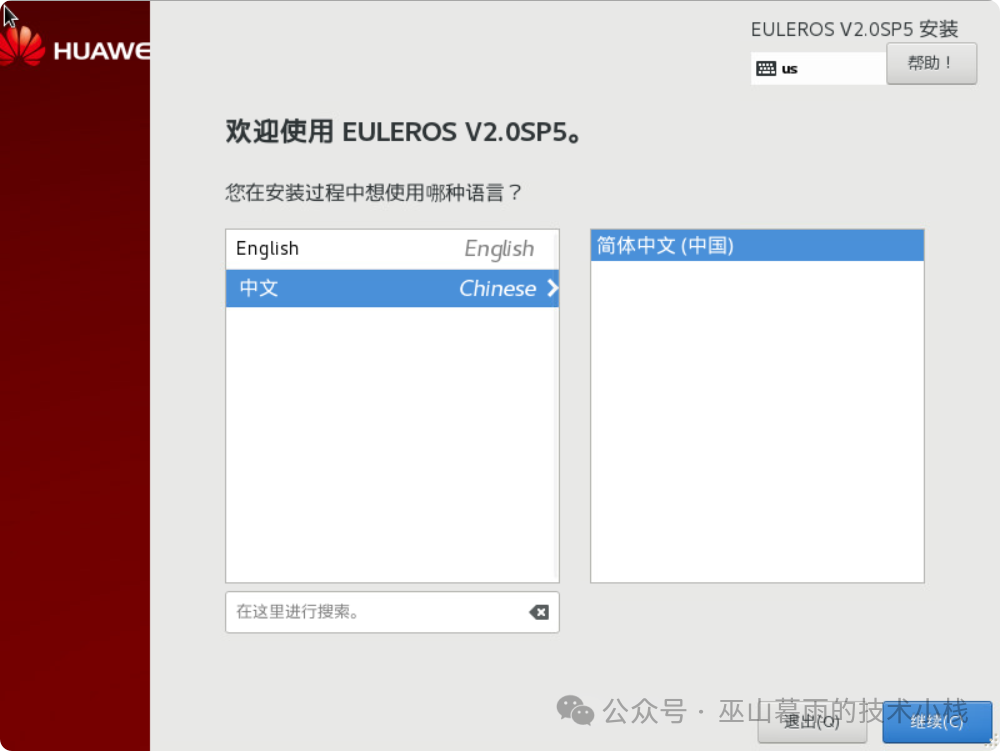

Language Support: Check <span>English</span>

Partitioning and Installation: Perform disk partitioning, and you can choose automatic or manual partitioning. After completing the partitioning, confirm the installation information and click “Start Installation”. Wait for the installation process to complete, during which you need to set the root password and create a regular user, etc. 





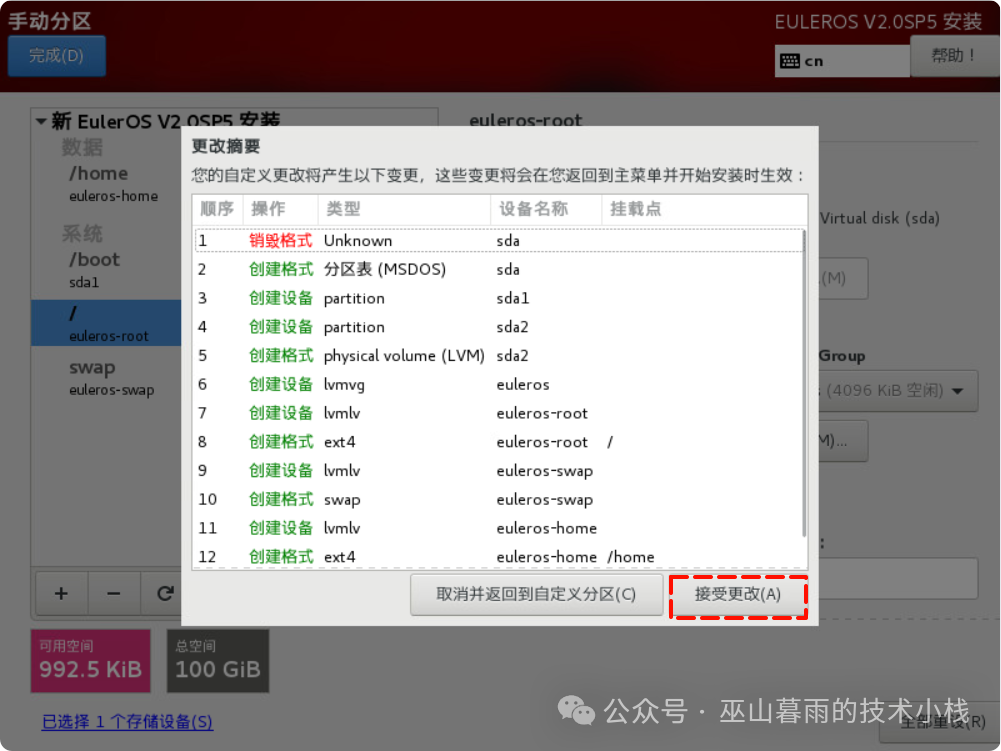
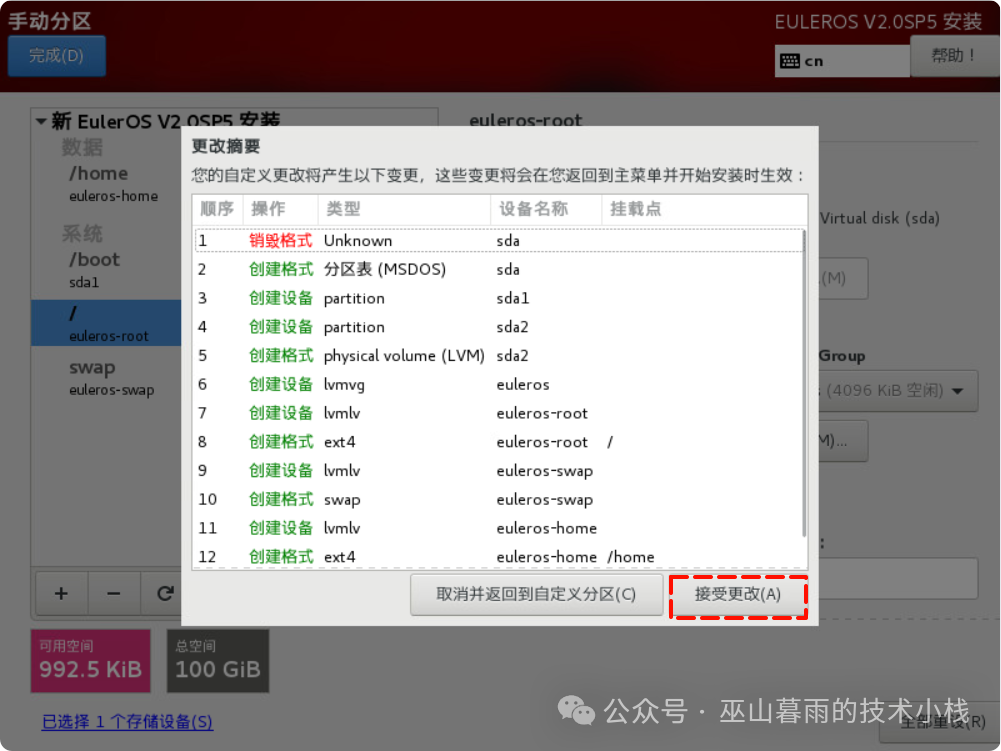
Hostname and Network Configuration: Configure the system network according to the planned IP address, hostname information, etc.

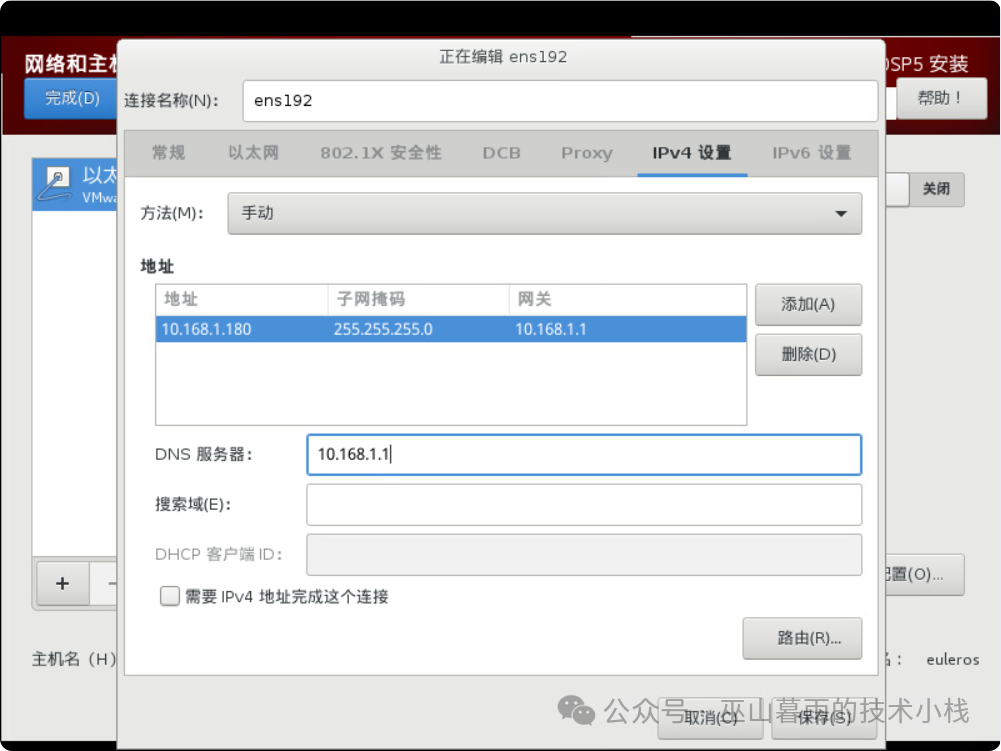
Configure Time and Date: Select Shanghai timezone 
Software Selection: Check the software packages you need to install from the additional software options, and finally, in the basic environment, it is recommended to check <span>Server with GUI</span>

Start Installation: During this time, complete the configuration of the root system account password, paying attention to the password complexity policy requirements.

Configure the ROOT account password, optionally configure to create a new user


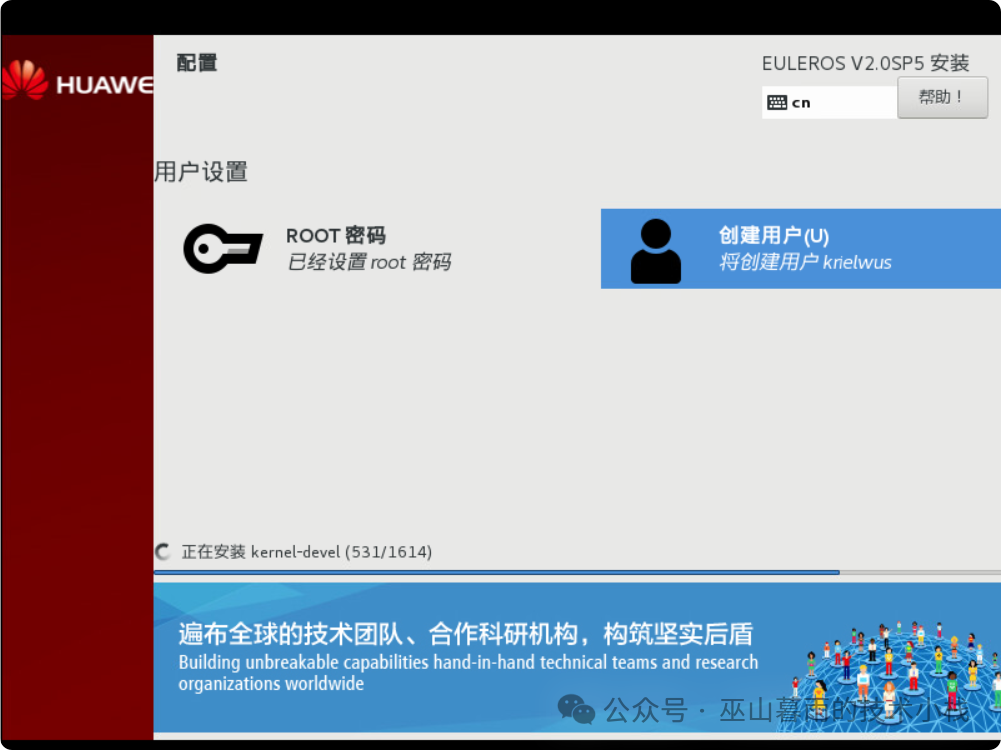
Installation Complete: After the installation is finished, restart the virtual machine to enter the brand new Euler Operating System.
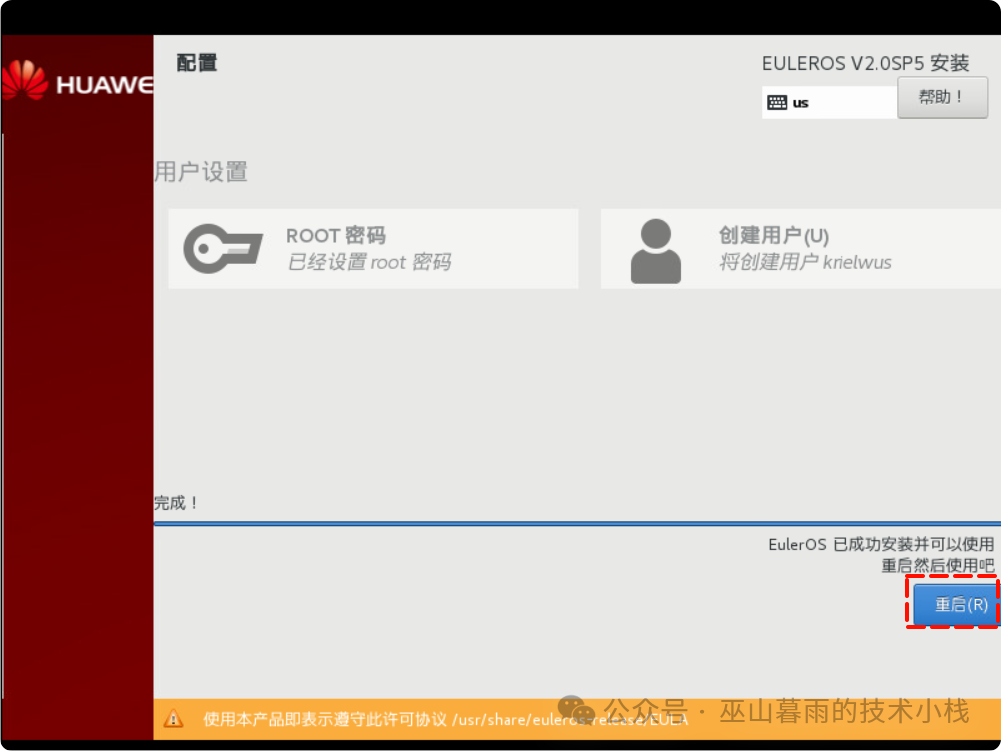
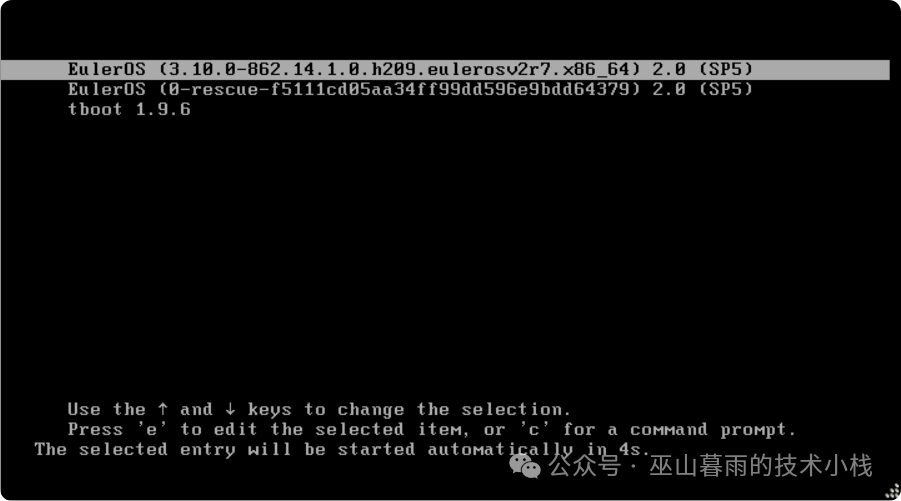

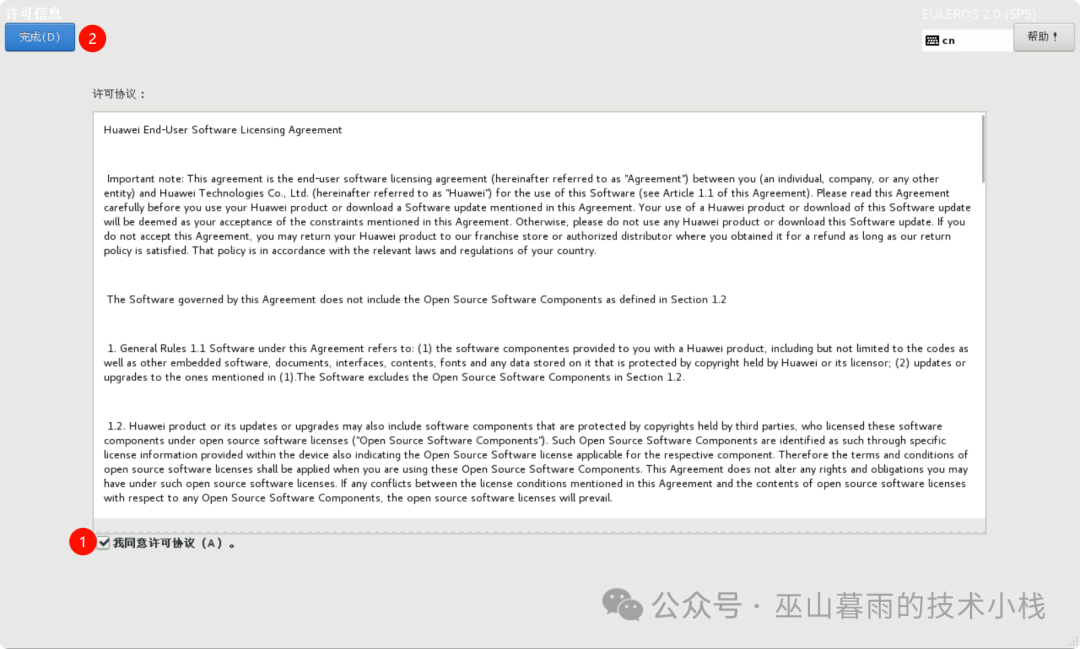

Login Account: Enter the desktop of the Euler (Euler OS) Operating System
Sequentially perform the initialization operation guide
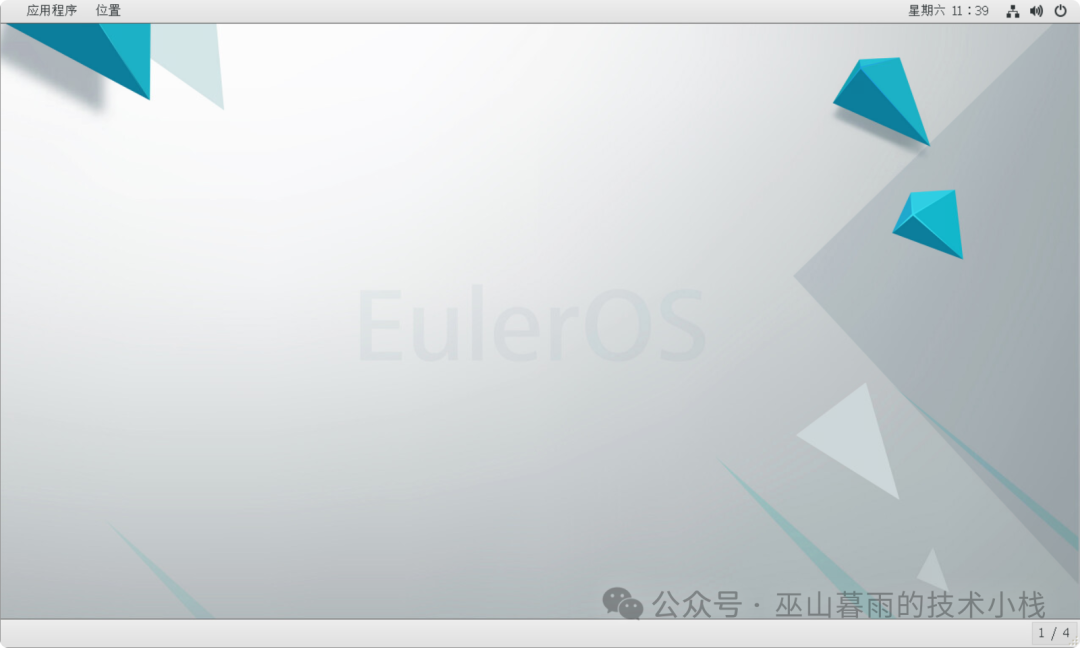

Finally: Always develop a good habit of taking a snapshot of the initialized system
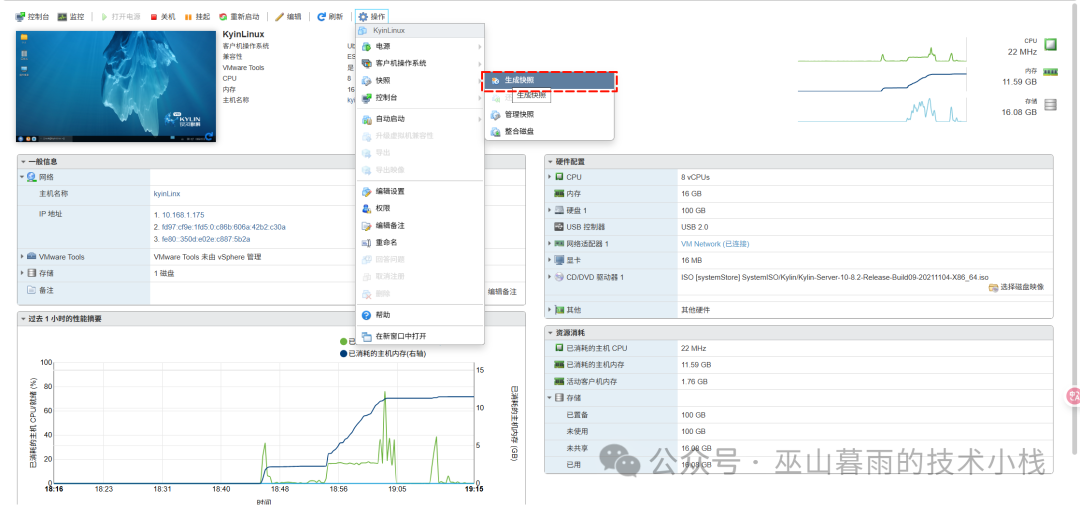
-
Here, the entire tutorial for installing Euler OS on ESXi virtualization ends! We started by getting to know the Euler OS operating system, carefully preparing tools and checking the environment, and then step by step completing the basic configuration of the ESXi server and the installation process of Euler OS. Each step is full of challenges, but also rewarding. During the installation process, be sure to pay attention to the hardware configuration of the ESXi server to meet the requirements, and the parameter settings when creating the virtual machine should be reasonable. The complexity of the root password during the installation should also comply with the regulations.
-
Completing the installation is just the beginning; Euler OS has many powerful features waiting for everyone to explore. For example, its deep integration with cloud platforms in cloud computing scenarios can bring more efficient services; in the field of edge computing, it can run stably with its own advantages. I hope everyone can continuously explore the potential of Euler OS in practical applications and apply it to more scenarios. If you have any experiences to share during the installation process or encounter any problems, feel free to leave a message in the comment area, and we can discuss and improve together!