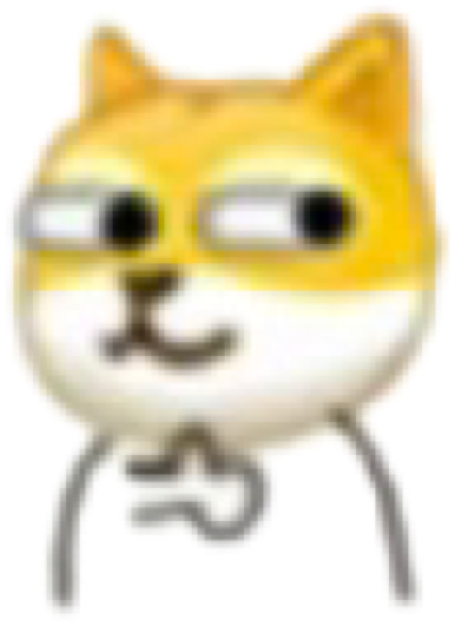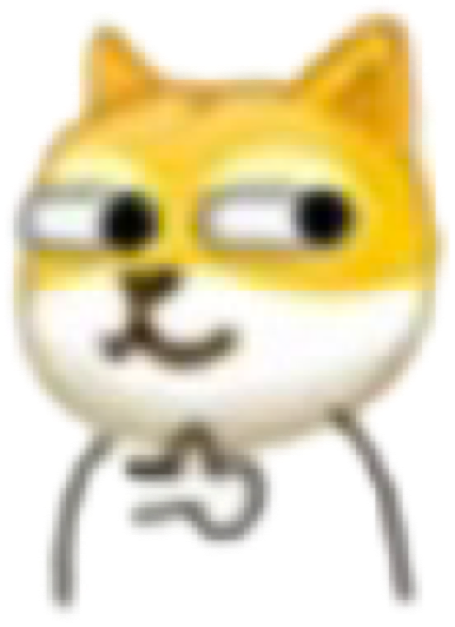

Set as a favorite! Get updates first-hand

Permanent Signature
TrollStore
TrollInstaller2 now supports arm64 (A9-A11) devices. Previously, TrollInstaller2 already supported arm64e devices (A12-A15), and now it is the official tutorial for installing TrollStore on all devices for versions (14.0 – 15.5b4).
Please note: TrollStore will never support any versions higher than 15.5 b4 or lower than 14.0, as the exploit it relies on only exists between systems 14.0-15.5 b4.If you have successfully installed TrollStore according to previous tutorials from the public account, there is no need to operate again; all methods ultimately aim to successfully install TrollStore, just the methods differ, but the end result is the same!
Special thanks to Linus Henze (Fugu14/15 developer) for helping to add arm64 processor support!
Special thanks to TrollStore developer opa334 for providing the official installation tutorial (https://www.reddit.com/r/jailbreak/comments/xzv4fe/update_trollinstaller2_now_supports_all_devices/)!
TrollInstaller2 Update Supports A9-A15 No Jailbreak No Computer Online Installation
-
iOS/iPadOS 15.0-15.5 beta 4 System A9-A15 Devices Copy link【https://api.jailbreaks.app/troll】 Must use the built-in Safari browser「Paste and go」, click to open and install, after installation, the device desktop will show the 【GTA Car Tracker】 icon (if GTA Car Tracker has been installed previously, it needs to be deleted! to operate), click to open GTA Car Tracker (If this app does not appear directly, restart the device, it will appear.) Install TrollStore to install TrollStore:

After successfully installing the TrollStore tool, you need to click TrollStore at the bottom ‘Settings’, then click ‘Install ldid’, so that TrollStore can install unsigned applications (of course not all IPA support TrollStore installation, but the vast majority can)
Since iOS 15.x is in a non-root mode, after installing TrollStore, you can click TrollStore-Settings-Install Persistence Helper, choose a built-in application you do not use for injection (such as the Tips app), so after the device restarts, if the app installed by TrollStore or itself crashes, you can click the previously selected injected application (such as the Tips app), and reactivate it to open normally.
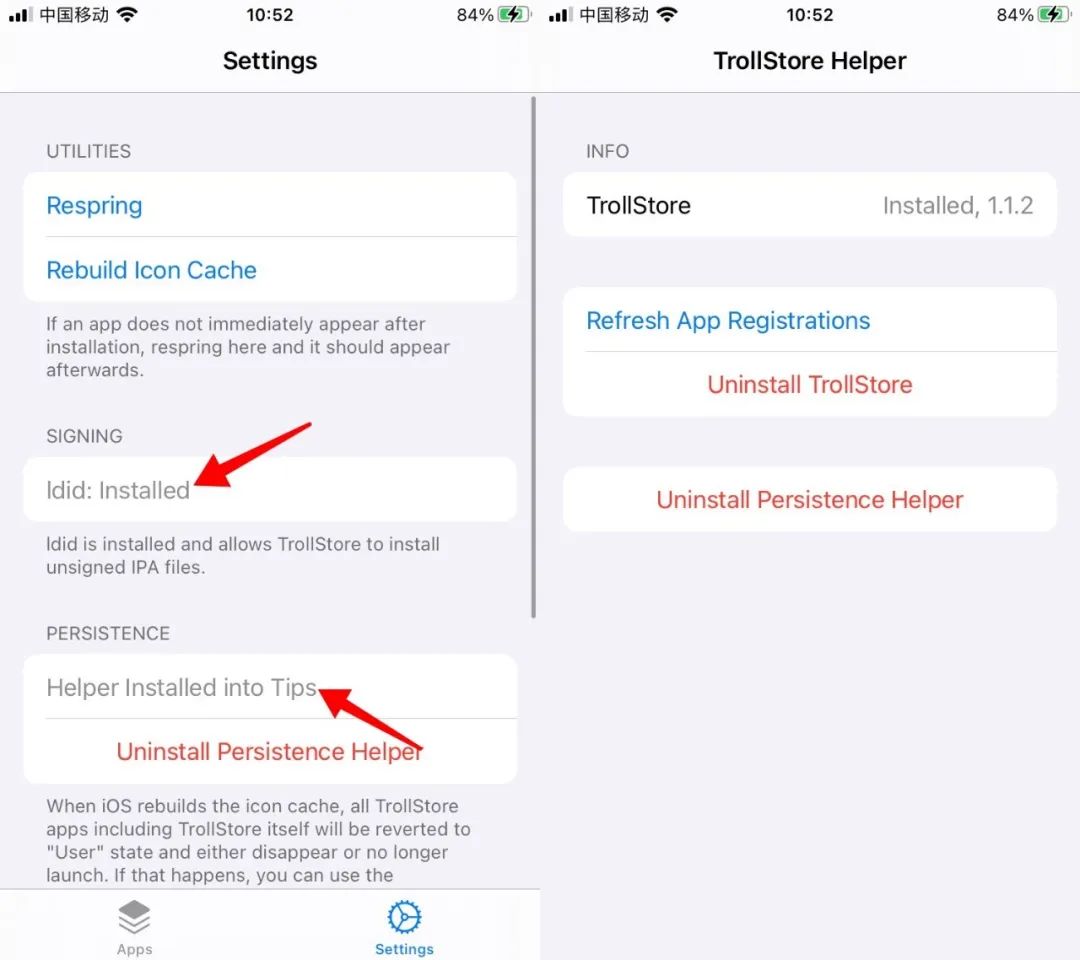
When using Trollinstaller2 to Install TrollStore, if an Error occurs, showing “It seems to have lost connection to the internet,” the solution is: delete the installed TrollInstaller2, go to the Apple Store to download GTA Car Tracker, open it, and allow network permissions when the pop-up appears——unlimited local area network and cellular network, then delete this APP. Then reinstall Trollinstaller2 through【https://api.jailbreaks.app/troll】, and you can successfully install TrollStore.
Note: Currently, there seem to be some issues with using the above method on iOS 14.x devices, it is uncertain whether it can be fixed, as dyld seems to refuse the binary for unknown reasons. So for iOS 14.x A9-A11 devices, please use checkra1n + TrollHelper (can be downloaded from Havoc source|https://havoc.app/).iOS 14.x A12-A14 devices please follow the installation method below:
👇👇👇👇👇👇
-
iOS/iPadOS 14.x System A12-A14 Devices Copy link【https://api.jailbreaks.app/troll64e】 Must use the built-in Safari browser「Paste and go」, click to open and install, after installation, the device desktop will show the 【GTA Car Tracker】 icon (if GTA Car Tracker has been installed previously, it needs to be deleted! to operate), click to open GTA Car Tracker to Install TrollStore to install TrollStore. After successfully installing the TrollStore tool, you need to click TrollStore at the bottom ‘Settings’, then click ‘Install ldid’
Others
Most issues such as TrollStore not installing, links not opening, etc., are mostly network-related, and those who understand know how to operate. If there are other issues, you can first check if there are similar problems in the comment section at the bottom of the article that have already been resolved. If not, you are welcome to leave a message to ask.
👉Click to see more common questions about TrollStore and solutions|IPA download address and other issues👈