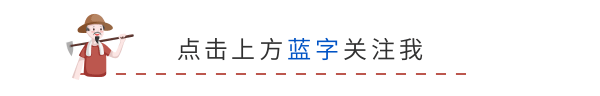
Transform your phone into a Linux powerhouse with Termux, the AI code assistant Potpie is gaining popularity, along with the new open-source documentation force Docmost. Come unlock new tech play!
1. Termux: Android Transforms into a Linux Powerhouse
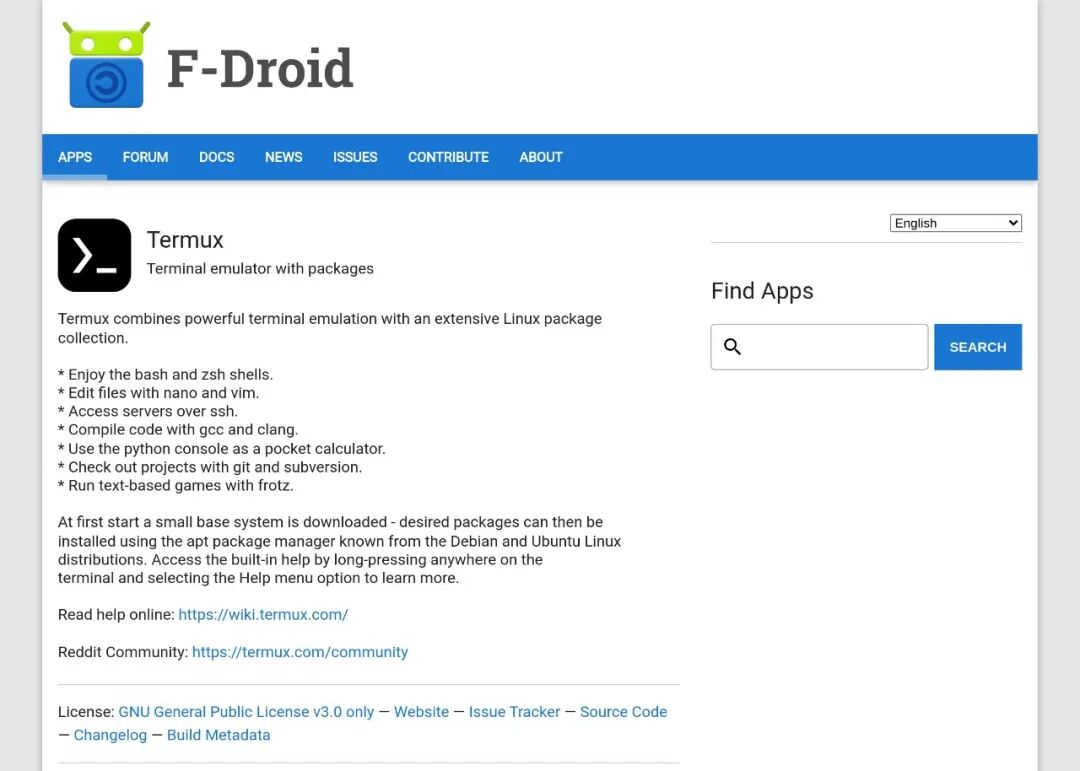
🏷️ Repository Name: termux/termux-app🌟 Stars at Publication: 40689 (New in the last week: 230)🇨🇳 Repository Language: Java🤝 Repository License: Other🔗 Repository URL: https://github.com/termux/termux-app
Introduction
Want to play with the Linux terminal on your phone, typing commands like a pro? The Termux app is your mobile “hacker base”! It’s not just a terminal emulator; it’s a Linux environment that can install various software packages, turning your phone into a portable workstation. No root required, safe and user-friendly, a favorite among developers and tech geeks! Let’s explore this magical tool for mobile!
Project Purpose
Termux is not just a terminal emulator; it builds a user-space Linux environment using Android’s native features, equipped with a package manager that allows you to easily install tools like Python, Git, and SSH. Its plugin ecosystem is a highlight, such as Termux:API, which can directly access the phone’s camera and GPS, making the phone’s functionality even more versatile! Compatible with Android 7 and above, but Android 12+ users should be cautious of background processes being terminated by the system, so remember to adjust your settings!
Repository Description
The Termux GitHub repository is a treasure trove for tech enthusiasts, providing the latest versions and architecture-specific APKs to try out new features. However, the public testing key signature also poses security risks, so be careful not to “pick wildflowers” when downloading; always verify the official source!
Use Cases
Imagine logging into a server via SSH using Termux on the subway, quickly fixing a bug; or running a Python script to process data on the go. This “mobile rescue” scenario is easily handled by Termux, making it a programmer’s portable “Swiss Army knife”!
Objective Evaluation or Analysis
Termux has many shining advantages: it provides a Linux experience without needing root access, and its rich plugins and packages cover a wide range of applications from script execution to server management. However, there are also drawbacks, such as the process limitations on Android 12+ that may cause your terminal to “die unexpectedly”, and a shortage of maintainers leading to slower updates. Overall, it’s an innovative tool that requires some tuning!
Usage Recommendations
Want to make the most of Termux? First, ensure you download from a consistent source, either F-Droid or GitHub, and don’t mix them! Android 12+ users should remember to disable battery optimization to prevent the terminal from being “killed” by the system. Beginners can start by installing Python or Git to get familiar with the command line before exploring plugins; for example, Termux:Boot can handle boot automation, which is super practical! Don’t forget to back up your data, or you might lose everything when uninstalling and reinstalling!
Conclusion
Termux is truly an Android gem that is both loved and “headache-inducing”! It packs the powerful features of Linux into your phone, allowing you to be a tech whiz on the go. Despite system limitations and maintenance challenges, its innovation and community vitality make the future promising. If you’re an adventurous Android user, give Termux a try; it might just become your “secret weapon”!
2. Docmost: The New Force in Open Source Documentation
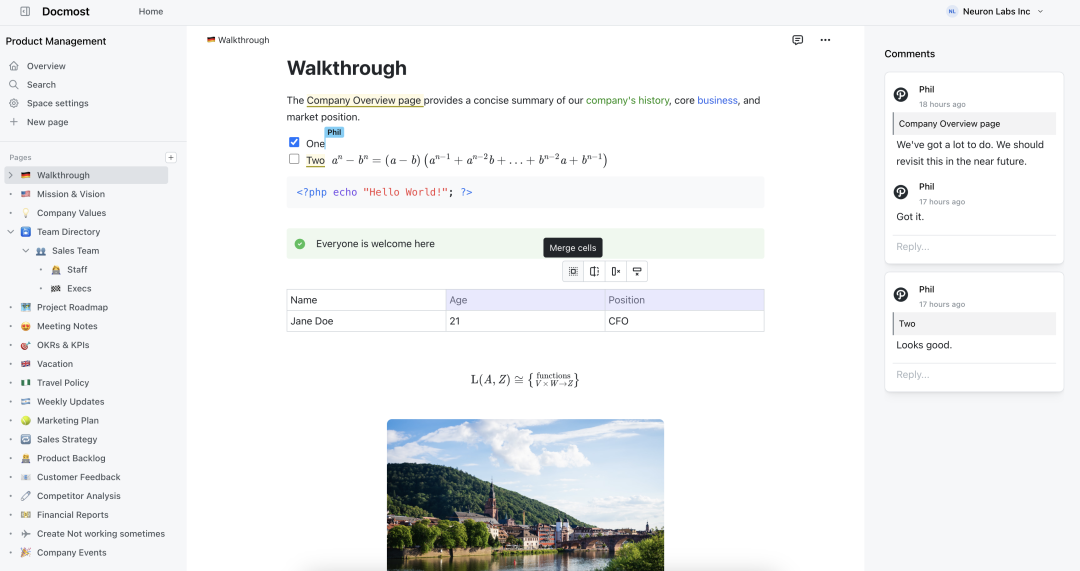
🏷️ Repository Name: docmost/docmost🌟 Stars at Publication: 14239 (New in the last week: 662)🇨🇳 Repository Language: TypeScript🤝 Repository License: GNU Affero General Public License v3.0🔗 Repository URL: https://github.com/docmost/docmost
Introduction
In the realm of team collaboration documentation tools, Confluence and Notion have always been the “big brothers”, but now there’s a new player—Docmost, entering the battlefield with the “free buff” of open source and powerful features! This tool not only supports real-time collaboration but also allows drawing, commenting, and searching, making it a “booster” for team efficiency. Want to meet this humorous yet reliable open-source newcomer? Let’s take a closer look!
Project Purpose
Docmost is a “hardcore player” technically, built with TypeScript, boasting high code quality. It features unified front-end and back-end development, providing a smooth experience. While the specific framework hasn’t been disclosed, it’s likely based on React or Vue.js? Plus, with internationalization support for over ten languages, it’s clearly targeting the global market with big ambitions!
Repository Description
Docmost’s code repository follows the AGPL 3.0 route, meaning that if you use it, you must open source it, ensuring community transparency. It offers a free core version for everyone and an enterprise version for those willing to unlock “hidden levels”. The code is well-organized, and the architecture is clear, making it a “neat freak”’s paradise for programmers.
Objective Evaluation or Analysis
Docmost’s biggest highlight is its open-source nature combined with powerful features, allowing cash-strapped startups and individual developers to save a significant amount of money. Real-time collaboration, permission management, and toolsets are on par with commercial competitors. However, there are clear drawbacks: deployment and maintenance can be unfriendly for tech novices, and brand recognition will take time to build in a fiercely competitive market.
Usage Recommendations
Want to try Docmost? It’s recommended for small teams to use it as a knowledge base or project documentation, with features that are more than enough. Tech-savvy teams can deploy it themselves and customize it freely; less technical teams can rely on official hosting services until they feel comfortable diving in. In short, just start using it; free tools are always appealing!
Conclusion
Overall, Docmost is a dark horse in the open-source collaborative documentation field, rich in features, technically robust, and supported by community potential. While it still has some distance to cover to catch up with Confluence and Notion, its “free” and “flexible” strategies are sure to attract a wave of fans. We’ll see if it can become an industry benchmark in the future!
3. Potpie: Your AI Code Assistant
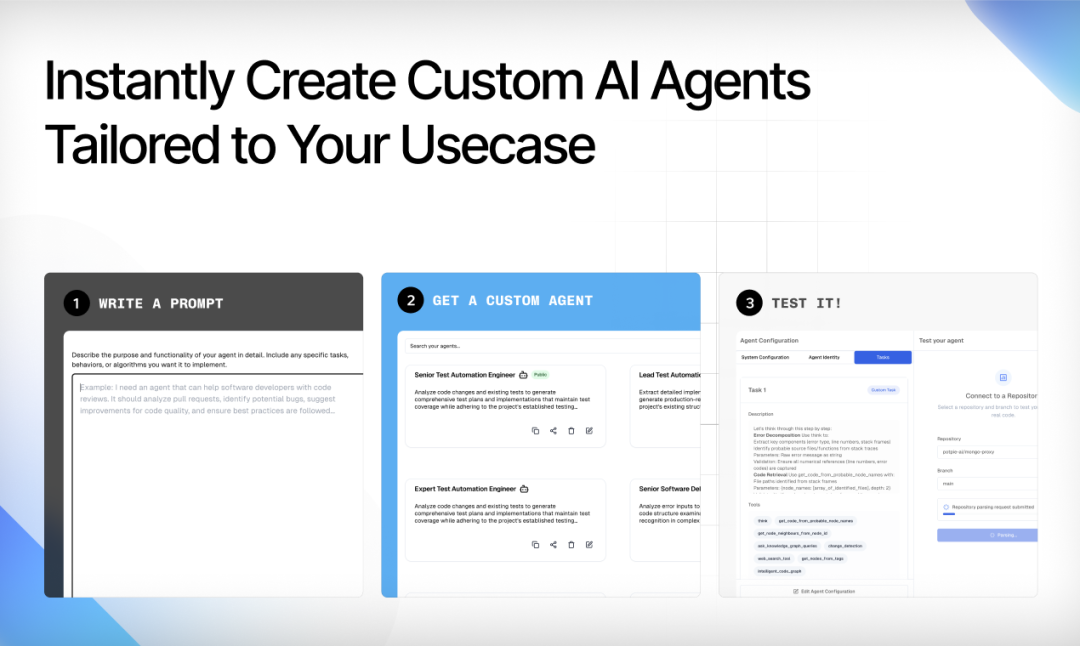
🏷️ Repository Name: potpie-ai/potpie🌟 Stars at Publication: 3874 (New in the last week: 995)🇨🇳 Repository Language: Python🤝 Repository License: Apache License 2.0🔗 Repository URL: https://github.com/potpie-ai/potpie
Introduction
Hey developers, are you still struggling with massive codebases? Potpie has emerged as a tool specifically designed for your code, helping you manage the entire process from debugging to development! It not only understands code but also understands you, making it a programmer’s best friend. Let’s explore it!
Project Purpose
Potpie’s core skill is code parsing based on knowledge graphs, which can clarify the complex relationships within a codebase, almost like drawing a “relationship map” for your code. Additionally, it comes with various AI agents covering debugging, testing, and code change analysis, even supporting customizable agents to meet your personalized needs. The tool system is flexible, allowing for code queries and dependency analysis, making it a dream come true for tech enthusiasts!
Repository Description
Potpie is an open-source project following the Apache 2.0 license, with a vibrant community welcoming contributions! The repository is filled with treasures for AI-driven development, from code to documentation, with clear contribution guidelines. Let’s work together to build stronger development tools!
Use Cases
Potpie has already made a name for itself in open-source projects, helping developers quickly understand undocumented features or providing detailed blueprints for new feature designs. Whether it’s a newcomer setting up a project or a seasoned engineer troubleshooting issues, it offers contextually relevant guidance, significantly boosting efficiency!
Objective Evaluation or Analysis
Potpie’s advantages are striking: deep code understanding, flexible customization, and seamless integration, making it a leader among AI development tools. However, there are minor drawbacks, such as potential performance issues when updating knowledge graphs for large codebases, and some complex tasks requiring a certain level of design skill. Overall, its potential is immense!
Usage Recommendations
Want to make the most of Potpie? Beginners can use its code Q&A agent to quickly understand project setups; experienced users might try the debugging and change analysis agents to save time on repetitive tasks. If you have special needs, customize your own agent; it’s easy to set up in just a few steps! Also, don’t forget to install the VSCode extension for a seamless experience, directly integrating into your development workflow!
Conclusion
In summary, Potpie injects fresh energy into software development with its knowledge graph and customizable AI agents. It’s suitable for various scenarios, from beginners to experts, enhancing both efficiency and quality. As an open-source project, its future potential is limitless. If you need a smart assistant that understands code, Potpie is definitely worth a try; it might just become your new favorite tool!
4. Dashy: The Self-Hosted Dashboard Tool


🏷️ Repository Name: Lissy93/dashy🌟 Stars at Publication: 20434 (New in the last week: 83)🇨🇳 Repository Language: Vue🤝 Repository License: MIT License🔗 Repository URL: https://github.com/Lissy93/dashy
Introduction
Hey, is your self-hosted service like a scattered puzzle, hard to find? Don’t worry, Dashy is here to save the day! It’s an open-source personal dashboard that not only organizes your links neatly but also makes your self-hosted world instantly tidy, even with a touch of humor. Let’s see how it turns boring management into a fun adventure!
Project Purpose
Dashy is built on Vue.js, with a lightning-fast interface and a tiny package size like a mini ninja, supporting offline use as a PWA. The configuration file is in YAML format, easy to understand, even for tech novices. Not to mention its graphical editor, making layout and theme adjustments as simple as playing with building blocks. Deployment options are diverse, with one-click Docker startup, and you can choose from cloud platforms like Netlify and Heroku, making it flexible enough to earn the “Best Teammate” award!
Repository Description
Dashy’s repository is an open-source treasure! The active community regularly updates it, with rapid feature iterations, supporting over ten languages, and providing detailed documentation and case studies. Completely free, under the MIT license, it’s a paradise for self-hosting enthusiasts.
Use Cases
Imagine you have a home lab running a dozen services. With Dashy, you can create multiple pages with one click, separating media services and monitoring tools, and even add a widget to display real-time traffic and weather, with mouse hover showing the service’s “mood”. Isn’t it like being an “all-powerful commander”?
Objective Evaluation or Analysis
Dashy has numerous advantages: highly customizable, feature-rich, and privacy-focused, whether as a browser homepage or a lab management tool, it can handle it all perfectly. However, novice users might find the YAML configuration file a bit challenging, and advanced features require some technical skills. But these small challenges are insignificant compared to its powerful capabilities!
Usage Recommendations
Want to use Dashy effectively? Start with something simple, try one-click Docker deployment for a quick start. Then adjust themes and layouts according to your needs, using custom icons and backgrounds to create your exclusive dashboard. Don’t forget to use its status monitoring feature to keep an eye on service health. If you’re an advanced user, try developing custom widgets to unlock more features. In short, unleash your creativity and go wild!
Conclusion
In summary, Dashy is not just a dashboard tool; it’s the “best partner” for self-hosted services. With powerful features, endless customization possibilities, and thoughtful privacy protection, it redefines the experience of managing services. If you want to make your self-hosted world efficient and fun, Dashy is definitely worth a try! Go download it and stop letting your applications “wander”!
5. Express: The Minimalist Magic Framework
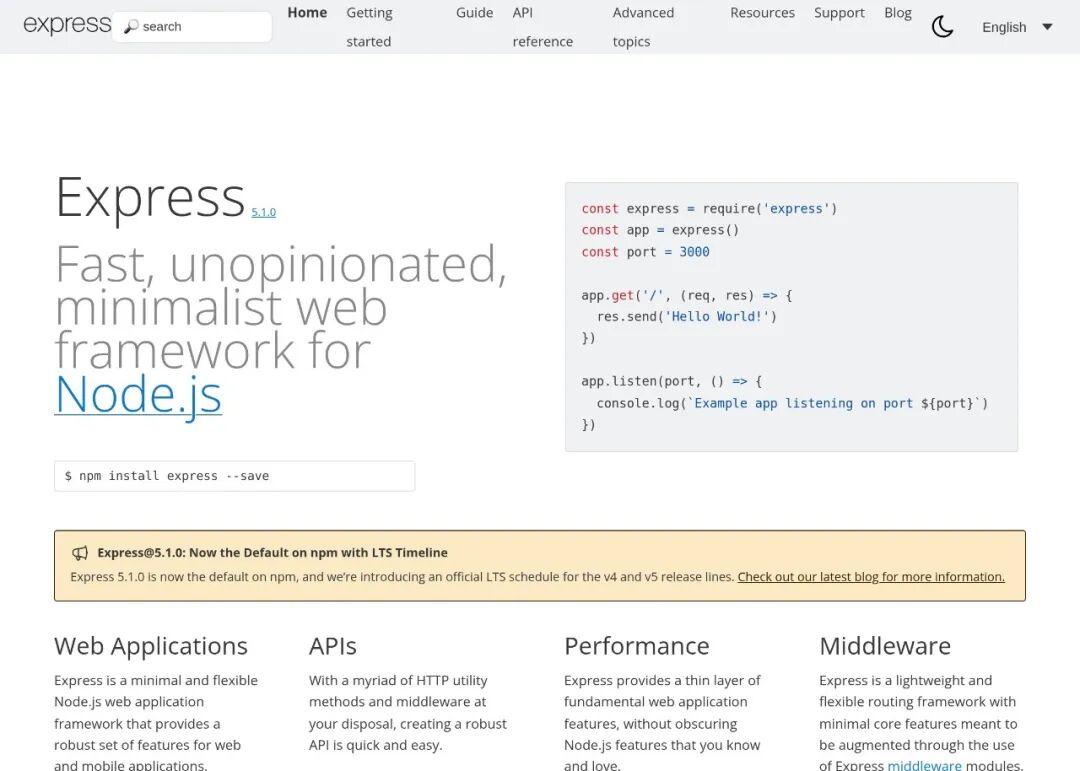
🏷️ Repository Name: expressjs/express🌟 Stars at Publication: 66793 (New in the last week: 88)🇨🇳 Repository Language: JavaScript🤝 Repository License: MIT License🔗 Repository URL: https://github.com/expressjs/express
Introduction
Hey, have you heard of Express? It’s the “small but beautiful” representative in the Node.js world, a lightweight framework that’s so easy to embrace yet powerful enough to support entire web applications! Whether you want to create a small website or build a sophisticated API, Express provides the most enjoyable development experience. Today, let’s dissect this minimalist little monster and see what magic it hides!
Project Purpose
From a technical perspective, Express is the “deluxe version” of Node.js’s native HTTP module. It provides powerful features like routing, middleware, and template engine support with minimal code. For example, you can set up a web server in just a few lines of code, making it a “lazy developer’s tool”! Its middleware mechanism is also ingenious; you can add any functionality you want, making it as flexible as clay!
Objective Evaluation or Analysis
Express’s advantages are as “concise” as its code: lightweight, flexible, high-performance, and with a community support that’s massive. However, it has its quirks—there’s no built-in database integration or authentication scheme, which might leave beginners feeling a bit “lost”. But that’s also part of its charm: it gives you freedom to take charge!
Usage Recommendations
Want to use Express? Don’t hesitate! It’s suitable for rapid prototyping and can also support production environments. It’s recommended for beginners to start with the official documentation to familiarize themselves with routing and middleware usage; experienced users can directly use it to build microservices or deeply customize features. Remember to explore the community, where countless ready-made middleware await your “treasure hunting”!
Conclusion
In summary, Express is a “small yet shining” star in the Node.js ecosystem. Its minimalist design and powerful flexibility make it irresistible to developers. While it has some limitations, who can resist a framework that’s quick to get started and can accompany you in “conquering the world”? In the future, Express will only become more appealing, so give it a try!
6. Simple Icons: The Minimalist Icon Tool

🏷️ Repository Name: simple-icons/simple-icons🌟 Stars at Publication: 22392 (New in the last week: 92)🇨🇳 Repository Language: JavaScript🤝 Repository License: Creative Commons Zero v1.0 Universal🔗 Repository URL: https://github.com/simple-icons/simple-icons
Introduction
Hey, have you ever been frustrated by not finding the right brand icon? Simple Icons is like a caring magician, waving its hand to provide you with over 3200 high-quality SVG icons for brands, covering everything from technology to entertainment! Not only is the design stunningly simple, but it’s also free and open-source, making it a lifesaver for designers and developers. Come, let’s explore the minimalist art and open-source power behind it!
Project Purpose
Technically, Simple Icons is a “universal key”! It supports direct SVG file downloads from the official website, can be embedded in HTML via CDN in seconds, and adapts to various frameworks like Node.js, React, and Vue. Want to change colors? Add dark mode? Go ahead! Developers can also optimize resources with code tree shaking, making deep customization a breeze, and it’s incredibly developer-friendly!
Repository Description
On GitHub, Simple Icons is an open-source collaboration “headquarters”. Community users can submit new icons, fix bugs, and maintainers ensure that every icon meets standards. Want to participate? Join this creative and passionate family!
Objective Evaluation or Analysis
Simple Icons has solid advantages: focusing on brand icons, unified design, strong customization, and providing brand usage guidelines to help you avoid copyright pitfalls. However, there are minor regrets, such as the absence of niche brands, and compliance still needs to be confirmed by you, which can occasionally be a bit of a headache.
Usage Recommendations
Want to use Simple Icons? My advice is: for ordinary design needs, download SVG directly from the official website, simple and straightforward! Front-end developers can try embedding via CDN for time-saving; complex projects can use the npm package for deep customization. Remember to check the brand guidelines to avoid using “forbidden colors”!
Conclusion
In summary, Simple Icons is the “leader” in the brand icon world, combining minimalist design, flexible technology, and open-source community, perfectly embodying the charm of open-source design. Whether you’re a designer or a developer, this tool can make your creativity soar! In the future, it will only become more appealing, so it’s definitely worth keeping an eye on!
7. Node.js Testing Best Practices


🏷️ Repository Name: goldbergyoni/nodejs-testing-best-practices🌟 Stars at Publication: 3942 (New in the last week: 284)🇨🇳 Repository Language: JavaScript🔗 Repository URL: https://github.com/goldbergyoni/nodejs-testing-best-practices
Introduction
Hey, Node.js developers! Have you ever felt lost in testing, like searching for a path in the dark without a flashlight? Don’t panic, the nodejs-testing-best-practices on GitHub is your super navigation! It not only provides you with over 50 hardcore testing tips but also comes with a complete example application, guiding you through testing strategies to practices. Want to know how to avoid pitfalls and save effort? Let’s uncover the secrets!
Project Purpose
Technically, this repository is a powerful tool! It emphasizes component testing, focusing first on the system’s “external performance” (like APIs), and then simulating the production environment with Docker Compose, testing databases, message queues, and more. It also emphasizes “result-oriented” testing, looking not only at API responses but also digging deep into database changes to avoid superficial efforts!
Repository Description
The nodejs-testing-best-practices repository is a treasure trove, containing over 50 testing best practices and a super useful example application, covering testing methods from simple APIs to complex microservices. Whether you’re a Jest or Mocha user, you’ll find something for you!
Use Cases
The repository comes with a Node.js backend example application, making it a boon for beginners! It can run 40 tests in 5 seconds, covering everything from database interactions to API startup and error handling. Want to learn modern testing strategies? Just follow this example!
Objective Evaluation or Analysis
Objectively, the systematic and practical nature of this project is unmatched, especially for testing microservices architecture. However, small projects might find it a bit “overkill”, and some advanced topics (like observability testing) still need to be explored. Overall, the benefits outweigh the drawbacks, making it worth a try!
Usage Recommendations
Want to make the most of this project? Start with component testing, focusing on system interfaces; use Docker Compose to set up a testing environment to avoid environmental differences; don’t forget to run the example application to learn while practicing. If you’re working on a small project, just pick a few core practices to use, don’t try to implement everything!
Conclusion
In conclusion, nodejs-testing-best-practices is the “secret manual” in the Node.js testing field, covering everything from strategy to implementation. It can significantly boost your testing efficiency and code quality. Still struggling with testing? Go give it a star on GitHub; the first step towards excellent development is right in front of you!
8. Mind Map: The Brainstorming Tool

🏷️ Repository Name: wanglin2/mind-map🌟 Stars at Publication: 8591 (New in the last week: 235)🇨🇳 Repository Language: JavaScript🤝 Repository License: MIT License🔗 Repository URL: https://github.com/wanglin2/mind-map
Introduction
Hey, in the digital age, does your brain often short-circuit? Don’t worry, the Mind Map is here to save the day! This open-source web mind mapping tool is a superhero for brainstorming and project planning. Whether you’re a coder or a novice, you’ll find joy in organizing your thoughts. Want to know how powerful it is? Let’s take a closer look!
Project Purpose
Tech enthusiasts, pay attention! The plugin architecture of Mind Map is exceptional, allowing for on-demand loading of features, with a tiny footprint and explosive performance. It supports various structures like logic maps, timelines, and fishbone diagrams, with nodes that can include images, formulas, and hyperlinks. Dragging, zooming, and keyboard shortcuts are all included, with details like rainbow lines and mini-maps, making it a true work of art in the mind mapping world!
Repository Description
The Mind Map on GitHub is an open-source star—both a foundational library and an application. Based on Vue 2.x and ElementUI, it supports cross-platform and cloud storage, even considering team collaboration, with an active community and comprehensive documentation waiting for you to explore!
Use Cases
Currently, there are no specific user case studies shared, but imagine this: a project manager using the Mind Map to break down a complex project plan into clear timelines and logic maps, making it easy for team members to understand, boosting efficiency! Or a student using it to organize exam knowledge points, with icons and notes all in play, making revision feel like a game. Isn’t that enticing?
Objective Evaluation or Analysis
The Mind Map is a versatile tool: its plugin architecture offers flexibility, cross-platform support, and rich features that outshine many competitors. However, there are minor regrets, such as not supporting free nodes and adding nodes after summaries, but the official acknowledgment of these limitations makes it feel reliable. Overall, both technology and experience are top-notch, making it worth acquiring!
Usage Recommendations
Want to use the Mind Map effectively? New users can start with the online application, which is easy to use for organizing personal notes or ideas. Experienced users can try custom development, using its library and plugin features to create a personalized mind mapping tool. For team collaboration, remember to try cloud storage and collaborative editing to double your efficiency!
Conclusion
In summary, the Mind Map is your brain’s best assistant. Whether you want to clarify your thoughts, plan projects, or develop custom tools, it can handle it all. While there are some minor limitations, its rich features and active community support make it a top contender in the mind mapping space. What are you waiting for? Get started and give it a try!
9. PySpur: The AI Debugging Tool
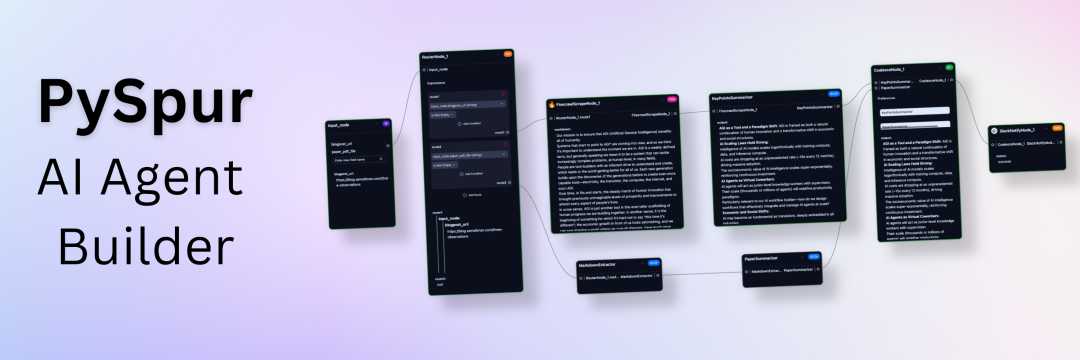
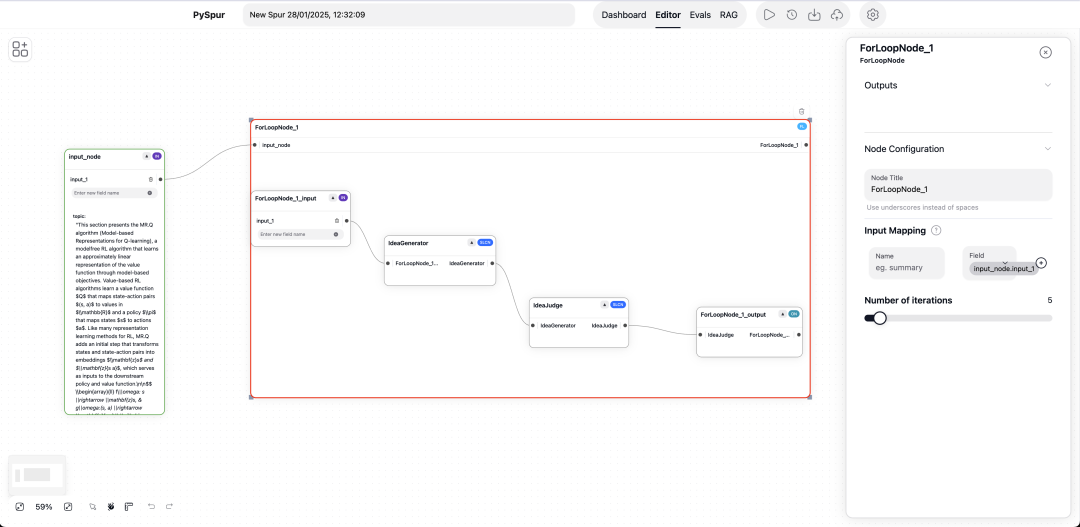
🏷️ Repository Name: PySpur-Dev/pyspur🌟 Stars at Publication: 4587 (New in the last week: 262)🇨🇳 Repository Language: TypeScript🤝 Repository License: Apache License 2.0🔗 Repository URL: https://github.com/PySpur-Dev/pyspur
Introduction
Still struggling with the endless prompt hell and terminal nightmares in AI agent development? PySpur is here! It’s like a “superhero” for AI developers, using intuitive visual workflows and powerful features to boost your efficiency tenfold, turning debugging into a fun “amusement park” adventure!
Project Purpose
PySpur is not just a tool; it’s an “all-rounder” for AI development. Built on Python, it supports custom nodes, covering the entire process from development to deployment. Its highlights? Human intervention breakpoints, multimodal input, RAG retrieval enhancement, and node-level debugging, making it a “microscope” for developers! Plus, with cross-vendor compatibility, you can choose from over 100 large language models, achieving top-notch flexibility!
Repository Description
PySpur’s repository is a paradise for open-source enthusiasts! Based on the Apache License 2.0, driven by Python, it’s easy to get started, supporting Docker container environments, with SQLite and PostgreSQL options. The community is active, welcoming global developers to contribute and build a new ecosystem for AI development!
Objective Evaluation or Analysis
PySpur’s advantages are striking: visual workflows enhance efficiency rapidly, covering a wide range of functions, and its multimodal support offers high flexibility. However, there are minor drawbacks, such as the lack of Windows support, which may disappoint some developers. The documentation and community are still growing, so newcomers might need to explore a bit more.
Usage Recommendations
Want to try PySpur? It’s recommended to start with simple AI agent projects, first using the UI drag-and-drop to familiarize yourself with the workflow, then trying Python custom nodes. It’s best to use PostgreSQL with Docker for stability and convenience. If you’re developing multimodal projects, make sure to fully utilize its video, image, and text processing capabilities for unlimited creativity!
Conclusion
In summary, PySpur is an “efficiency booster” for AI agent developers. It transforms debugging from a nightmare into a pleasure with its visual workflows and powerful features. While there are some minor shortcomings, its potential is limitless. As the community grows, PySpur could become a leader in AI development! Don’t miss out on this efficiency revolution!
Thank you for watching! Don’t forget to like, bookmark, and share! ❤️ Your support is my greatest motivation! 😊 Bringing you different open-source projects every day!
Termux, Potpie AI, Docmost, Dashy, Express
Previous Reviews
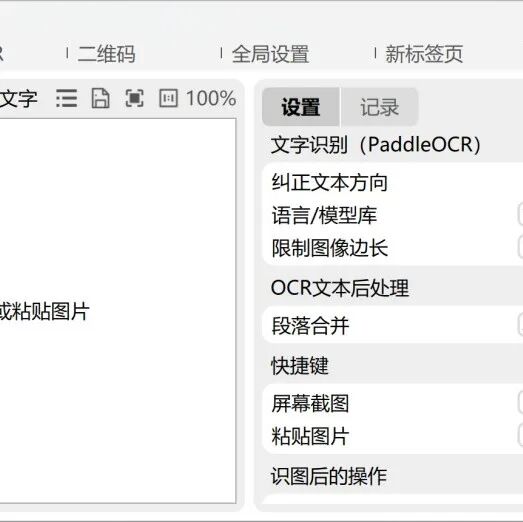
Linux tools and AI teams coding!

Programmer’s kitchen secrets and AI black technology

AI tools and 3D technology, playing with new tech trends!