Last weekend, I received an order for 1200 yuan, and after a 10% commission for customer service, I ended up with 1000 yuan. I finished it in two hours and felt great about it. Such orders are actually rare; the technical difficulty is low, but the price is high, which we commonly refer to as a “fish-catching order.” I thought about treating my goddess to a meal since I made some money, but I was ruthlessly rejected!

Effect Display
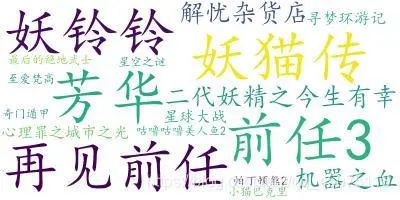
Tool Preparation
-
Data Source: https://maoyan.com/board/4?offset=1
-
Development Environment: Windows 10, Python 3.7
-
Development Tools: PyCharm, Chrome
Project Idea Analysis
First, collect all movie information from Maoyan. Here, we take the top 100 list as an example to obtain the movie information:
-
Movie Name
-
Movie Rating
-
Movie Link
-
Movie Genre
-
Movie Release Location
-
Location
-
Movie Duration
-
Movie Duration
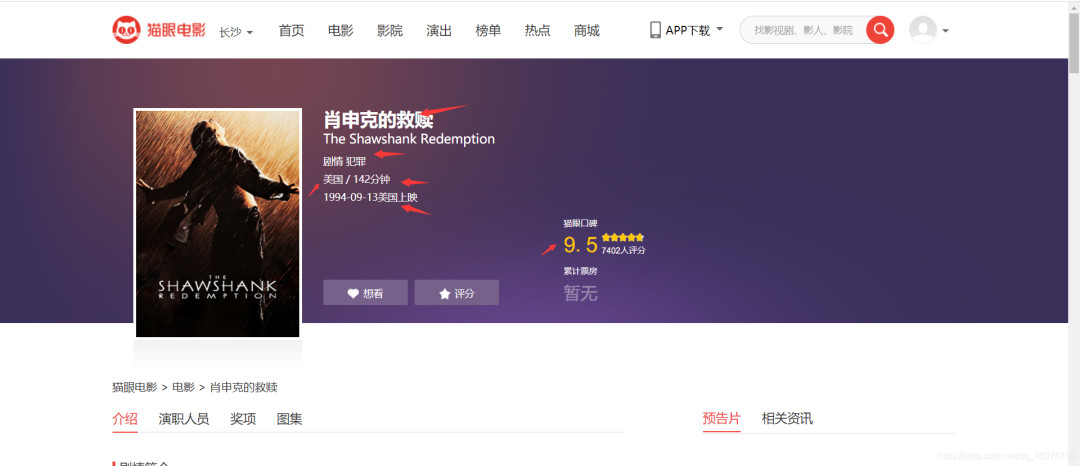
Parse web data information
Parse the redirect links on the homepage
 The rating on the Maoyan detail page is encrypted, so we directly extract the rating information from the homepage.
The rating on the Maoyan detail page is encrypted, so we directly extract the rating information from the homepage.
Extract data from the detail page
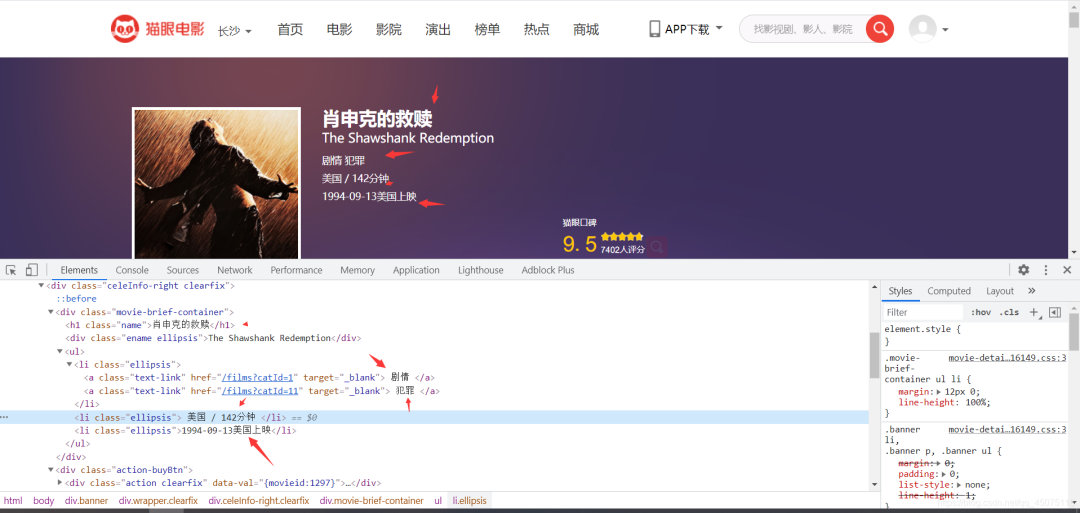 Save the data in a CSV file for easier data visualization later.
Save the data in a CSV file for easier data visualization later.
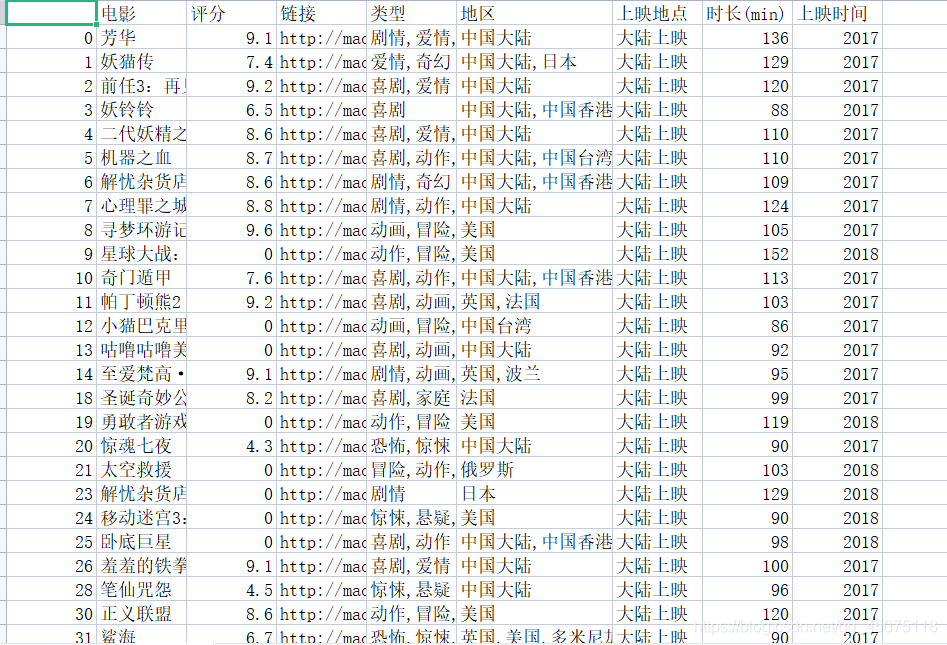
Tools Needed for Data Visualization
import pandas as pd
import numpy as np
import jieba
from wordcloud import WordCloud
import matplotlib.pyplot as plt
# get_ipython().run_line_magic('matplotlib', 'inline')Effect Display
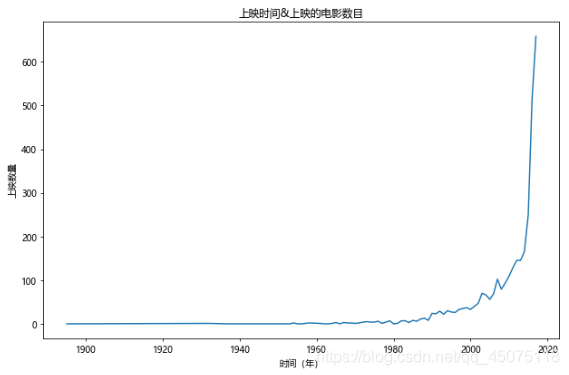
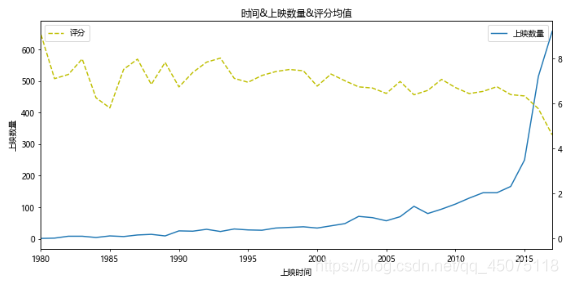
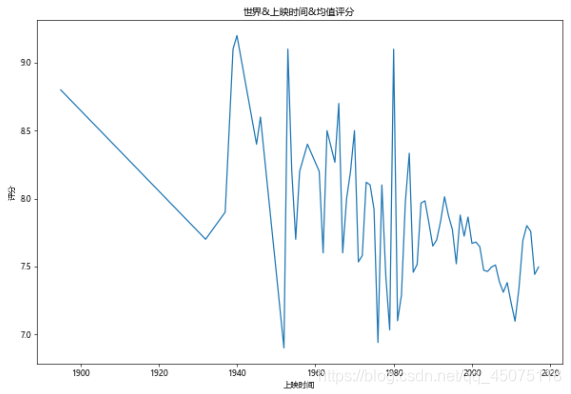
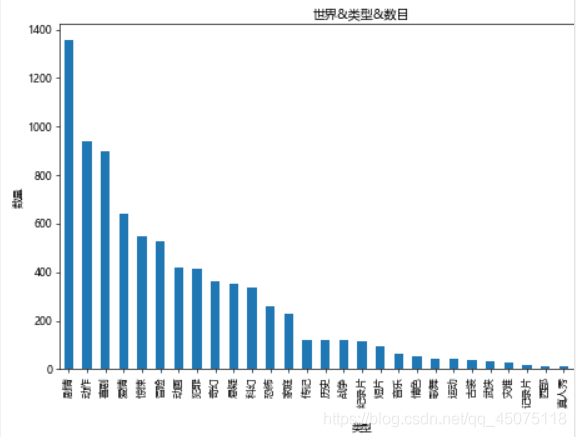
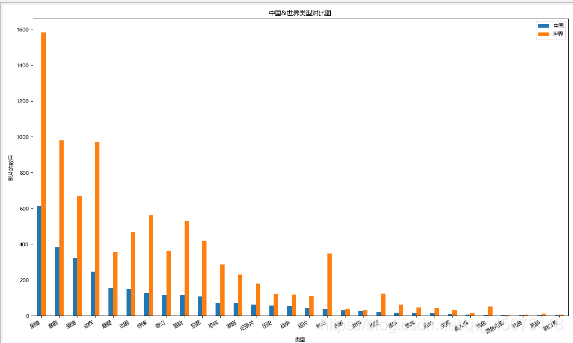
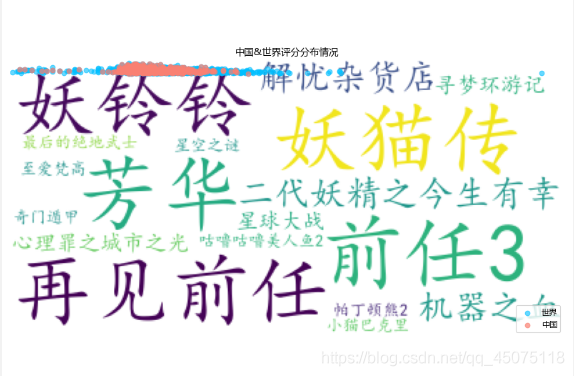
Source Code Display:
Web Crawler:
#!/usr/bin/env python
# -*- coding: utf-8 -*-
# @Time : 2021年06月05日
# @File : demo4.py
import requests
from fake_useragent import UserAgent
from lxml import etree
import time
# Random request header
ua = UserAgent()
# Build request. You need to refresh the webpage if you can't get a response.
headers = { 'Accept': 'text/html,application/xhtml+xml,application/xml;q=0.9,image/webp,image/apng,*/*;q=0.8,application/signed-exchange;v=b3;q=0.9', 'Cookie': '__mta=244176442.1622872454168.1622876903037.1622877097390.7; uuid_n_v=v1; uuid=6FFF6D30C5C211EB8D61CF53B1EFE83FE91D3C40EE5240DCBA0A422050B1E8C0; _csrf=bff9b813020b795594ff3b2ea3c1be6295b7453d19ecd72f8beb9700c679dfb4; Hm_lvt_703e94591e87be68cc8da0da7cbd0be2=1622872443; _lxsdk_cuid=1770e9ed136c8-048c356e76a22b-7d677965-1fa400-1770e9ed136c8; _lxsdk=6FFF6D30C5C211EB8D61CF53B1EFE83FE91D3C40EE5240DCBA0A422050B1E8C0; ci=59; recentCis=59; __mta=51142166.1622872443578.1622872443578.1622876719906.2; Hm_lpvt_703e94591e87be68cc8da0da7cbd0be2=1622877097; _lxsdk_s=179dafd56bf-06d-403-d81%7C%7C12', 'User-Agent': str(ua.random)}
def RequestsTools(url): ''' Crawler request tool function :param url: request address :return: HTML object for xpath extraction ''' response = requests.get(url, headers=headers).content.decode('utf-8') html = etree.HTML(response) return html
def Index(page): ''' Homepage function :param page: page number :return: ''' url = 'https://maoyan.com/board/4?offset={}'.format(page) html = RequestsTools(url) # Detail page address suffix urls_text = html.xpath('//a[@class="image-link"]/@href') # Rating pingfen1 = html.xpath('//i[@class="integer"]/text()') pingfen2 = html.xpath('//i[@class="fraction"]/text()')
for i, p1, p2 in zip(urls_text, pingfen1, pingfen2): pingfen = p1 + p2 urs = 'https://maoyan.com' + i # Avoid too frequent requests time.sleep(2) Details(urs, pingfen)
def Details(url, pingfen): html = RequestsTools(url) dianyan = html.xpath('//h1[@class="name"]/text()') # Movie name leixing = html.xpath('//li[@class="ellipsis"]/a/text()') # Genre diqu = html.xpath('/html/body/div[3]/div/div[2]/div[1]/ul/li[2]/text()') # Read total timedata = html.xpath('/html/body/div[3]/div/div[2]/div[1]/ul/li[3]/text()') # Time for d, l, b, t in zip(dianyan, leixing, diqu, timedata): countyr = b.replace('\n', '').split('/')[0] # Location shichang = b.replace('\n', '').split('/')[1] # Duration f = open('猫眼.csv', 'a') f.write('{}, {}, {}, {}, {}, {}, {}
'.format(d, pingfen, url, l, countyr, shichang, t)) print(d, pingfen, url, l, countyr, shichang, t )
for page in range(0, 11): page *= 10 Index(page)Visualization
#!/usr/bin/env python
# coding: utf-8
# Load commonly used data analysis libraries
import pandas as pd
import numpy as np
import jieba
from wordcloud import WordCloud
import matplotlib.pyplot as plt
# get_ipython().run_line_magic('matplotlib', 'inline')
# In[3]:
path='./maoyan.csv'
df=pd.read_csv(path,sep=',',encoding='utf-8',index_col=False)
df.drop(df.columns[0],axis=1,inplace=True)
df.dropna(inplace=True)
df.drop_duplicates(inplace=True)
df.head(10)
# Check the structure of the data
df.info()
print(df.columns)
# In[11]:
# Year & Number of Movies Released
# The number of releases after 2018 is uncertain, so we will exclude them for now
fig,ax=plt.subplots(figsize=(9,6),dpi=70)
df[df[u'上映时间']<2018][u'上映时间'].value_counts().sort_index().plot(kind='line',ax=ax)
ax.set_xlabel(u'Year')
ax.set_ylabel(u'Number of Releases')
ax.set_title(u'Release Year & Number of Movies Released')
# Based on the above, create another graph showing the relationship between release year & number of releases & ratings
# However, since the data before 1980 is sparse and the ratings are inaccurate, we will focus on the analysis from 1980-2017
x=df[df[u'上映时间']<2018][u'上映时间'].value_counts().sort_index().index
y=df[df[u'上映时间']<2018][u'上映时间'].value_counts().sort_index().values
y2=df[df[u'上映时间']<2018].sort_values(by=u'上映时间').groupby(u'上映时间').mean()[u'评分'].values
fig,ax=plt.subplots(figsize=(10,5),dpi=70)
ax.plot(x,y,label=u'Number of Releases')
ax.set_xlim(1980,2017)
ax.set_xlabel(u'Release Year')
ax.set_ylabel(u'Number of Releases')
ax.set_title(u'Release Year & Number of Releases & Average Ratings')
ax2=ax.twinx()
ax2.plot(x,y2,c='y',ls='--',label=u'Ratings')
ax.legend(loc=1)
ax2.legend(loc=2)
# Solve Chinese character display issues and prevent negative values on axes
plt.rcParams['font.sans-serif'] =['Microsoft YaHei']
plt.rcParams['axes.unicode_minus'] = False
# In[12]:
# World & Release Year & Average Ratings
fig,ax=plt.subplots(figsize=(10,7),dpi=60)
df[df[u'评分']>0].groupby(u'上映时间').mean()[u'评分'].plot(kind='line',ax=ax)
ax.set_ylabel(u'Ratings')
ax.set_title(u'World & Release Year & Average Ratings')
# In[13]:
# Number of Movies by Genre Worldwide
# Split genres into smallest units and count
types=[]
for tp in df[u'类型']:
ls=tp.split(',')
for x in ls:
types.append(x)
# Create DataFrame for genre counts
tp_df=pd.DataFrame({u'类型':types})
fig,ax=plt.subplots(figsize=(9,6),dpi=60)
tp_df[u'类型'].value_counts().plot(kind='bar',ax=ax)
ax.set_xlabel(u'Genre')
ax.set_ylabel(u'Count')
ax.set_title(u'World & Genre & Count')
# In[14]:
# Distribution of Movie Duration & Ratings
# There’s an issue: some movies have not been rated, so we need to exclude those
x=df[df[u'评分']>0].sort_values(by=u'时长(min)')[u'时长(min)'].values
y=df[df[u'评分']>0].sort_values(by=u'时长(min)')[u'评分'].values
fig,ax=plt.subplots(figsize=(9,6),dpi=70)
ax.scatter(x,y,alpha=0.6,marker='o')
ax.set_xlabel(u'Duration (min)')
ax.set_ylabel(u'Count')
ax.set_title(u'Distribution of Movie Duration & Ratings')
# We can see the ratings
# In[25]:
dfs=df[(df[u'上映时间']>1980)&(df[u'上映时间']<2019)]
# for x in range(0,len(dfs)):# print(dfs.iat[x,0],dfs.iat[x,-1])
df666 = dfs['电影'][:15]
wl = ",".join(df666.values)
# Write the segmented text to a file
# fenciTxt = open("fenciHou.txt","w+")# fenciTxt.writelines(wl)# fenciTxt.close()
# Set up word cloud
lwc = WordCloud(background_color="white", # Set background color # mask=imread('shen.jpg'), # Set background image# max_words=2000, # Set maximum number of words font_path="C:\Windows\Fonts\simkai.ttf", # Set font to KaiTi Regular # Set Chinese font so that the word cloud can display (the default font does not support Chinese)
max_font_size=60, # Set maximum font size random_state=30, # Set how many random generation states, i.e., how many color schemes )
myword = wc.generate(wl) # Generate word cloud
wc.to_file('result.jpg')
# Display word cloud
plt.imshow(myword)
plt.axis("off")
plt.show()
# In[41]:Conclusion
The source code has been provided, so I won’t analyze it further. If it’s useful to everyone, please give a thumbs up, thank you very much. Finally, let me show you the process of how I took the order.
PS: Always use a third-party platform for order taking and payment!!! PS: Always use a third-party platform for order taking and payment!!! PS: Always use a third-party platform for order taking and payment!!!
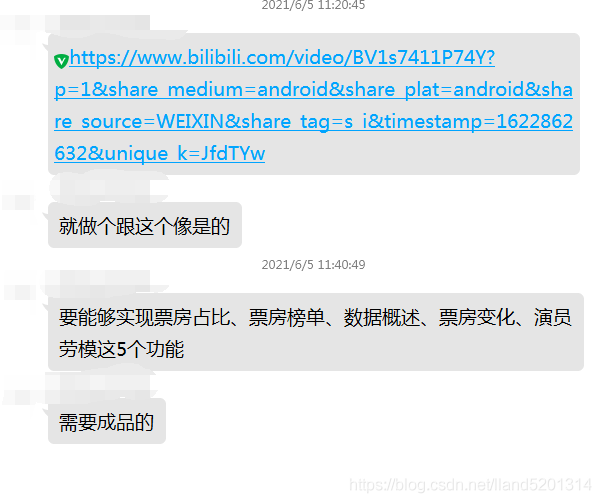
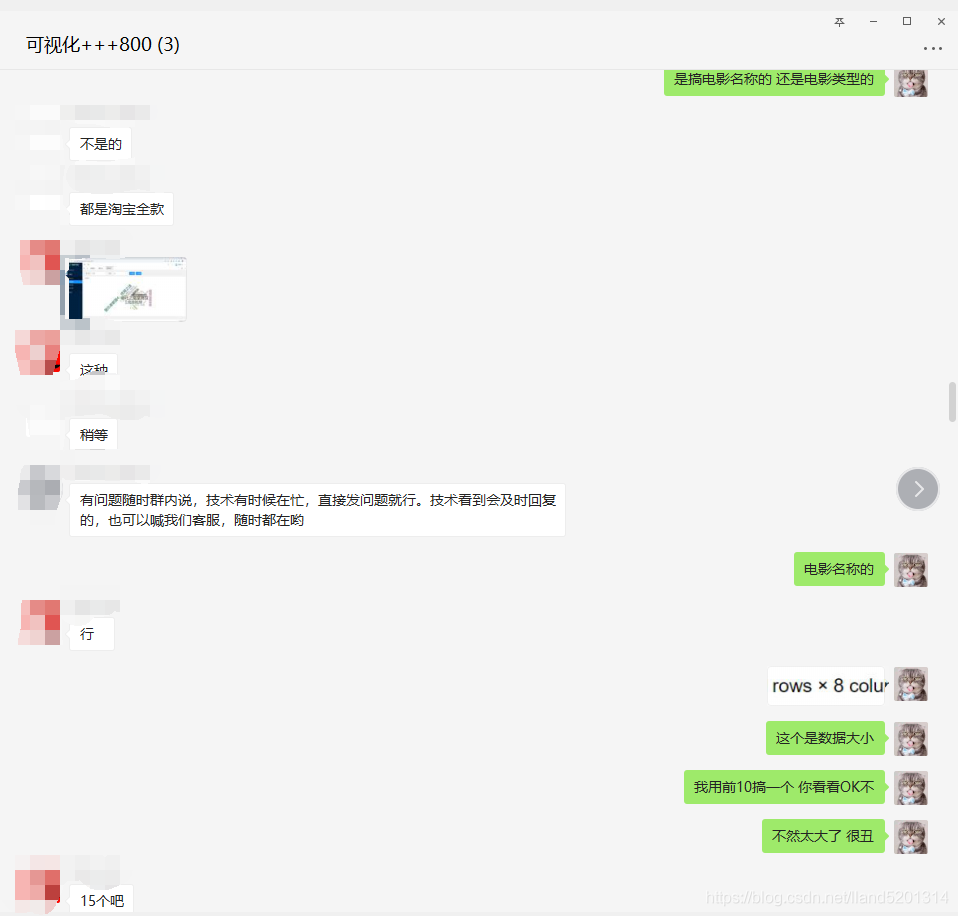
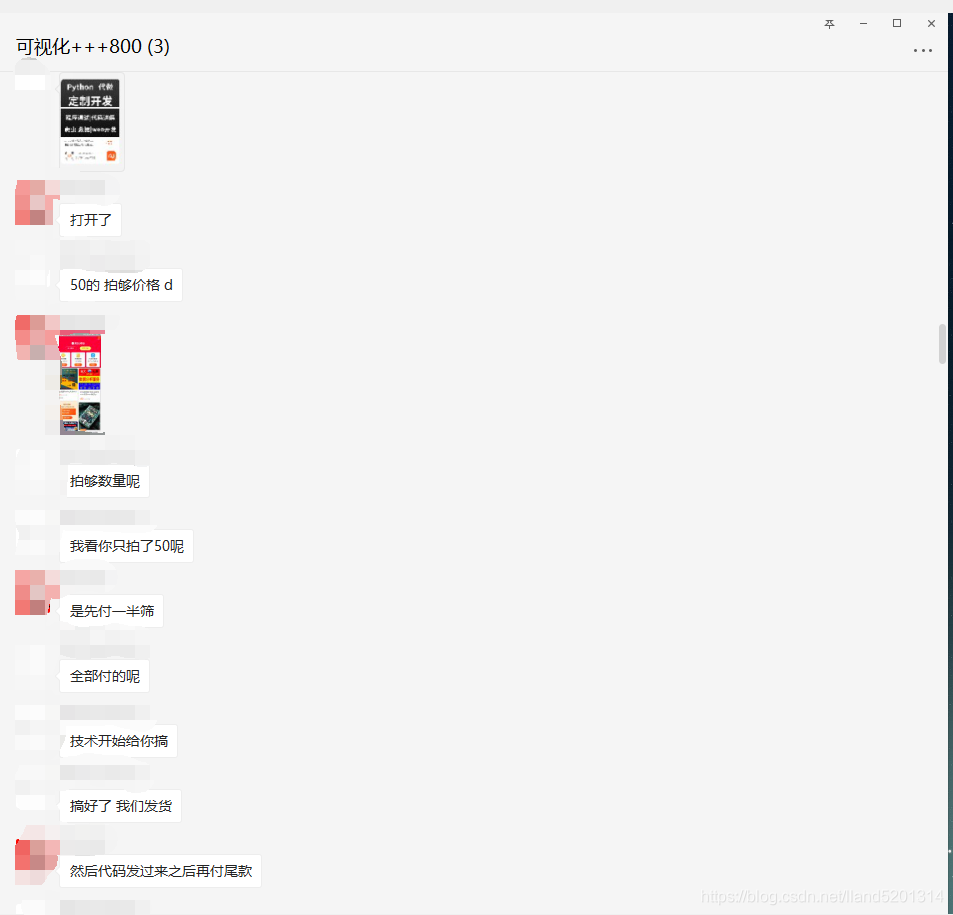
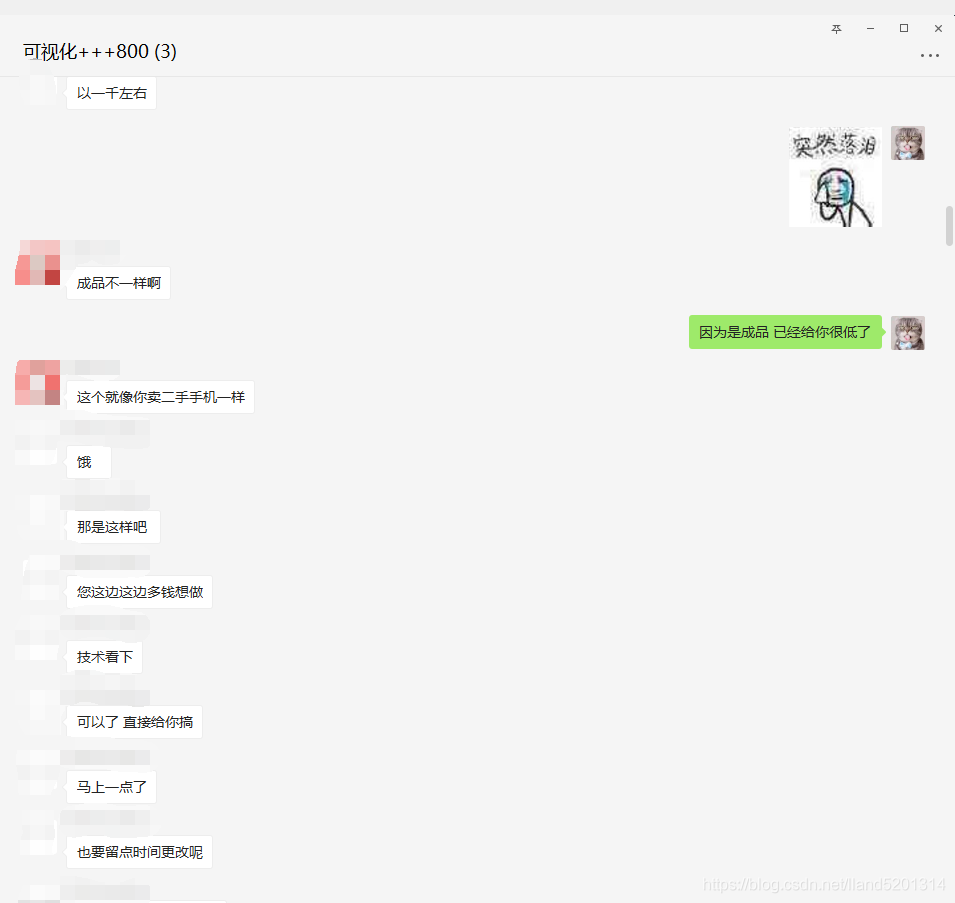

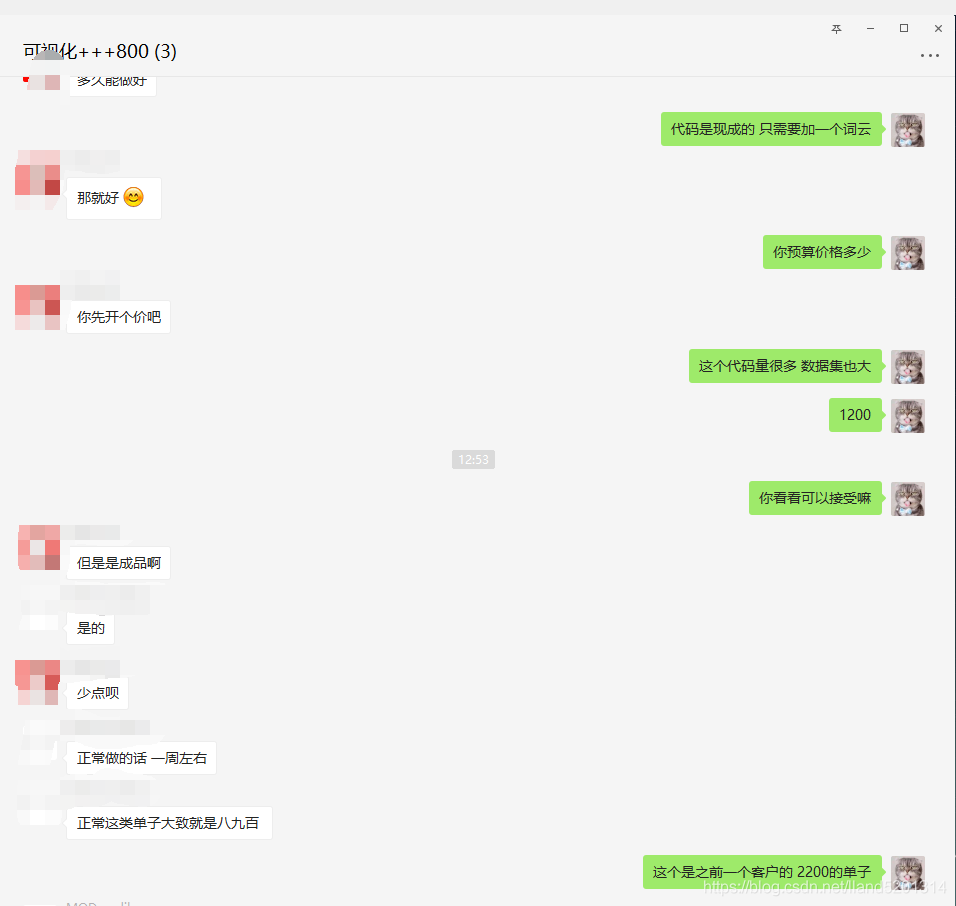
PS: Always use a third-party platform for order taking and payment!!!PS: Always use a third-party platform for order taking and payment!!!PS: Always use a third-party platform for order taking and payment!!!
Copyright Statement: This article is an original work by the author, following the CC 4.0 BY-SA copyright agreement. Please attach the original source link and this statement when reprinting. Article link:
https://blog.csdn.net/lland5201314/article/details/117606268