
Source: Image Garden

The EOS R5 C was recently released, with the “C” in its name representing the Cinema EOS system, indicating that it is a camera with powerful video capabilities. Its most striking feature is the 8K image sensor, making it the first Cinema EOS camera to support in-camera recording of 8K 60P RAW. Furthermore, the EOS R5 C offers a rich variety of recording formats and can shoot high-quality 4K/2K video with 8K oversampling, making it highly favored by professional image practitioners and enthusiasts upon release.

The EOS R5 C camera
Taking Photos with the EOS R5 C

Used with a linear micromovement rail platform
The EOS R5 C features a 45-megapixel full-frame CMOS sensor, providing a high-speed continuous shooting performance of up to 20 frames per second. The DIGIC X image processor ensures smooth high-speed shooting. Today, I will share with you the experience of using the EOS R5 C in a common commercial photography field—architectural photography. We are fortunate to have invited experienced architectural photographer Mr. Zhou Ruogu to experience the EOS R5 C together.
(Zhou Ruogu has been engaged in architectural photography since 2006, known for his delicate and rigorous style, capturing works for many internationally renowned architectural firms.)
Seamlessly Switch Between PHOTO and VIDEO Modes

The EOS R5 C camera
The unique dual-purpose structure of the EOS R5 C is another highlight. Not only are its video capabilities impressive, but its photo shooting ability should not be underestimated. Today, we will start by unveiling the EOS R5 C’s photo function and understanding its powerful photo and video capabilities.

The EOS R5 C camera has a shorter startup time
The power switch of the EOS R5 C is located on the top left side of the body. Selecting PHOTO or VIDEO leads to different working modes, providing distinctly different operation and control menus and options. Photo to the left, video to the right, and off in the middle. The EOS R5 C starts quickly, taking only about 0.4 seconds to power on in photo mode and about 1.2 seconds in video mode. When frequently turning off the camera to save power during shooting, the quick startup response speed alleviates the photographer’s worries.
Full-Pixel Dual-Core CMOS AF II Achieves Architectural Beauty

CMOS image sensor
For architectural photography, higher pixels can lead to more stunning images. Especially in commercial architectural photography, pixel count is crucial. The EOS R5 C features approximately 45 million effective pixels and a high-speed continuous shooting speed of 20 frames per second, along with support for full-pixel dual-core CMOS AF II, providing a larger focus range. The focus coverage area expands to about 100%×100% (horizontal×vertical), giving it an advantage in themes related to architecture and humanity.
Flip LCD Touchscreen Helps Find the Best Shooting Angle

100% view rate flip LCD touchscreen
The EOS R5 C is equipped with a second-generation 3.2-inch approximately 2.1 million dot flip LCD touchscreen, with a 100% view rate. The screen brightness can be adjusted in 7 levels, making it easy to see the display in various shooting angles and conditions, whether indoors or outdoors. This allows for shooting from any angle during the process, facilitating observation of the camera’s captured images from any perspective.
OLED Color Electronic Viewfinder, What You See Is What You Get
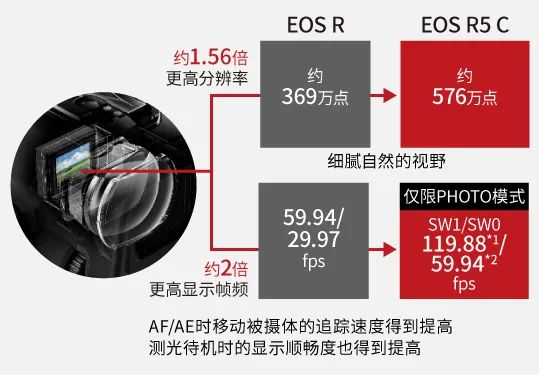
Approximately 120 frames, 5.76 million dot high-resolution electronic viewfinder
The electronic viewfinder of the EOS R5 C uses a 0.5-inch approximately 5.76 million dot high-resolution OLED screen, with 100% view coverage. Additionally, the approximately 120 frames high frame rate display can better track fast-moving subjects. Furthermore, it features tone adjustment functionality, making it easy to adjust and view the colors of the scene in front of you.

Mr. Zhou using the EOS R5 C in a shooting scene
When using the EOS R5 C’s EVF electronic viewfinder, we found that compared to previous EOS R models, the EOS R5 C has reduced the display lag of the electronic viewfinder (EVF) during continuous shooting. The time taken to switch from the monitor to EVF display is shorter, and the response speed for quickly previewing after shooting is also faster, greatly enhancing the rhythm of photo shooting.
Combining the Advantages of EOS 5D Series and EOS R Series Usability

Convenient multi-dial design
Throughout the entire user experience, we found that the operation habits of the EOS R5 C integrate many advantages of the 5D series while incorporating the improved operational performance of the EOS R series. The EOS R5 C’s compact body features three electronic dials: main dial, control dial 1, and control dial 2. This design merges the operability of the EOS 5D series and the EOS R series, further enhancing the usability of the EOS R5 C.
More Charging Options for Extended Shooting

Mr. Zhou using the EOS R5 C in a shooting scene
During a day of shooting, we found that bringing two batteries for the EOS R5 C is usually sufficient to meet a day’s shooting needs. This is mainly because the EOS R5 C uses a high-capacity 2130 mAh lithium battery LP-E6NH, providing longer-lasting power supply. Using the electronic viewfinder, approximately 220 still images can be captured, while about 320 still images can be taken with real-time display. Canon has also thoughtfully considered cost-saving for older users, as the camera is compatible with lithium batteries LP-E6N and LP-E6, providing great versatility for older users.

Using a power bank to supply power to the camera
One more thing to mention is that even if the battery runs out during use, there is no need to worry. The EOS R5 C can also be charged and powered using a high-capacity power bank that supports PD fast charging protocol (9V 3A), ensuring that shooting work is more secure.
Combination Image Stabilization Allows Post-Processing Stitching of Over 100 Million Pixels Photos

Scene with lens change
The RF lens with optical image stabilization works in conjunction with the EOS R5 C’s digital stabilization system to achieve optimized stabilization effects. Additionally, EF lenses with stabilization features also enhance overall stabilization performance when paired with the EOS R5 C’s digital stabilization function. More importantly, the EOS R5 C can expand its lens group using an adapter, for example, using more professional Canon TS-E tilt-shift lenses for architectural photography.
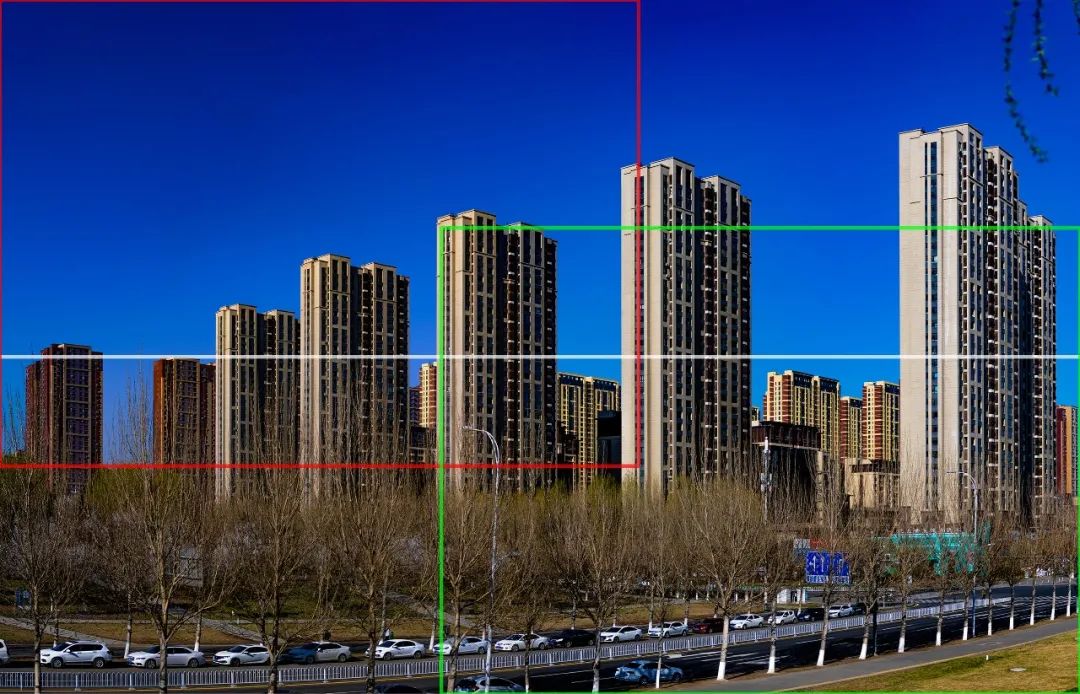 Using tilt-shift lenses for up and down left and right shooting
Using tilt-shift lenses for up and down left and right shooting

During the shooting process, a stitching method was used, moving the body in four directions to capture the images. Finally, the images were stitched together on a computer. As we all know, a single photo taken by the EOS R5 C has approximately 45 million pixels. If four photos are stitched together, it can achieve a massive photo of over 100 million pixels.

The above photo was completed through stitching and post-processing. This method allows for a wider field of view and higher image quality. A single CR3 format photo taken by the EOS R5 C is 8191×5463 pixels, with a file size of about 50MB. After stitching four such photos, a high-quality architectural photo with dimensions of 16088×8424 pixels, reaching over 100 million pixels, can be obtained. The file size of a single panoramic photo is about 400MB.

When shooting indoors in an underground parking lot, the EOS R5 C can capture clear and clean photos even in low-light conditions. Using the EOS R5 C to record RAW (CR3) files can achieve high-quality still images.
Please share if you enjoy this article. Feel free to leave a comment.








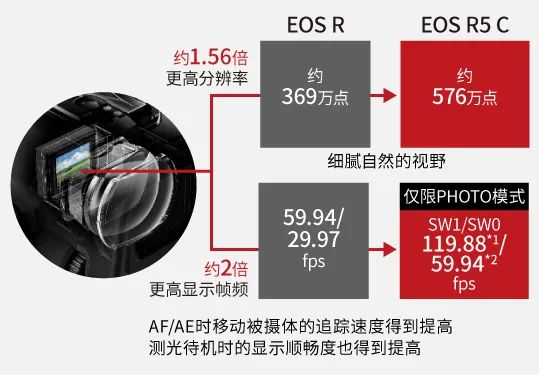





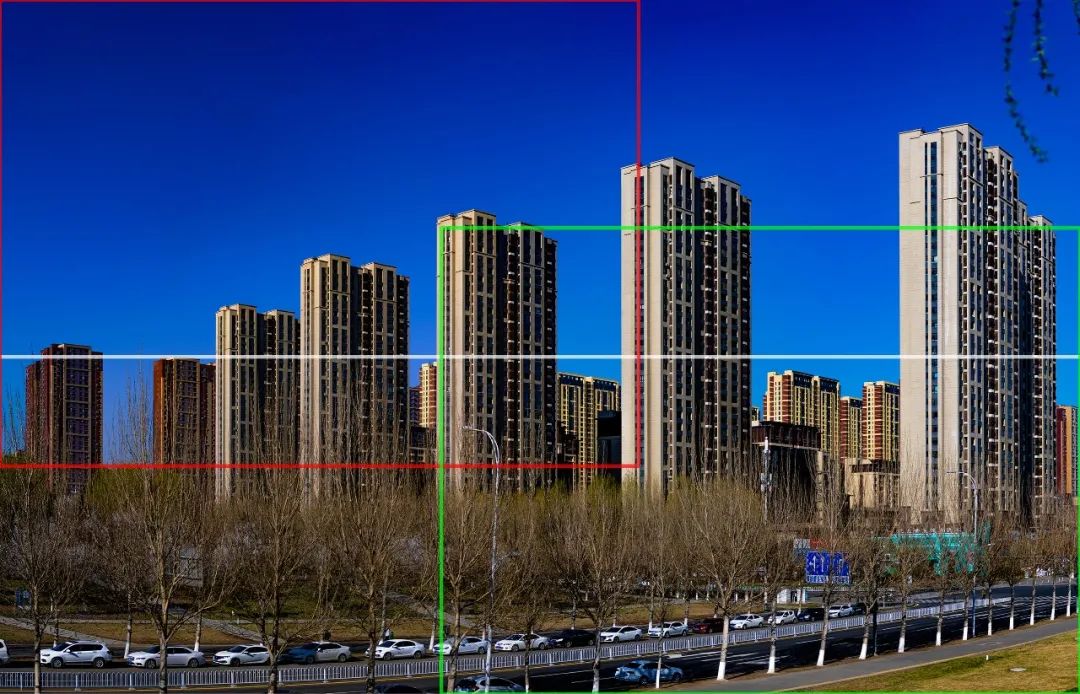 Using tilt-shift lenses for up and down left and right shooting
Using tilt-shift lenses for up and down left and right shooting


