One-Click Three Connections,Continuous Valuable Content!
Introduction
Guite Embedded focuses on sharing knowledge about embedded software and hardware.
1
First Build
– First, execute CMake in the project root directory to generate the Makefile or other build tool files required for the build system. This is typically done by running a command like `cmake /path/to/source`.
– Then, execute the `make` command to compile the project and generate the executable.
2
Subsequent Modifications to Source Files
– If you modify the source files, you usually only need to run the `make` command again. Make will detect changes in the source files and recompile the necessary parts without needing to rerun CMake.
3
When to Rerun CMake
– If you have modified the CMake configuration file for the project (such as CMakeLists.txt), or added/removed source files, then you need to rerun CMake to update the build system configuration.
– In this case, you need to first clear the previous build directory (you can delete the build directory), then rerun `cmake /path/to/source`, and finally execute `make`.


Share This

Like This

Watching This