For different channel input signals, sometimes we want one channel signal to meet one condition while another channel waveform meets a different condition, achieving a logical “AND” combination for the channels. For example, how can we trigger channel 1 on a high level while triggering channel 2 on a rising edge?
The ZDS2022 oscilloscope not only offers 21 types of free open protocol triggers but also 11 practical basic trigger types! Among them, pattern triggering can achieve the above requirements.
Press the [Trigger] button, set the trigger mode to normal, and set the trigger type to pattern triggering. Each channel provides 5 types of patterns: high level, low level, ignore, rising edge, and falling edge. Set channel 1’s pattern to high level and channel 2’s pattern to rising edge, and the screen waveform will trigger accurately. At this point, you can see that the trigger point for channel 1 is at a high level while channel 2 is at a rising edge. Upon careful observation, you will notice that the waveform of channel 1 is continuously moving because they all meet the triggering condition of a high level. It is important to note that only one channel can have its pattern set to edge; for example, if channel 1’s pattern is set to rising edge, setting channel 2’s pattern to falling edge will force channel 1’s pattern to change to ignore. When a channel’s pattern is set to “ignore,” that channel does not participate in pattern triggering.
We can also set channel 1’s pattern to rising edge and channel 2’s pattern to low level; the pattern triggering of the ZDS2022 oscilloscope can help you achieve this!
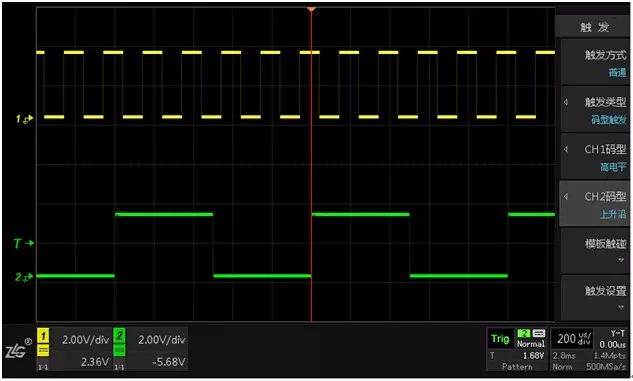
Figure 1: Channel 1 High Level, Channel 2 Rising Edge Trigger
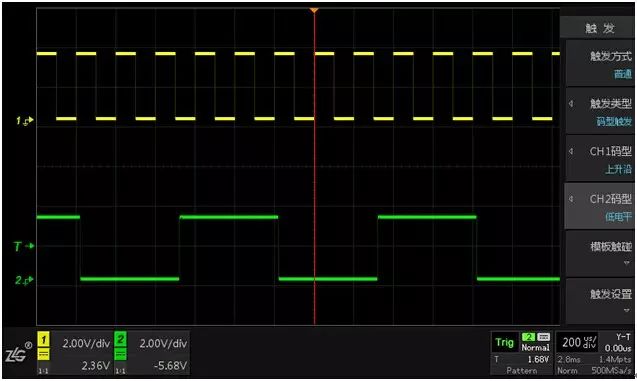
Figure 2: Channel 1 Rising Edge, Channel 2 Low Level Trigger