Hello everyone, in the previous episode of our 100-episode practical video series, we shared the pulse width search function of the ZDS2022 oscilloscope. The oscilloscope’s search function is practical and convenient. However, some users are still not very familiar with the search function of the ZDS2022 oscilloscope. In fact, the ZDS2022 oscilloscope has a powerful all-hardware search function that not only operates quickly but also includes various search types such as edge, pulse width, rise/fall time, period/frequency, duty cycle, and undershoot.
This video will showcase the positive duty cycle search function of the ZDS2022 oscilloscope.
We press the 【Horiz】 key, set the storage depth to the maximum value of 112Mpts, rotate the horizontal time base knob to set the horizontal time base to 5ms/div, press the 【Measure】 key to open the search settings option, enable the search by setting it to ON, set the search mode to positive duty cycle, and set the qualifier to less than, with the less than value set to 30%. After pressing the 【Single】 key, we can see the search results in the upper left corner of the screen.
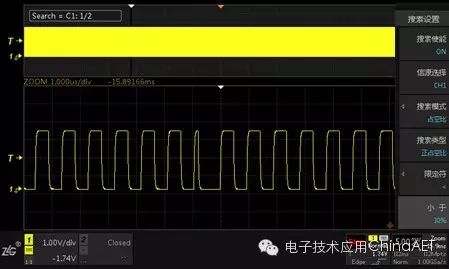
Figure 1: Duty Cycle Search
With one click on 【Zoom】, we press the positioning browse soft key, rotate the horizontal time base gear knob to accurately locate the search results, and we can clearly see the search results in the zoomed area.